
In 2025, streaming services like Hulu continue to dominate the entertainment industry. With a large library of hit TV shows, originals, and blockbusters, Hulu makes it easy to binge-watch anywhere—especially with the option to download videos for offline viewing.
But what happens when you hit the Hulu download limit? Many users find themselves frustrated when they can no longer download new episodes or find old downloads mysteriously disappearing. This guide will help you understand Hulu's download rules and show you a simple, effective way to bypass them using DumpMedia Hulu Video Converter.
Contents Guide What Is the Hulu Download Limit in 2025?How to Bypass Hulu Download Limit [2025 Updated]FAQs About Hulu Download LimitConclusion
Hulu imposes several restrictions on downloading content, even for subscribers of the ad-free plan. These limits include:
If you exceed any of these limits, Hulu will prevent you from downloading more content until you delete some existing titles. This can be inconvenient, especially if you’re planning a long trip or want to store your favorite shows permanently.
The best solution to bypass the Hulu download limit is by using DumpMedia Hulu Video Converter. This professional tool lets you download Hulu movies and series without any restriction and save them in MP4 format for offline viewing—forever.
Follow the steps below to learn how to use this tool effectively.
Download and install the software on your computer. It's available for both Windows and macOS.
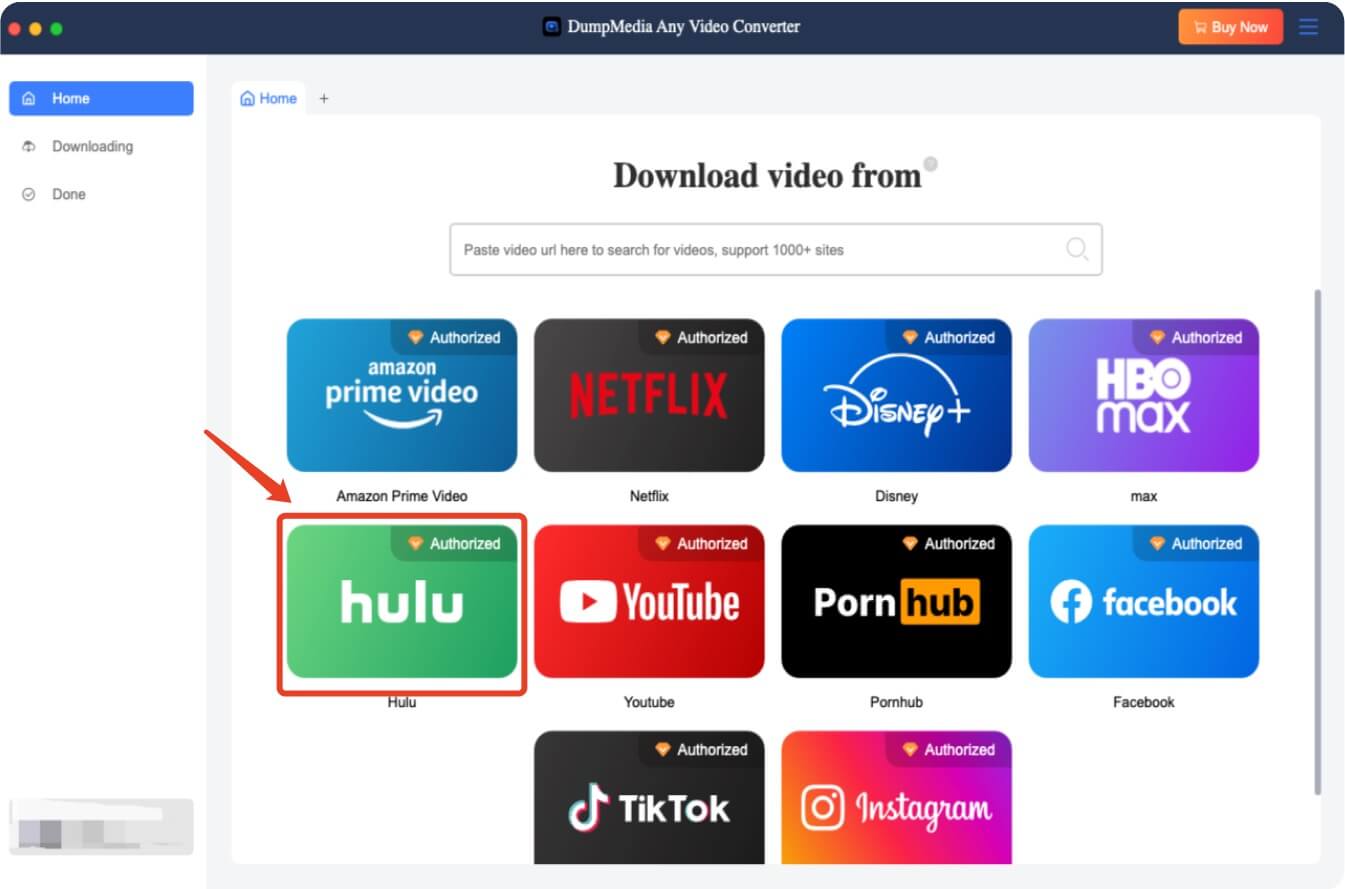
After launching the program, use the built-in browser to log into your Hulu account.
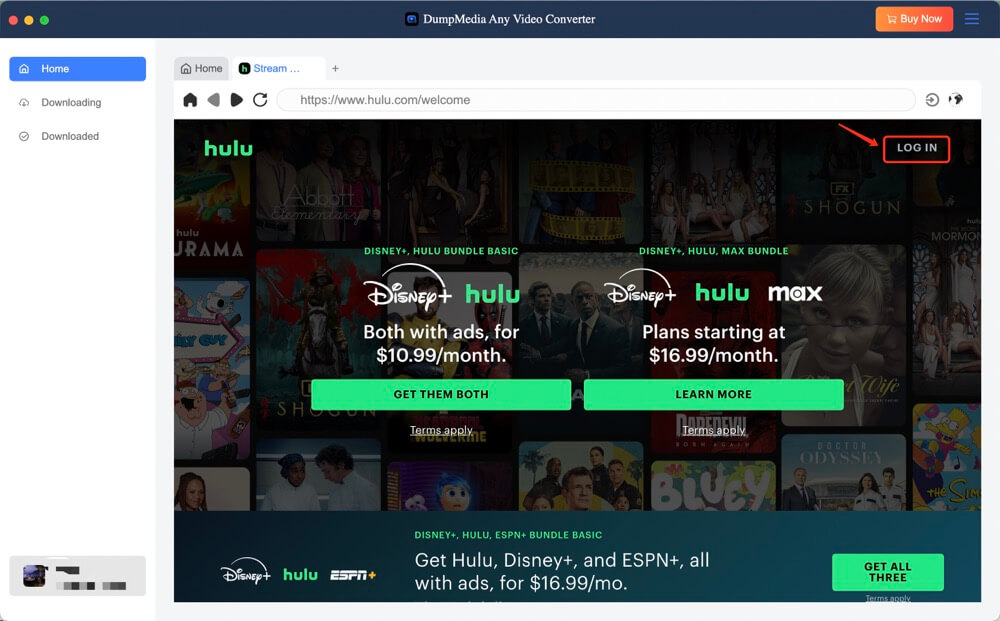
Search or browse the Hulu content library. Choose the episodes or films you want to download without any limitations.
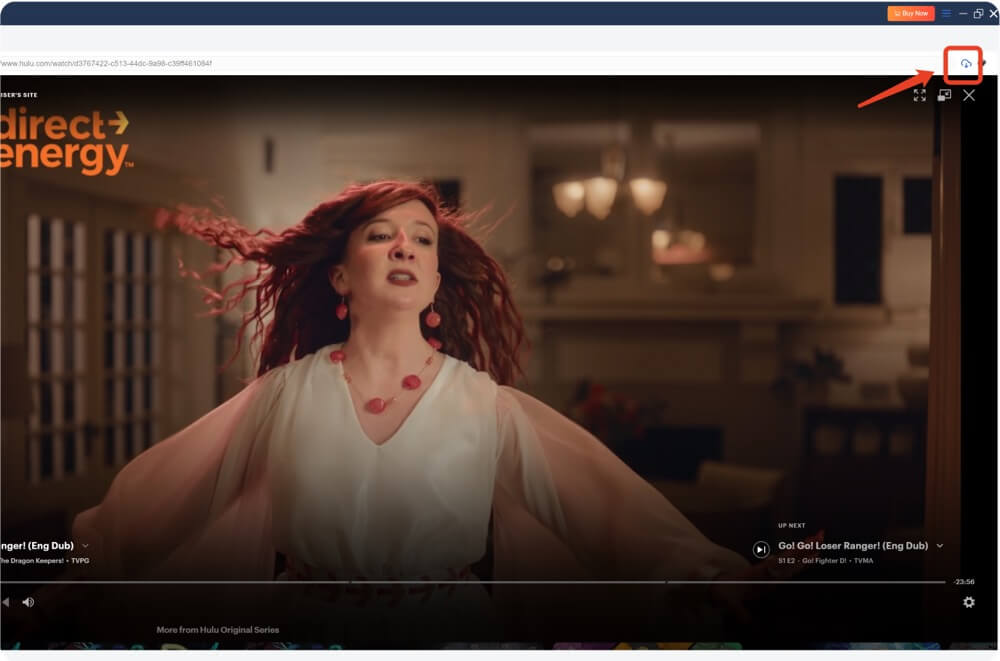
Before downloading, you can set the output format (e.g., MP4) and adjust resolution or quality according to your preference.
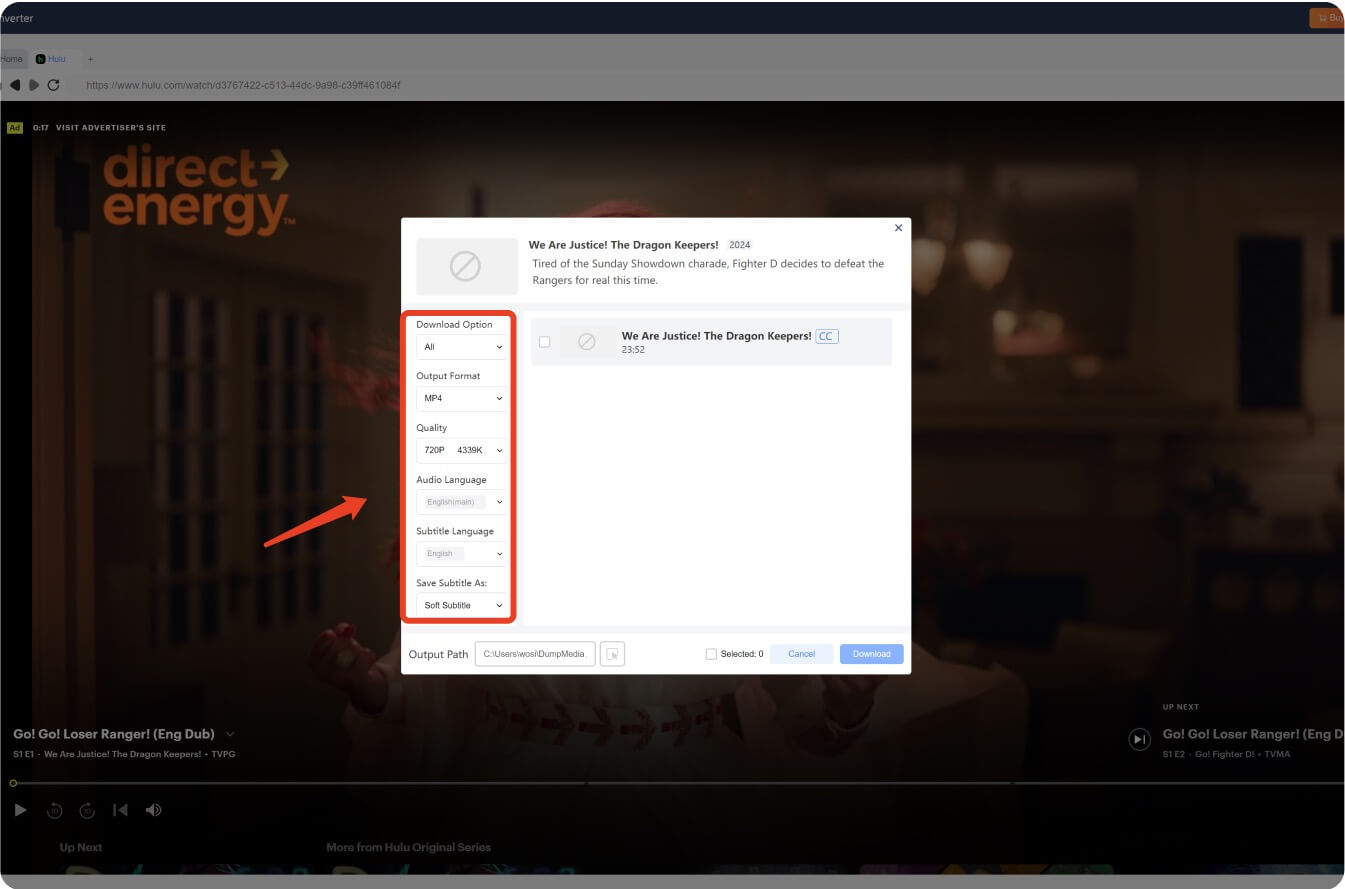
Click the “Download” button and let the software begin saving your videos to local storage.
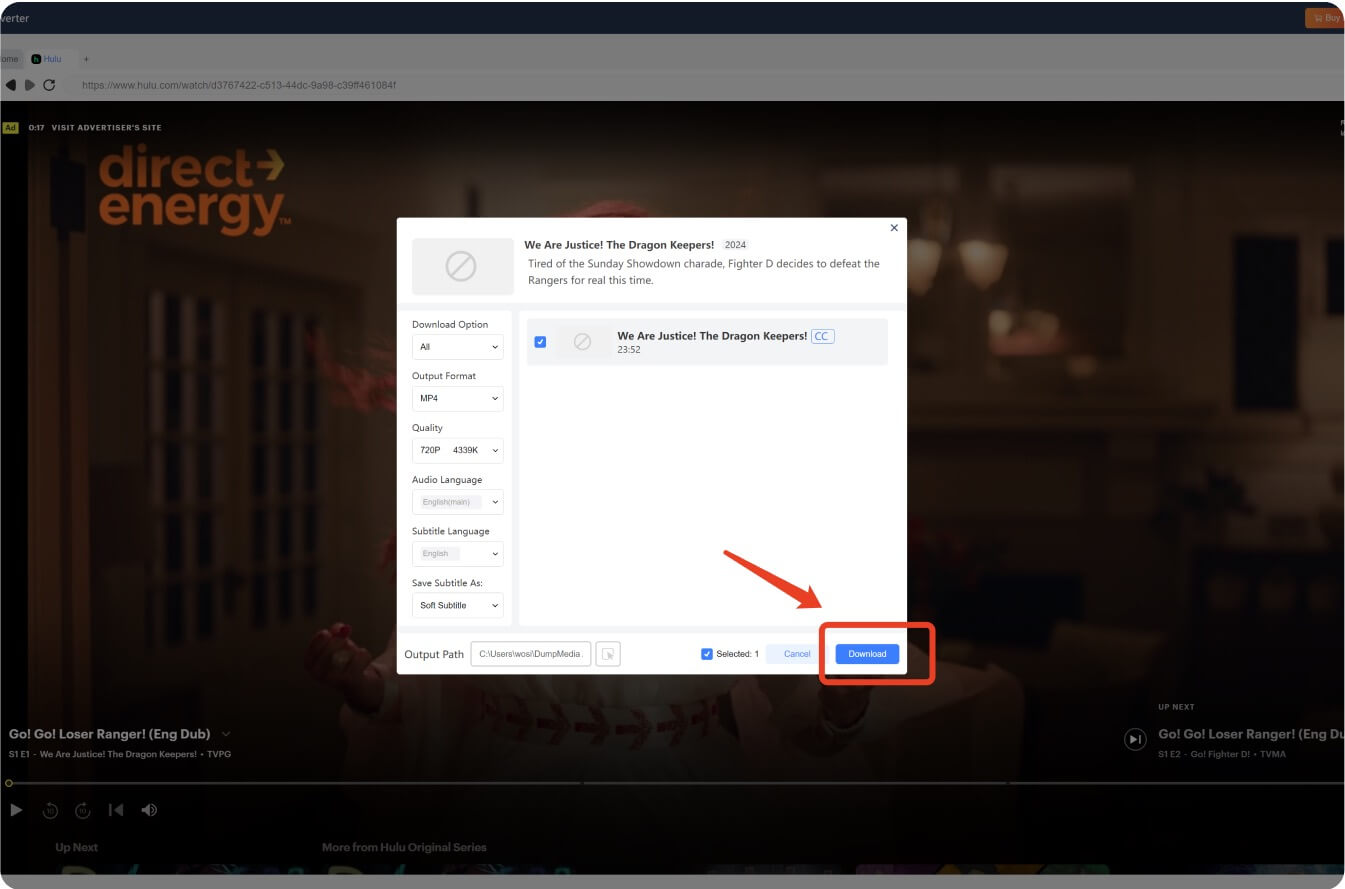
Once downloaded, you can transfer the videos to any device and watch them offline without expiration.
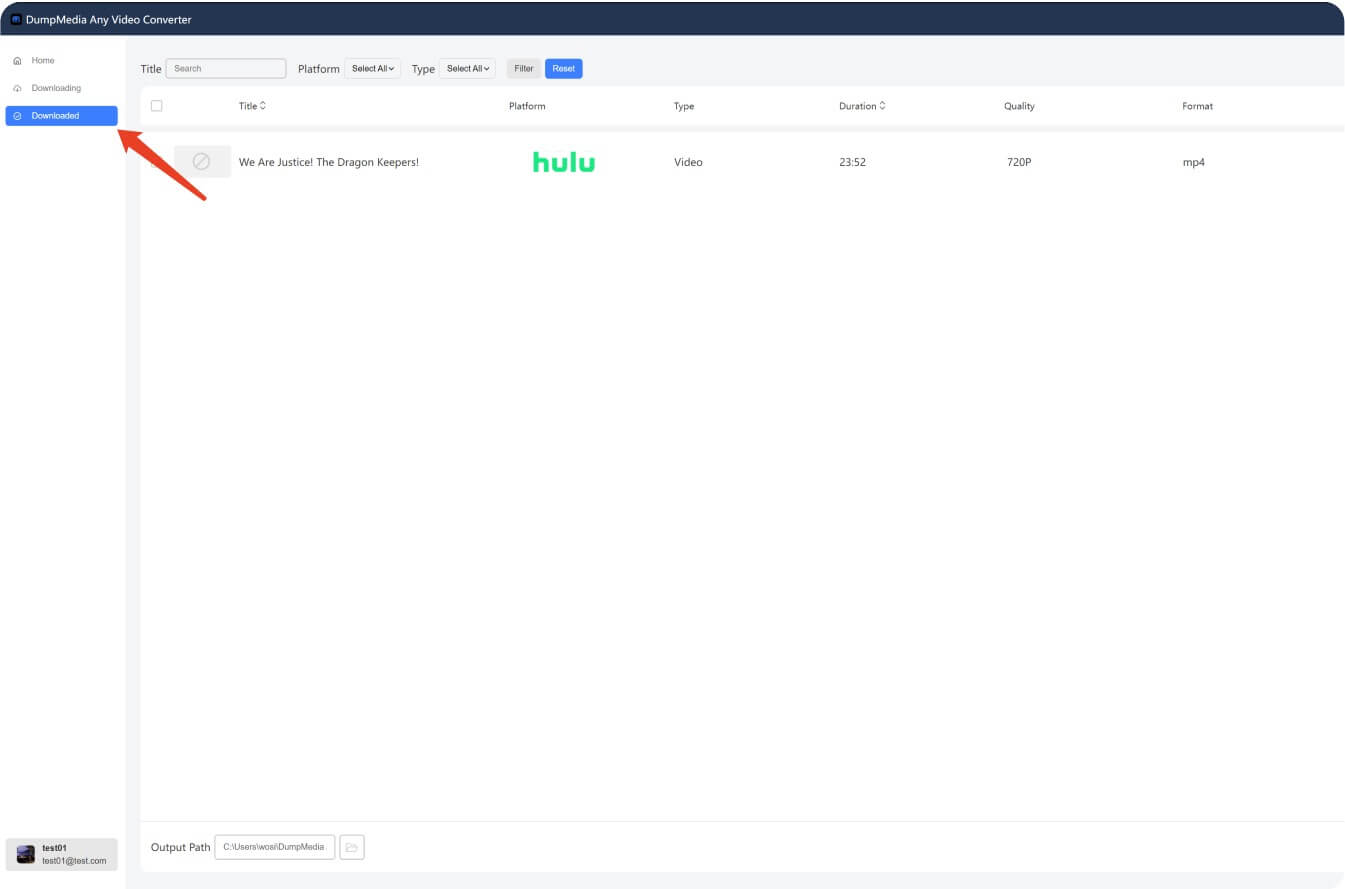
Yes, Hulu still limits downloads to 25 titles per account. This includes all mobile devices linked to your profile. Downloads also expire after 30 days or 48 hours after watching begins.
No, Hulu doesn’t support downloads on desktop or laptops directly. However, you can use tools like DumpMedia Hulu Video Converter to download videos on your computer.
The only way to avoid expiration is to use a third-party tool that stores Hulu videos locally, such as DumpMedia Hulu Video Converter.
DumpMedia is designed for personal use and educational purposes. Please ensure you comply with Hulu’s terms of service and local copyright laws.
While Hulu's download limit can be frustrating, it doesn’t have to hold you back in 2025. With the help of DumpMedia Hulu Video Converter, you can bypass restrictions and enjoy your favorite shows and movies offline—forever.
If you’ve ever struggled with Hulu’s 25-title limit or wanted to keep your downloaded shows for longer than 30 days, this tool is your best bet.
Try it out today and experience unrestricted offline streaming!
