
HBO Max is home to some of the best entertainment content today—from hit TV shows to blockbuster movies. However, its built-in download feature has several limitations. Users often complain about download expiry, device restrictions, and the inability to transfer files freely.
So, if you're wondering how to rip HBO Max videos and save them for offline use without worrying about expiration or DRM protection, you’re in the right place. In this guide, we’ll show you the best method to rip HBO Max content in 2025—permanently, easily, and legally for personal use.
Let’s explore how to do that using the highly recommended DumpMedia HBO Max Video Converter.
Contents Guide Why Rip HBO Max Videos?Best Tool to Rip HBO Max Videos in 2025How to Rip HBO Max Videos Using DumpMediaRelated ReadingFAQs About Ripping HBO Max VideosConclusion
Before jumping into the steps, here’s why you might consider ripping videos from HBO Max:
The most reliable and easy-to-use tool to rip videos from HBO Max is the DumpMedia HBO Max Video Converter. This software helps users bypass DRM protection and download full HD content with subtitles and audio tracks retained. It’s compatible with both Windows and macOS.
Free Download the Software:
Here’s a detailed guide to ripping HBO Max content step by step:
Step 1. Launch DumpMedia HBO Max Video Converter
Download and install the software from the official website. Open it after installation.
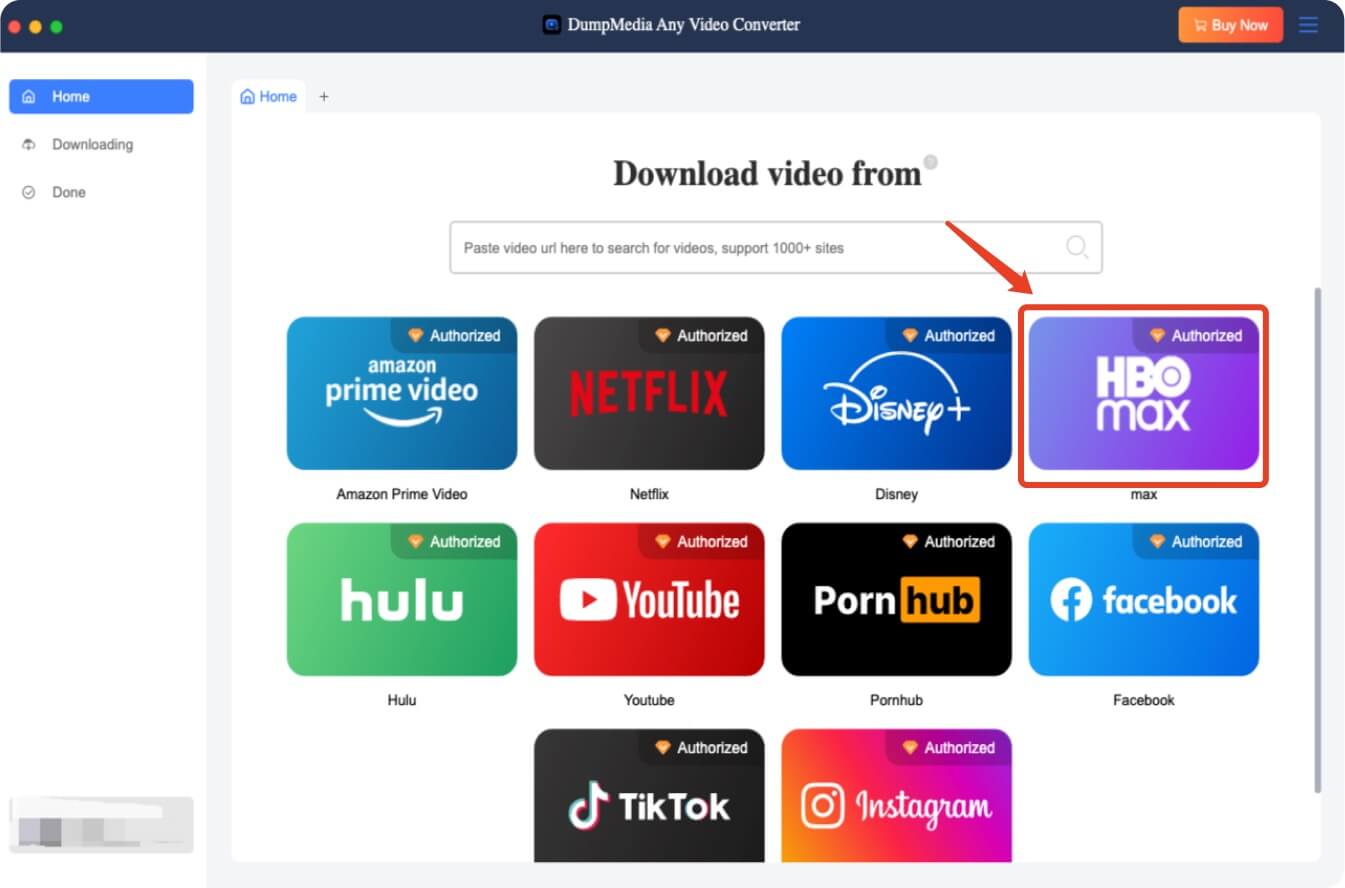
Step 2. Log into Your HBO Max Account
Use your HBO Max credentials to sign in within the built-in browser.
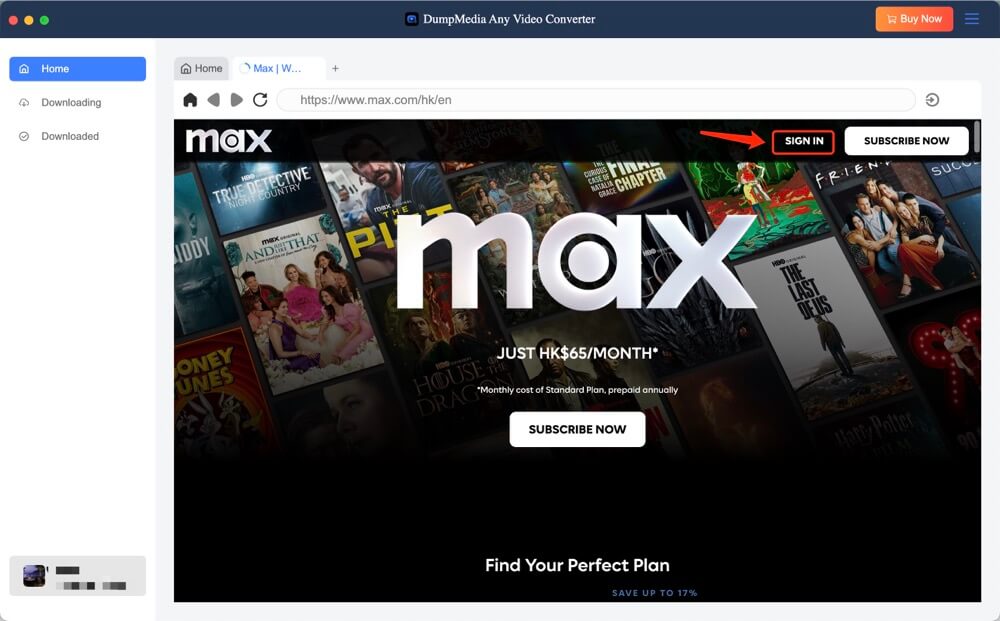
Step 3. Select the Movie or TV Show You Want to Rip
Browse the HBO Max library and choose the title you want to download.
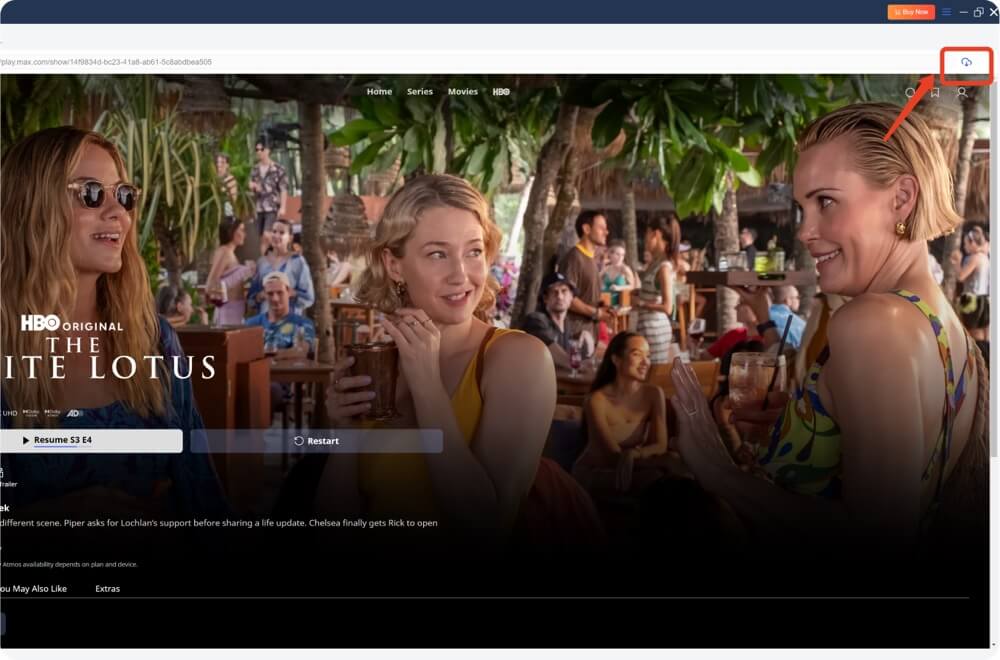
Step 4. Choose Output Format and Quality
Select MP4 or MKV as output format. Set resolution up to 1080p and choose subtitles/audio tracks.
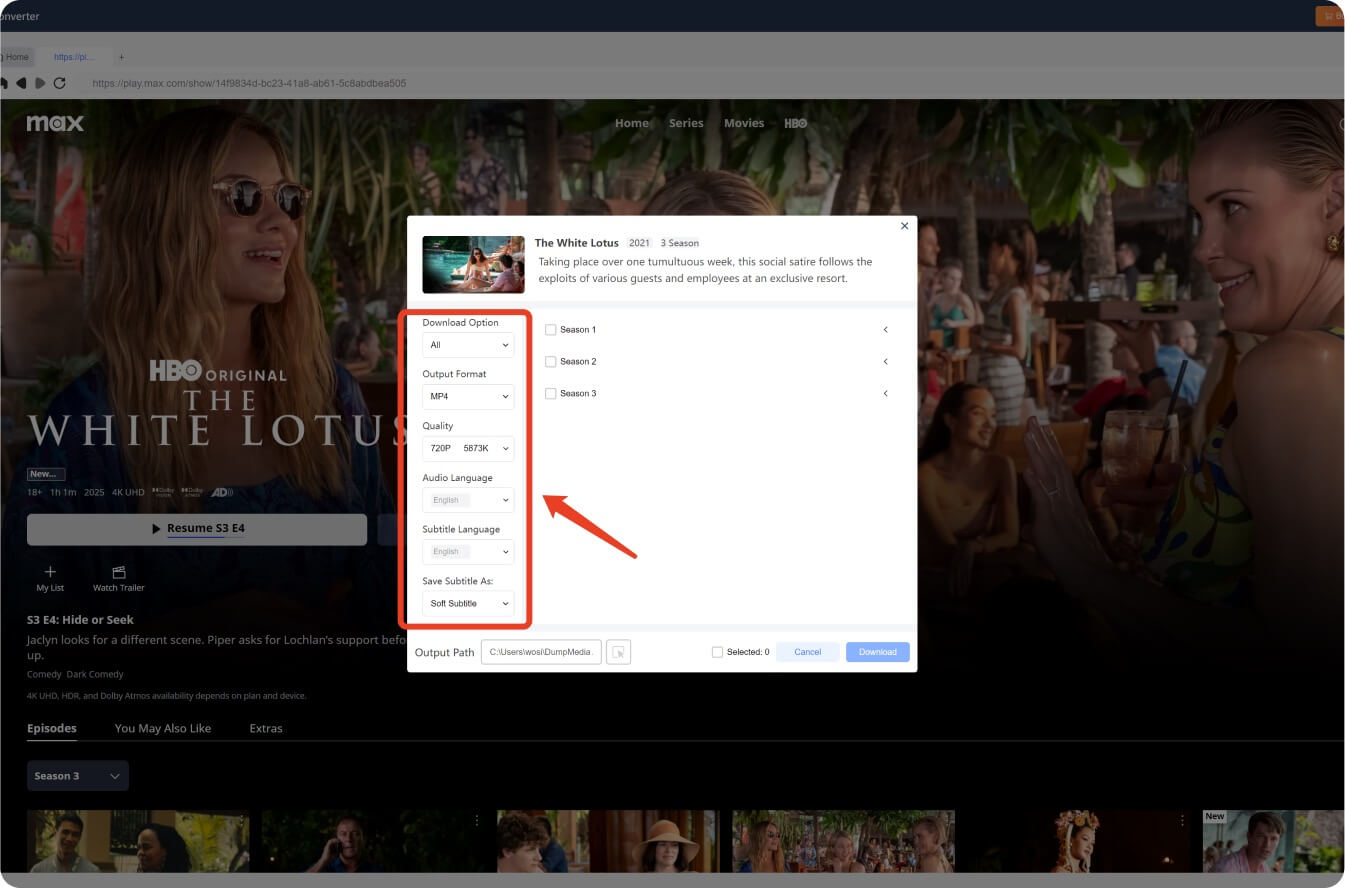
Step 5. Start Downloading
Click the “Download” button to begin ripping the video to your local drive.
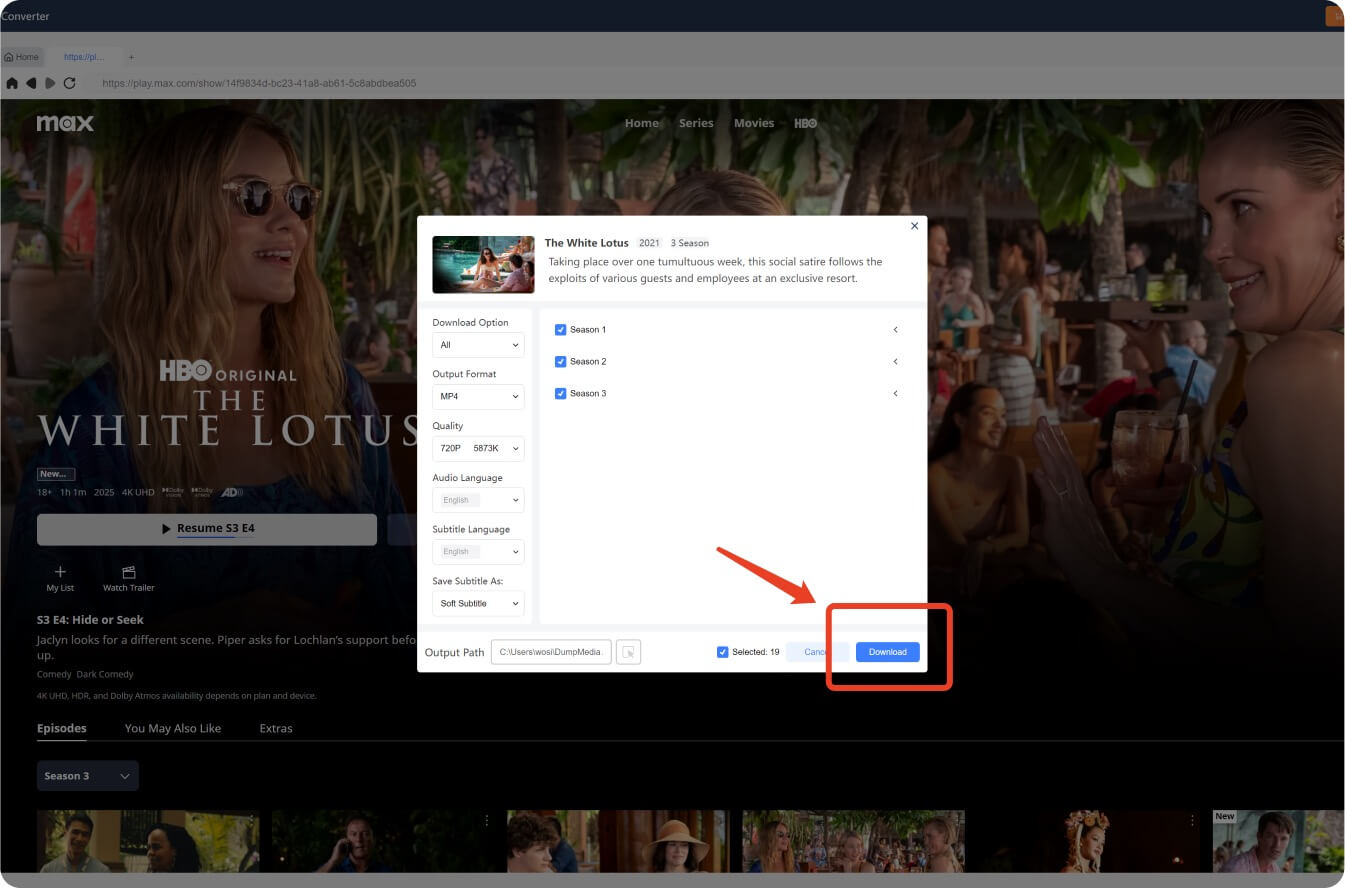
Step 6. Watch the Video Offline
After the download is complete, play the file on any media player or transfer it to another device.
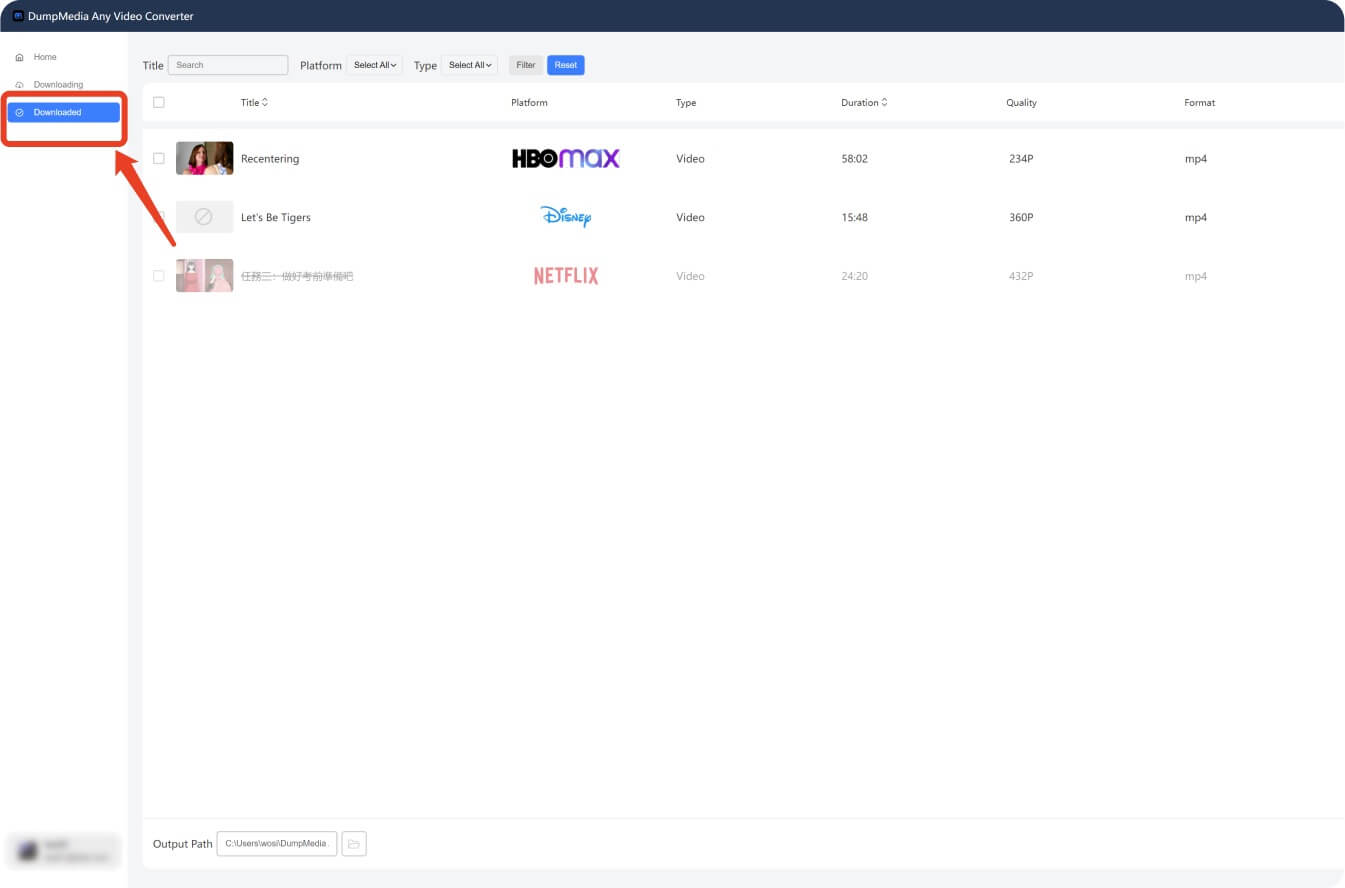
Is it legal to rip videos from HBO Max?
Technically, ripping videos might violate HBO Max’s terms of service. However, if it's for personal use and not for redistribution, it may fall under fair use in some regions. Always comply with your local laws.
Can I download HBO Max videos permanently?
Yes. By using DumpMedia HBO Max Video Converter, you can keep HBO Max videos forever without download expiration.
What format will the videos be saved in?
You can choose between MP4 and MKV formats, both compatible with most devices.
Do I need the HBO Max app installed?
No, DumpMedia uses a built-in browser, so you don’t need the official app.
Ripping HBO Max videos in 2025 has become easier thanks to tools like DumpMedia HBO Max Video Converter. Whether you want to avoid download limits or save shows for later viewing, this method gives you full control over your HBO Max library.
Give it a try and enjoy streaming freedom—anytime, anywhere!
