
Are you planning a long flight or heading somewhere with unreliable Wi-Fi? Watching HBO Max offline can be a lifesaver for entertainment on the go. But if you're wondering how to do this in 2025, you've come to the right place.
While the HBO Max app allows some downloads, it comes with strict limitations. Not all titles are downloadable, downloaded videos expire quickly, and compatibility is limited to certain devices. If you're looking for a more flexible and permanent solution, we’ve got you covered.
This guide will walk you through the best ways to watch HBO Max offline — including using DumpMedia HBO Max Video Converter, one of the most effective tools in 2025 for downloading HBO Max content permanently and in high quality.
Contents Guide Can You Watch HBO Max Offline?Best Tool to Watch HBO Max Offline in 2025How to Watch HBO Max Offline with DumpMediaFAQs About Watching HBO Max OfflineConclusion
Yes, HBO Max supports offline downloads — but only under specific conditions:
These limitations make the built-in download feature useful for short-term use, but not ideal for keeping content long-term or transferring to other devices.
To truly enjoy HBO Max offline without restrictions, we recommend using DumpMedia HBO Max Video Converter. This powerful downloader lets you save movies and shows in MP4 or MKV format so you can watch them on any device, anytime — no app or internet required.
It bypasses limitations like expiration dates and playback device restrictions, making it the ideal solution for permanent offline access.
Key Features:
Read more about the best HBO Max downloader.
Free Download:
Follow these steps to download HBO Max videos to your computer and enjoy offline playback anytime:
Step 1. Launch DumpMedia HBO Max Video Converter
Download and install the software on your computer. Then launch it.
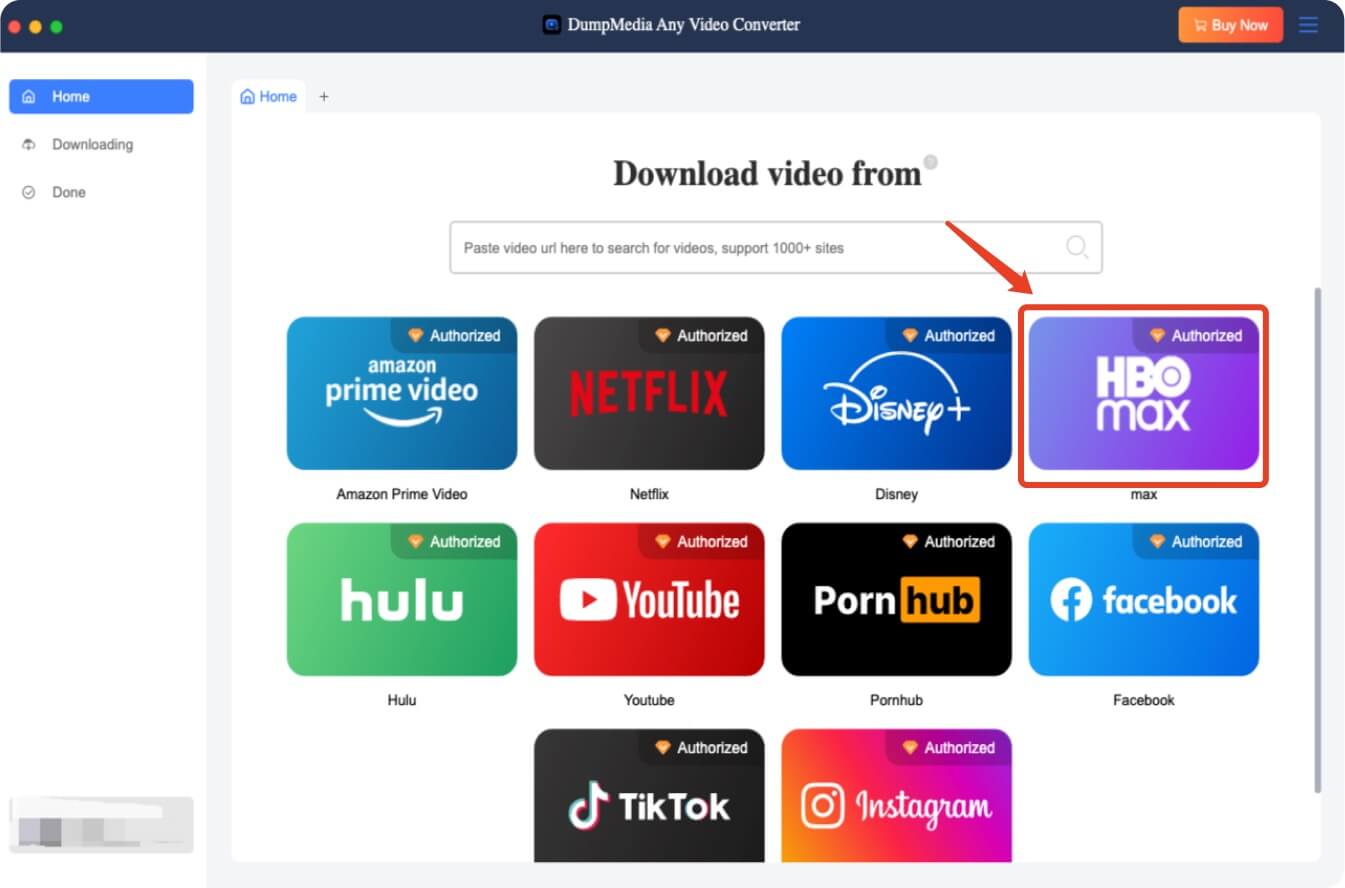
Step 2. Sign into Your HBO Max Account
Use the built-in browser to log into your HBO Max account.
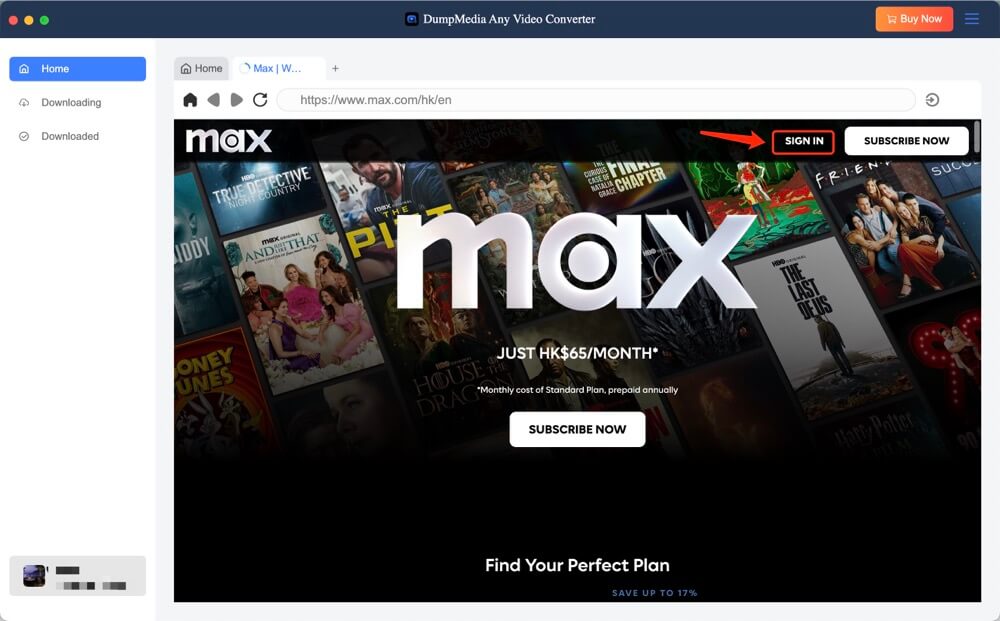
Step 3. Search or Select the Video
Browse HBO Max’s library and pick the show or movie you want to download.
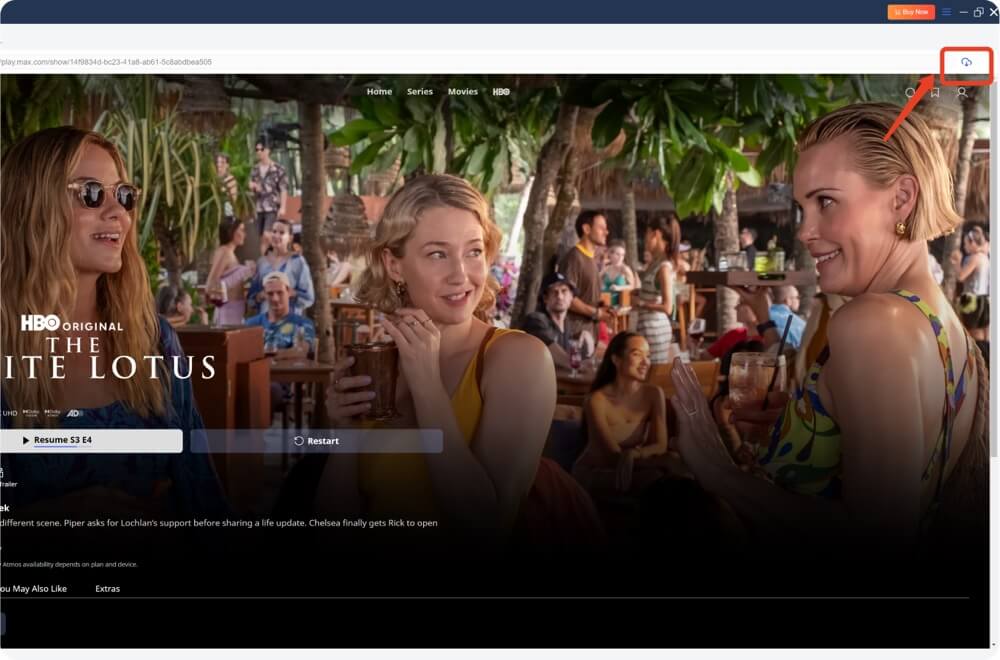
Step 4. Choose Output Format and Quality
Select the format (MP4/MKV), resolution (up to 1080p), and subtitle options as needed.
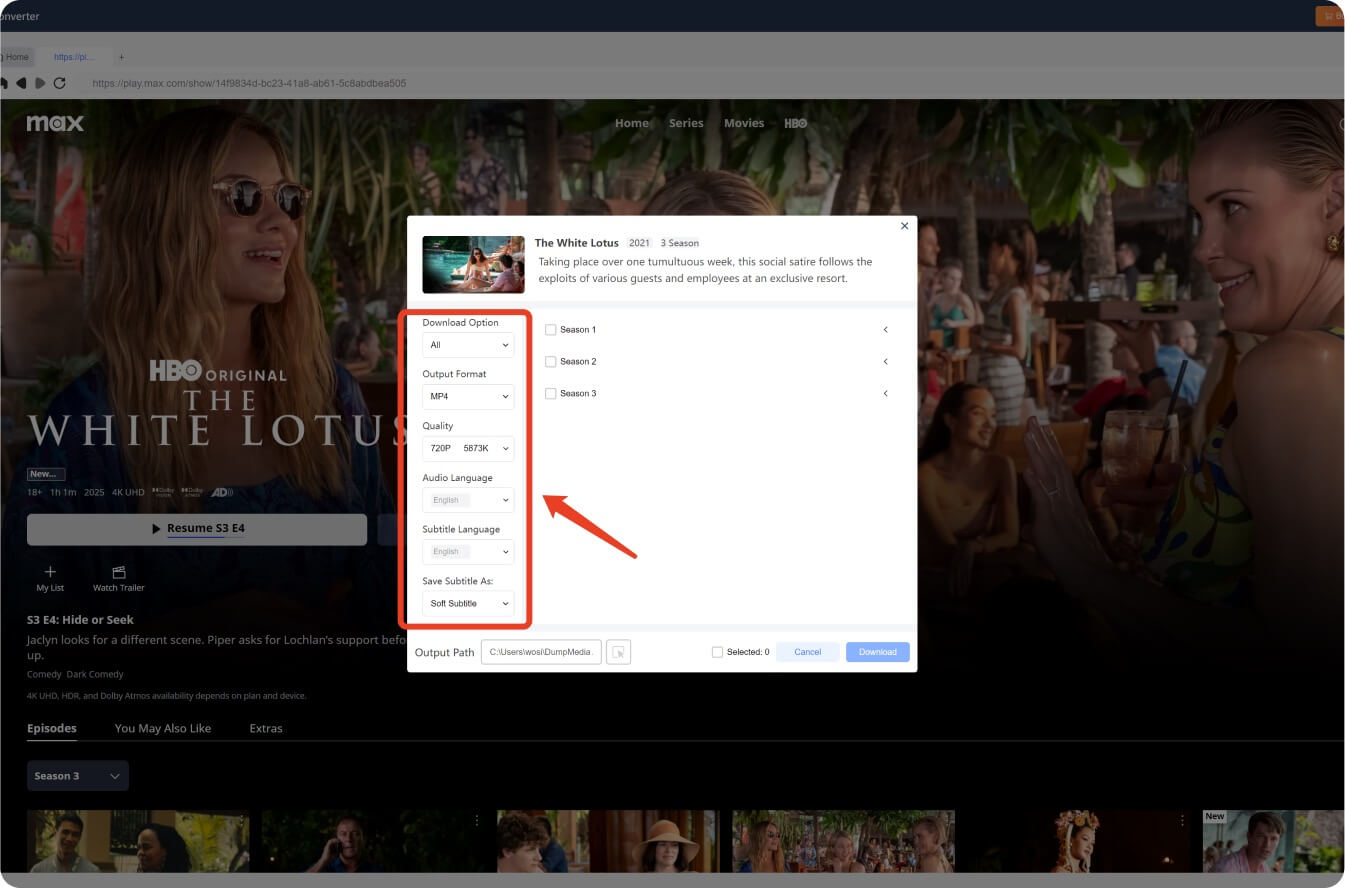
Step 5. Download the Video
Click the “Download” button to start the process. The video will be saved on your computer for offline viewing.
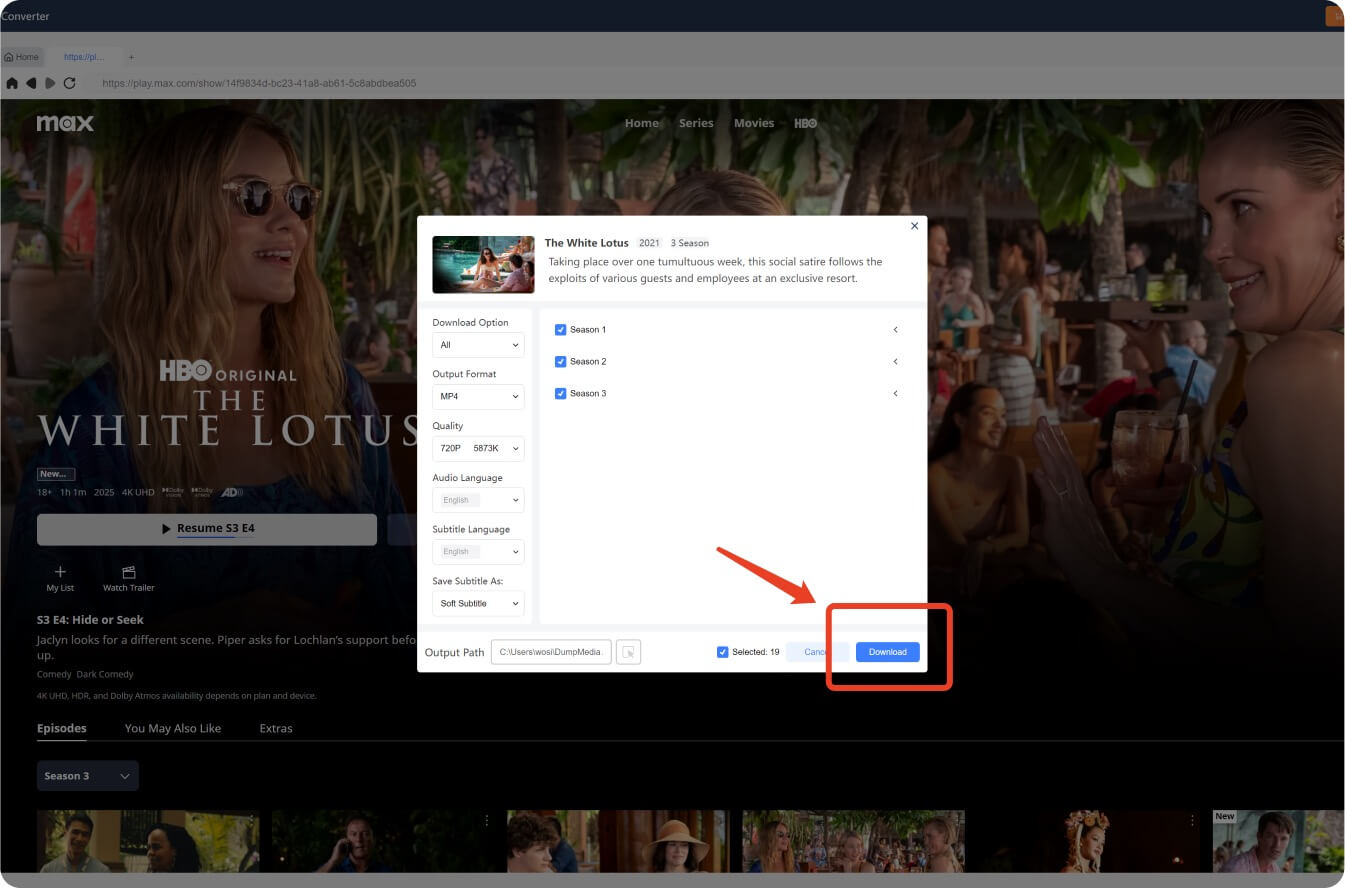
Step 6. Watch Offline Anytime
Once downloaded, you can watch your HBO Max content offline using any media player.
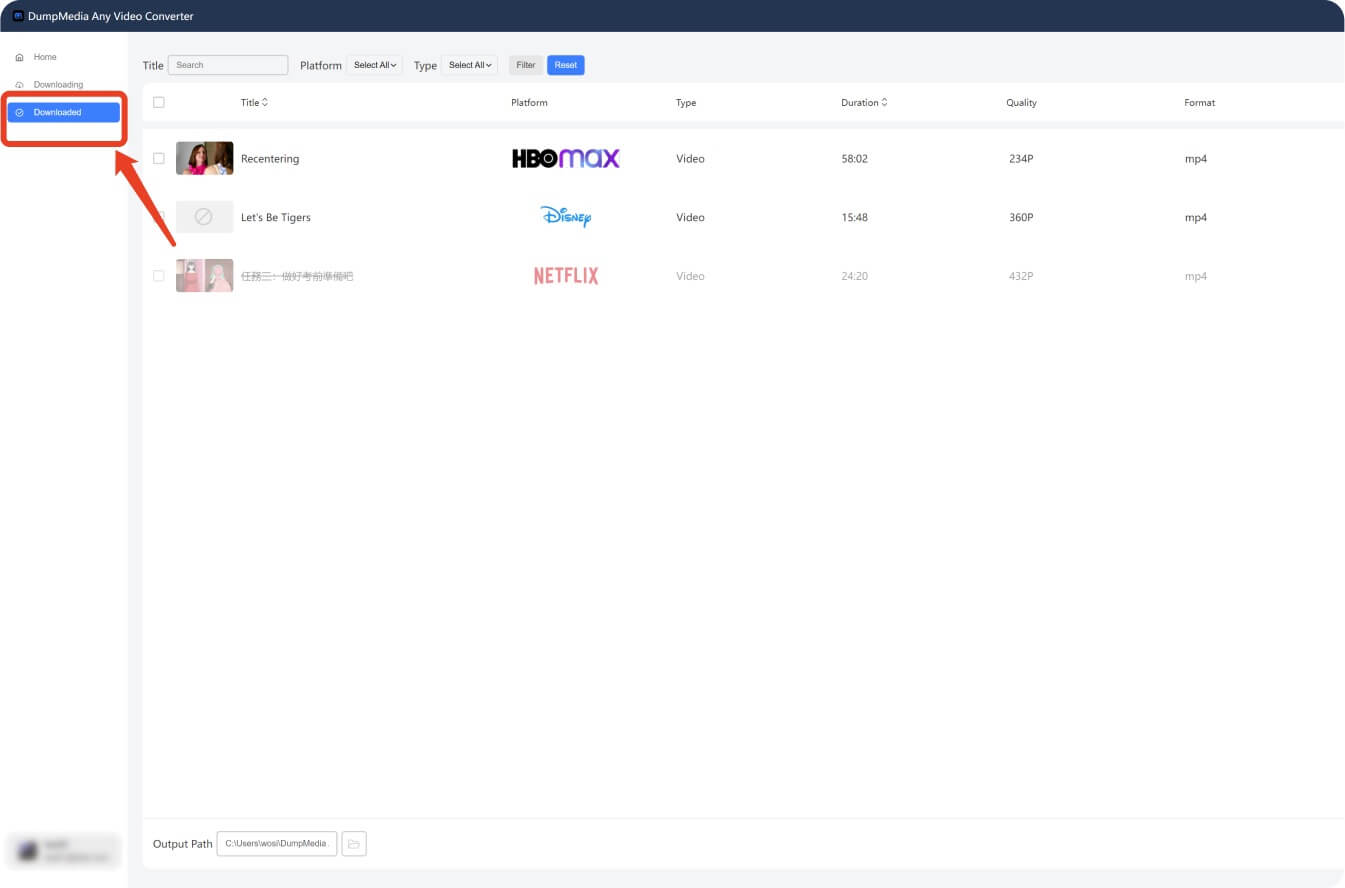
You can also check out our complete guide on how to download HBO Max videos.
Can I watch HBO Max offline on a laptop?
No, the official app only supports offline viewing on Android and iOS. But with DumpMedia, you can download to your laptop and watch anytime.
Will my downloads expire?
Not if you use DumpMedia. Downloads saved via the app do not expire and can be watched indefinitely.
Is it legal to download from HBO Max using third-party software?
DumpMedia is for personal and educational use only. Ensure your downloads comply with HBO Max’s terms of service.
For more options, explore how to record HBO Max videos or watch HBO Max offline without limits.
HBO Max's offline viewing feature can be handy, but it’s not without restrictions. If you’re looking for a better, more flexible solution in 2025, DumpMedia HBO Max Video Converter is the tool to go for.
With this powerful software, you can download your favorite shows and movies permanently, enjoy them in high quality, and play them on any device — all without relying on the HBO Max app.
Download now and start building your own offline HBO Max library today.
