
In 2025, HBO Max continues to deliver top-notch content, from blockbuster movies to original series. But the question many users ask remains: how can you keep your favorite HBO Max videos for offline use, especially when there's no option to save them permanently?
Although screen recording may sound like a solution, it often results in low-quality files and possible DRM issues. Instead, we recommend a more reliable approach using professional tools that can save HBO Max videos without quality loss.
This article will walk you through the best way to record HBO Max videos using a secure, high-quality method that works for both Windows and Mac. Let’s dive in!
Contents Guide Can You Record HBO Max Videos?Best Tool to Record HBO Max in 2025How to Record HBO Max Videos Using DumpMediaFAQs About Recording HBO Max VideosConclusion
Technically, yes—you can record HBO Max videos, but traditional screen recorders often fail due to HBO Max’s strict DRM protection. Attempting to use common screen recorders usually leads to a black screen or corrupted video.
That’s why you need a professional solution like DumpMedia HBO Max Video Converter, which can directly download and convert HBO Max videos to MP4 or MKV formats for offline playback without any loss of quality.
DumpMedia HBO Max Video Converter is an all-in-one solution that bypasses DRM and downloads videos directly from HBO Max in high quality. It supports batch downloading, various output formats, subtitles, and multi-language audio tracks.
Visit the product page here: DumpMedia HBO Max Video Converter.
Follow the detailed steps below to download your favorite shows and movies from HBO Max effortlessly:
After installation, open the software on your computer.
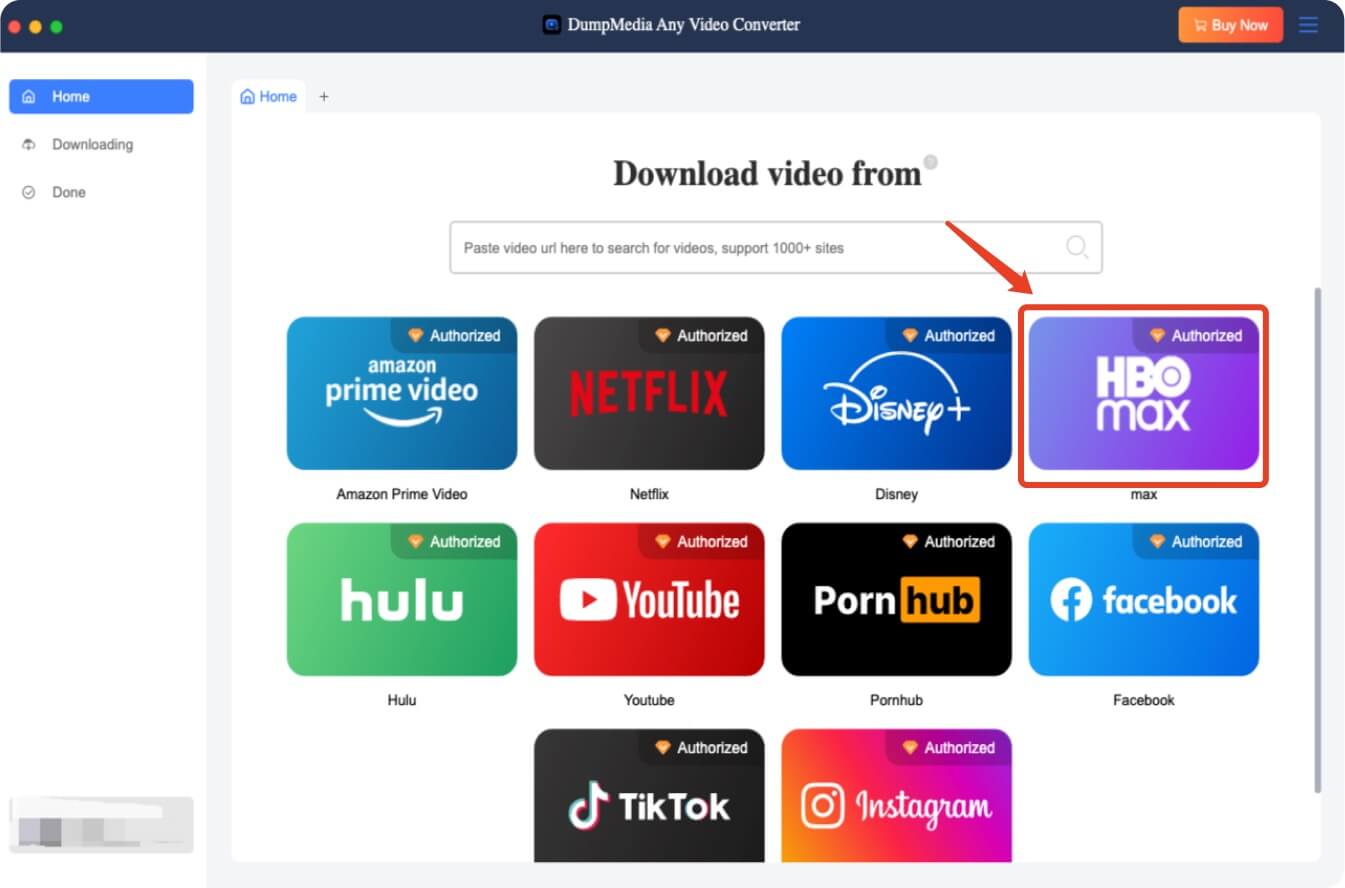
Use the built-in browser to access HBO Max. Log in using your account credentials.
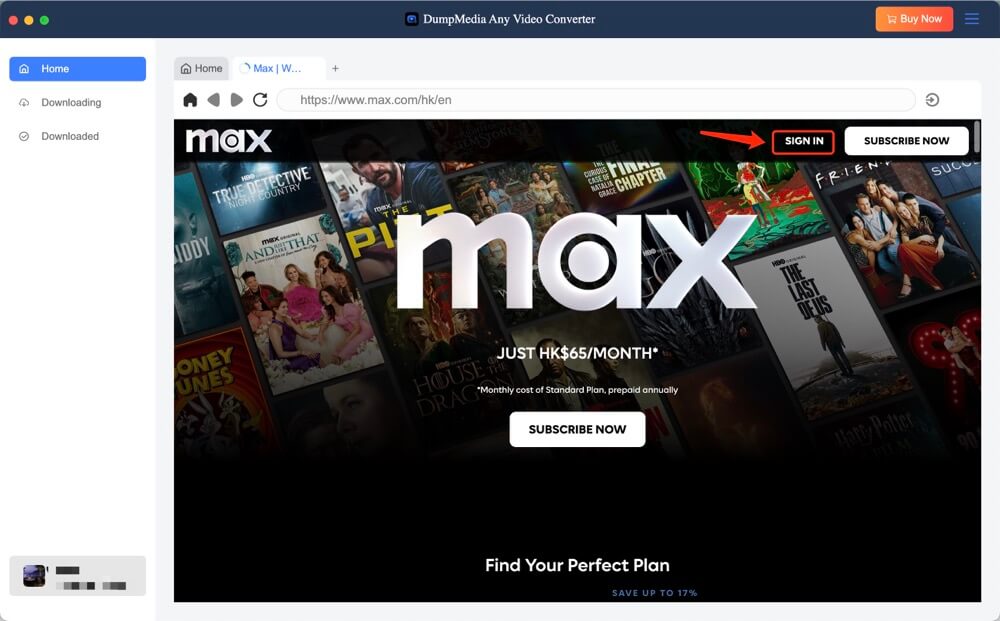
Find the show or movie you want to record by using the search bar or browsing categories.
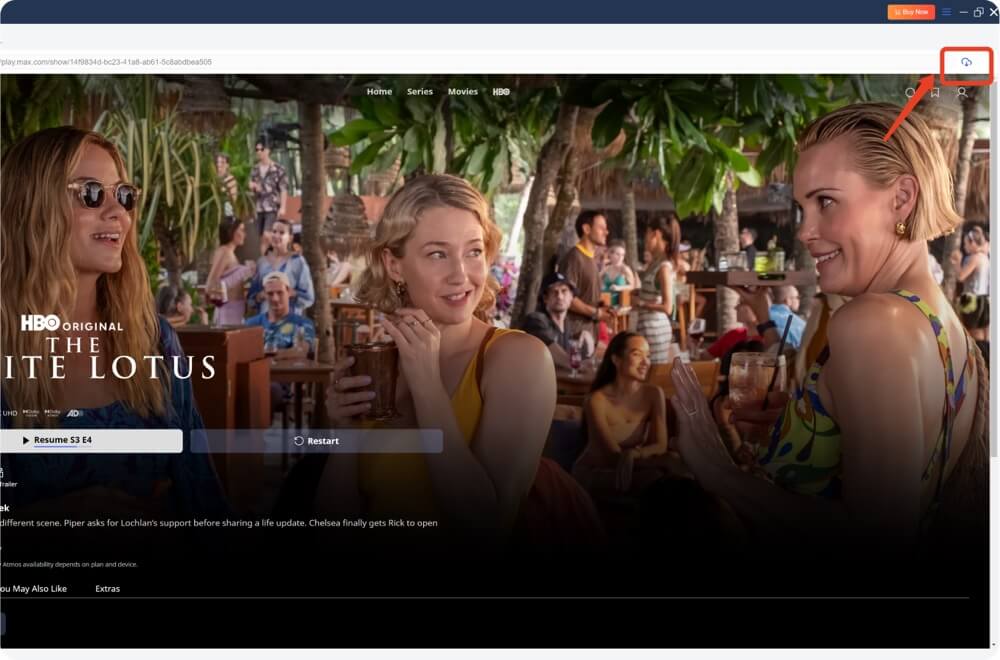
Choose from MP4 or MKV formats. You can also select your desired resolution, language, and subtitle options.
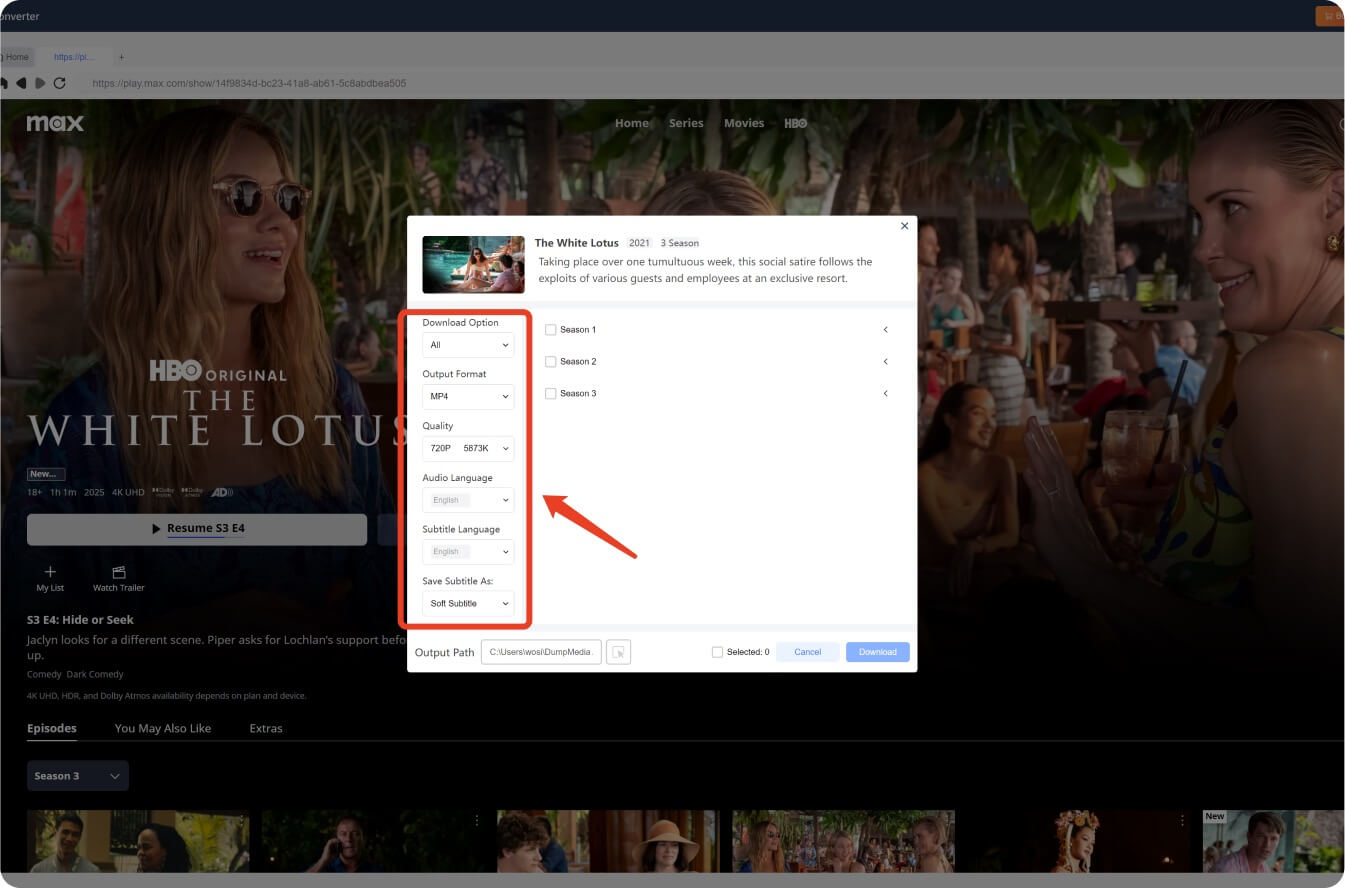
Click the “Download” button to start recording the HBO Max video directly.
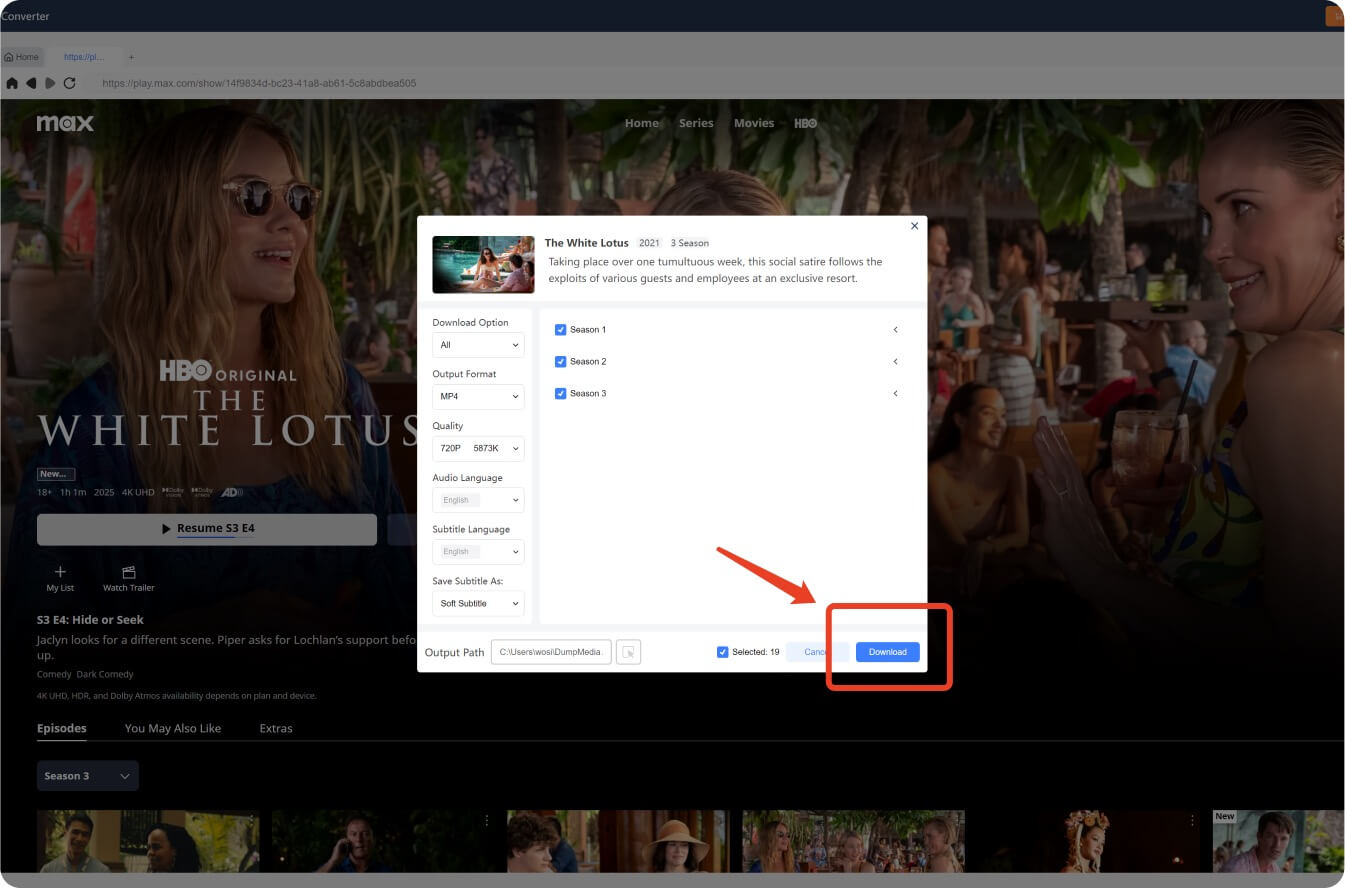
Once downloaded, you can watch the video offline without an internet connection or subscription.
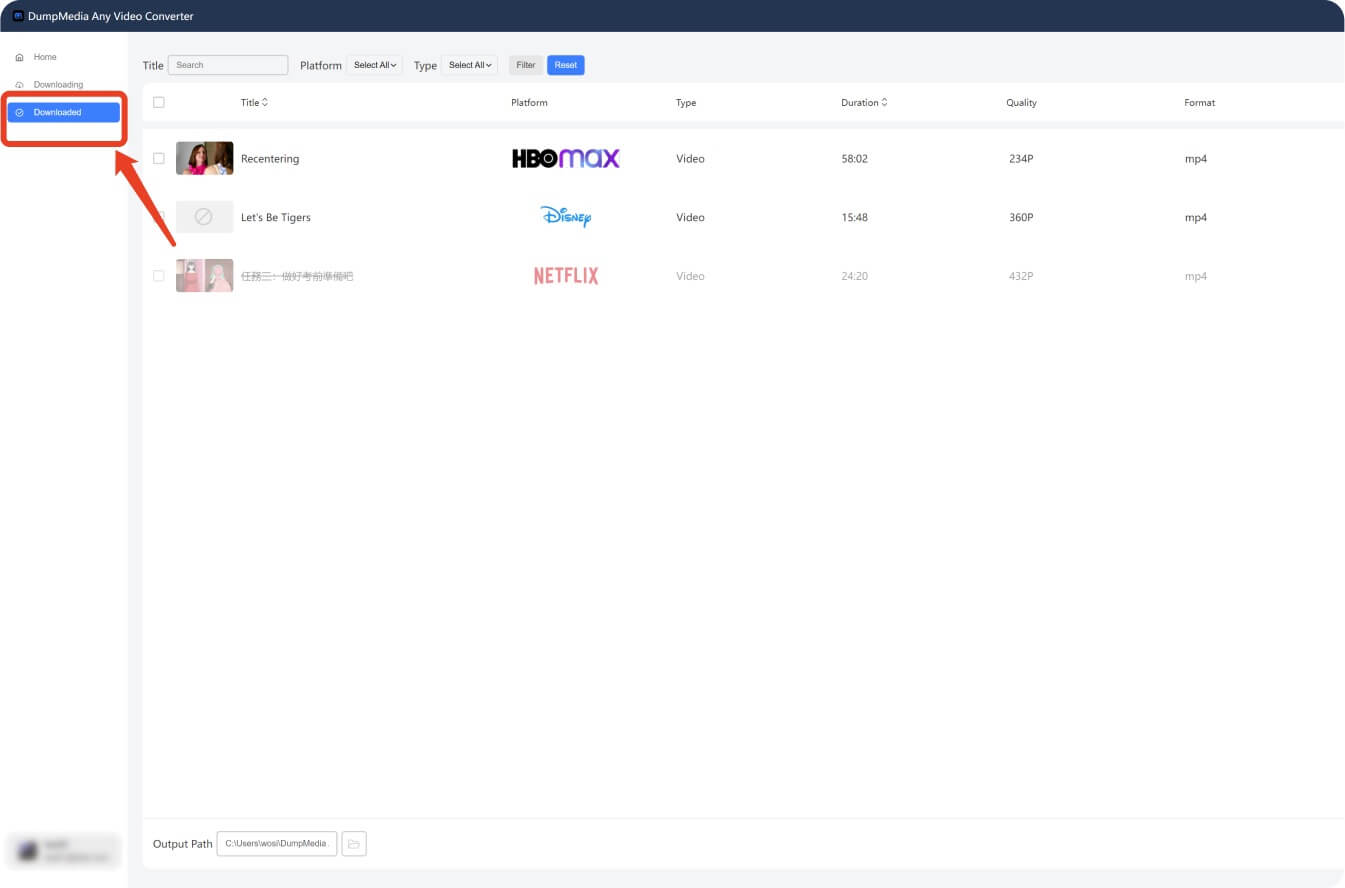
Recording for personal use is allowed in many jurisdictions, but redistribution or commercial use is prohibited. Always check your local laws before downloading content.
Yes. DumpMedia ensures the recorded videos maintain their original quality, including 1080p or even 4K if available.
Yes. You can transfer the downloaded MP4 or MKV files to your mobile device for offline playback.
No. Unlike HBO Max’s internal downloads, DumpMedia’s recordings can be kept permanently.
Recording HBO Max videos doesn’t have to be complicated. With DumpMedia HBO Max Video Converter, you can easily save all your favorite content and enjoy it offline without any restrictions.
If you're also interested in downloading HBO Max videos for permanent storage or watching HBO Max offline across different devices, be sure to check out our related guides.
