
Running into the HBO Max download limit can be incredibly frustrating, especially when you’re planning a trip or want to binge-watch offline. HBO Max is well known for its premium library of content, but unfortunately, its offline download feature comes with certain limitations that can interrupt your viewing experience.
In 2025, users are increasingly looking for ways to bypass these restrictions, especially with the rising demand for uninterrupted access to digital entertainment. Whether you're getting the error message "You've reached your download limit" or you're trying to keep content longer than HBO Max allows, this guide has everything you need.
In this article, we’ll walk you through what the HBO Max download limit is, why it exists, and—most importantly—how to fix or bypass it using a reliable solution: DumpMedia HBO Max Video Converter. We’ll also answer common questions and share additional tips to ensure you enjoy HBO Max without restrictions.
Contents Guide What Is the HBO Max Download Limit?Why Does HBO Max Restrict Downloads?How to Fix the HBO Max Download Limit IssueBonus Tips: Make the Most Out of HBO Max Offline ViewingFAQs About HBO Max Download LimitsConclusion
HBO Max allows subscribers to download a limited number of movies and shows for offline viewing. As of 2025, the maximum is 30 downloads per account across all devices. This policy applies to ad-free subscribers only.
Here are some key limitations:
If you try to download a new title after reaching the limit, you'll receive a message preventing you from proceeding. Learn more about this from our related guide on fixing HBO Max download not working issues.
The download limits exist primarily due to licensing restrictions. Content on HBO Max is licensed from various studios and content partners. These agreements often include clauses that limit how long or how many times a title can be downloaded.
Moreover, HBO Max may impose these restrictions to prevent account sharing abuse and reduce server-side data management complexity.
The best and most effective way to bypass HBO Max’s download restrictions is by using a third-party tool like DumpMedia HBO Max Video Converter. This tool allows you to download any HBO Max video to your computer in high quality and keep it forever without any limit.
Download and install the software on your Mac or Windows computer.
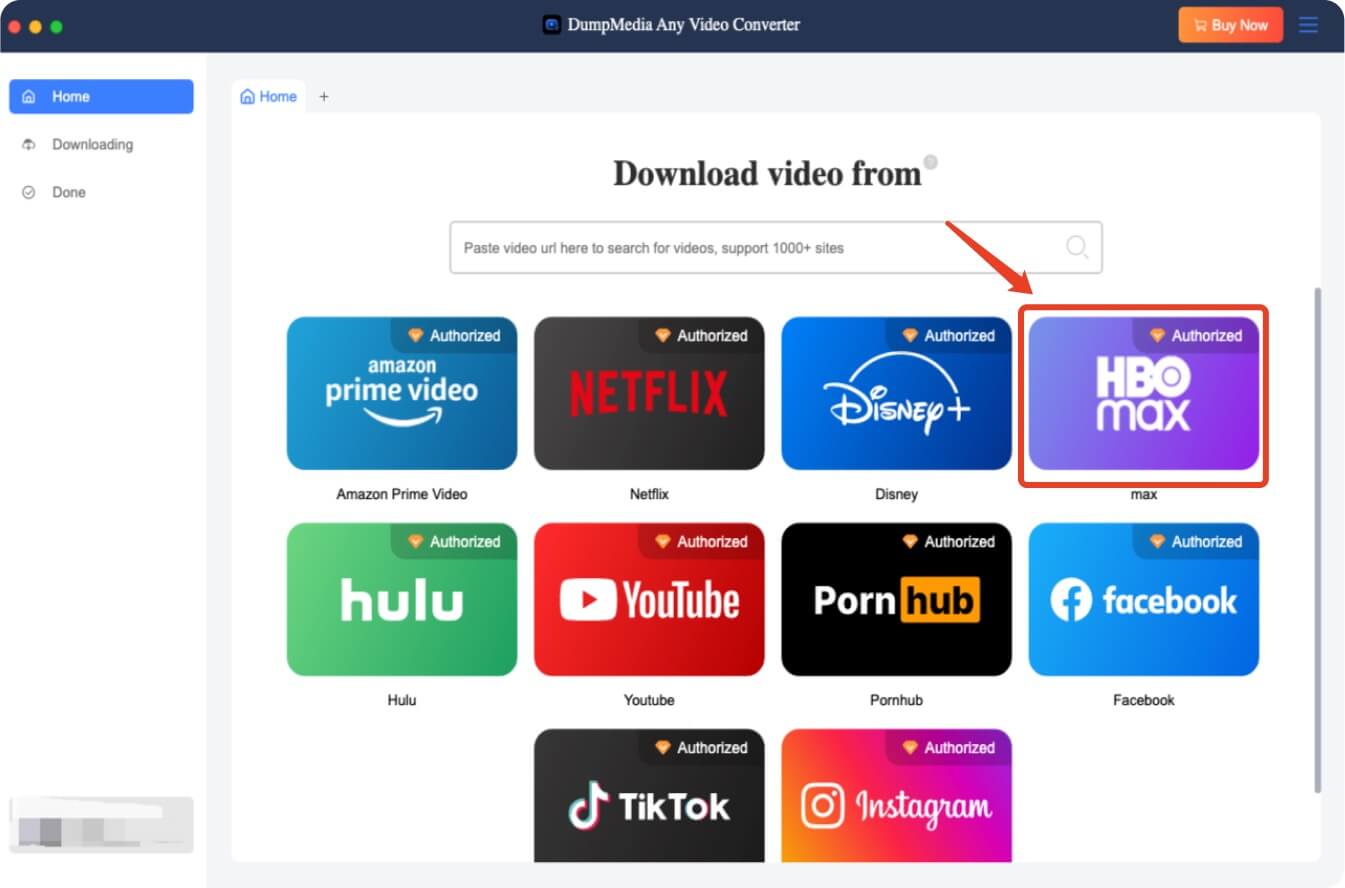
Use the built-in browser within the software to sign in to your HBO Max account securely.
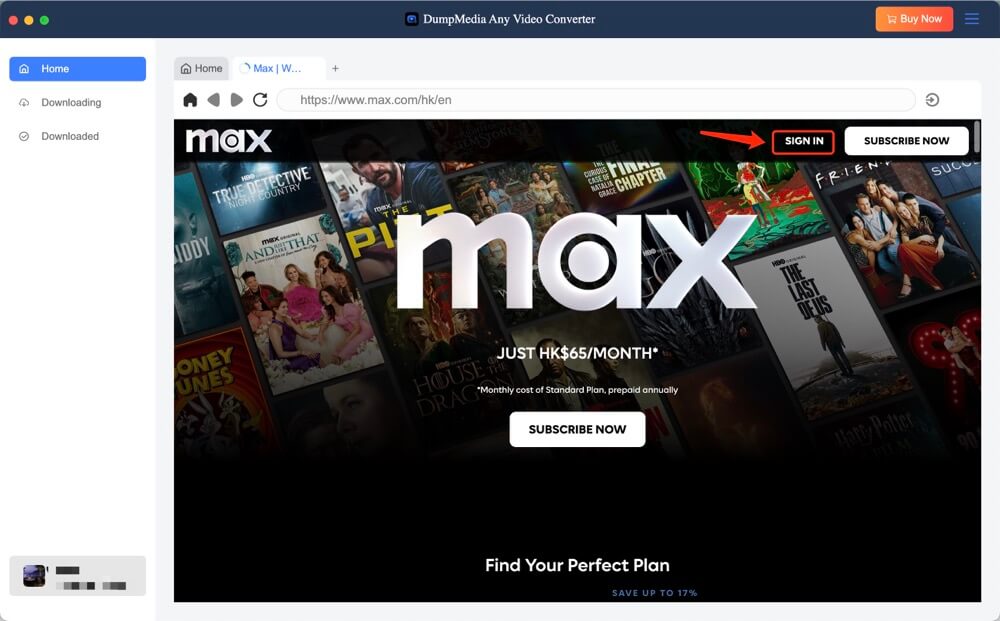
Browse the HBO Max library and choose the video you want to download. You can use the search bar for faster access.
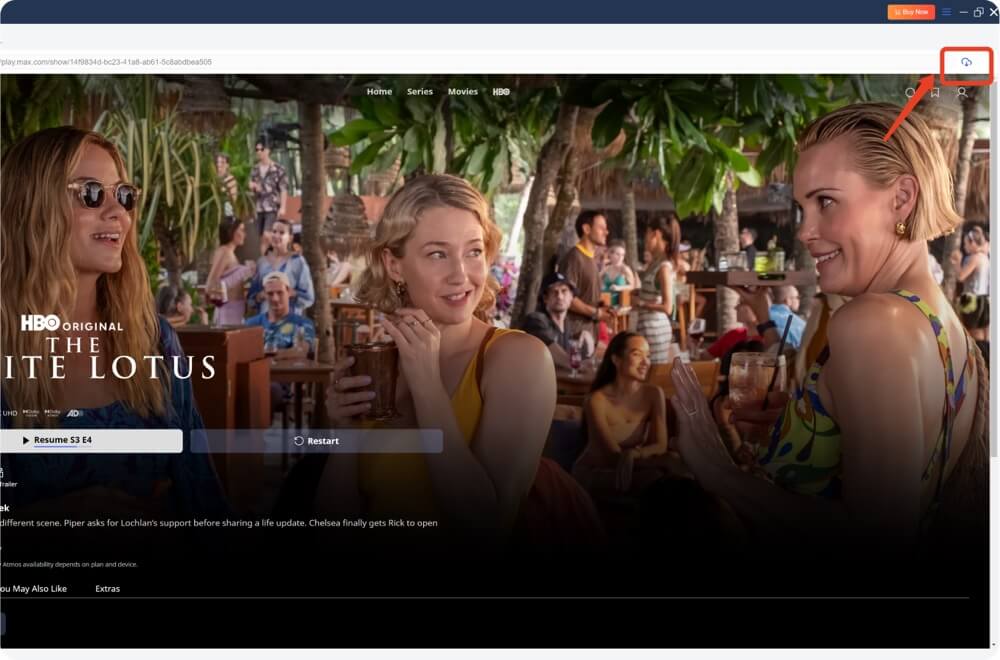
Choose your preferred output format (MP4, MKV, etc.) and quality (up to 1080p). The software also supports subtitle and audio track selection.
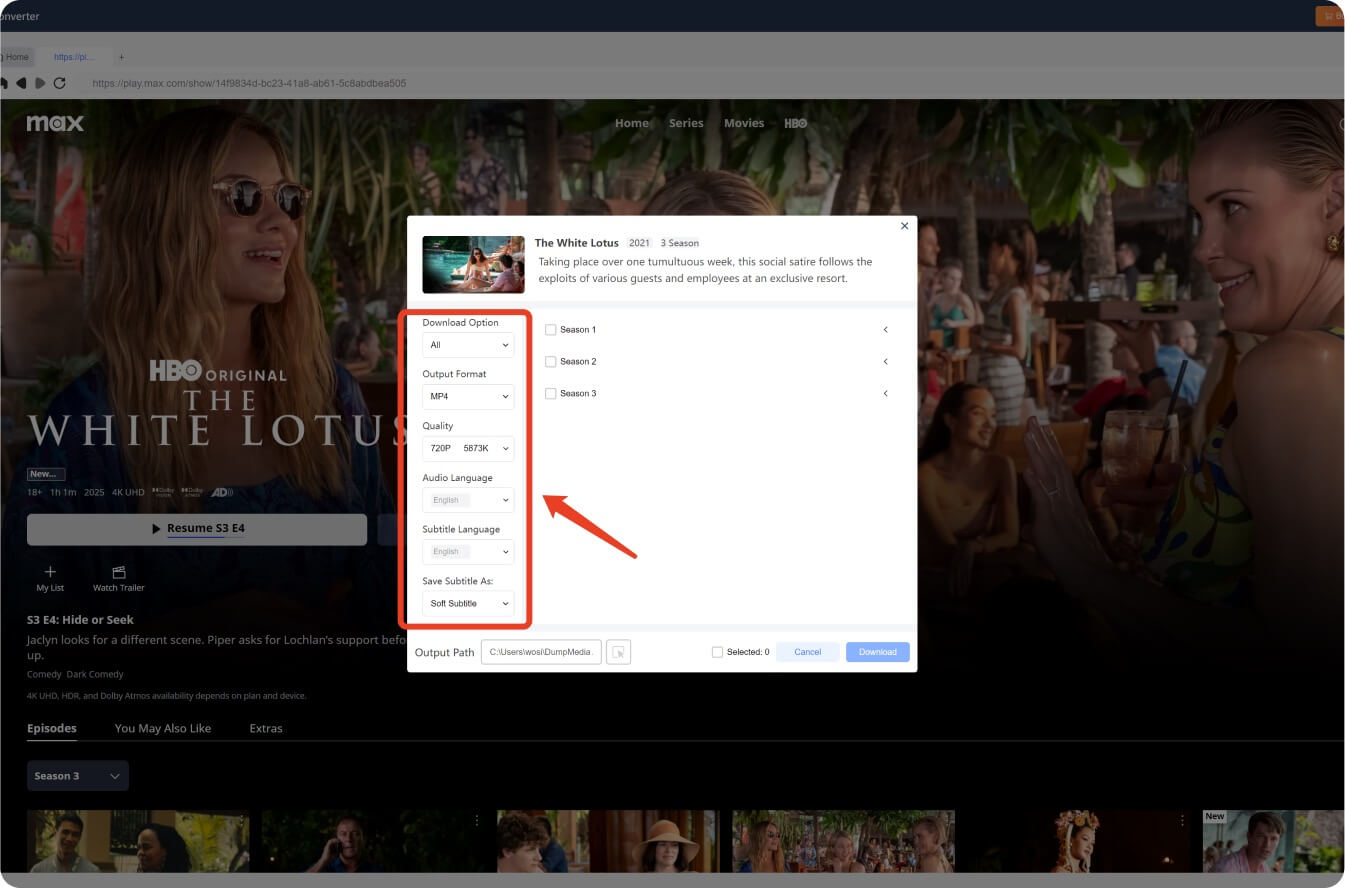
Click the “Download” button and let DumpMedia process your video. It saves directly to your computer for offline playback anytime.
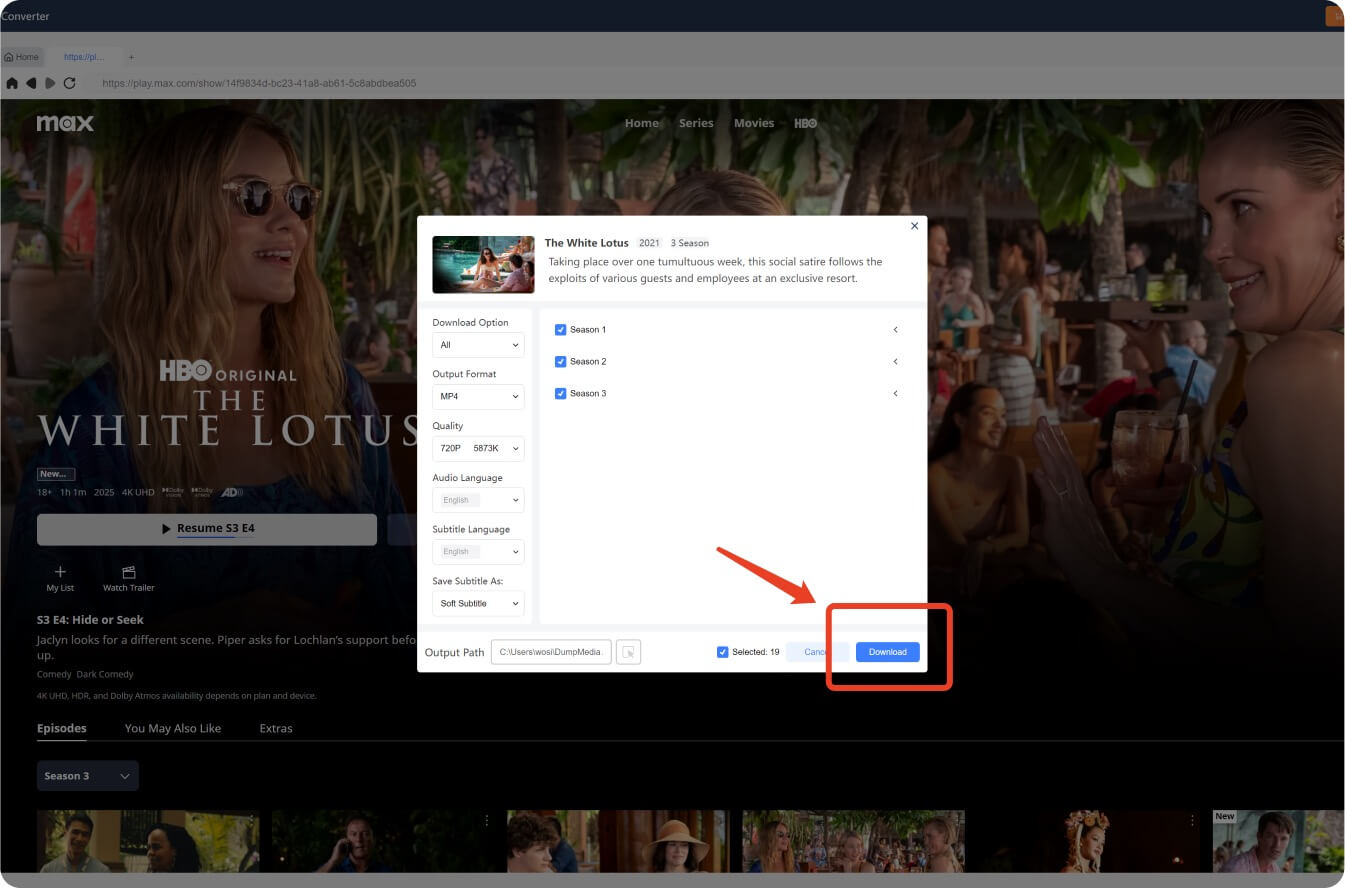
Open the downloaded file from your media player and enjoy without any download expiration or account limitations.
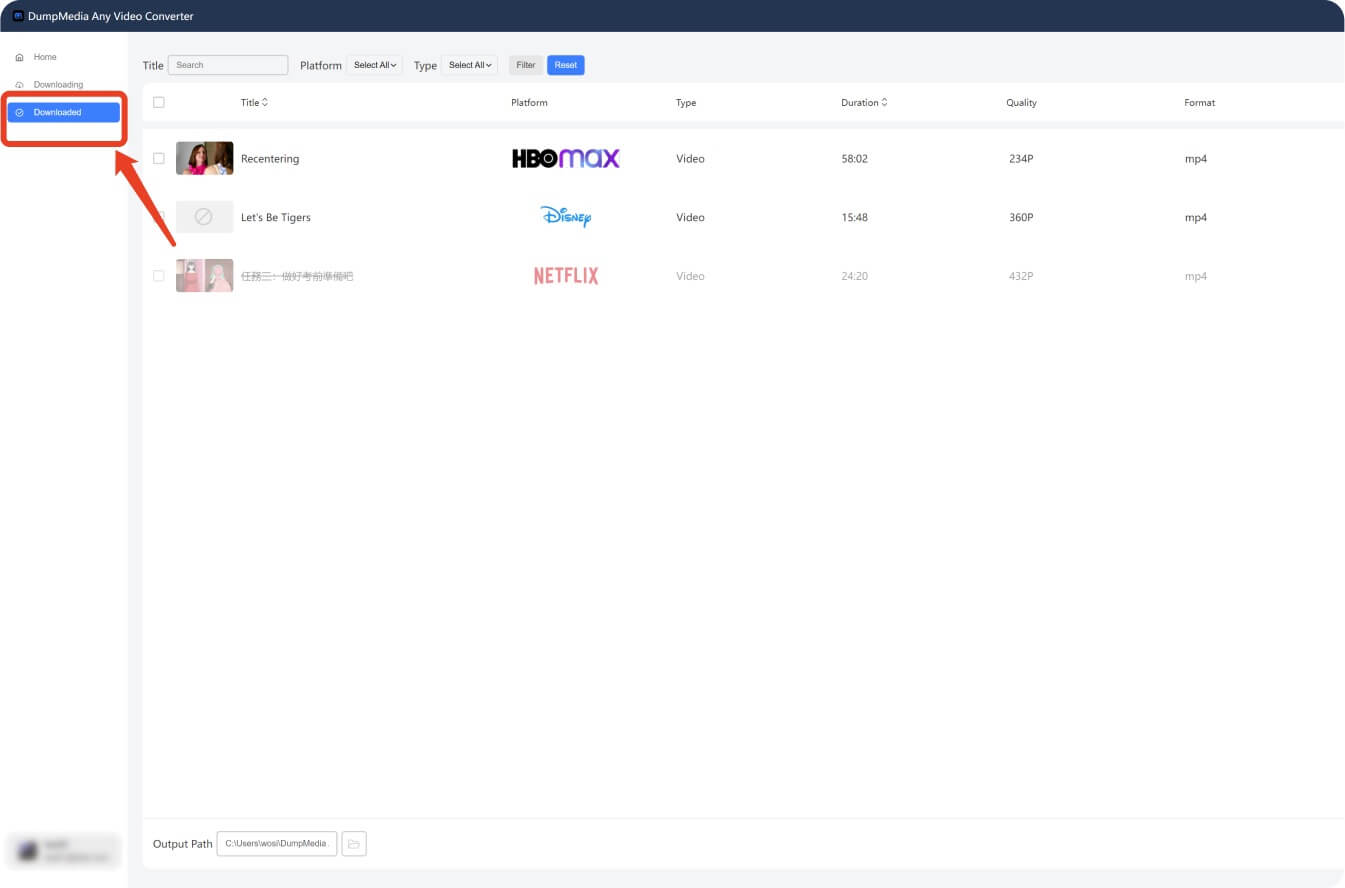
The platform imposes this to comply with licensing deals and to manage offline storage efficiently across user accounts.
Yes, deleting previously downloaded content can free up space, but there's still a cap on how often you can do this.
DumpMedia is designed for personal use. As long as you are using the content you download for private viewing, it's generally acceptable under fair use.
Unfortunately, HBO Max doesn’t notify you proactively. You’ll only see an error once you attempt to exceed the download quota.
Yes! The software supports batch downloads, saving you time when downloading an entire season or movie collection.
Still having trouble? Check out our in-depth guide on how to record HBO Max videos as an alternative.
With more users relying on offline access to stream their favorite content, it’s important to understand the limitations of platforms like HBO Max. Fortunately, with the help of tools like DumpMedia HBO Max Video Converter, you can regain control of your downloaded content, avoid frustrating limits, and enjoy HBO Max anytime, anywhere.
Whether you’re looking to bypass the limit, download videos permanently, or avoid playback expiration, DumpMedia offers a reliable and user-friendly solution.
Don’t let HBO Max download limits stop your binge-watching sessions—take action today!
