
Watching HBO Max content offline is a great way to enjoy movies and TV shows without interruptions. However, many users face a common limitation — the inability to save downloaded content directly to an SD card.
If you're running out of internal storage on your device and want to move your downloads to an SD card, you're in the right place. This guide will walk you through a reliable method to download HBO Max videos and transfer them to your SD card easily and legally.
We'll be using DumpMedia HBO Max Video Converter, a powerful tool that helps bypass download restrictions while retaining high video quality and subtitles.
Contents Guide Why You Can't Download HBO Max Videos Directly to SD CardBest Method: Use DumpMedia HBO Max Video ConverterHow to Download HBO Max Videos and Move to SD CardEnjoy HBO Max Offline from Your SD CardFAQs About Downloading HBO Max to SD Card
The HBO Max mobile app stores downloads in encrypted format on the internal storage. It doesn't offer an option to change the storage location to an SD card.
Even if you move the downloaded files manually, they won't work outside the app due to DRM protection. To watch them freely and transfer them to external devices like an SD card, you'll need a third-party HBO Max downloader.
DumpMedia HBO Max Video Converter is the most efficient way to download HBO Max videos to MP4/MKV format and save them on your SD card.
Unlike screen recording tools, this software maintains original quality and allows you to select audio and subtitle tracks. It supports batch downloads and works on both Windows and Mac.
Key Features:
Here’s how to use DumpMedia to download and transfer videos to an SD card.
Step 1. Install DumpMedia HBO Max Video Converter
Download and install the software from the official DumpMedia website.
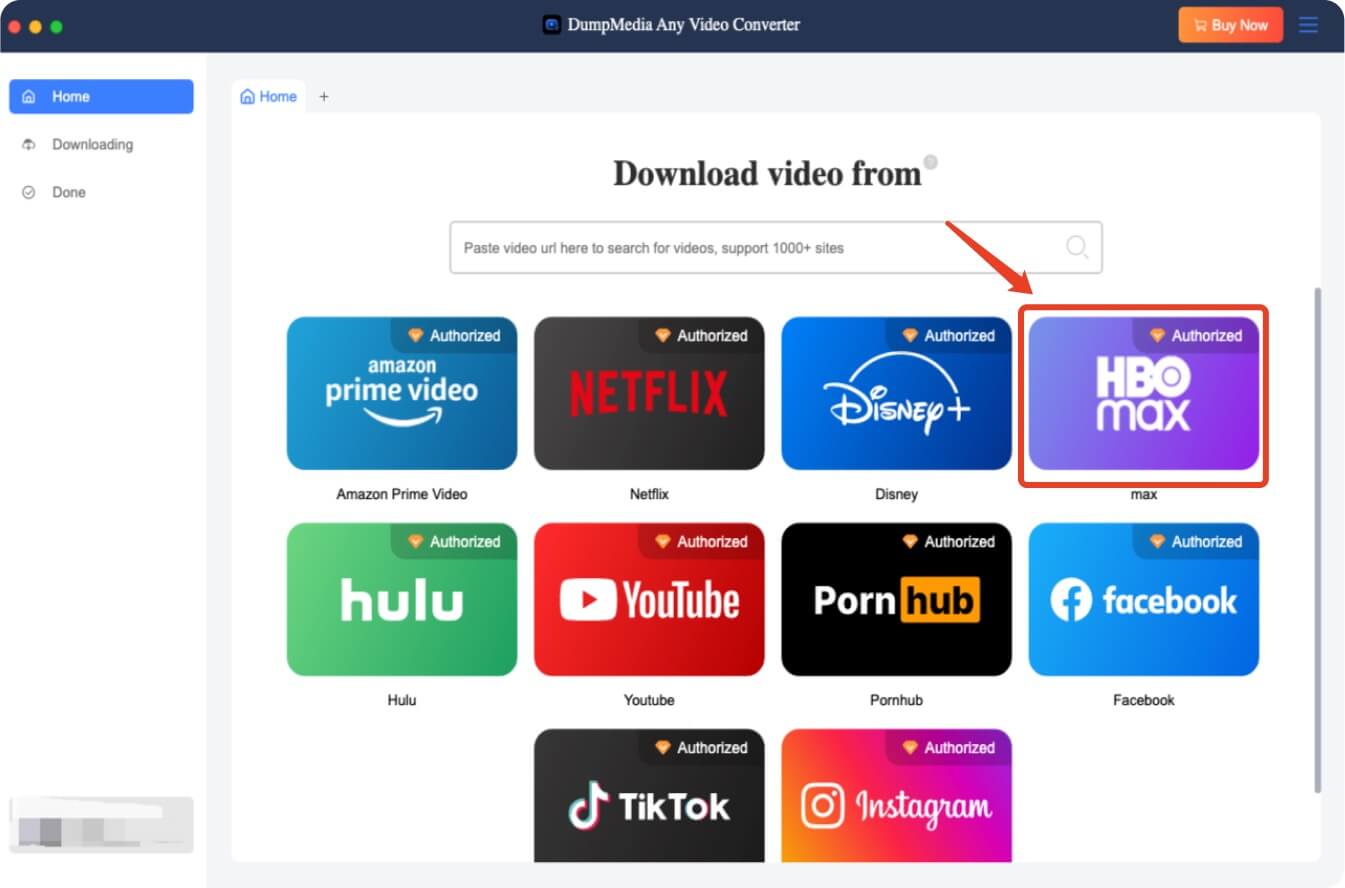
Step 2. Log in to Your HBO Max Account
Launch the software and log in using your HBO Max credentials to access the streaming library.
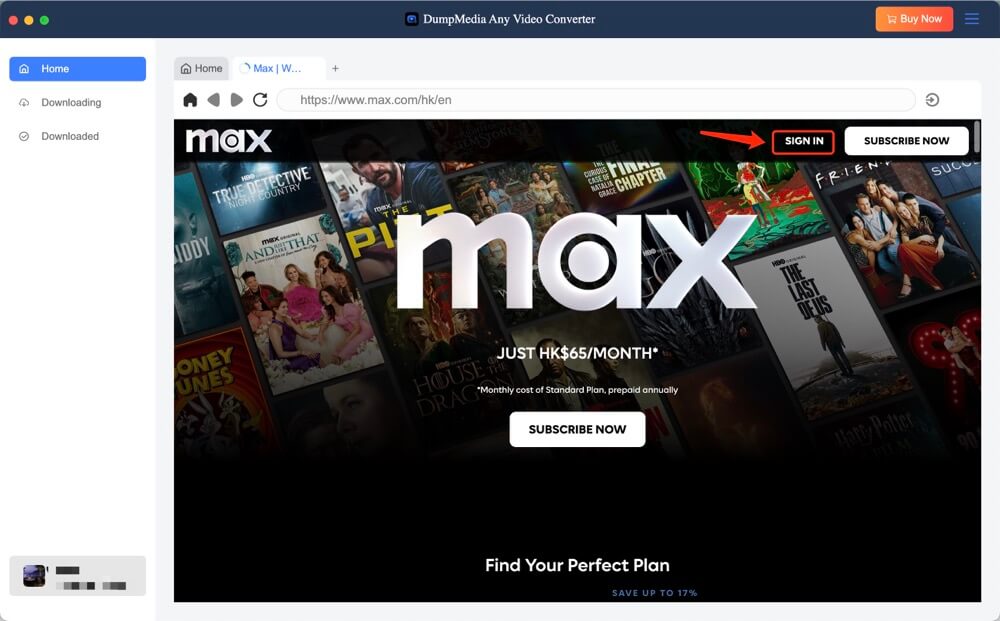
Step 3. Select the Movie or Show You Want to Download
Browse the HBO Max library inside the software and click on the video you wish to download.
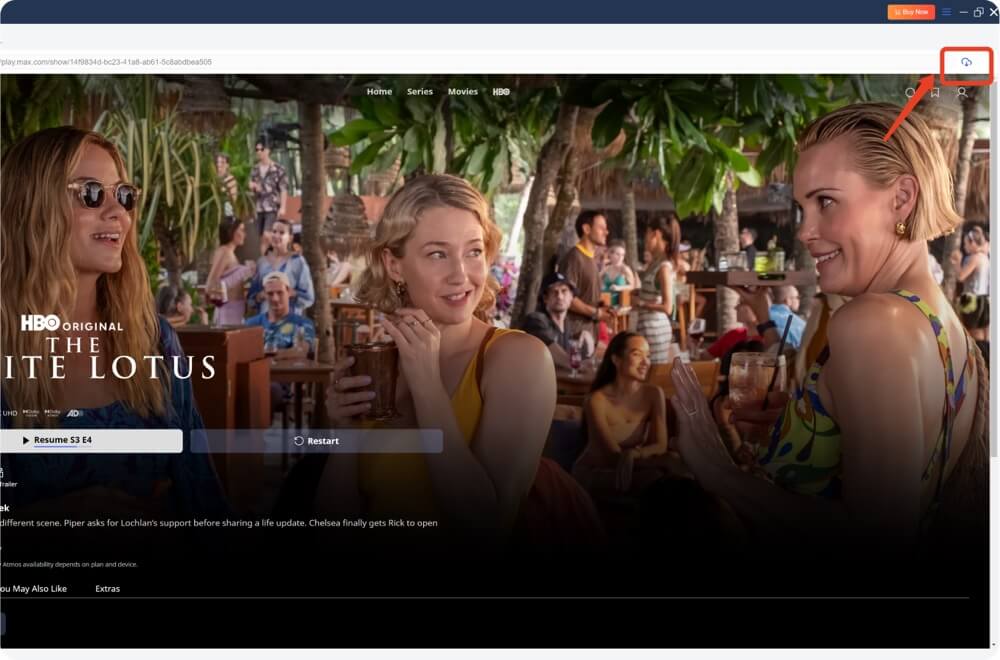
Step 4. Choose Output Format and Quality
Select your desired video format (MP4 or MKV), resolution, audio track, and subtitle preferences.
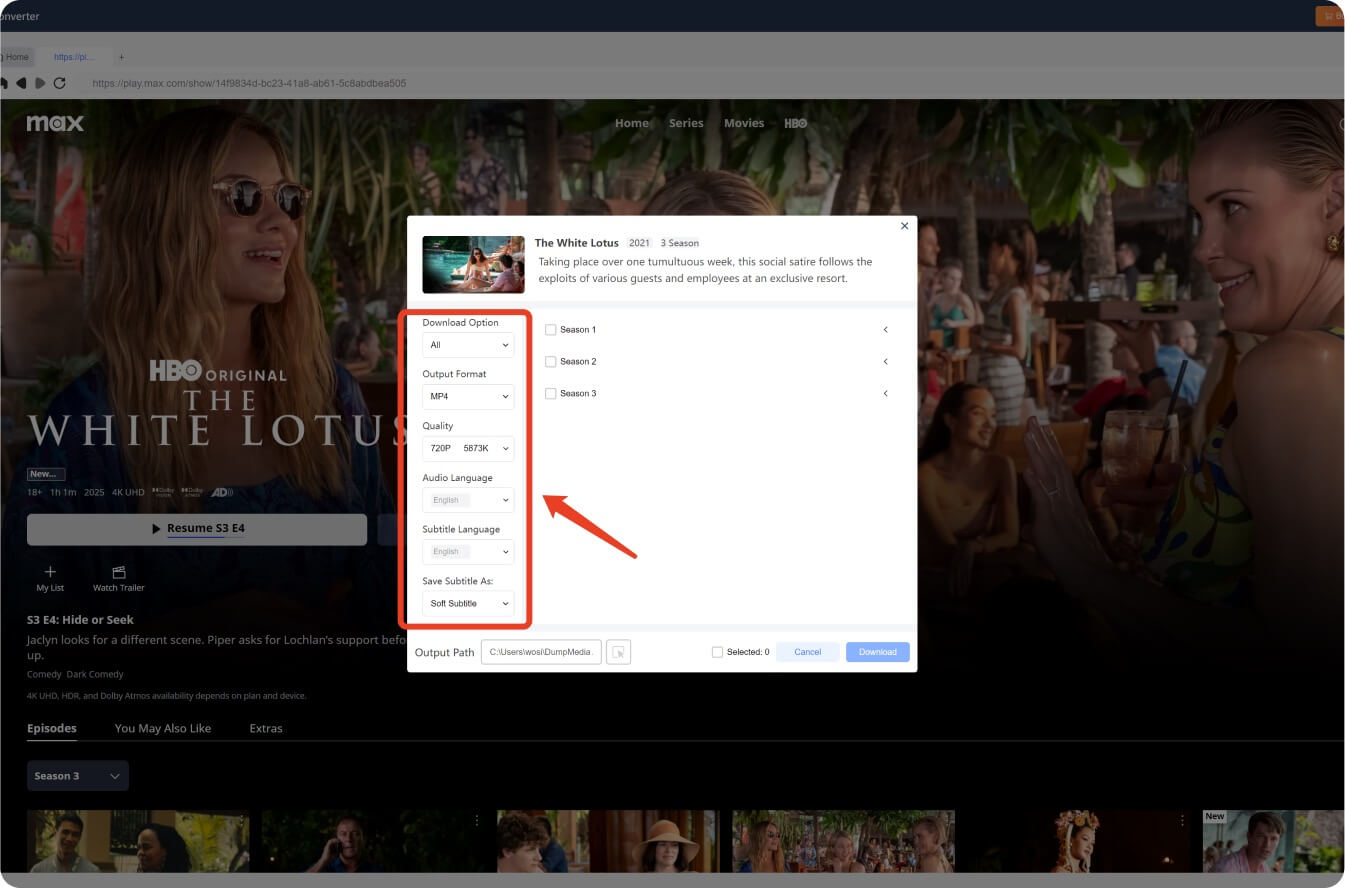
Step 5. Start Downloading the HBO Max Video
Click the "Download" button and wait for the process to complete. The speed depends on your internet and video size.
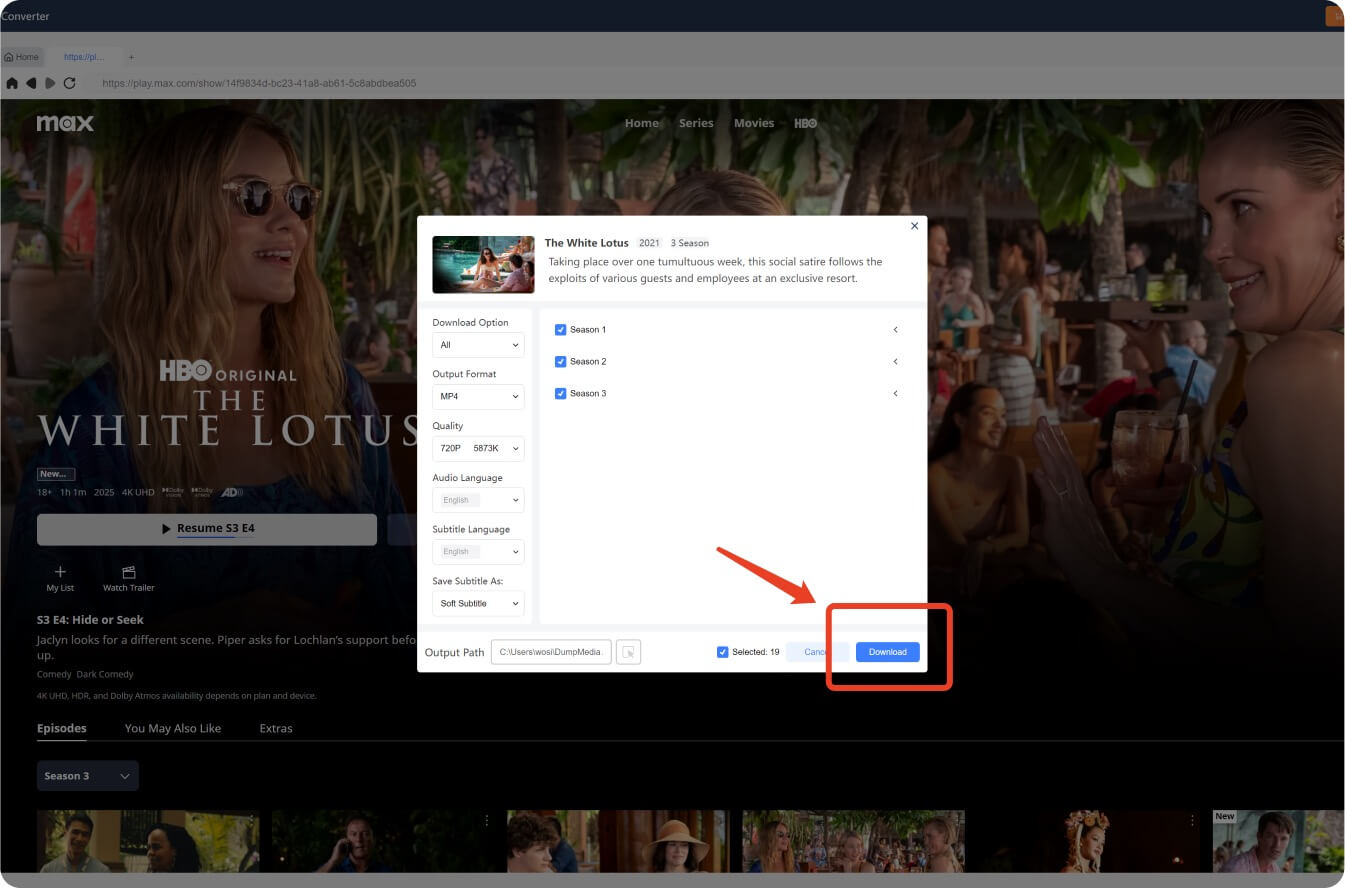
Step 6. Transfer the Downloaded Video to Your SD Card
Once downloaded, locate the video file on your computer and copy it to your SD card using a card reader or built-in slot.
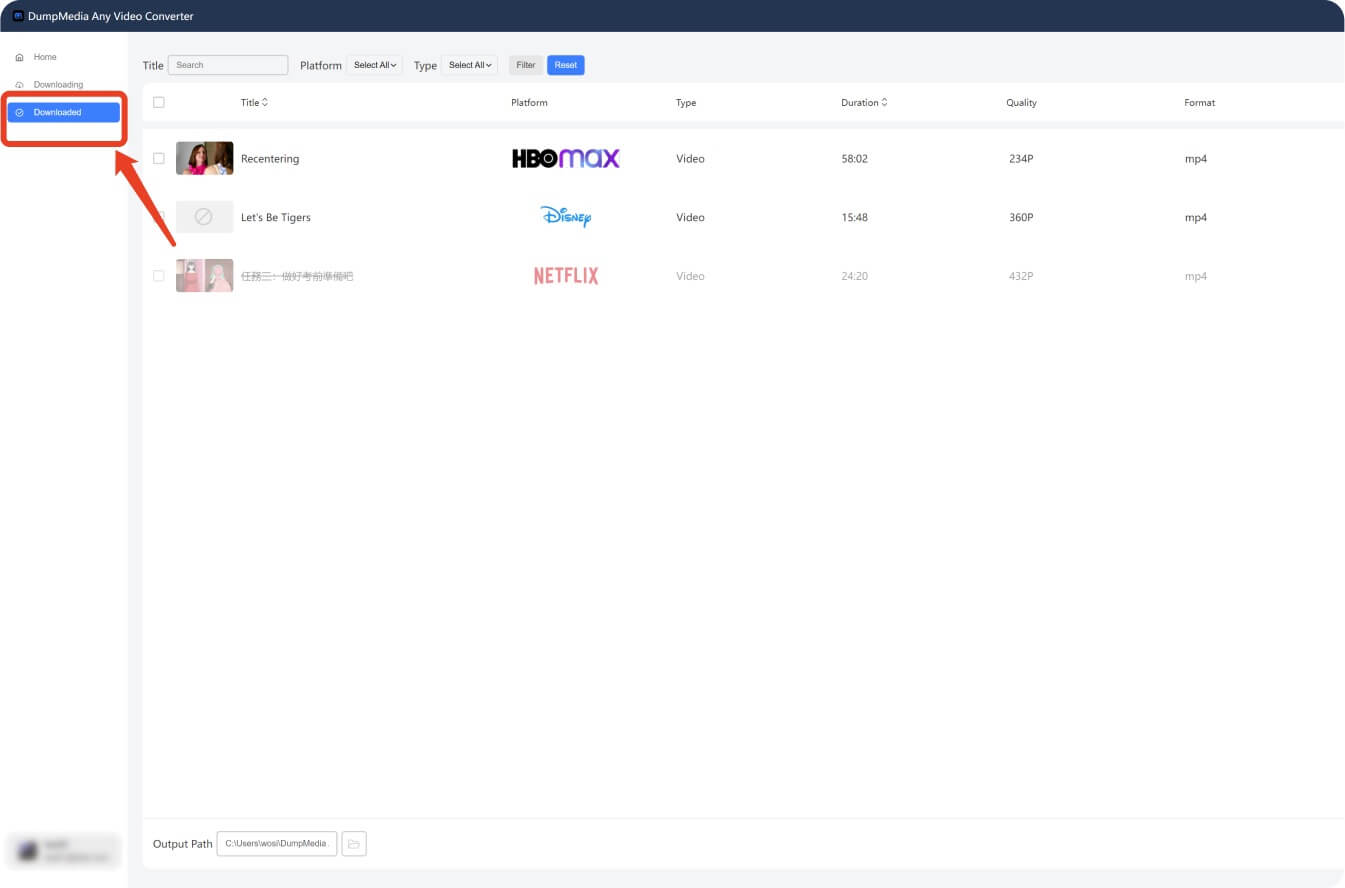
Now that the video is saved on your SD card, you can watch it offline using any media player that supports MP4 or MKV.
This method not only saves internal storage but also helps bypass the HBO Max download limit.
For Mac users, you can also check our guide on how to download HBO Max videos on Mac.
Can you download HBO Max videos directly to an SD card?
No. The official HBO Max app doesn’t support saving downloads directly to SD cards due to DRM restrictions.
Is DumpMedia HBO Max Video Converter safe?
Yes, it’s 100% safe, virus-free, and frequently updated to match HBO Max’s encryption changes.
Can I keep HBO Max videos forever?
Yes. Once you download them using DumpMedia, you own the files and can store them permanently. Learn more from this guide: Keep HBO Max Videos Forever.
Does this work with a free trial account?
Yes. Even if you’re using a HBO Max free trial, you can download content before your trial ends.
For more downloading tips, see our guide on how to download HBO Max videos.
