
HBO Max has become one of the top streaming platforms in 2025, offering a vast library of blockbuster movies, TV series, and original shows. However, watching your favorite content without an internet connection can still be a challenge, especially if you're on a Windows laptop or prefer downloading content for offline travel.
In this guide, we’ll walk you through how to download HBO Max videos on your laptop using an efficient method that works flawlessly in 2025. Whether you're heading into a no-WiFi zone or simply want to preserve your data, this article has you covered.
We’ll introduce an excellent third-party tool — DumpMedia HBO Max Video Converter — which lets you download HBO Max videos easily and watch them offline without limitations. Let’s dive in.
Contents Guide Can You Download HBO Max Videos on a Laptop?Best Method to Download HBO Max Video on Laptop (Windows & Mac)Bonus Tips for Downloading HBO Max VideosFAQs About Downloading HBO Max Videos on LaptopConclusion
Currently, HBO Max does not offer a native Windows desktop app. While mobile devices like iPhones and Android phones can download videos via the HBO Max app, downloading directly to a Windows laptop isn’t officially supported.
Thankfully, you can use a powerful third-party HBO Max downloader to achieve the same goal — or even better. Let’s see how DumpMedia HBO Max Video Converter makes it possible.
To bypass the limitations of HBO Max’s download features, we recommend using DumpMedia HBO Max Video Converter. It’s a professional tool designed to download movies and series from HBO Max in high quality, and save them permanently to your device.
This method supports both Windows and Mac laptops. Follow the steps below to start downloading your favorite HBO Max titles.
Visit the official website and download the installer for your operating system. After downloading, install the program on your laptop.
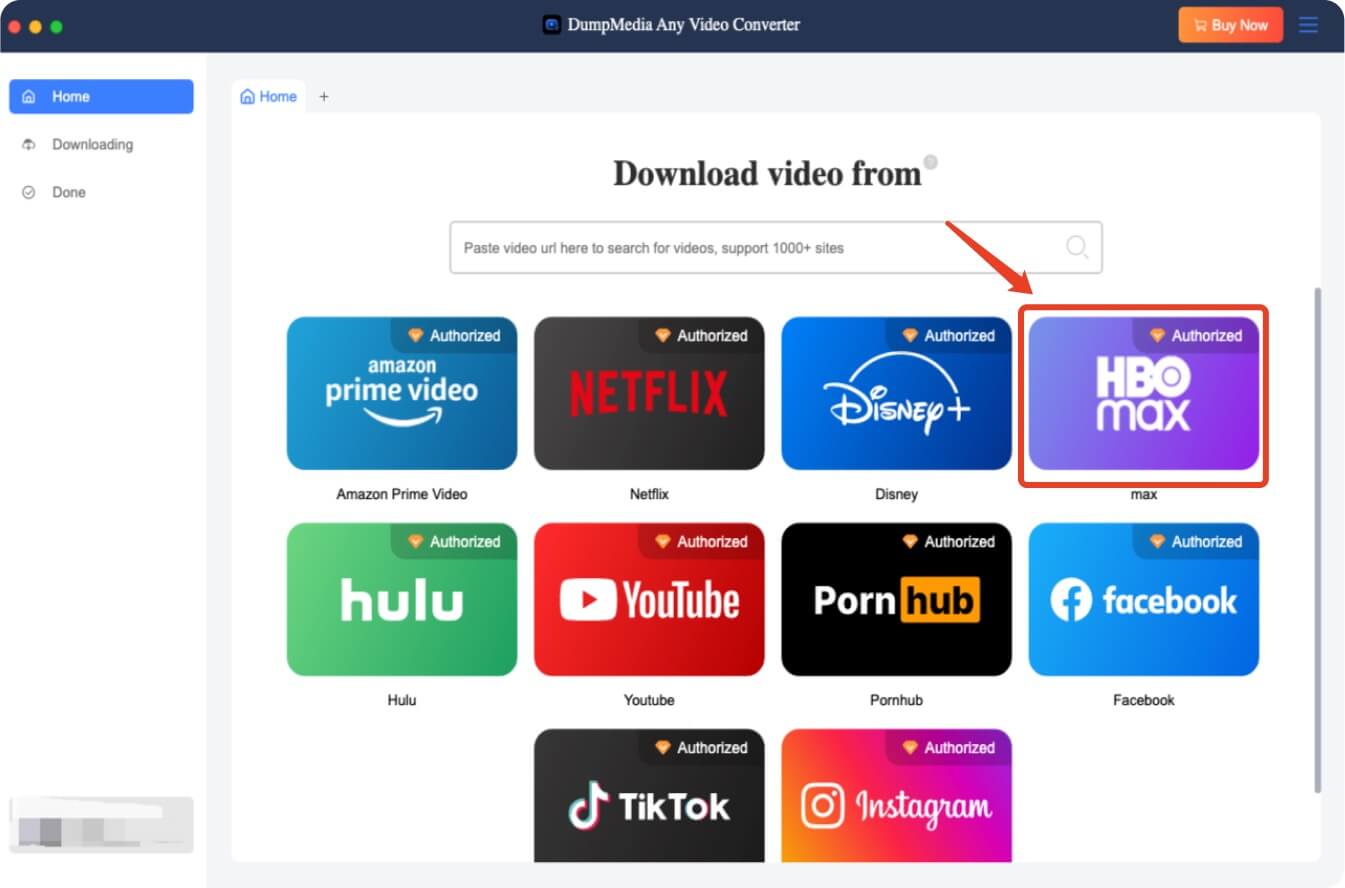
Launch the program and log in with your HBO Max credentials to access your library.
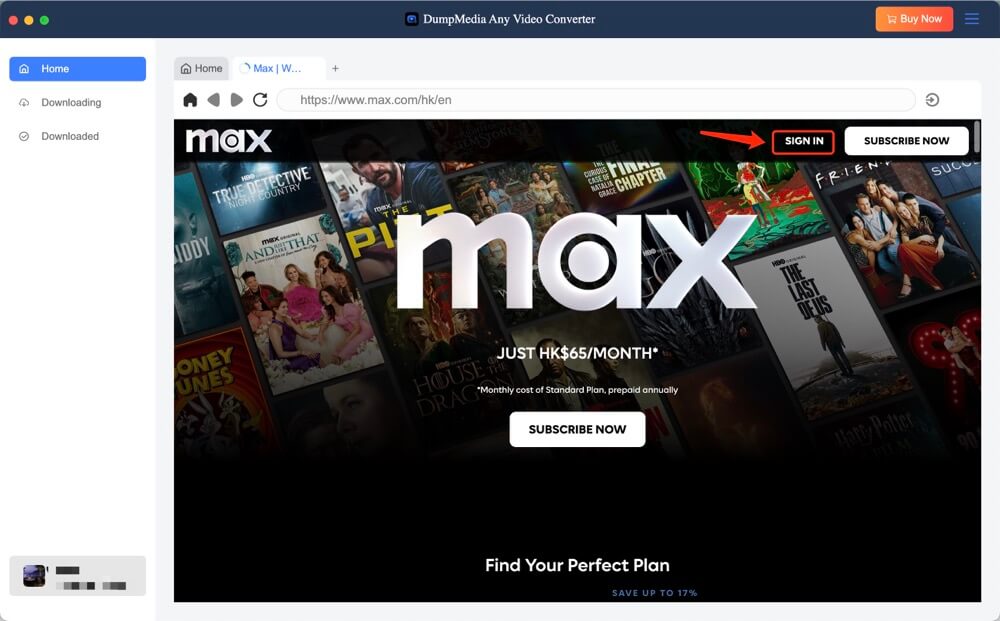
Use the built-in search feature to find your desired movie or show. You can preview the video before downloading.
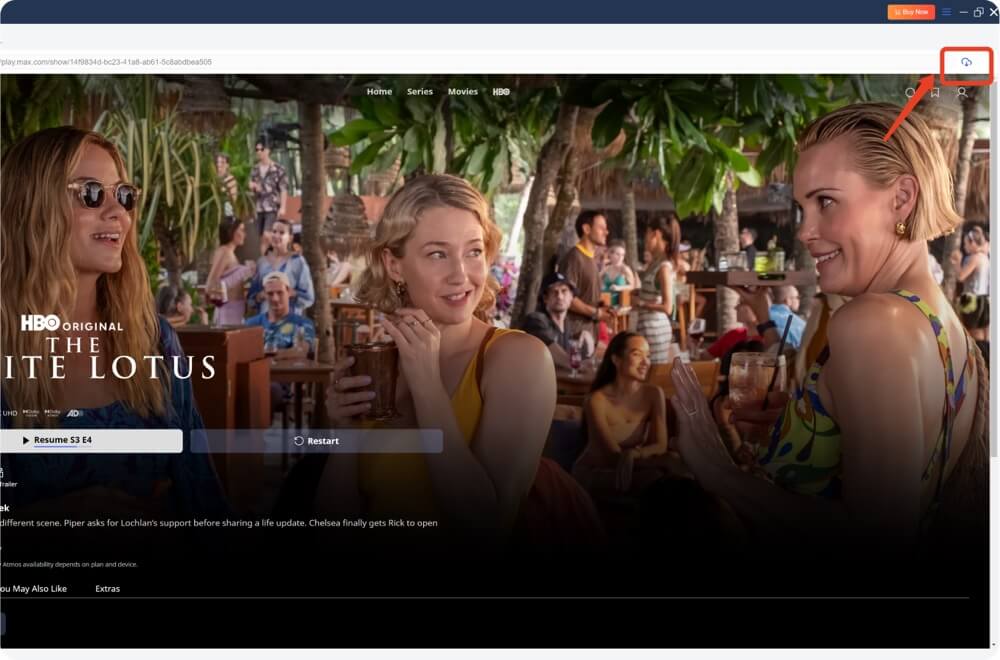
Select your preferred output format (MP4, MKV, etc.) and quality (up to 1080p or even 4K, if available).
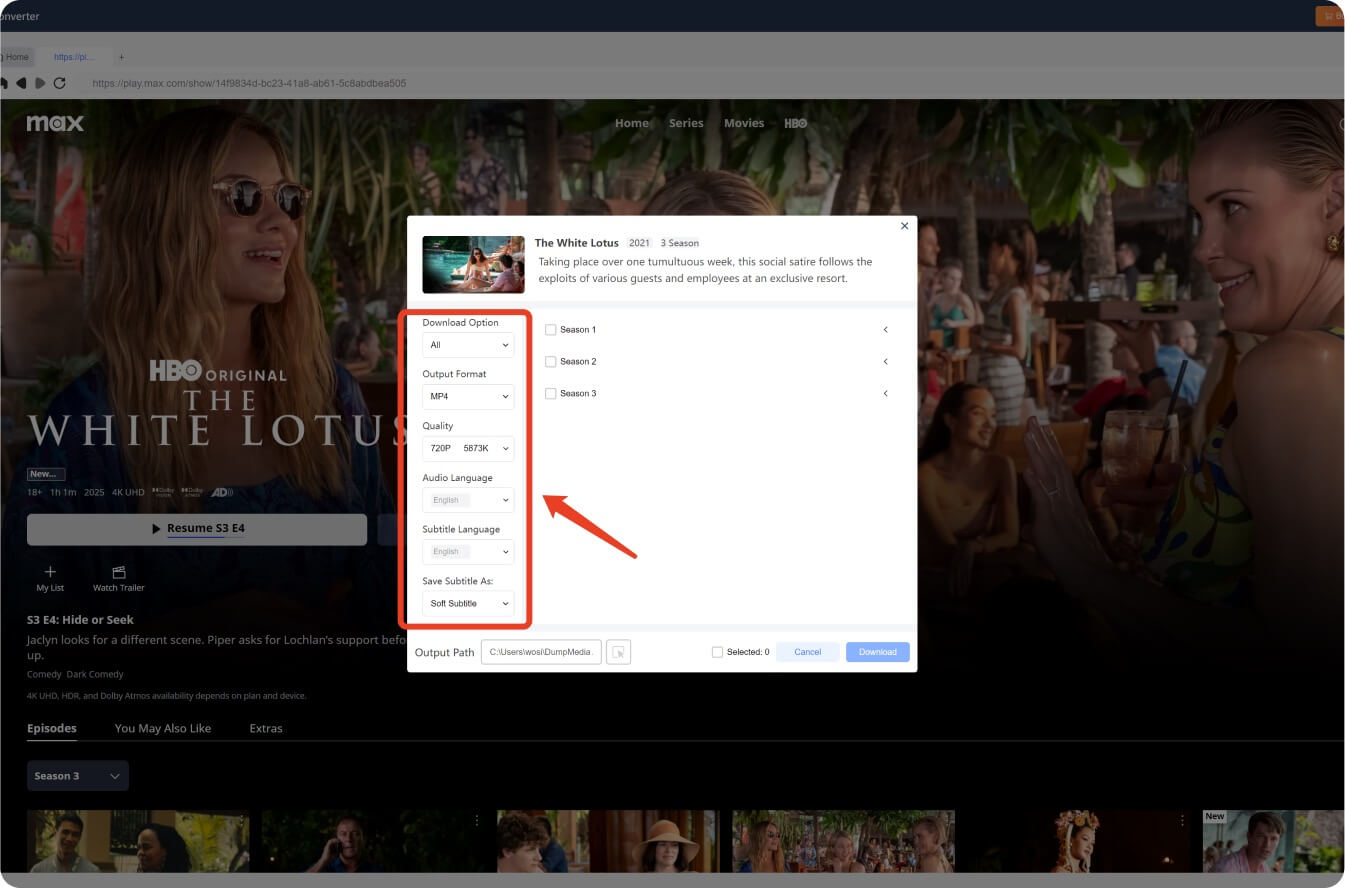
Click the “Download” button to begin. The software will start saving the video to your local storage.
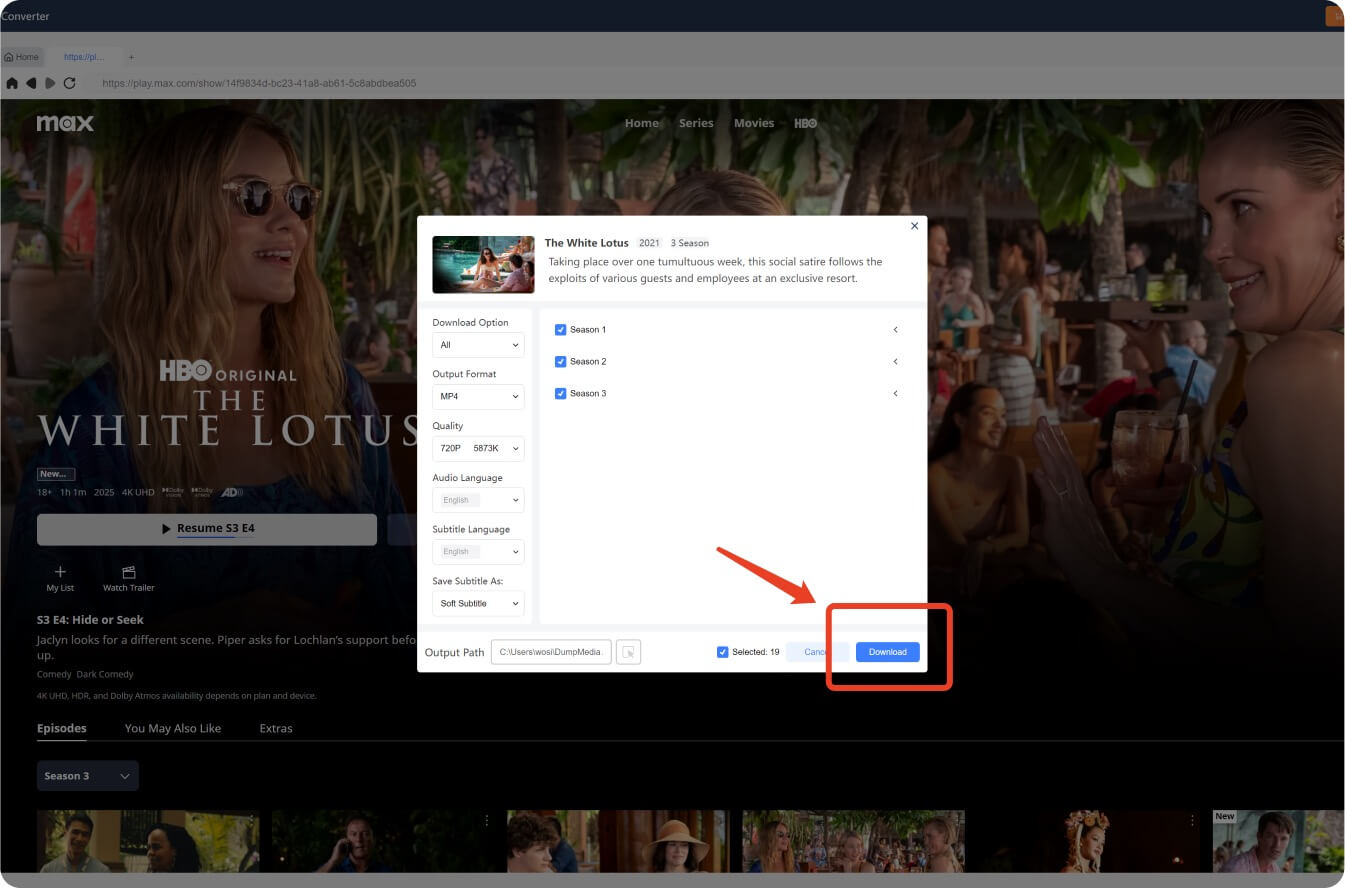
Once finished, you can open the output folder and play the video using any media player — no HBO Max app needed.
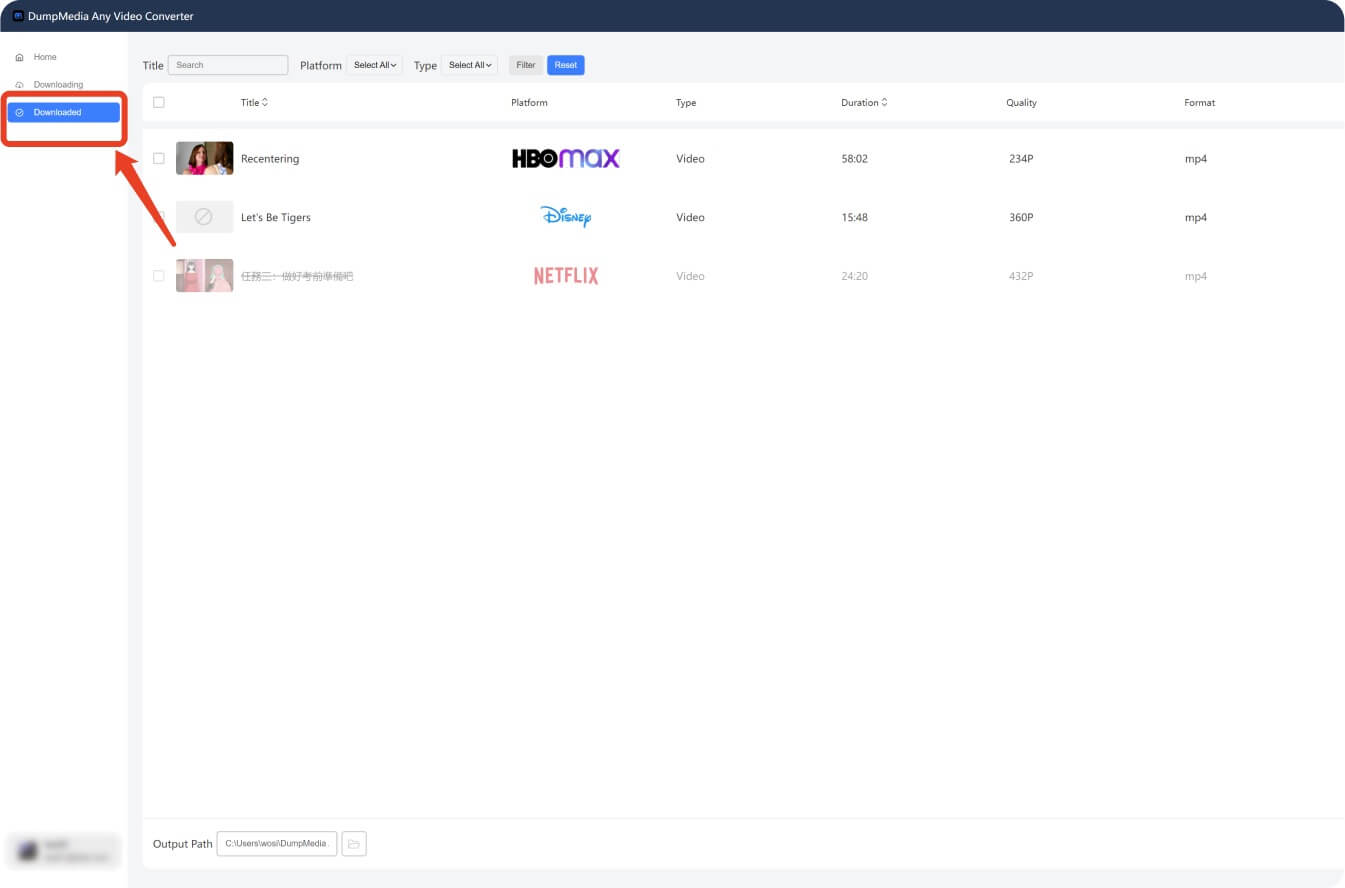
Here are some extra recommendations for getting the best experience:
Unfortunately, HBO Max does not support direct downloads on laptops. You’ll need a third-party tool like DumpMedia HBO Max Video Converter to download content.
Yes. Videos downloaded using DumpMedia are stored locally and can be transferred to external storage like USB drives easily.
Yes. The tool allows you to select subtitles and audio tracks before downloading.
If the official HBO Max app download fails, check out this guide: fix HBO Max download not working.
Downloading HBO Max videos to your laptop is simple and highly effective when using DumpMedia HBO Max Video Converter. Not only do you get high-quality video output, but you also eliminate streaming restrictions and can keep your favorite content permanently.
If you're ready to enhance your viewing experience, start downloading HBO Max videos today using this all-in-one tool.
For more related content, check out:
