
As one of the most iconic fantasy TV series of all time, Game of Thrones still holds massive appeal in 2025. Whether you’re rewatching it or catching up for the first time, the best experience comes without buffering, ads, or internet limitations. That’s why many fans are searching for reliable ways to download Game of Thrones full series from HBO Max to watch offline anytime, anywhere.
Although HBO Max does offer downloads, its limitations such as expiration time, device compatibility, and download limits can be frustrating. So, if you're wondering how to get unrestricted offline access to the full Game of Thrones series in high quality, you're in the right place.
This guide will walk you through the most effective way to download Game of Thrones from HBO Max using a professional video converter tool. Let’s dive in.
Contents Guide Can You Download Game of Thrones from HBO Max Directly?Best Way to Download Game of Thrones Full Series in 2025How to Download Game of Thrones Using DumpMedia HBO Max Video ConverterFAQs About Downloading Game of ThronesConclusion
Yes, HBO Max allows you to download Game of Thrones episodes on mobile devices with a subscription. However, there are restrictions:
To keep your downloads permanently and transfer them freely, you’ll need a better solution.
The easiest and most effective way to download Game of Thrones for offline viewing is by using DumpMedia HBO Max Video Converter. This tool allows you to download any HBO Max content directly to MP4 or MKV in high quality without DRM limitations.
Follow the steps below to download Game of Thrones from HBO Max using DumpMedia.
DumpMedia makes downloading HBO Max shows simple. Here’s how it works:
Step 1. Launch DumpMedia HBO Max Video Converter
Download and install the software on your Windows or Mac computer.
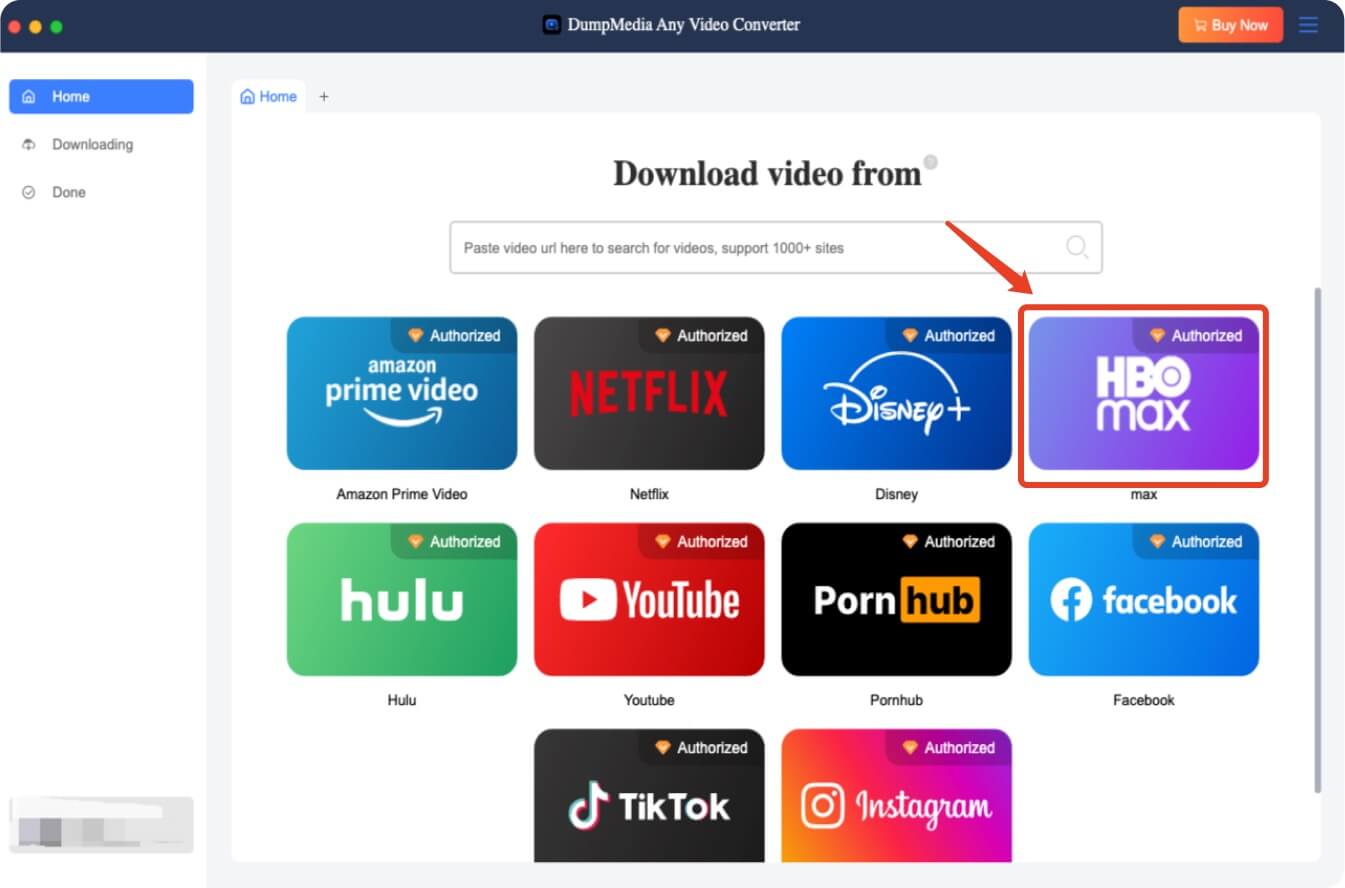
Step 2. Log in to HBO Max Account
Log in with your HBO Max credentials inside the built-in browser.
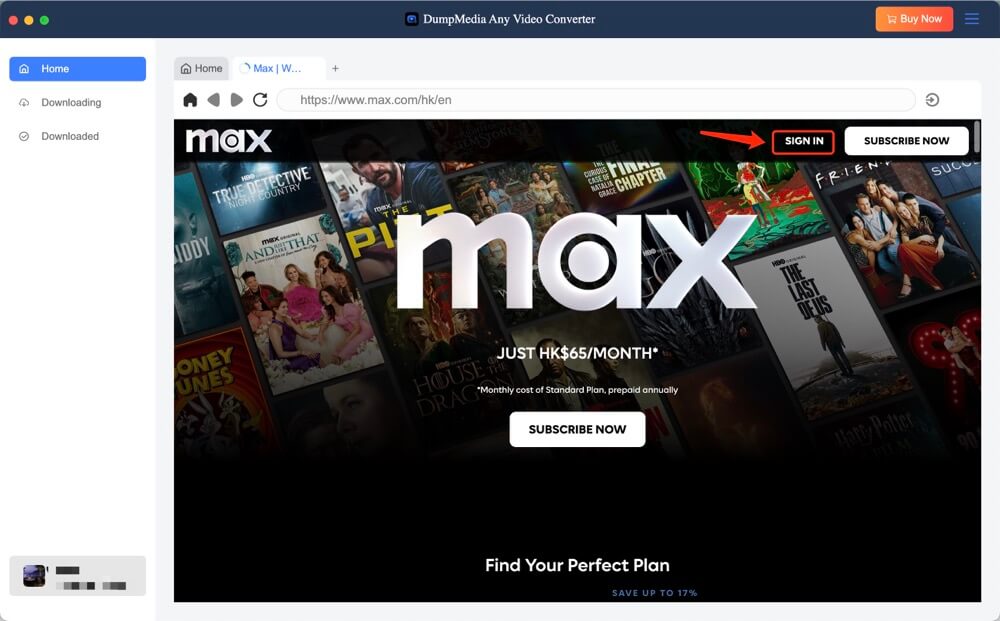
Step 3. Search and Select Game of Thrones Episodes
Use the search bar to locate Game of Thrones. Select the episodes or seasons you want to download.
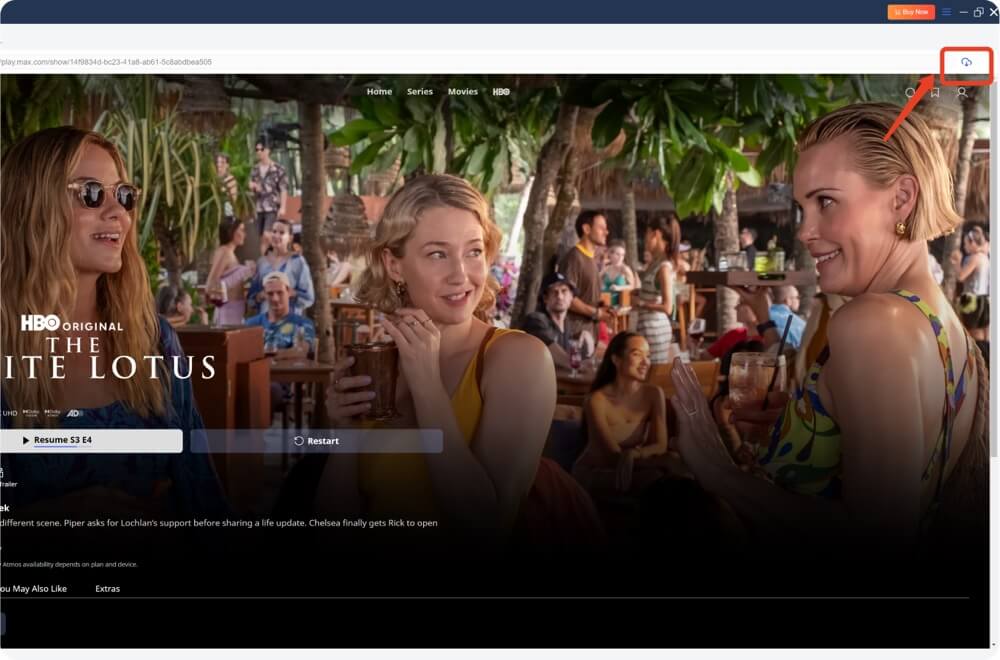
Step 4. Customize Output Format and Quality
Choose MP4 or MKV format, desired resolution, audio, and subtitles.
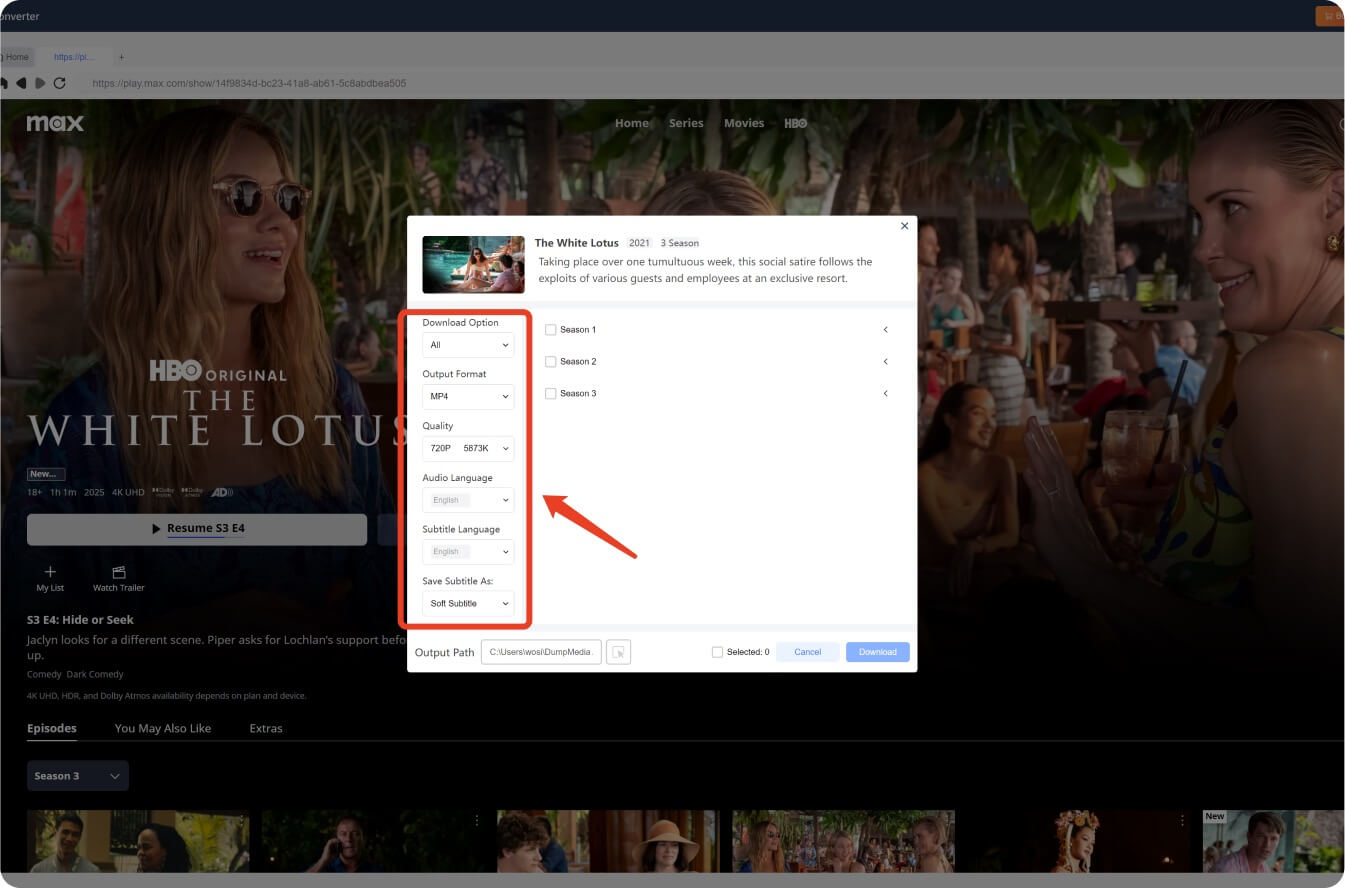
Step 5. Start Downloading Game of Thrones
Click the "Download" button to begin the download process.
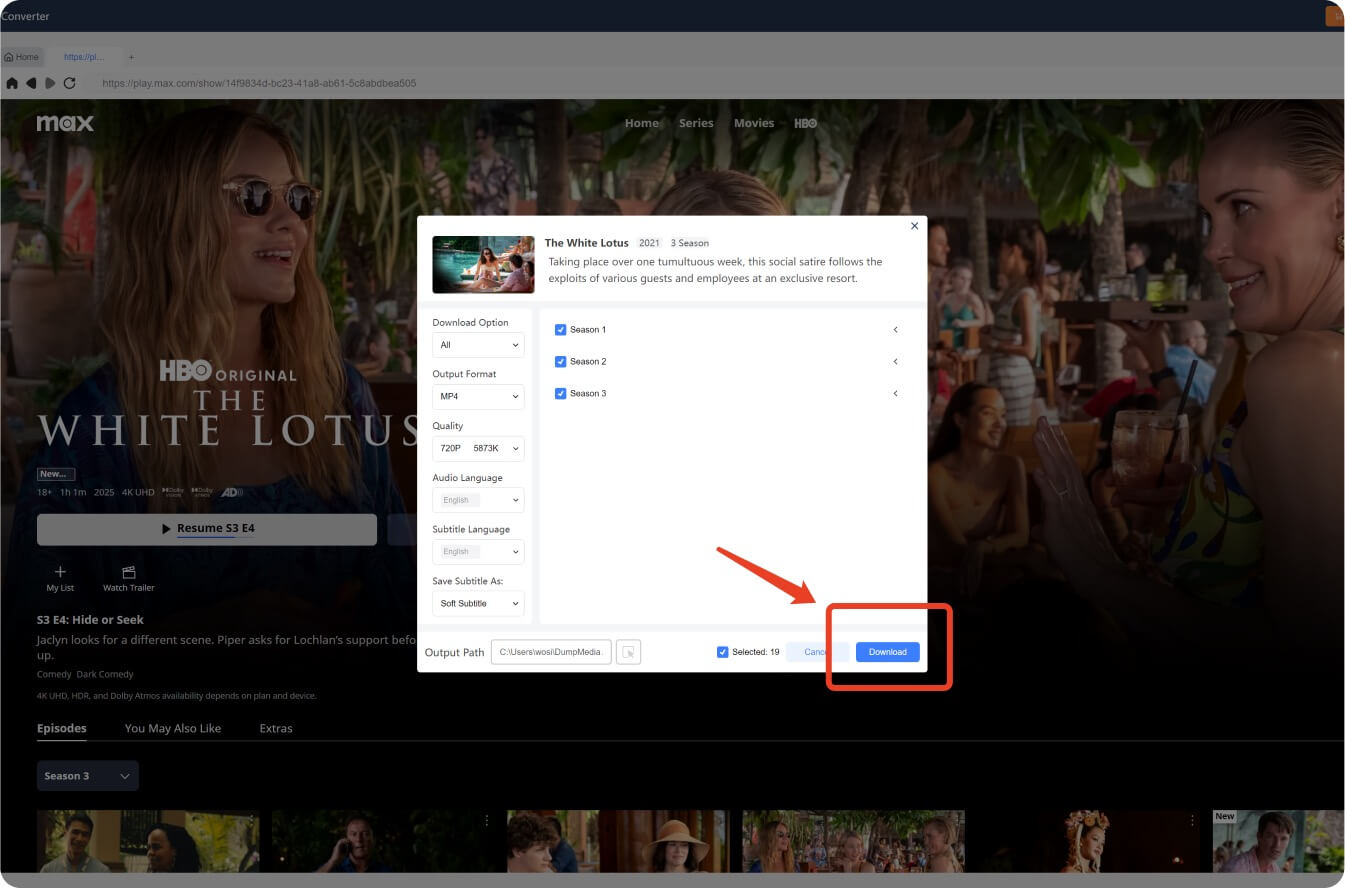
Step 6. Watch Game of Thrones Offline Anytime
Once finished, you can enjoy the full series offline, on any device.
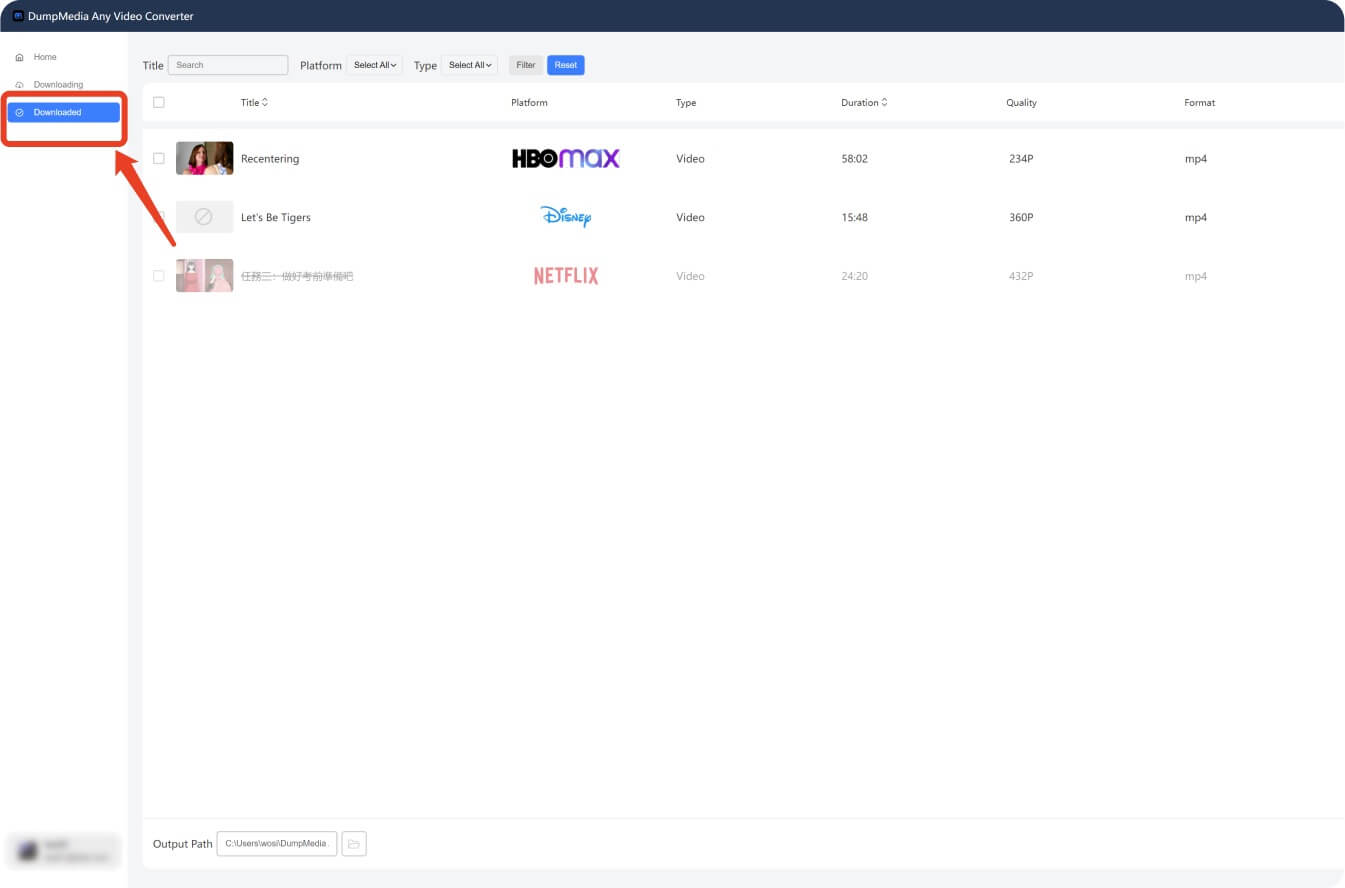
Yes, DumpMedia supports full HD downloads for every episode.
DumpMedia is intended for personal use only. Ensure compliance with local copyright laws before downloading.
Yes, DumpMedia HBO Max Video Converter is compatible with both systems. For Mac users, see how to download HBO Max videos on Mac.
Yes, you can choose to download with subtitles in various languages.
Game of Thrones remains a must-watch show in 2025, and now you can watch the entire series offline with no restrictions. By using DumpMedia HBO Max Video Converter, you’ll enjoy full control over your downloads without relying on HBO Max’s limitations.
To learn more tips, check out these guides:
Start your offline adventure with Game of Thrones today — download the full series in high quality and watch it your way!
