
Streaming services continue to bundle up in 2025, offering more convenience to subscribers. One of the popular questions users ask is whether HBO Max is included with Amazon Prime or not. With HBO's premium content and Amazon's vast reach, the combination seems like a dream for binge-watchers.
In this article, we’ll walk you through everything you need to know about the Amazon Prime and HBO Max bundle in 2025. From subscription details and availability to downloading HBO Max shows for offline viewing — we’ve got you covered. If you're looking to enjoy your favorite HBO Max shows without restrictions, keep reading till the end.
Contents Guide Is HBO Max Included with Amazon Prime in 2025?How Much Does the HBO Max Add-On Cost?How to Access HBO Max via Amazon PrimeBest Way to Download HBO Max Videos for Offline ViewingFAQs About HBO Max on Amazon Prime in 2025Conclusion
As of 2025, HBO Max is available on Amazon Prime Video Channels as an optional add-on. This means Prime members can subscribe to HBO Max directly through their Amazon account, eliminating the need to manage multiple subscriptions or apps.
The integration simplifies billing and makes it easier to access HBO’s catalog of award-winning originals, movies, and Max exclusives. But keep in mind — HBO Max is not free with your Prime membership; it requires a separate monthly payment.
Currently, the cost of the HBO Max add-on through Amazon Prime Video Channels is $15.99 per month. This price is the same as subscribing directly through HBO Max.
It’s worth noting that subscribing through Prime doesn’t compromise the content or video quality. You get full access to the HBO Max library, including 4K and Dolby Atmos streams where available.
Accessing HBO Max through Prime Video is simple. Once you’ve added the channel, it will appear alongside your other Prime content. Here’s how to do it:
After that, you can stream HBO Max content directly through the Prime Video app or website. You can also use your Amazon credentials to log into the HBO Max app for additional features.
While Amazon Prime Video and HBO Max apps both support downloads, they come with limitations such as expiration dates and download limits. To download HBO Max videos without restrictions, we recommend using DumpMedia HBO Max Video Converter.
This software allows you to save any video from HBO Max as MP4/MKV, ensuring long-term access without needing to stay logged into your account. It's perfect for travelers, students, or anyone with limited internet access.
Follow the steps below to download HBO Max movies and shows to your device easily:
Step 1. Launch DumpMedia HBO Max Video Converter
Download and install the software on your Windows or Mac device, then launch it.
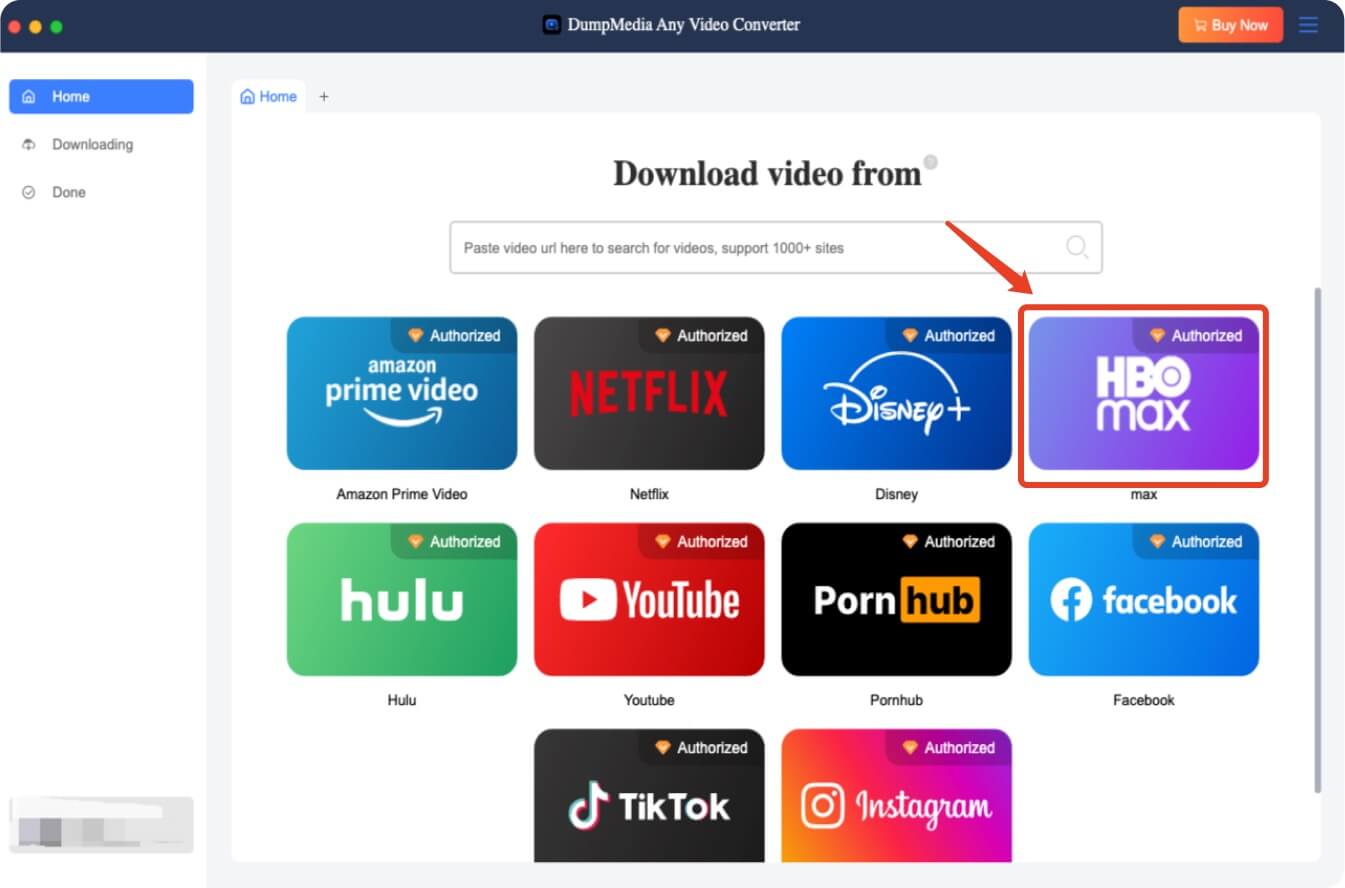
Step 2. Log in to Your HBO Max Account
Click on the built-in browser to access HBO Max and log in using your account credentials.
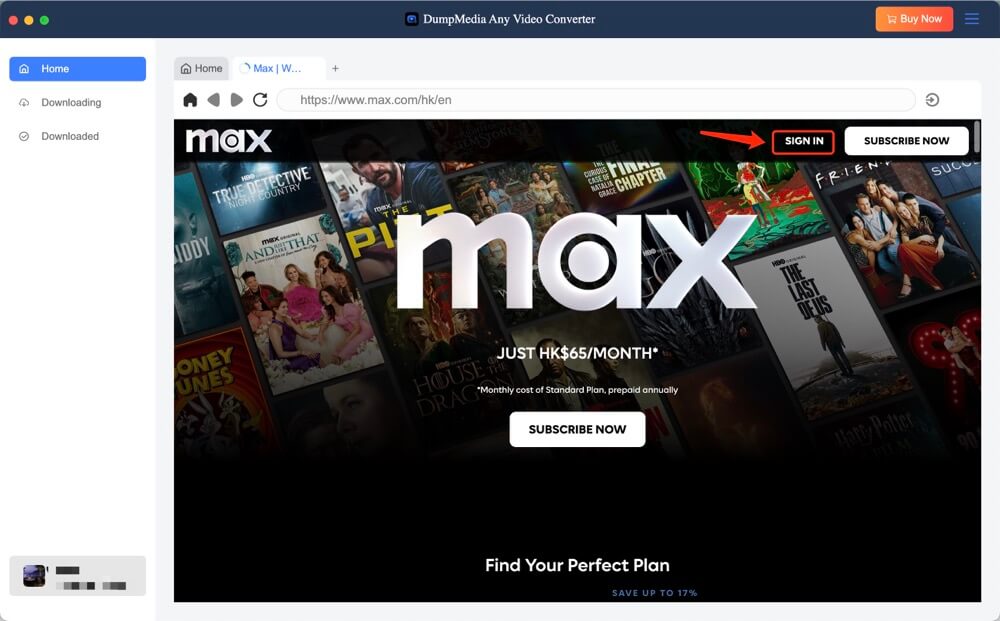
Step 3. Select a Movie or TV Show to Download
Browse HBO Max and pick the movie or episode you want to download.
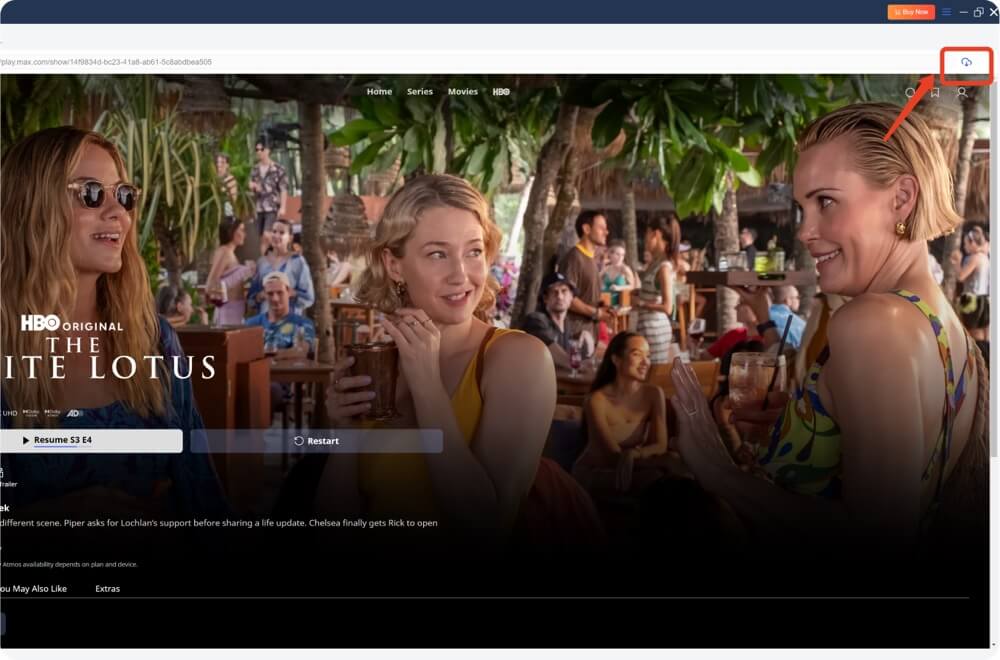
Step 4. Choose Output Format and Quality
Select your desired output format (MP4/MKV), resolution, subtitle, and audio track.
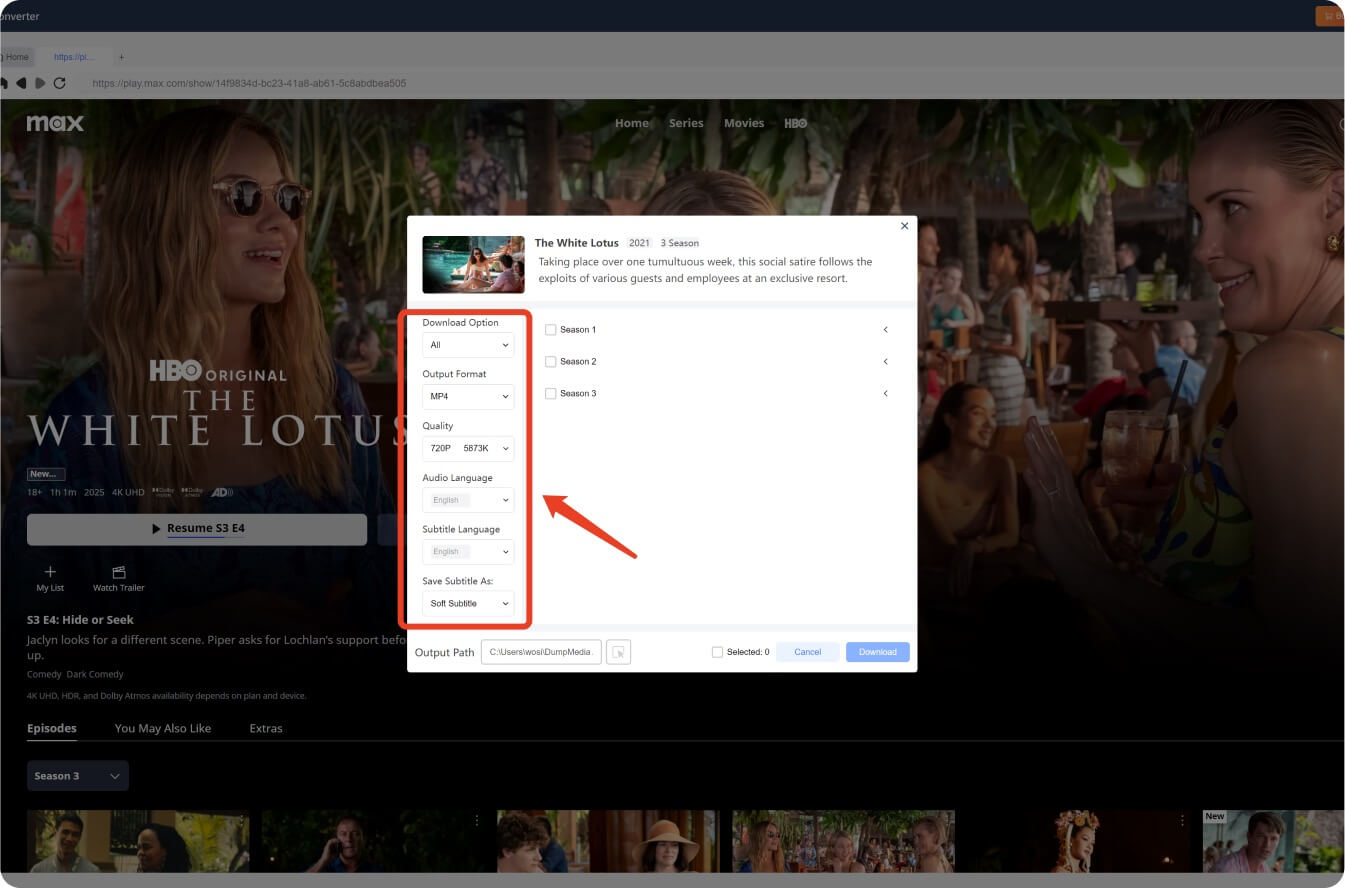
Step 5. Start Downloading
Click the "Download" button to start the conversion process.
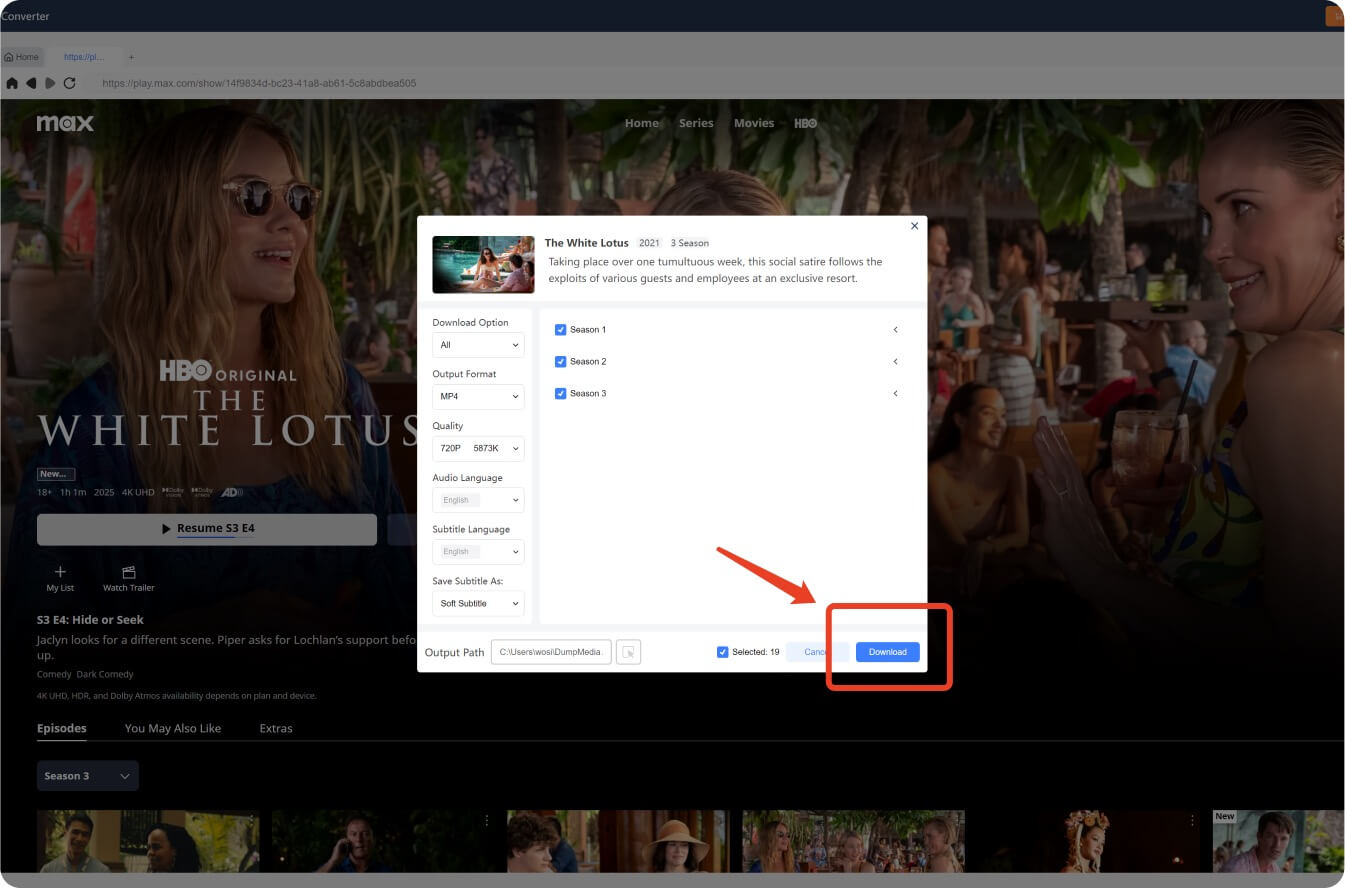
Step 6. Enjoy Offline Viewing
Once the download is complete, you can watch the video anytime without logging into HBO Max.
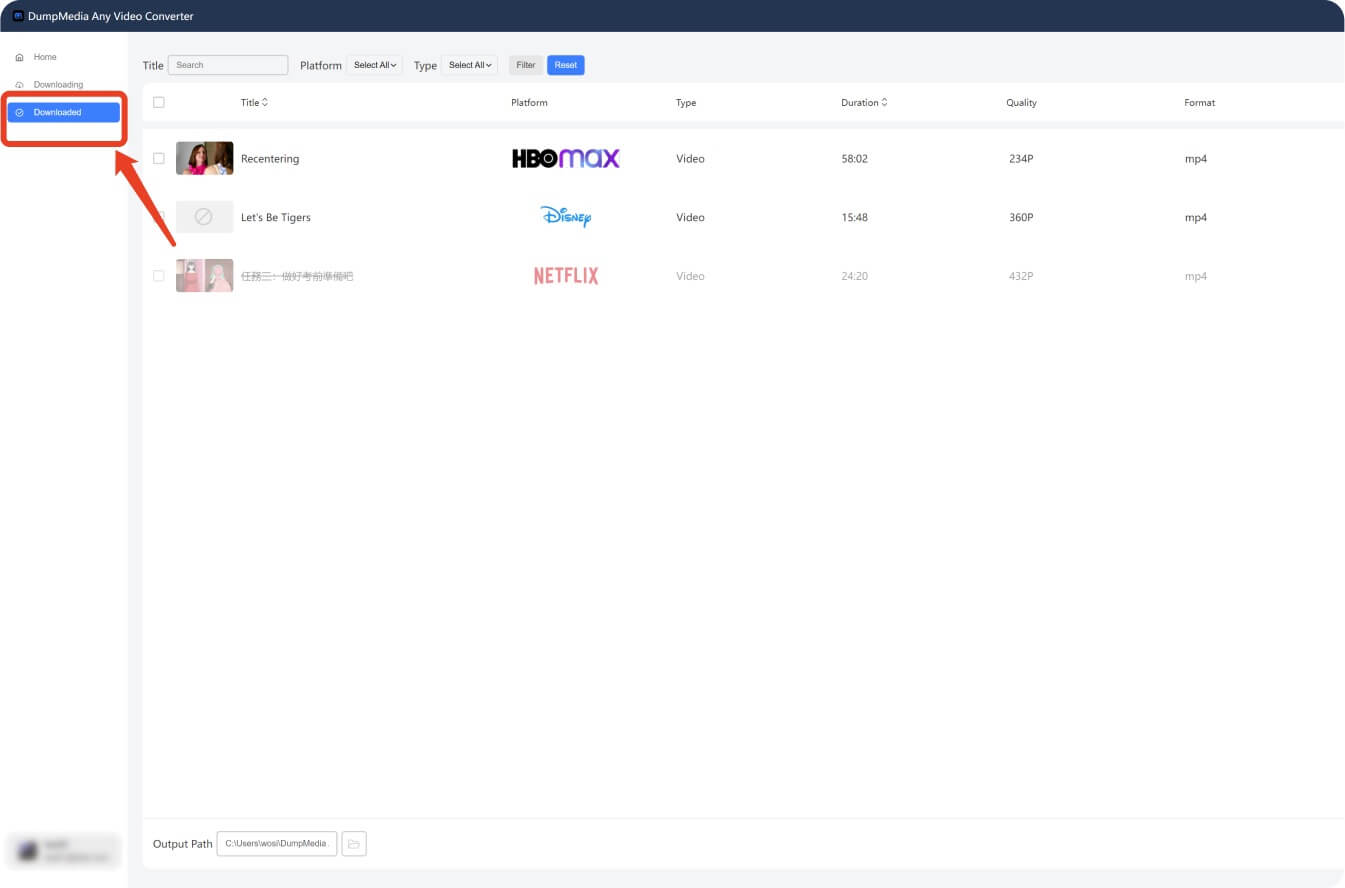
Learn more about the features and why DumpMedia is the best solution for offline HBO Max playback.
Yes. HBO Max is available as an add-on channel to Amazon Prime Video. You’ll need to pay an additional monthly fee, but it's fully integrated with Prime's ecosystem.
Absolutely. Subscribing via Amazon includes access to all Max Originals, HBO shows, and exclusive content, just as if you subscribed directly.
The HBO Max app limits downloads with restrictions and expiration dates. If you want to keep HBO Max videos forever, DumpMedia is the better choice.
The Amazon Prime and HBO Max bundle in 2025 remains a convenient option for streaming lovers. However, to unlock the true potential of your subscription, especially for unlimited downloads and offline access, DumpMedia HBO Max Video Converter is a must-have tool.
Whether you're looking to convert HBO Max to MP4, avoid download limits, or simply watch offline anywhere, this solution gives you full control.
Enjoy seamless access, no restrictions, and premium viewing — anywhere, anytime.
