How to Get Your Deezer ARL? [2026 Update]
Everybody likes to listen and download music. Nowadays, the internet has made it easy. It can be done through various popular music streaming providers such as Spotify, Deezer, Apple Music, and Amazon Music, to name a few. However, have you heard the fuzz about Deezer ARL ? This will be discussed in the next parts.
Deezer ARL is an interesting topic. It’s so unique to Deezer alone. You’ll find out that Spotify or Apple Music does not use this feature. Moreover, Deezer ARL tutorials are already spread across the internet. So don’t worry, you’ll soon learn how to use this secret feature.
Interested to know the best Deezer Converter app? Read up to the end to find out!
Contents Guide Part 1. What is Deezer ARL? Part 2. How to Get Deezer ARL? Part 3: Best Way to Keep your Deezer Music Part 4. Conclusion
Part 1. What is Deezer ARL?
ARL is a cookie value used by Deezer to store your login information. In computer science, cookies are files that store important information such as usernames or passwords. These files are stored somewhere safe in your browser.
Without this, you’ll have a longer time logging in on many sites. If you’ve seen such things as “accept all cookies” on many internet sites, this is the cookie process in action.
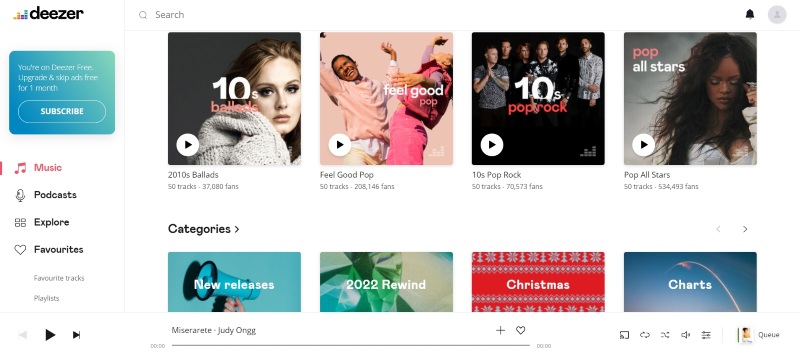
With this, many Deezer Music Converters use what is called ARL Token to log you in on Deezer. After you’re logged in on their web player, you can freely download music. There is a process for getting the ARL manually on your browser. After that, you have to do some copy-and-paste work.
Consequently, some Deezer Music Converters are smart enough to log you in even without the said manual process. You’ll find this kind of easy-to-use converter in the next parts.
Deezer ARL is an ingenious way to log you in on most Deezer Converter apps. Would you like to know how to get the Deezer ARL and paste it on your Deezer Converter app? Read through the next part to know this.
Part 2. How to Get Deezer ARL?
To get the Deezer ARL, you must open a Web browser. Here are the steps to do this on some popular web browsers:
On Chrome
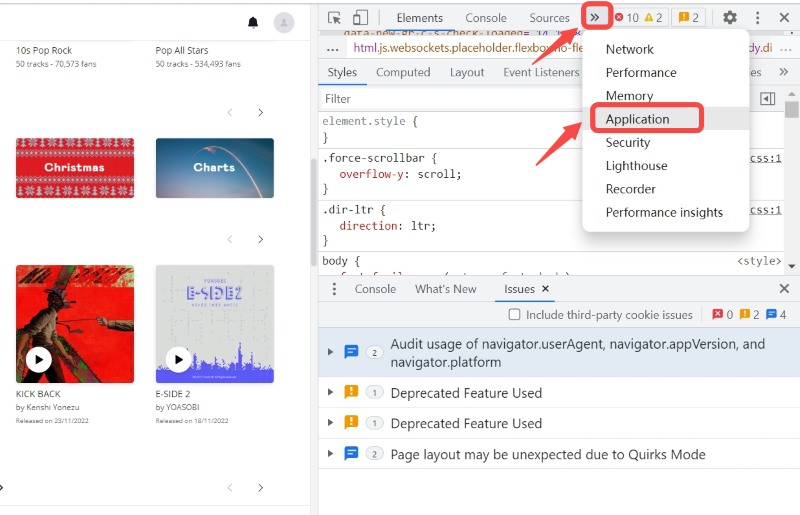
- Open Google Chrome or other Chrome-based web browsers.
- Go to deezer.com then log in to your account.
- Press F12 for developer options so that you can dig into more details.
- Go to the Applications tab. Press the '>>' More tabs icon if it’s hidden.
- Under the Cookies Filter, click the 'www.deezer.com', then the text bar name ‘arl’.
- Under Cookie Value, copy and paste the alpha numeric code.
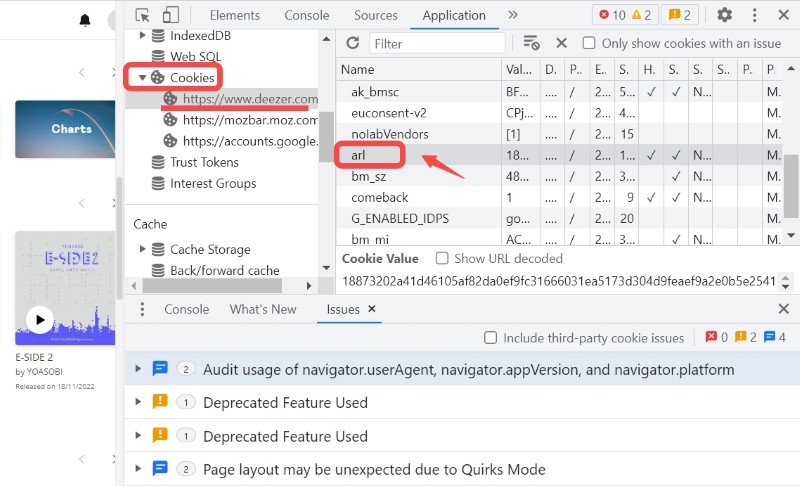
On a Mac
- Open your Safari web browser.
- Make sure you have access to the developer menu. Go to Preferences -> Advanced then click Show Developer menu bar.
- Go to deezer.com then log in to your account.
- Open the developer menu by going to Develop -> Show Web Inspector.
- Click on the Storage tab below.
- On the left side see Cookies then click deezer.com.
- On the Filter text entry bar on the right type ‘arl’.
- You’ll get an alpha numeric arl value. Copy this.
On Firefox:
- Open your Firefox web browser.
- Go to deezer.com then log in to your account.
- Go to Browser Tools - > Web Developer Tools.
- Go to the Storage section then find Cookies. Click on this. Then go to the Deezer webpage.
- Use the filter bar to search for ‘arl’.
- Copy this alpha numeric value.
After copying the ARL value, your next step is to paste this value on your Deezer Music Converter app. You’ll find a text entry bar asking for the ARL or ARL Token. After doing so, you should be able to log in on your Deezer Converter app and be able to download and convert Deezer songs.
Part 3. Best Way to Keep your Deezer Music
After knowing the ways to get Deezer ARL, would you like to know a simple Deezer Converter that will help you download and convert Deezer songs? This tool is so simple that it handles many things automatically. You may not even need to go through the hassles of always inputting Deezer ARL. The tool’s name is DumpMedia DeezPlus.
DumpMedia DeezPlus will download and convert all of your Deezer songs into standard music format. With this, you can play your Deezer songs in any media player you want. Transfer them to an MP3 Player or burn them on a CD to listen to them personally. The possibilities are endless when using this converter tool!
The steps to use DumpMedia DeezPlus Converter is easy.
Step 1: Download and install DumpMedia DeezPlus Converter. PC and Mac versions are available.
Step 2: Open DeezPlus then proceed to the Deezer Web Player. Log in if you have to.
Step 3: Choose the song, Playlist, or Album you want to be converted. Drag and drop them to the +Converter icon.

Step 4: Choose the output format of the tracks you want to download.

Step 5: When finished, open the Finished tab to view your output files.
DumpMedia DeezPlus is professionally made. You can purchase a license key to unlock its full feature. All license purchases are backed up by a 30-day money-back guarantee, so you don’t have to get worried.
Another great feature of this converter is that you can tweak several parameters. You can change bit rates and sample rates. You can even change ID3 tags on your songs.
Part 4. Conclusion
You’ve just learned what Deezer ARL is. It is a great way to access your login credentials when using a Deezer Converter app. Simply go to your web browser then access develop mode. After getting the Deezer ARL, paste it into your Deezer Converter app.
Along with this, you discovered an easy-to-use Deezer Converter called DumpMedia DeezPlus Converter. DumpMedia DeezPlus converter will convert your Deezer songs into standard music format. With this, you can play your songs on any media player you want. No more restrictions and it is DRM free.

30% Off >>>
