Fitbit Deezer: A Guide to Stream Deezer on Fitbit Versa
Do you wish to know more about Fitbit Deezer ? If you do, then this article is for you.
Fitbit Versa is one of the most popular smartwatches that are being loved by several users around the globe. The use of such is very advantageous especially when going out or sometimes when forgetting your handy devices such as mobile phones.
Users are actually lucky since there are lots of things that can now be done especially with the higher-end Fitbit Versa models. If you are an audiophile and you love streaming when working out or when running, you must know that music streaming apps such as Deezer, Pandora, and Spotify can be installed on your Fitbit Versa! Since our topic is more about Fitbit Deezer, we will be dealing with how seamless it is to integrate your Deezer account into your Fitbit Versa smartwatch.
In order for you to enjoy Fitbit Deezer, subscribing to one of Deezer’s paid plans is needed. Now, if you wish to make it even without subscribing to a paid plan, you must start reading this article!
Contents Guide Part 1: Fitbit Deezer Introduction and How to Stream with PremiumPart 2: Best Way to Keep your Deezer FitbitPart 3: Summary
Part 1: Fitbit Deezer Introduction and How to Stream with Premium
As you may head in the introduction part, enjoying Fitbit Deezer would require an active subscription to Deezer. Once you have signed up for a paid plan, you can just simply choose from its 73-million song catalog and sync them to your Fitbit Versa. Downloading recommended songs from Flow can also be done! Deezer is offering three paid subscription tiers wherein you can choose from – Deezer Premium Plan, Deezer Family Plan, and Deezer HiFi.
Now, if you already have an active Deezer subscription, here is how to enjoy Fitbit Deezer. The below procedure can only be used by Fitbit Versa users.
Activating Deezer on Fitbit Versa
The first step to enjoying Fitbit Deezer is to get the app activated on your smartwatch. Here are the steps that must be followed.
Step #1. On your Fitbit Versa, open the Deezer app. An activation code shall be displayed.
Step #2. Using either your PC or your mobile phone, head to Fitbit Deezer Activate page and just input the activation code that you have on your Fitbit Versa.
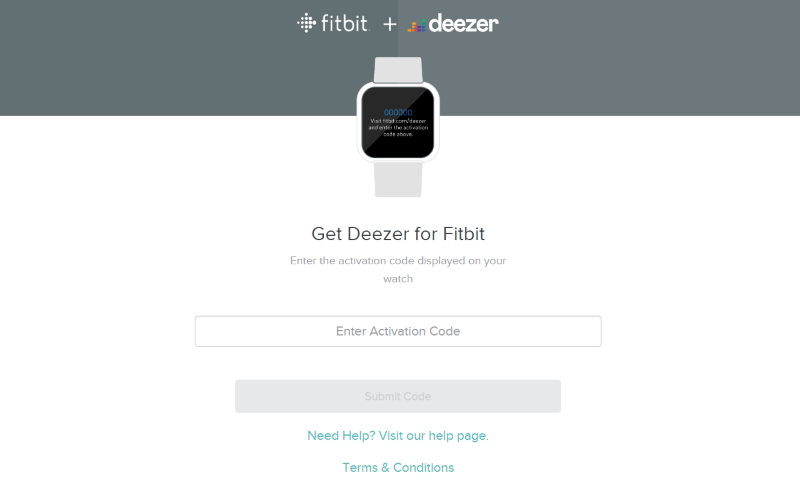
Step #3. Follow the on-screen instructions to continue inputting the activation code. Log into your account using your credentials afterward.
Step #4. On the app, tick the “Today” option. Tap “Fitbit” next, your profile icon, your device’s icon, “Media”, and then “Deezer”.
Step #5. Click the “Add Music” option next. You now have to select a playlist that you’d wish to transfer from the “Featured” section or from “My Playlists”.
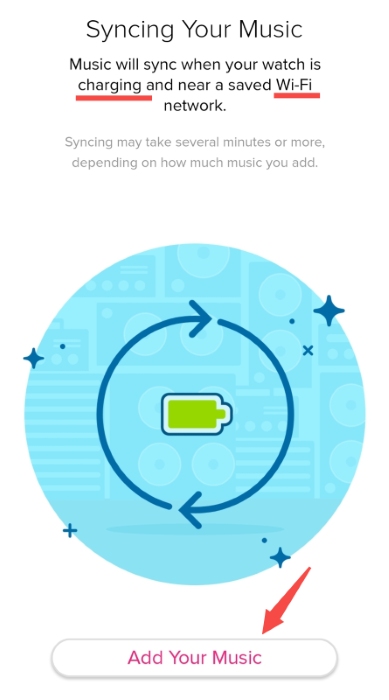
Step #6. Tap the playlists to have them queued for downloading.
Step #7. The downloading shall start once your Fitbit Versa has been put in charging mode. It could take some time to finish and would depend on how huge the size of the playlists you are transferring or moving.
Once the activation has been completed, you can get to enjoy these things.
- Store tracks on your Fitbit Versa.
- Sync the playlists you wish to sync.
- Utilize Deezer Flow and see bunches of personalized recommended tracks.
- Choose from several customized playlists.
Now, even without your phone with you, streaming your Deezer favorites can easily be made possible with your Fitbit Versa. Also, you have to keep in mind that using Wi-Fi won’t work on your Fitbit smartwatch if the battery percentage is down to 25%.
Streaming on Fitbit Versa
To fully enjoy Fitbit Deezer, you have to know how you can listen to the tracks that you have synced in there. You should be aware that though Fitbit Versa has a built-in microphone, it has no speaker. Now, to stream your Deezer Music favorites, using an external speaker is needed.
Step #1. Once you have finished downloading the Deezer playlists that you like, have your Fitbit Versa connected to an audio device that is Bluetooth-supported. Good examples of such are Bluetooth speakers or Fitbit Flyer headphones.
Step #2. On your Fitbit Versa, launch the Deezer app. To finally start listening to a playlist, tick off the “Play” button next to it.

All you have to do is just to enjoy Fitbit Deezer now by browsing through your playlists, shuffling tracks, rewinding, or skipping.
At this point, since there is a need for a paid Deezer subscription to fully enjoy Fitbit Deezer, you might be thinking that it is indeed worth it to subscribe to a plan. Well, with the known advantages given to paid subscribers, we can’t blame those users who say so. But do you know that enjoying Fitbit Deezer is possible even without a Deezer paid plan? Do you wish to know how? Jump off to the next part then!
Part 2: Best Way to Keep your Deezer Fitbit
You must be surprised to know but you can actually enjoy Fitbit Deezer even without getting a Deezer paid plan! Streaming Deezer music and keeping them forever on your Fitbit Versa can be made possible through the help of professional software applications such as DumpMedia DeezPlus.
Downloading Deezer Music
It is a known fact that only the Deezer paid account owners are capable of downloading and listening to Deezer Music in offline mode. For those who are taking advantage of the free plan offers, having proper knowledge of how to download the tracks via tools like the DumpMedia DeezPlus surely matters.
Why would you be using DumpMedia DeezPlus? Well, this tool is totally capable of helping in the downloading of Deezer tracks, albums, and playlists that you wish to save to your Fitbit smartwatch. Then you can enjoy Fitbit Deezer freely. This event supports the conversion of the songs to common formats like MP3, FLAC, WAV, or M4A. The original quality of the songs would be preserved including their ID tags and metadata. The users can even enjoy these advanced features – an easy interface that is available in 3 different languages, customizable settings, and simple uploading of files to be processed.
Here’s how the DumpMedia DeezPlus does its downloading job.
Step #1. Once installed, launch it and start adding the Deezer Music songs to be converted and processed. As mentioned, you can just drag and drop them to the main interface for easy uploading.

Step #2. Though this tool supports several output formats, it is recommended that you choose MP3 during the setting up process as this format is totally supported by Fitbit Versa.

Step #3. The conversion shall happen the moment the “Convert” button at the bottom has been ticked off. This shall only take some time since the app also works pretty fast.
After a few minutes, you shall have the converted Deezer tracks available for moving to your smartwatch.
Listen to the Converted Deezer Tracks on your Fitbit Versa
Once you have the transformed Deezer Music, you can just have them moved to your Fitbit Versa. As mentioned, your smartwatch has enough storage space to cater to saving about 300 tracks. As long as you’re wearing your Fitbit Versa smartwatch, you can stream anywhere and anytime.
Here is the detailed procedure of how you can listen to the converted Deezer Music tracks.
Step #1. Get the Fitbit Connect app downloaded and installed on your computer.
Step #2. Launch the Fitbit Connect app on your PC right away after installing it. You now have to choose the “Manage my Music” option.
Step #3. Head back to your Fitbit Versa smartwatch, click the “Music” icon then the “Transfer Music” menu.
Step #4. Once the connection has been established, choose the Deezer playlist you wish to move to your smartwatch.
Step #5. Wait until the downloading process has been completed. It could take some time depending on the number of songs contained in the selected playlist.
While doing the above procedure, you must keep in mind that both your personal computer and your Fitbit Versa smartwatch must be connected to the same Wi-Fi network to ensure that the transfer of songs will be smooth and successful.
Enjoying Fitbit Deezer can now finally be done by pairing your Bluetooth-supported speaker or headphones with your smartwatch.
Part 3: Summary
Keep in mind that if you wish to use the official method of streaming Fitbit Deezer, there is a need to get or sign up for one of Deezer’s paid plans. Now, if you are not into paying a monthly subscription fee, you can seek help from great apps such as the DumpMedia DeezPlus as they can help download your Deezer favorites and stream them offline without a subscription!

30% Off >>>
