Know How to Listen to Audible Offline on Apple Watch
Listening to Audible audiobooks is now a trend! It has been very convenient for Audible lovers because just by bringing the device you like using, you can stream any Audible book that you like whenever and wherever you are. Now, if you are an Apple Watch user, it will surely be helpful for you to know how you can listen to Audible offline on Apple Watch.
The main topic of this post will circle about a guide to help you stream Audible books offline on Apple Watch. It is a good thing to know that if you have the latest Apple Watch device, you can directly listen to Audible in offline mode from your wrist even without an iPhone.
So, in the first part, we will share the detailed procedure of streaming Audible offline on your Apple Watch. As you move to the second part, you will be presented with a much better way of streaming without thinking of any limitations along the way.
Contents Guide Part 1: How to Listen to Audible Offline on Apple WatchPart 2: How to Listen to Audible Audiobooks Offline on Apple Watch without LimitationPart 3: Summary
Part 1: How to Listen to Audible Offline on Apple Watch
You must know first-hand, that you can have the Audible app readily accessible on your Apple Watch Series 7, SE, and 3. However, your Apple Watch must have the latest OS version before you can proceed. Your iPhone device must also be updated accordingly. Apart from making sure the mentioned items, you must, of course, have a valid and actively running Audible account.
On your iPhone, look for the Apple Watch app and open it. Tap the “My Watch” tab next. Scroll down to see the list of the applications available. Make sure to search for the Audible app. There is an “Install” button next to this Audible app. Just tap this button to continue.
Now that the Audible app is now on your Apple Watch, you can now start to stream Audible offline on your Apple Watch. You must first know how syncing can be done before finally proceeding with the process of playing the Audible audiobooks files.
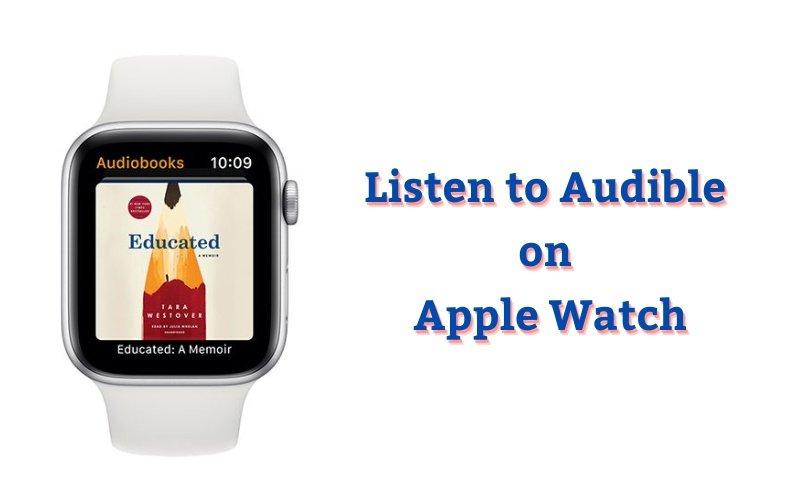
Step #1. Syncing of Audible Books on your Apple Watch
The first thing that you must be aware of before being able to play Audible offline on Apple Watch, is how you can do the syncing process of Audible titles. Here are the steps that you need to follow.
- On your iPhone, open the Audible app. Then, tick the “Library” tab next.
- Look for the Audible title that you like to be synced to your Apple Watch.
- There is a “three-dot” button next to each Audible title. Click this button, and then choose the “Sync to Apple Watch” menu from the pop-up display.
- The syncing process will probably take 20-25 minutes. Just wait until this is completed.
You have to take note that while the syncing process is ongoing, you must keep your Apple Watch charged. The Audible app on your Apple Watch must also be kept open. The syncing time will depend on the number and lengths of the Audible audiobooks that are being synced.
Step #2. Playing Audible on Apple Watch
Once the syncing process has been completely done, you can now learn how you can play Audible offline on Apple Watch. Of course, we’ve got the whole procedure prepared here as well. It is actually a very easy 3-step process.
- You must pair your Apple Watch with your headphones first via Bluetooth.
- Once the pairing has been successfully done, you can now open the Audible app on your Apple Watch, and then start choosing the Audible audiobook you wish to play from your Audible library.
- There is a “Play” button that you will see. Just tap on this button to start streaming the chosen Audible audiobook.
As easy as following the above steps, you can then stream Audible books offline on Apple Watch even without an iPhone nearby you.
It is totally convenient to know that you can listen to Audible books offline on Apple Watch. It is a handy method for you to control and manage the playback of the Audible books. Apart from this advantage, you can even set sleep timer, choose the narration speed of your preference, skip a certain audiobook, or remove anything that you wish to not exist on your library.
Just for your reference, in case you wish a certain audiobook removed from your Apple Watch, you can follow the below procedure.
- On your iPhone, open the Audible app.
- Tick the “Library” button next.
- Look for the Audible audiobook you like to un-sync. There is a “three-dot” button next to it that you have to click. This is the “more” button.
- From the options displayed, choose the button for “Remove from Apple Watch”.
You don’t have to worry about the time it will take until a certain audiobook is removed from your library because it will only take seconds until an Audible audiobook is removed from your Apple Watch.
Of course, if you are to use this process of streaming Audible offline on Apple Watch, you must have an active Audible account that’s running. Also, there are other Apple Watch series that don’t support the streaming of Audible audiobooks. If you have the earlier version of Apple Watch, you might find this as an issue. But don’t worry, we have a workaround for you that we’ll discuss in the next part.
Part 2: How to Listen to Audible Audiobooks Offline on Apple Watch without Limitation
Of course, we always want a hassle-free audiobook streaming process. For you to stream Audible offline on Apple Watch, why not just download them and save them on your watch? It is good to know that you can do that through the help of amazing and trusted software applications like this DumpMedia Audible Converter.
You don’t have to think of the DRM protection of the Audible audiobook files because apps like this DumpMedia Audible Converter can easily remove it. Also, you can convert the files to a format that’s supported by your Apple Watch like AAC or by other devices like MP3 while keeping the original quality of the files as well as their chapters and ID tags.
The whole conversion process will only take some of your time so you can still manage your time efficiently while using this app. Also, once you decided to get the app, you can be assured that it will be updated consistently so you can get the best out of the fee you are paying. Also, in case you have concerns or problems with the app, you can also seek help from DumpMedia’s support team.
For you to use this DumpMedia Audible Converter to convert the Audible files that you have and finally stream Audible offline on Apple Watch without facing any limitations, we have here the detailed guide that you must follow.
Step #1. Visit the official website of DumpMedia to see the list of the installation needs of the app. Complete all those and proceed with the installation of the app on your PC. Launch it afterward. On the main page, upload the Audible audiobooks to be converted. You can import a bunch of Audible audiobooks because the DumpMedia Audible Converter can do batch conversion.

Step #2. Once you have all the Audible files uploaded, you can now start setting up the output parameters as you like. Of course, in this case, since we are aiming to stream Audible books offline on Apple Watch, make sure that out of the supported output formats, you will choose one that’s supported by your Apple Watch. Also, the other output setting options must be changed accordingly. Don’t forget to specify an output folder as this is an important thing to consider.

Step #3. Click the “Convert” button at the bottom area of the screen. After doing so, the app will then start converting the Audible audiobook files you imported. The DRM removal process of Audible will also be done by the app.
Rest assured that the output files will be ready within just a few minutes because this app does the conversion process at a very fast speed.
Part 3: Summary
It is just easy to play Audible offline on Apple Watch. If you have an active Audible account and an Apple Watch that can support the Audible app, you can always refer to the first part for the whole procedure. Now, if you are thinking of some limitations, it will always be the best option for you to just download the Audible audiobooks that you like and play them on your Apple Watch with the help of apps like this DumpMedia Audible Converter.

30% Off >>>
