Audible Download Manager Not Working: Problem Solved!
Audible is a great app that helps users catch up on their favorite stories and topics without needing to read a book and carry them. It makes knowing and listening a lot easier. Now, even though Audible is so great and popular, it is still not free from error. After all, a system is made by humans and no human is perfect.
One of the most experienced Audible issues of many users today is their Audible Download Manager not working. This issue may be just one but can affect your overall experience in Audible. That’s why if you want to learn how to fix Audible Download Manager not working, continue reading this article and find out.
Contents Guide Solution 1. Update the Audible App ApplicationSolution 2. Change the Download QualitySolution 3. Change Download by Parts SettingSolution 4. Refresh or Restart DevicesSolution 5. Use Alternative to Audible Download Manager [Recommend]Part 6. Summary
Solution 1. Update the Audible App Application
The first thing most users do if they encounter problems with their Audible app such as Audible Download Manager not working is to check their Google Play Store or App Store for new updates. Some applications would stop working unless you update them to the latest version of their software.
Now, if you are an Android or iOS user, check out the different ways to update the Audible app on your mobile device.
For Android Users:
- Run the Google Play Store on your Android device
- On the top right corner of your screen, click your Profile or your Avatar icon
- Click My Apps and Games
- You will see a category that says Updates, Pending List, click it and find the Audible app
- Click Update
For iOS Users:
- On your device, launch the App Store and log in to your account if necessary
- Click your Profile on the top right part of your screen
- Swipe down on your screen to let it load and refresh the new updates from your downloaded apps
- Find the Audible app on the list
- Then tap on Update
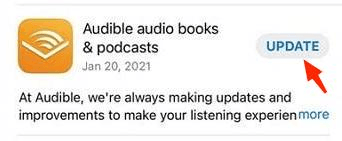
Now, if you prefer using Audible on your personal computer, check out below to update the Audible app on your computer. Here's how you can do it:
For Windows Users:
- Open Microsoft Store: Search and open "Microsoft Store" from your computer's Start menu.
- Access Profile: Click on your profile picture in the top-right corner of the Microsoft Store.
- Navigate to Updates: Choose "Downloads and updates" from the dropdown menu to check for available updates.
- Check Audible Updates: The Microsoft Store will automatically check for Audible updates in the "Downloads and updates" section.
- Update Audible: If an Audible update is available, click "Get updates" or "Update all" to install the latest version.
- Wait for Completion: Allow the Microsoft Store to download and install the updated Audible app on your PC.
For Mac Users:
- Open App Store: Access the App Store by clicking the Apple menu or using the Dock.
- Go to Updates: Once in the App Store, click the "Updates" tab to view available updates.
- Check Audible Update: The App Store will automatically check for Audible updates among your installed apps.
- Update Audible: If an Audible update is available, click "Update" next to the Audible app.
- Verify Apple ID: Enter your Apple ID and password if prompted to initiate the update.
- Wait for Completion: After starting the update, the App Store will download and install the latest Audible version on your Mac.
Solution 2. Change the Download Quality
Now, if the first method does not fix your issues with your Audible Download Manager not working, perhaps you should also try this other method. This method is by changing the download quality of your audiobooks. Sometimes, your device may not have enough storage for higher-quality books and files so it would make other apps stop working.
You can try out this method by doing the steps we have provided below:
- Go to your Audible app
- At the bottom right corner of the screen, click your Profile or your Avatar icon
- Click the gear icon or the Settings on the top right corner
- Click Data & Storage
- There, you will see a toggle that would either make you use the High Quality or Standard Quality formats for your downloaded audiobooks.
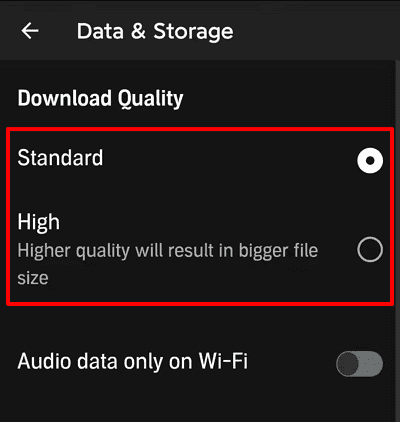
Solution 3. Change Download by Parts Setting
Again, if things don’t work at your end after trying the two methods above, you can also try and use another method. As we said, there are many ways to fix your problem with your Audible Download Manager not working. All you need to do is try and try until you find the best solution that can fix it.
Now, speaking of the solution, this method we are about to introduce to you will be about changing the download-by-part settings of your Audible app. To do this, just follow the directions below:
- Open your Audible app and click your Profile
- Click Settings and tap on Data & Storage
- You will see a toggle where you will be able to switch between downloading your books by Single-Part or Multi-Part
Solution 4. Refresh or Restart Devices
Sometimes, people also use the most commonly used solution every time any of their apps stop working on their phones. For example, if you encounter such problems as your Audible Download Manager not working, you can also use this trick method which is by refreshing or restarting your device. Sometimes, it would get a fix while other times it won’t.
Doing this will require you to force exit any app you are using, for instance, force exit the Audible app. Then go to your phone’s Settings and Restart your device. You can also long press your power button and tap on Restart.
Restarting your phone can help refresh your data and cache which will make it easier for your apps to work again.
Solution 5. Use Alternative to Audible Download Manager [Recommend]
But again, if any of those do not help you with your Audible Download Manager not working, we are sure that this time it is going to work. This time, we will be introducing to you the best and the easiest way to avoid experiencing issues on your Audible app such as your Audible Download Manager not working. And this method is no other than using the best Audible converter, the DumpMedia Audible Converter.
Converter? Why would I use a converter? That’s simple. An Audible converter like the DumpMedia Audible Converter can help you download and convert your Audible books to your device without using the Audible app – which means if you do not use the Audible app, then that also means you won’t be encountering problems with it anymore.
The DumpMedia Audible Converter specializes in removing the DRM restrictions from any Audible track to make it easier for you to convert it to an MP3 or M4A format. This converting tool is known to be the fastest tool right now and can even preserve the original quality of your Audible books. It can also store the ID3 tags and even the chapters of your Audible books.
If you are interested in learning how to fix Audible Download Manager not working by using the DumpMedia Audible Converter, all you have to do is follow the steps below:
Step1 On your Mac or Windows PC, download and install DumpMedia Audible Converter
Step2 Run the app and click Add Files
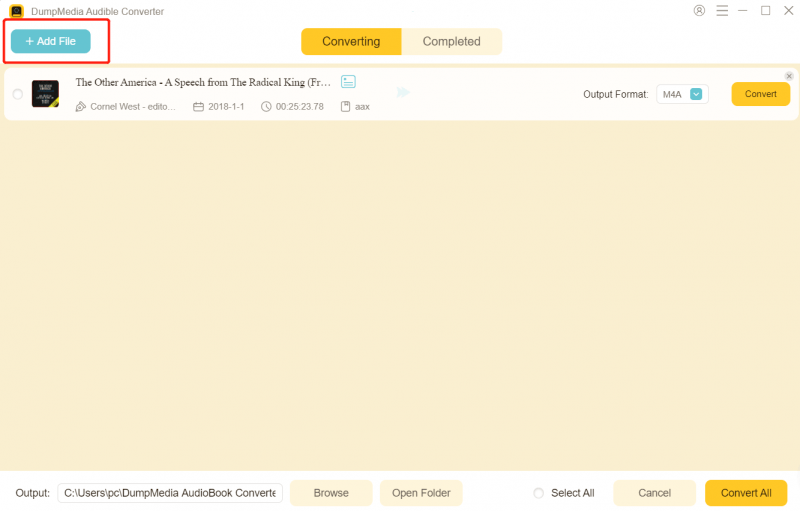
Step3 Select the Audible books you want to convert and download
Step4 Choose the output format and the destination folder of your files

Step5 Click Convert to start the conversion process

Step6 Click Converted if you want to view your converted files
Part 6. Summary
Now that you have finally learned and gotten a glimpse of all the methods you can do to fix your Audible Download Manager not working, we hope that you can now continue listening to your favorite Audible books again and without any hindrances. We highly recommend using the DumpMedia Audible Converter since it is the simplest method does not require you to subscribe to Audible, and allows you to listen to Audible books on other devices such as the Apple Watch, iPod, and so on.

30% Off >>>
