2025 Can I Share My Audible Account?
There’s nothing more meaningful and heartwarming when you share something you love with other people. For book lovers, including Audible listeners, sharing the stories and knowledge they got from listening to Audible books is also some sort of intimate and loveable experience. But then the question “Can I share my Audible account?” arises along with other questions as well.
But can you share your Audible account with other people, especially those people who you want to share your favorite stories and topics with? By reading this article, you will surely get to know more about this topic.
Contents Guide Part 1. Can I Share an Audible Account?Part 2. How to Share Audible Accounts with Others?Part 3. How to Share Audible Account with Others Without LimitationPart 4. Conclusion
Part 1. Can I Share an Audible Account?
To the Audible subscribers who want to know the answer to their question “Can I share my Audible account?”, we have pretty good news for you! There are different ways for you to share your Audible account with other people, be it your family or friends. Although you cannot technically “transfer” your audiobooks to these people, sharing is possible.
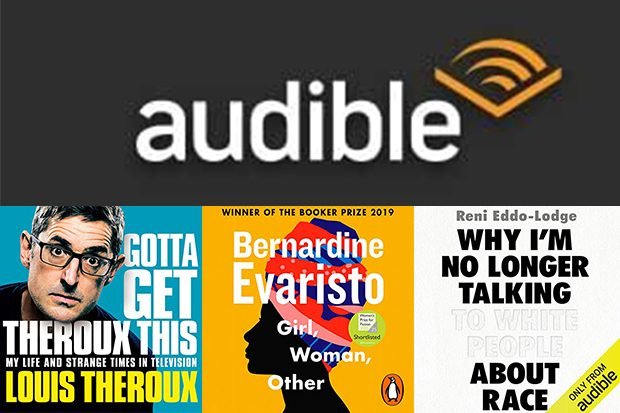
From using the Amazon Household Library to Using the “Send This Book” feature of the Audible app – any method is possible as long as you have the proper guide. So if you want to find out how you can share your Audible account with your family members and friends, head on to the next section below.
Part 2. How to Share Audible Accounts with Others?
The long wait is over, it’s time for you to sit down and relax because today you are going to learn the answer to your long-time question finally “Can I share my Audible account?” Today, we will teach you the different methods to share your Audible account and your favorite audiobooks with your friends and family.
Method #1 Using the “Send This Book” Feature From Audible
- Open your Audible app
- Go to your Library and find the book you want to send or share
- Click the three-dot menu on the side of the book
- Tap the Rate & Review button to show more options
- Click the Share icon
- And then choose between Send This Book or Send
- Please choose any of the sharing methods (whether you want to share it from your Messages, Mail, or any sharing apps)
- Enter the receiver’s information and then hit Send
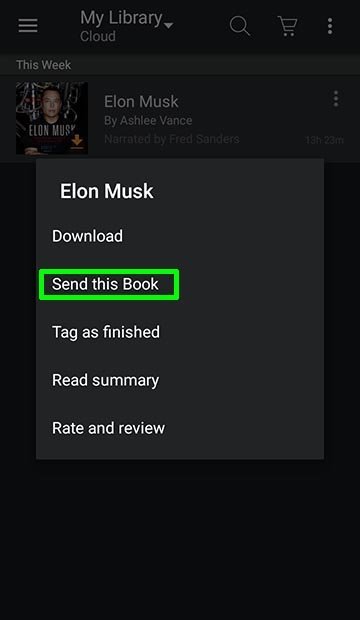
Method #2 Using Amazon Household Sharing
Amazon Household Sharing is a feature that allows multiple adults to share Amazon Prime benefits, such as free two-day shipping, streaming access, and discounts on certain items.
- Simply go to https://www.amazon.com/myh/households
- Tap the Add Adult button and then enter your Amazon account
- Proceed by tapping on the Continue sign
- Review the warning then click Agree and continue
- Tap Audiobooks and choose the Continue button again
- Tap the Send Invite button (the receiver must accept the invite from their email and click the Get Started link)
- Now visit this link https://www.amazon.com/hz/mycd/digital-console/alldevices using a web browser
- Tap the Content category and then click Show if you want to see all the available Audible books on your account
- Tap the Show Family Library button and check all the boxes on the content or audiobooks you want to share with the people you have invited
- Choose to Add to Collections to start sharing it with everyone
Using any of the two methods we have mentioned above can help you learn how to share not just your Audible account but also the audiobooks you love with the people who matter most. But for those who want to share their favorite Audible books without limitations, we know another way that you might just like. If you want to know what method we are talking about, proceed to the next section below this one.
Part 3. How to Share Audible Account with Others Without Limitation
Are you still asking yourself “Can I share my Audible account?” The methods we have mentioned above are indeed correct and effective. However, before you can proceed and use those two methods (above) you will have to subscribe to Audible first. But what if you are not willing to purchase these audiobooks just to listen to them? Can you still share your Audible account? Now, this tool we are about to introduce to you can!
The tool we are talking about is none other than the DumpMedia Audible Converter. The DumpMedia Audible Converter can make you listen to your favorite Audible books without having to purchase them from the Audible store. This tool is 100% legit and safe. It is also an authorized app so you don’t have to worry about the well-being of your device.
This tool will help you remove the DRM software from your selected audiobooks and let you convert them into a format of your choice. Now, stop asking yourself “Can I share my Audible account?” and read the instructions we have written below so you can share your Audible with your family and friends!
- Install the DumpMedia Audible Converter on your computer
- Launch the app and drag and drop all your selected audiobooks into the window
- Now, click the Output Format button and choose a format of your choice along with the destination folder for your converter files
- Click Output Settings and then choose Preferences if you want to set up a different setting for your books
- Then simply hit the Convert button to start the process
- Once done you can select the Converted button on top to see your converted files quickly

Part 4. Conclusion
Stop yourself from asking “Can I share my Audible account?” because, with the help of this post, you can now do it without any hindrances. Just make sure to remember all the details we have shared with you. Starting from using the Amazon Household Library or the Send This Book feature of the Audible app.
Or if you want a quicker and less hassle way you can always use the DumpMedia Audible Converter so you can share your favorite audiobooks with anyone you love without any limitations! So download it now!

30% Off >>>
