How to Download MP3 Songs for Offline Listening (2025)
It’s best to download MP3 songs. That way, you can play them anytime and on any kind of device. The MP3 file format is supported by a ton of devices. You won’t have a hard time finding one to play your MP3 songs. Hence, is the reason why it’s a very popular file format.
Even with the popularity of music streaming services, nothing can beat the portability of MP3 songs. Luckily for you, there are lots of ways to download MP3 songs to enjoy offline.
Contents Guide Part 1. The Flexibility of MP3Part 2. Top Music Converters to Download MP3 SongsPart 3. Conclusion
Part 1. The Flexibility of MP3
Let’s take a look at the MP3 file format up close before we download MP3. As you pretty well know, MP3 file format is a way to store music. It’s one of those many file formats that store music.
In the past, there were older music formats like LP records or cassette tapes. These kinds of formats used analog technology. Music was stored as a physical or magnetic representation of the original sound.
MP3 files are digital files. This means that the music is stored in the form of numbers. The goal of MP3 is to compress audio. That way, it can retain sound quality. The kind of data compression MP3 uses is lossy. Hence, some bits of audio information is thrown away to make the file smaller.
The MP3 file format was popularized in the 1990s when people began to download songs off the internet. Most of those songs came in as MP3 file formats. It was hard to store them directly on to the computer.
Later on, MP3 players were introduced. These players were portable which allowed folks to take music files from their computer and take them on the go with them.
It’s safe to say that MP3 is the most popular digital music format. All portable electronic music players support the MP3 file format as well as most smartphones.

Part 2. Top Music Converters to Download MP3 Songs
In spite of the popularity of the MP3 file formats, music streaming services don’t use it a lot. One thing is for sure, Apple Music does not support the MP3 file format. You would have to convert your favorite Apple songs to MP3 first.
The good news is that there are music converters that you can use to download MP3 songs from Apple Music.
Option #1. Use the DumpMedia Apple Music Converter to Download MP3
The DumpMedia Apple Music Converter is the easiest tool to convert your songs to MP3. It also removes the DRM from the songs which makes it easy for you to transfer and play them anywhere. Additionally, you can convert your M4P songs to MP3.
You can use this program right away. With just a couple of clicks, you will be able to convert and download your favorite songs to the MP3 file format.
Check out the steps below to see how you can use it.
- Download the DumpMedia Apple Music Converter
- Add Songs from Apple Music
- Adjust Output Setting
- Download your MP3 Songs
The steps below are more detailed and they will guide you on how to use the DumpMedia Apple Music Converter.
Step 1. Download the DumpMedia Apple Music Converter
Feel free to click on this link to download the DumpMedia Apple Music Converter. This is your direct access to this easy-to-use music converter. Download and open the program on your computer.
Step 2. Add Songs from Apple Music
The good thing about this particular program is that there’s no need for you to open your Apple Music to add songs. If you click on Music on the left -hand side of the screen, your songs from Apple Music will appear on the main screen. Click on the songs that you want to convert and download to MP3.
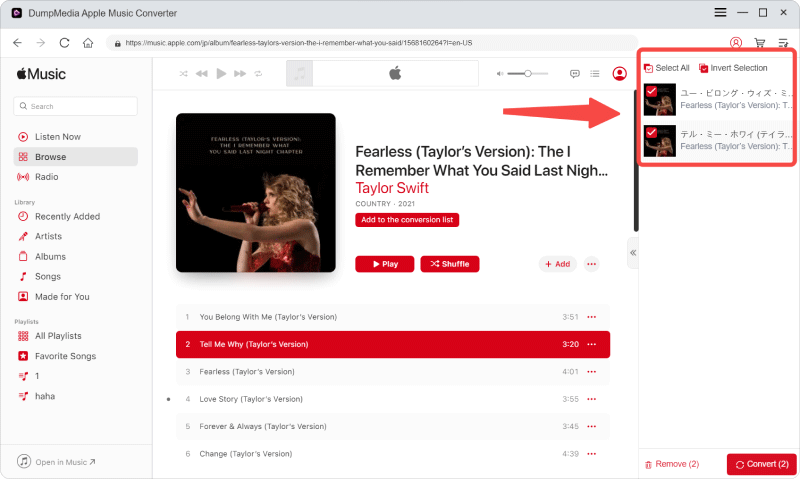
Step 3. Adjust Output Setting
Take your cursor to the Output Setting. There you can choose the MP3 file format and the location where you want to save your output.
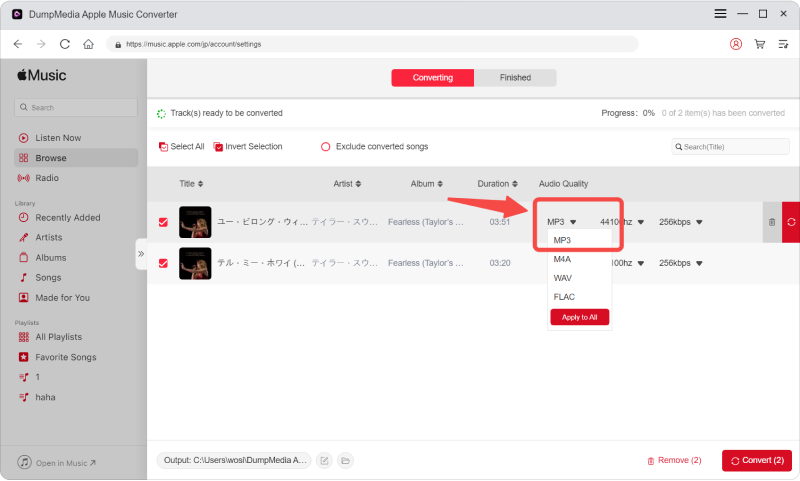
Step 4. Download your MP3 Songs
You can download your MP3 songs by simply clicking on the Convert button you see at the right, bottom part of the screen. Then you’re all set.

Option #2. Use the iSkysoft Media Converter to Download MP3
This is another program that you can use to download MP3. The steps below will show you how to use it.
- Do a search on iSkysoft Media Converter. Make sure to download from their website. After you have done so, install it. That way, you can start using it.
- Launch the program to start importing audio. Click on the audio tab you see at the bottom part of the program. It gives you a wide selection of different audio formats. Select MP3.
- Once you have chosen the MP3 file format, click on the gear icon you see on the MP3 file format. A pop-up window will appear where you can change settings.
- Click on the Output field you see at the bottom part of the program. Select a location for your output. Then click on the Convert button you see at the bottom part of the program.
Option #3. Use Avdshare Audio Converter to Download MP3
- You can download this program from their website to download MP3. The steps below will show you how you can use it.
- Once you have downloaded, you would have to extract the files to be able to set it up. Wait for the installation to finish. Then click on the Finish tab.
- You would have to copy and paste the activation key before you can start using this particular program. Click on the Register tab.
- You can add a file by clicking on the Add File tab you see at the top, left-hand side of the screen. Then click on Profile at the bottom part of the program to convert to MP3.
- Choose a destination for your output by clicking on Profile at the bottom part of the screen. Once you have done so, click on the Convert button that you see at the bottom, right-hand side of the screen.
Part 3. Conclusion
See how easy it is to download and convert some of your songs from Apple Music to the MP3 file format. With the three music converters, you won’t have a hard time doing it.
Keep in mind that the DumpMedia Apple Music Converter is the easiest since there is no need for you to extract files and register the program. Give it a try.
Have you tried downloading and converting a song to the MP3 file format? How did you do it? Share some of your valuable tips with us.

30% Off >>>
