2025 Easy Ways to Enjoy Audible Family Sharing
Can multiple people listen to audible at once? With Audible family sharing, it’s pretty easy to get everybody in the family to read books.
You might think that there is never enough time to read a book. Well, that could be true for most folks like you and me. Given that, it would be quite hard to encourage the younger folks in the family to read a book. Well, there is a solution to that and it’s Audible.
Contents GuidePart 1. What Is Audible?Part 2. Ways to Experience Audible Family SharingPart 3. Conclusion
Part 1. What Is Audible?
More and more folks are turning to Audible books. Why shouldn’t they? Making use of Audible books is a good way to read the latest book. You can listen to it in your care or even while you’re cleaning the house.
Thanks to Audible, you can do other things while reading your favorite book. It helps you save some time and the best part is that you don’t have to deal with a real book. Since it’s digital, it’s very portable.
The thing is, you can’t easily share it with your friends and family, or can you? Read on to see how you can experience Audible family sharing.
Tips : Have you tried to download audible books to MP3 and finally play them on your gadgets, devices, laptops, or mobile phones?
Part 2. Ways to Experience Audible Family Sharing
Here are a couple of recommended ways for you to experience Audible family sharing.
Option #1. Convert your Books Using the DumpMedia Apple Music Converter
You might wonder why the DumpMedia Apple Music Converter is an option for you to share books. Well, wonder no more because you can use it to convert your audiobooks so that you could share them with your family and friends.
Since the DumpMedia Apple Music Converter can also remove the DRM of an audiobook, you can stream your converted books and share them with the people you love the most. Just follow the steps below to see how you can use the DumpMedia Apple Music Converter.
- Go to the DumpMedia Website.
- Select the Audiobook you want to convert.
- Select a location for your newly converted audiobook.
- Convert and send it to a recipient.
Here are the detailed steps on how you can use the DumpMedia Apple Music Converter to experience Audible family sharing.
Step 1. Go to the DumpMedia Website
Access to the DumpMedia website right away. After you have downloaded and installed it, open it.
Step 2. Select the Audiobook you Want to Convert
You will find your audiobooks on the left-hand side of the DumpMedia Apple Music Converter. Click on the audiobook you want to convert. The audiobook will then appear on the main screen. Check it to add it to the program.
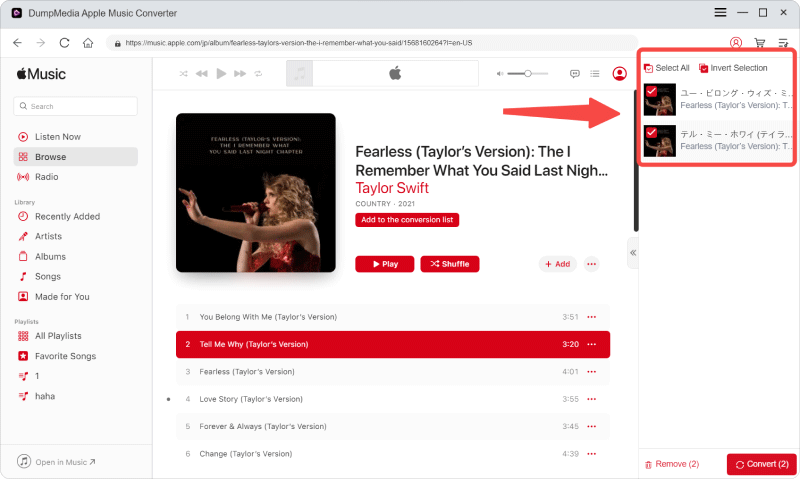
Step 3. Select a Location for Your Newly Converted Audiobook
Scroll down the screen and choose an output on the Output Format field. Then select a location for your newly converted audiobook.
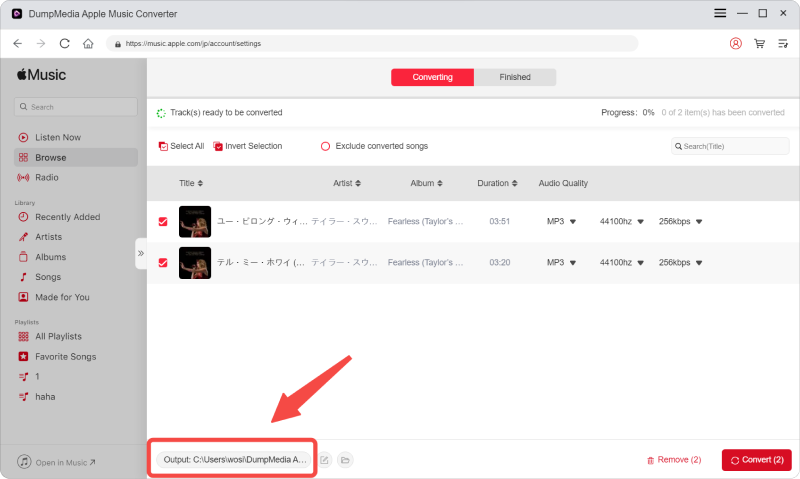
Step 4. Convert and Sent to a Recipient
Once you have reviewed everything, you can convert the audiobook. Once it is converted it is saved to the location on your computer. You can transfer it to a flash drive so that you could share it with someone special or you could back it up online where your special someone could access it. Of course, you can also stream it anytime and anywhere.

Option #2. Take Advantage of the Send This Book Feature of Audible
Within Audible, there is a feature that can help you share your books. The Send This Book feature is a great Audible family-sharing benefit. Take a look at the steps below to see how you can make use of it.
Step 1. Choose a book you want to share.
When you get to the window that shows the book you want to share, scroll down to the right bottom part. Click on the link that says Give as a gift.
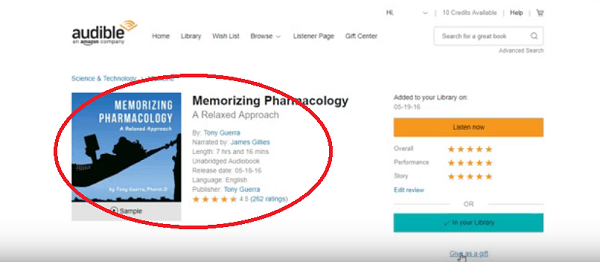
Step 2. Type in the credentials of the recipient.
Choose an option as to how you want the book to be delivered to the recipient. You have two options and they are Email and Print. In the latter, you have to print the book so that you could hand-deliver it to the recipient.
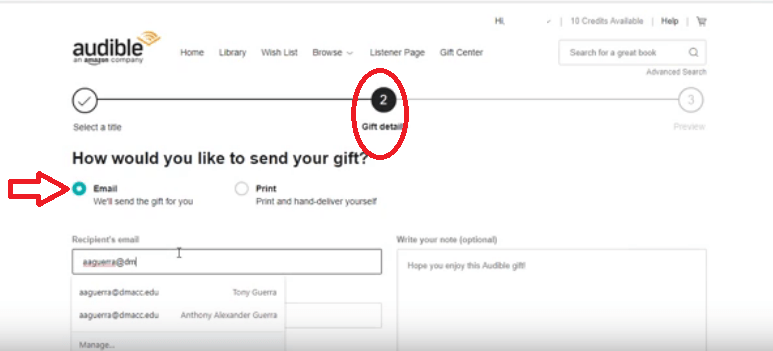
Step 3. Add a message for email delivery.
If you choose to send the book as an email attachment, do not forget to add a message after you have typed in the credentials of the recipient. Click on the Continue button.
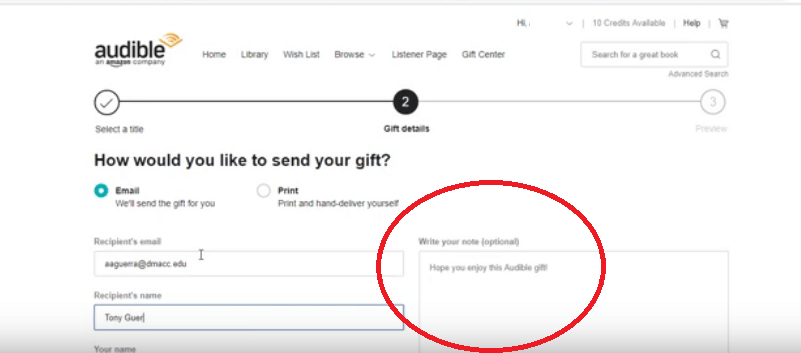
Step 4. Sign in to your Audible account.
You will be taken to another window where you would have to sign in to your account. Go over the gift details and make sure everything is correct.
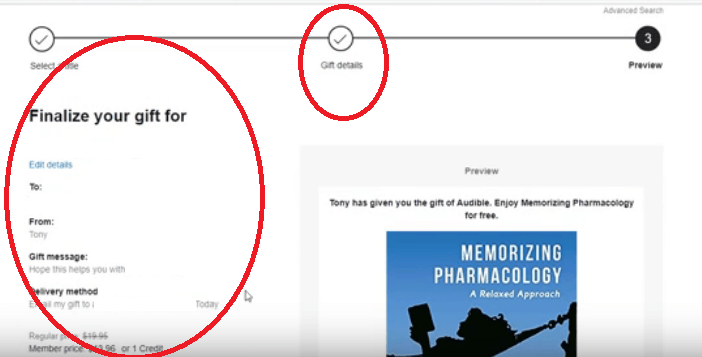
Step 5. Choose the mode of payment.
Since you are an Audible member, you will have two modes of payment. You can either buy with credit or with cash. Choose the mode of payment and confirm it.
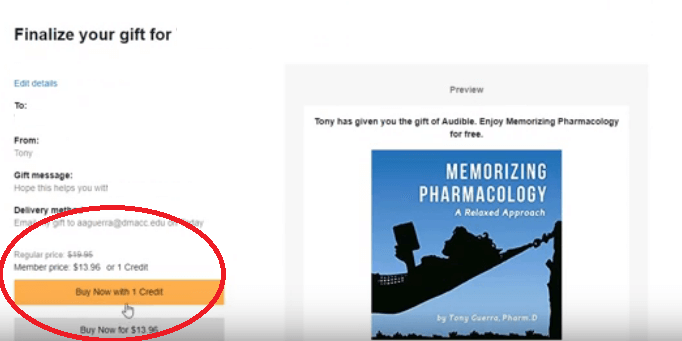
Option #3. Make Use of Amazon Household
Since Audible is owned by Amazon, you can gain access as long as you’re a Prime Member. What this means is that you have free access to news, talk shows, comedy shows, and many more.
In addition to that, you also get another benefit from Audible channels and that is the ability to access streaming versions of audiobooks. To access these Audible services, you must download the Audible app.
Follow the steps below to start availing of the Audible family-sharing feature on Amazon.
Step 1. Make sure you’re an Amazon Prime member.
If you’re not an Amazon Prime member, you have to either sign up to become one or update your membership. Amazon Household can contain up to ten members.
Step 2. Send an Email Invitation.
Go to Amazon Household under Account & Lists and click on Your Account from the drop-down menu. Scroll down to Shopping Programs and click on Amazon Household. In the Create your Household Now section select between Add a Child and Add Adult.
Enter the name and email address of the person you would like to invite. Click Continue. You will have the option to share your payment methods and create a family library. Click on the Send Invite button to complete the process.
Step 3. Sign in Together.
Repeat step 3. When you get to the part where you have to add someone to your account, choose to Add an Adult. Then when you get to the next window, choose the link below that says Sign up together on this device.
Have the other adult verify their existing Amazon login and password. If the person you are adding does not have an account, he or she can create one. Select whether you agree to share payment methods, Amazon content, and other services. Then click on the button that says Create Household.

Part 3. Conclusion
It’s now easy to read and even share a book. Everybody can experience Audible family sharing with the three options mentioned above.
Do you love to read audiobooks? If yes, how do you share them with your friends and family? Share with our readers some of your tips and tricks for sharing audiobooks

30% Off >>>
