How to Get Apple Music Free Forever (No Jailbreak 2026)
When it comes to streaming media, Apple Music is considered a new platform but it boasts some great features, making it a popular service today.
With Apple Music, you can enjoy exclusive songs, Beat 1 radio, personalized playlists, lyrics, music videos, and many more.
With almost 50 million music tracks, music lovers can immerse themselves into music any time they want whether at home, traveling, or simply want to enjoy some lively tunes. If you love to use Apple Music but are eager to learn how to get Apple Music free forever, you have come to the right place.
Contents Guide Part 1. How to Get Apple Music Free ForeverPart 2. How to Get Apple Music Free Trial for 3 MonthsPart 3. How to Get Apple Music Free for up to 5 Months with ShazamPart 4. Let’s Wrap It up
Part 1. How to Get Apple Music Free Forever
One way to get Apple Music free forever is to use DumpMedia Apple Music Converter. It boasts a lovely feature that will allow you to enjoy tracks from Apple Music for free.
It is important that you cannot play Apple Music on other music players due to the DRM protection. With the help of the DRM removal tool by DumpMedia Apple Music Converter, you can easily get rid of the DRM protection from iTunes-purchased M4P songs, Apple Music, Audible AA/AAC, and iTunes M4B audiobooks. This is an effective way to get Apple Music free forever.
You also have the freedom to convert songs and audiobooks in your iTunes music library and listen to tracks from Apple Music on other music players offline. Even if you cancel your subscription to Apple Music, the songs are still playable.
Here are the steps on how to get Apple Music free forever by using DumpMedia Apple Music Converter:
- Installation process and register the software.
- Open the software and refresh the iTunes Library.
- Selecting the files, output format, and storage path.
- The conversion process starts.
Let’s continue to talk about the steps in detail below:
Step 1. Installation Process and Register the Software
The initial task is to click the below icon to download and install the DumpMedia Apple Music Converter and later activate it on the registration page.
Simply access the registration window and key in the Activation Code that you will receive. Take note that the purchased version will provide you with more functions and there is no time limit on its usage.
Step 2. Open the Software and Refresh the iTunes Library
Once the software is activated, open it. At this point, all the downloaded Apple Music, iTunes music, podcast, and video files are uploaded automatically into the converter. Make sure that the songs that you want to convert have been downloaded to your computer.
You can check out the uploaded files in the “Playlists ” section. In case you cannot find the music files that you want to be converted, simply tap on the “Refresh” button to update the iTunes library.
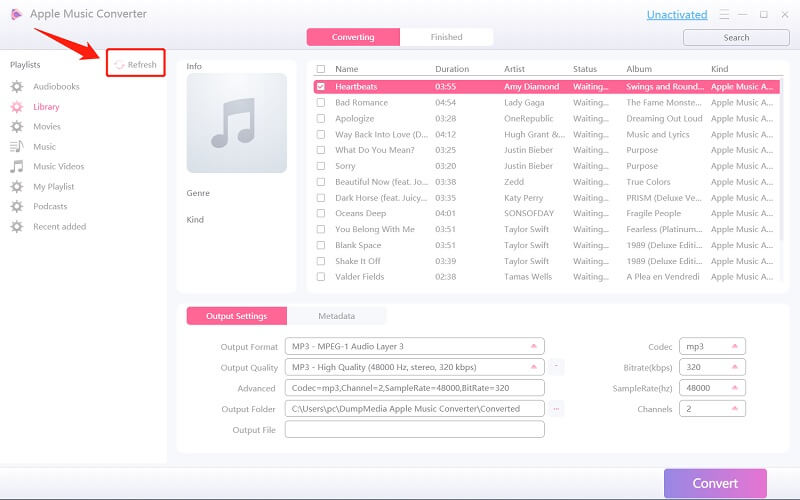
Step 3. Selecting the Files, Output Format, and Storage Path
On the left side of the software, it is where you will find the video or audio types of the files that were uploaded. You can select one category first to check for your selected files in the right column.
Choose the files by clicking on the front box or directly look for them using the search box on the upper part and then, tick them.
Proceed to the “Output Settings ” and decide on the converted format type in the drop-down menu where you can find M4A, MP3, AC3, AU, AIFF, MKA, and M4R.
Take note that the corresponding parameter is set, but you have the option to customize it yourself on the right column including the Bit Rate, Codec, Channels, and Sample Rate.
If you are going to convert an audiobook, formats such as M4A, MP3, AC3, FLAC, MKA, AU, AIFF, and M4R are provided. Once you have chosen a format, set the storage path, or the converted file is saved automatically in the default folder.

Step 4. Conversion Process Starts
Tap on the “Convert ” button to start the conversion process. Simply wait for the process to finish. The length of the conversion process is based on the number of files being converted.
In this way, you can listen to tracks from Apple Music offline for free forever.

Part 2. How to Get Apple Music Free Trial for 3 Months
The difference with other streaming services out there that offer free tier service with occasional ads is that Apple Music does not have this option and you are required to subscribe to Apple Music to use it.
The music sources that offer free tier service include Google Play Music, Spotify, and Amazon Unlimited. Nevertheless, this does not mean that you cannot enjoy Apple Music without paying. Take note that it offers a 3-month free trial that you can try out.
Signing up for Free Trial on Apple Music
Depending on the device that you are using, whether an iPhone, iPad, or iPod Touch, you can sign up for a free subscription from the Apple Music app.
Another approach is to sign up on iTunes using your Windows or Mac computer. Let us now take a close look at the steps:
- Open iTunes. Choose the “Music ” category from the drop-down menu at the top.
- Tap on the “For You ” tab menu where you will see the free trial offer and tap on it.
- Select the type of subscription that you want – “Individual”, “Family” or “College Student”.
- Login using your current Apple ID and password.
- Confirm your payment information. Once done, you can enjoy 3 months of free streaming music service.
Once you register for the free trial, it simply means that you are subscribed to the streaming service. Remember that it is free for 3 months. After this period, it will charge you automatically $9.99 every month without even sending you a notice.
Take note that this is different from the items that you bought from iTunes which you have ownership. If you want to avoid being charged, set an alarm to cancel the subscription before the free trial ends.
With the Apple Music subscription, you can enjoy the songs on various devices. Sadly, Apple Music is DRM-protected.
It simply means that you do not have ownership of the music and cannot copy and distribute it. Once the free trial ends, all the downloaded songs and playlists are lost. The best way to keep your songs is to continue your membership by spending $9.99 every month.
An additional drawback is that there are still issues often with limited access even if you already have a paid subscription.
A good example is when traveling to some countries in Africa or Asia where the service is not available and you cannot listen to Apple Music offline.

Part 3. How to Get Apple Music Free for up to 5 Months with Shazam
As mentioned earlier, utilizing third-party apps like Shazam can assist in obtaining free access to Apple Music. Additionally, you can enjoy Apple Music for over three months without charge. To use Shazam, it must first be downloaded onto your iOS device.
Please note that this offer is only available to first-time users or those who have never subscribed to Apple Music before. If you have previously subscribed to the free plan of Apple Music, the trial period you previously enjoyed will be deducted from this offer. To take advantage of this promotion offered by Shazam, follow these steps:
- Download the Shazam app on your device.
- Open the app and tap 'Shazam'.
- Play a song on another device and wait for Shazam to identify it.
- To play the full song, click on the 'Play Full Song' button.
Then, on the new page, select the 'Try it free' blue button to activate the 'Get up to 5 months free of Apple Music' option. Finally, authorize the trial by entering your Apple ID username and password.
Part 4. Let’s Wrap It up
If you want to know how to get Apple Music free forever, it is better to use DumpMedia Apple Music Converter. By using the software, you can easily enjoy all your favorite music tracks from Apple Music without requiring a subscription even if you are offline.

30% Off >>>
