How To Use Apple Ringtone Without Accessing Apple Ringtone Store
The Apple Ringtone Store is a home for many Apple tones that you can use as a ringtone for your device. However, some people find them boring. Plus, if you are not the only Apple user in the house chances of you using the same ringtone as them are high. This can spark misunderstandings and mistakes. That’s why it’s understandable if a lot of Apple users want to change their ringtones using the Apple Music songs they love.
This does not apply to Apple users as well. For Android users who want to use their favorite Apple Music songs as their ringtone, you can also do it. But is there a way for you to get Apple Music songs and set them as your ringtone without using the Apple Ringtone Store? Yes, there is. And to learn how you can do it, you will need to read this article first.
Contents Guide Part 1. Can You Use Apple Music Songs as Ringtones?Part 2. How to Create Ringtones from the Downloaded Apple Music Songs?Part 3. Summary
Part 1. Can You Use Apple Music Songs as Ringtones?
But since Apple Music songs are DRM protected, you cannot directly download them on your device and use them as your ringtone. You will need to remove this restriction first and convert it to a format that is supported by your device so you can use it as your phone’s ringtone. But how can you do it? You can work it out by using a very special tool like the DumpMedia Apple Music Converter. What is this DumpMedia Apple Music Converter and how can it help you get Apple Music songs as your ringtone without the Apple Ringtone Store?
It's pretty easy because the DumpMedia Apple Music Converter is a converting tool that works as an all-in-one converter. You can use it to remove the DRM restrictions from the Apple Music songs you want and convert them to a format of your choice, for example, MP3 for Android users while AAC for iOS users. See?
The DumpMedia Apple Music Converter is a pretty handy tool. But aside from that, this tool can also help you have all the Apple Music songs you want to saved on your device forever without subscribing to an Apple Music plan or purchasing them from the iTunes Store. Moreover, the DumpMedia Apple Music Converter is very fast when converting your files and can keep the quality of your audio no matter what type it is.
If you want to learn how to use the DumpMedia Apple Music Converter and get your favorite music from Apple Music so you can use it as your ringtone, all you need to do is simply follow every instruction we have listed below:
- Using your Mac or Windows computer, download and install the software of the DumpMedia Apple Music Converter
- Launch the app and select the Apple Music songs you want to download and convert using the main interface
- After choosing the Apple Music songs you want, choose your desired format as well as the folder where you want to save them
- Click the Convert button to let the DumpMedia Apple Music Converter convert your Apple Music songs

Thanks to the help of the DumpMedia Apple Music Converter, you now have successfully downloaded and converted the Apple Music songs you want. And if you ever want to use them as your phone ringtone, you can always use this converter to get more without using the Apple Ringtone Store. To learn how to set your downloaded music as your phone ringtone, follow the instructions in the next section just below this one.
Part 2. How to Create Ringtones from the Downloaded Apple Music Songs?
After downloading and getting all the songs you want from Apple Music, it’s time for you to set them as your phone’s ringtone. This time, you will be able to set a new ringtone for your phone without using and purchasing them from the Apple Ringtone Store.
Whether you are an Android user or an iOS user, you can follow the methods we have provided below to set your favorite Apple Music as your ringtone.
For Android Users:
- Using a USB cable, transfer the Apple Music songs you have converted using the DumpMedia Apple Music Converter on your phone
- Open your phone’s Settings and click Sound and Vibration
- Then click Phone Ringtone
- And choose My Sounds
- Browse through the list of the music available and find your converted Apple Music song
- Click on it and hit the Save button

For iPhone Users:
- Open your iTunes app using your desktop
- Choose the Apple Music song you want to use as your ringtone
- Right-click the song and tap on Song Info and then choose Options
- Choose the 30 second period and key in the start and end time of the part that you want to use as your ringtone
- Click OK once you are done setting it up
- Then choose File and click Convert
- Now choose the option saying Create AAC Version
- Right-click the new version you have created and click Show in Finder
- Change the song’s file extension from the .m4a format to .m4r
- Plug your iPhone device into your computer
- Then just simply drag and drop the ringtone you have made on your device once it shows in the Device Category
- Open your iPhone’s Settings and choose Sound and Haptics
- Scroll down until you find Ringtone and click it
- Choose the new ringtone you made and set it up
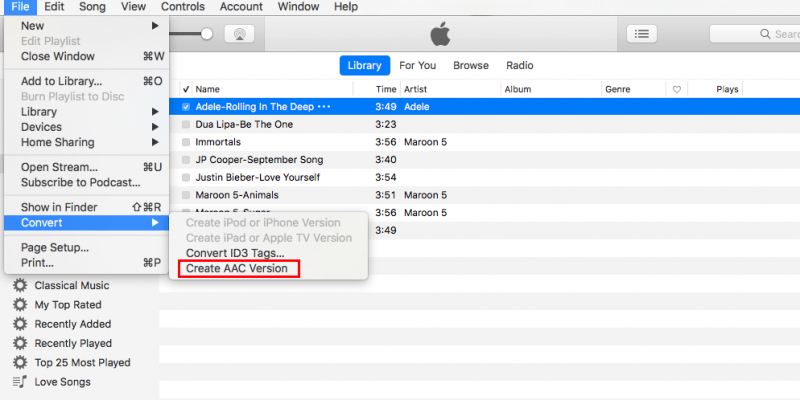
Part 3. Summary
Now, you can finally use the Apple Music songs you want as your phone’s ringtone, whether it is an Android phone or an iPhone. This, of course, is only made possible by the best converter in the world which is no other than the DumpMedia Apple Music Converter. So if you want to use Apple Music songs as your ringtone without purchasing them from the Apple Ringtone Store, you can just use the DumpMedia Apple Music Converter instead.

30% Off >>>
