Best Methods to Record Amazon Music as MP3
“What is the best way to record Amazon Music as MP3?”
Life without music is totally boring. Thus, many nowadays subscribe to different plans under different music streaming platforms. If people were to ask, surely, Amazon Music would be part of their list of options to choose from. Well, who wouldn’t love Amazon Music, right?
In fact, if you’re already an Amazon Prime member, with your existing membership, you are already entitled to enjoy Amazon Prime Music for free! More so, you can upgrade your subscription to Amazon Music Unlimited in case you aren’t satisfied with the 2-million song collection that you can access via Amazon Prime Music.
It is only unfortunate that once your subscription is canceled or has ended, you won’t any longer access your Amazon Music favorites though you had them downloaded to your device before. This, indeed, is one of the reasons why users tend to look for ways to download or record Amazon Music as MP3.
Don’t worry. This post was created to help you out. As you jump to the second part, you’ll immediately get to know the best way you can download or record Amazon Music as MP3 without facing any limitations or issues. You are free to jump off to that part, but of course, reading the first part will surely be beneficial.
Contents Guide Part 1: Why Do You Record Amazon Music as MP3?Part 2: Record Amazon Music as MP3 without LimitationsPart 3: Other Ways to Record Amazon Music as MP3Part 4: Summary
Part 1: Why Do You Record Amazon Music as MP3?
If by accident, you just arrived at this page, surely, you might be thinking or wondering why people are looking for ways to download or record Amazon Music as MP3. That will be answered in this part.
If you have been a subscriber of Amazon Music for quite a long time now, you are surely aware of the fact that these songs are protected under the DRM Protection Program policy. With this encryption, you can’t have the songs accessed outside the app or on devices or media players that are known as unauthorized.
Thus, making it impossible for users to keep the tracks forever (and face the reality that all those downloaded tracks will be gone once the subscription has ended). This is one major reason why users are looking for methods to download and record Amazon Music as MP3.
In addition to the above, others are also in look for such ways because they would like to share their favorites with others—friends and family members. Of course, sharing is possible as long as all users subscribe to one of Amazon Music’s plans. Now, the dilemma occurs if they don’t have active Premium subscription accounts. Saving into external drives as well as online storage clouds isn’t possible as well.
Some users would also want to use their Amazon Music favorites on some projects and works. But, as long as the protection is still there, they won’t be able to do that.
Apart from the above mentioned reasons, other users could still have other reasons for why they wish to learn further about the process to download or record Amazon Music as MP3. But in this instance, the best thing to discuss would be—how we can finally do the downloading and recording process!
Let us now move to the second part.
Part 2: Record Amazon Music as MP3 without Limitations
There are various apps that can actually help you in the recording and downloading process of Amazon Music tracks. Here, we will be sharing more about the best tool—DumpMedia Amazon Music Converter.
As previously stated, DumpMedia Amazon Music Converter has the ability to transform Amazon Music songs to formats like MP3. It even supports other file formats such as FLAC, M4A, and WAV. What makes DumpMedia Amazon Music Converter advantageous compared to others is that it can easily do the DRM removal procedure. Thus, making it possible for the users to access the songs on any device or media player they own.
This works fast enough, letting you save time and ensuring keeping the original quality of the songs and their ID3 tags and metadata information. With the free updates that are being done on the app consistently, you can ensure that you are constantly experiencing the best service. Even the customer and technical support teams are available to help in case needed.
What users love about DumpMedia Amazon Music Converter is that it was designed to promote ease of use. Thus, even beginners won’t have issues with using this app. We also have a guide on how to fully utilize DumpMedia Amazon Music Converter in recording and downloading your Amazon Music favorites.
Step #1. There are only a few things you need to check prior to the installation of the DumpMedia Amazon Music Converter. Once completed, install the app, launch it, and start adding the Amazon Music songs to be converted.

Step #2. Select MP3 as the output format (as we are aiming to download and record Amazon Music as MP3 here) and make sure to also set up the other remaining output parameter settings.

Step #3. Tick off the “Convert All” button that is at the bottom of the page once you are satisfied with the setup made.
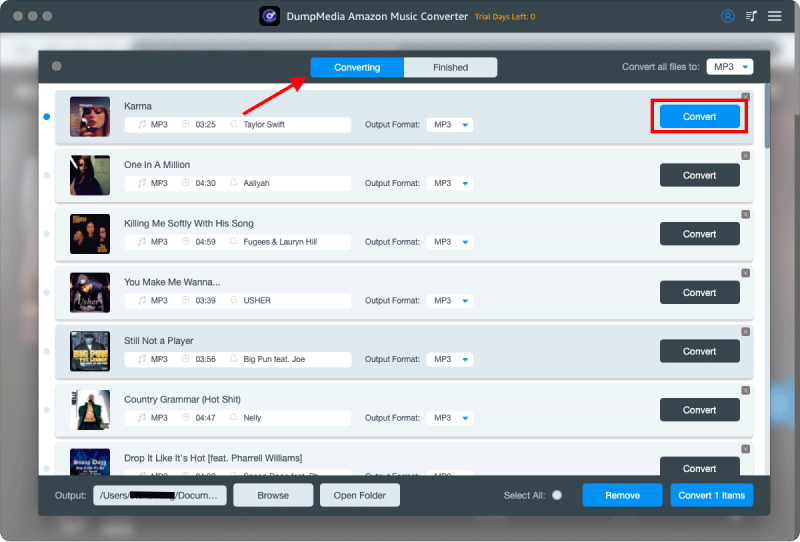
Within just a few minutes, you shall be able to see the converted and non-DRM Amazon Music songs saved in the output folder you defined in step 2. Those can now be played on any device or media player as they are now DRM-free! You can even have them shared with your friends or save them forever on external drives if you wish to!
Part 3: Other Ways to Record Amazon Music as MP3
Now that knew already about the best way to download and convert Amazon Music songs, we will now be focusing on how you can record Amazon Music as MP3 in this part of the article.
There are actually bunches of free and paid recorders that you can see on the web. We will be highlighting some of these in this section.
Free Sound Recorder
As its name suggests, Free Sound Recorder is one of those recorders that you can use for free. It captures audio from your PC from all online platforms like Amazon Music, YouTube, and others. The only drawback of using this is that it’s only supported by Windows PC.
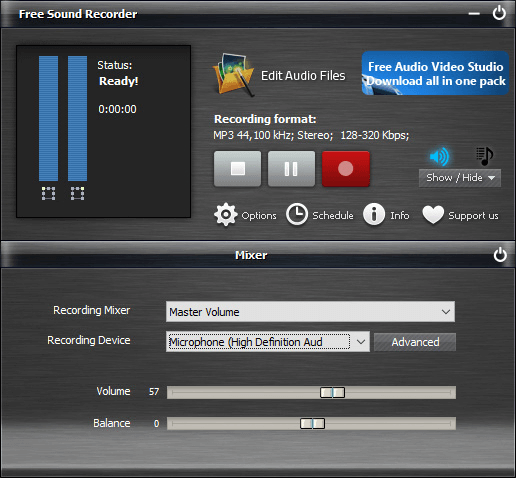
Here is an overview of how you can use this Free Sound Recorder tool to record Amazon Music as MP3.
- Once installed, launch it, and click the “Show mixer” option. You can then select the source of the sound.
- Head to “Options”, then choose “General Settings”. Make sure to set up MP3 as the output format to use.
- You can now start playing a track from Amazon Music. Make sure you click the “Start recording” button to finally start recording the audio.
Once done, you can just simply hit the “Stop recording” option. The recorded song shall be saved in the output folder.
Apowersoft Online Audio Recorder
Apart from the Free Sound Recorder, you can also check out this Apowersoft Online Audio Recorder. It also has the ability to record Amazon Music as MP3. It works online so while using this tool, you have to ensure that your computer is connected to a stable network source.
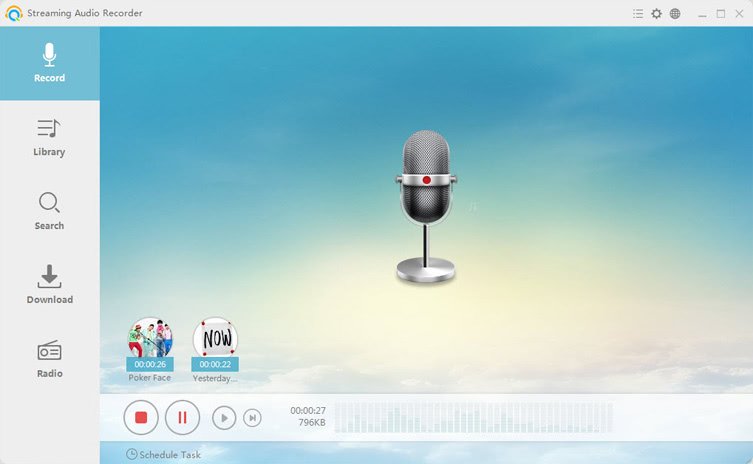
Here is how you can use the Apowersoft Online Audio Recorder to finally record Amazon Music as MP3.
- On your PC’s browser, head to Apowersoft Online Audio Recorder. You will see the “Start Recording” option right away. Tap that button.
- A pop-up window will be shown. Choose “System Sound”. A launcher would be needed to be downloaded and installed.
- Launch the Amazon web player and select a song to be recorded. Play it. Head back to Apowersoft Online Audio Recorder and tick the “Start” button.
You only have to tap the “Stop” button once the recording has been done. Just simply export the recorded audio file.
Audials Music
After presenting two free tools that can record Amazon Music as MP3, we will be sharing a paid one here. Of course, it is capable of recording your Amazon Music favorites and even audio coming from other platforms like Spotify. The only disadvantage is that it only works on Windows PC.

Here is an overview of how you can use Audials Music.
- Open Audials Music. Tick the option for “Music Streaming” and just select “Amazon Music”.
- Once you saw the pop-up window, select “Record while playing”, and then head to Amazon Music to start playing the song you’d like to record.
The song will now be recorded by Audials Music and will be saved as MP3 to your Windows PC.
Part 4: Summary
We’re glad to share some good tools you can use to record Amazon Music as MP3. Though helpful enough, always remember that it is still better to use professional tools like DumpMedia Amazon Music Converter when it comes to downloading and saving your Amazon Music favorites. Using recorders won’t guarantee high-quality outputs, and the process of recording is tedious.

30% Off >>>
