How to Download Music from Amazon to MP3 Player
Music lovers would do anything just to keep on listening to their favorite songs and artists. And one of the most common things they do to keep listening to their favorite songs is to subscribe to music streaming platforms. One of the most used music streaming platforms today is the Amazon Music app.
So, if you want to learn how to download music from Amazon to MP3 player, come and read this post with us.
Contents Guide Part 1: Can Downloaded Amazon Music songs be Played on MP3 Player?Part 2: How to Download Music from Amazon to Your MP3 PlayerPart 3: Summary
Part 1: Can Downloaded Amazon Music songs be Played on MP3 Player?
Almost all music lovers love to own an MP3 player. The reason for this is because MP3 players can let them listen to music alone. Unlike mobile phones where notifications from other apps can pop up anytime, disrupting their listening experience. Not to mention that MP3 players are built to deliver music to all listeners in HD. That is why many people love to use an MP3 player when listening to their favorite songs from Amazon.
So, it’s also normal for them to want to learn how to download music from Amazon to MP3 player. But first, you have to know that you can’t directly download Amazon songs to your MP3 player. Let alone play it.
It’s impossible to play Amazon songs on an MP3 player because all Amazon songs are protected by a DRM restriction. However, if you are a Prime user (which means you pay Amazon for a subscription fee) then you are allowed to download songs from Amazon. The only thing is it will be a challenge to find your downloaded songs on your device.
If you want to learn how to download music from Amazon to MP3 player, you first need to find your downloaded files. Here are the different ways to find your downloaded Amazon music on different devices.
For PC:
- Open your File Explorer
- Click View and then select Option
- Once the pop-up window appears click the View tab and tick the option that says Show hidden files, folders, and drives
- Then click OK
- After that you can now access your Amazon songs by going to C:\Users\UserName\AppData\Local\AmazonMusic\Data
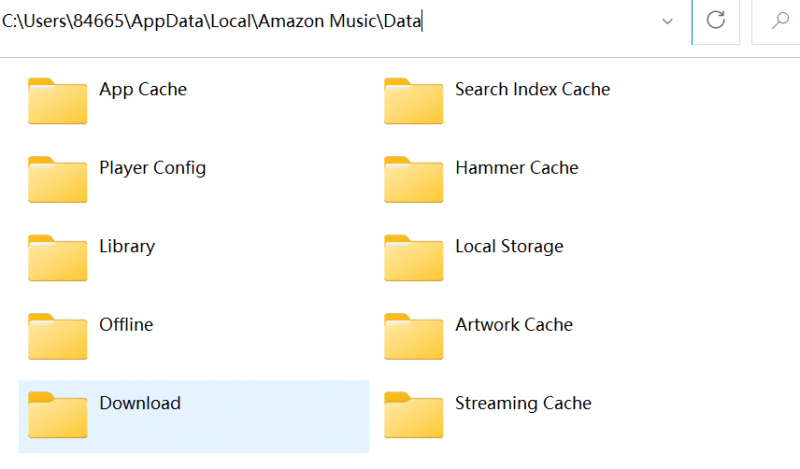
For Android:
- Go to your File Manager
- Then navigate to storage/emulated/0/android/data/com.amazon.mp3/files/music
- If you have an SC card go to mnt/extSdCard/Android/data/com.amazon.mp3/files/Music
For iOS:
It’s impossible to find your downloaded Amazon songs on your iOS device since all Apple devices do not have a local file. However, you can download the Amazon Music app and then download Amazon songs from there. Here’s how you can do it:
- Open your Amazon Music app then go to the My Music category
- Click the three-dot menu next to a song, artist, or album you want to download
- Then, click the Download option from the list
- After that, you can now listen to your favorite Amazon songs offline
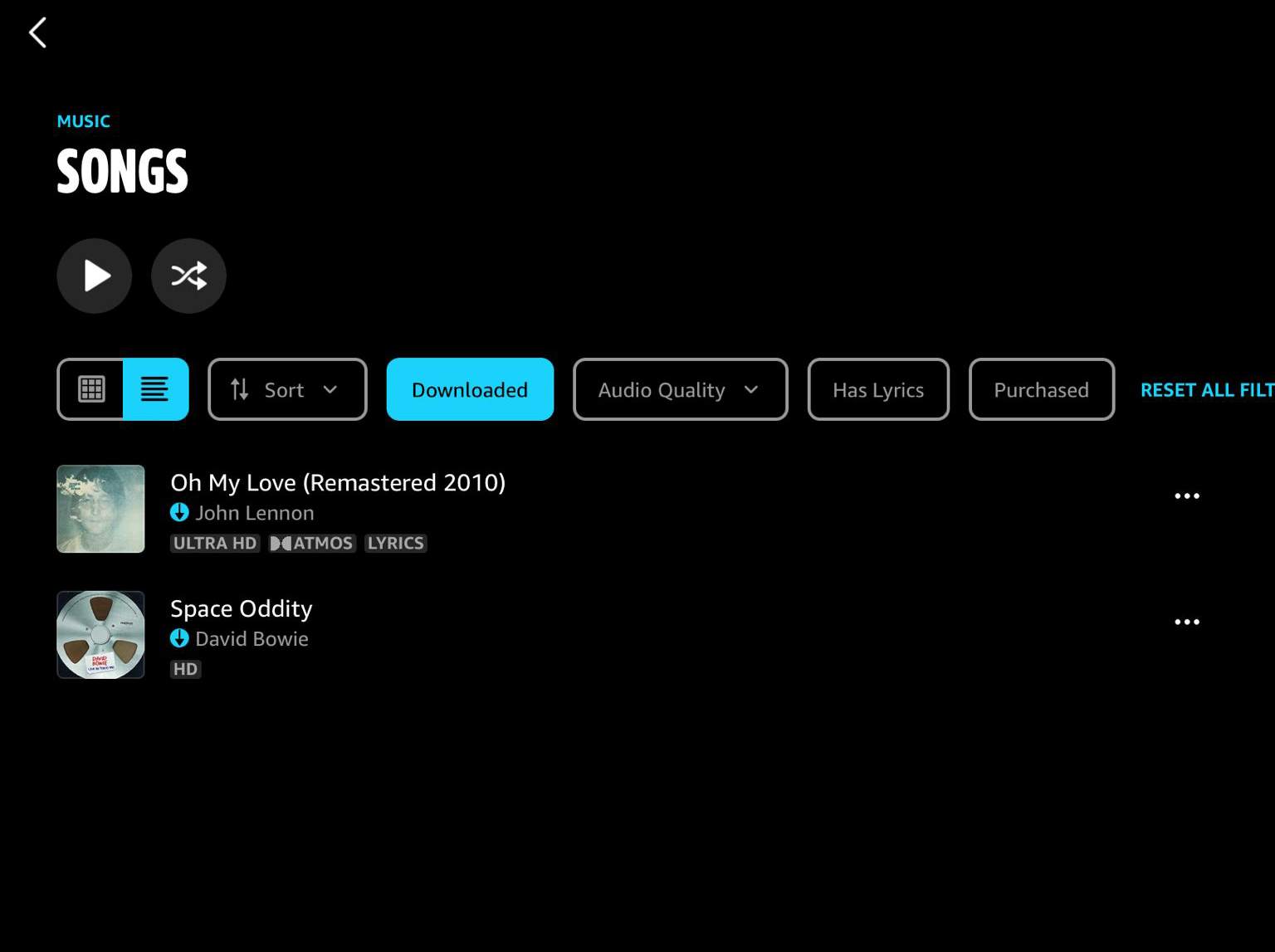
All of these methods are effective for those who want to learn how to download music from Amazon to MP3 player. However, this is only applicable to those who are subscribed to Amazon Prime or the users who have purchased the songs from the Amazon store. If you are neither of the two, you can also follow the next method we are going to introduce to you.
Part 2: How to Download Music from Amazon to Your MP3 Player
This time, we are going to show you a method that you can follow so you can learn how to download music from Amazon to MP3 player without using an Amazon account or without purchasing music from the Amazon Store. All you need to do is download and install an Amazon converter like the DumpMedia Amazon Music Converter.
This tool specializes in removing the DRM restrictions from any Amazon music song and then having them converted for you. When your songs are converted you will have the freedom to transfer them to other platforms like iTunes, or any device you want, and even play them on an MP3 player without any problems. With the help of the DumpMedia Amazon Music Converter, you will be able to listen to unlimited Amazon songs anytime. You can even listen to these songs offline because you won’t need any internet or data connection when streaming your favorite Amazon music.
The DumpMedia Amazon Music Converter is also known to be the best and fastest converter out there. It also has a higher success rate compared to other users. Not to mention that this app is proven to be safe and very effective. It can also keep ID3 tags and other metadata of your songs. It can even preserve the original quality of your Amazon music so you can keep on listening to high-quality audio all the time.
So, if you want to learn how to download music from Amazon to MP3 player by using the DumpMedia Amazon Music Converter, make sure to follow these steps:
Step 1: Open the DumpMedia Amazon Music Converter once it has finished the installation process
Step 2: Drag the files you want to download on the blue button or click it and add your files

Step 3: Click the Output Format and the Output Folder so you can choose a format for your songs and the destination folder for these files

Step 4: Simply hit the Convert All button and you will have your Amazon music in no time
Step 5: You can now transfer these converted songs to your MP3 player using a USB cable
Part 3: Summary
For those who want to learn how to download music from Amazon to MP3 player, all you need to have is the DumpMedia Amazon Music Converter. With the help of this tool, you will be able to listen to unlimited Amazon songs to your heart’s content. You can even have them without subscribing to Amazon music or purchasing such music from the Amazon Store. So if I were you to download and install the DumpMedia Amazon Music Converter now.

30% Off >>>
