Add Amazon Music To Final Cut Pro: A Guide For You
“Is it possible for me to add Amazon Music to Final Cut Pro ?” You are here and reading this post because you are interested in finding out the answer to the above question.
If you have been using Final Cut Pro as your video editing tool, and you are as well an Amazon Music user and subscriber, you are surely curious if it is indeed allowed to add Amazon Music to Final Cut Pro. Final Cut Pro is one of the most powerful video editors for Mac. As users are saying, you can turn every video into a professional and high-level one while using this app whether you are an expert already or just starting up.
With Final Cut Pro’s feature, you can add BGMs easily. In fact, you’ve got multiple ways to import the background music in the “Browser”. You can use tracks from your music library. Alternatively, you can also upload local files by choosing the “File” button, then “Import”, and finally “Media” from the menu bar. You can also just drag and drop the tracks as that will definitely work! Now, Let’s answer in the following post.
Contents Guide Part 1: Can You Add Amazon Music to Final Cut ProPart 2: How to Add Amazon Music to Final Cut ProPart 3: Adding Amazon Music to Final Cut ProPart 4: Summary
Part 1: Can You Add Amazon Music to Final Cut Pro
Since many are curious if they can input Amazon Music to Final Cut Pro, we will answer this right away in this section.
Actually, the short answer to this is a “No”, but there is a way you can switch it to a “Yes”.
Directly, it can be said that adding Amazon Music to Final Cut Pro isn’t possible. If you have been using an Amazon Music account with an active subscription, you might be asking why the songs aren’t allowed to be added on Final Cut Pro given that you have the ability to download the Amazon music and listen to them offline. You have to remember that such downloaded files can only be accessed with the app under your subscription. Additionally, Amazon Music songs are protected under DRM’s Protection Policy Program. Thus, the tracks can only be accessed on authorized devices through the official Amazon Music app making them inaccessible to be used as BGMs not only on Final Cut Pro but as well as on other video editing tools.
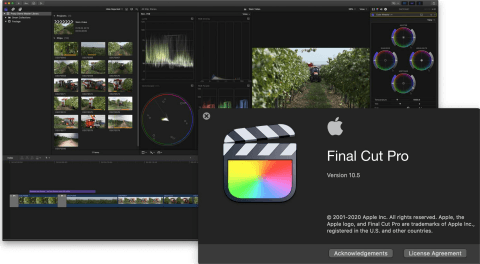
Now, we have mentioned that you can turn the “No” into a “Yes”. That is because you will be able to add Amazon Music to Final Cut Pro if the protection they have will be removed as well as ensuring they are saved in a format that is supported by Final Cut Pro. What must you do next then?
The answer is what we have in the second part.
Part 2: How to Add Amazon Music to Final Cut Pro
You now have learned that for you to finally make it happen, there is a need to remove the DRM protection that is encrypted on every Amazon Music song that you’d like to use as background music for your videos.
Surely, you will now head to your web browser to look for a way to do the DRM removal procedure. But we don’t want you to feel burdened or experience any hassle researching for one. We got you!
Among the many capable apps, we are truly recommending the use of this DumpMedia Amazon Music Converter. Why would we suggest the use of such an app? What makes DumpMedia Amazon Music Converter better than the others?
Of course, our first thing to consider is whether the app you’ll use can do DRM removal or not. And, the DumpMedia Amazon Music Converter can easily do that. More so, it is a professional software application that can do the transformation of Amazon Music songs into common formats like MP3 which is supported by Final Cut Pro. Apart from MP3, it can also convert your Amazon Music songs to other formats like FLAC, WAV, and M4A (just in case you’ll use it in the future). With these two important features, you can finally add Amazon Music to Final Cut Pro as well as make them playable on any device or media player that you’d like to use for streaming.
The app will do lossless conversion and so, you can be sure that the output files will be of very high quality. All the ID3 tags and important details the Amazon Music songs have will also be kept so you don’t need to worry about losing information about the tracks.
The fast conversion speed of the app can also assure you that you’ll be able to efficiently manage your time. There are also free updates that will be done on the app from time to time and tech support is always available for help in case you need it.
With the easy interface of the DumpMedia Amazon Music Converter, you’ll be able to easily convert and download the Amazon Music songs that you wish to add to Final Cut Pro. Here is a tutorial on how you can use Dumpmedia to make it.
Step #1. Once the DumpMedia Amazon Music Converter has been fully installed on your computer after accomplishing and meeting all the app’s installation needs, you can just then launch it and begin the process by adding the Amazon Music songs to be converted. You can either use the button to add files or just drag and drop the songs on the side area of the screen.

Step #2. Once the uploading of songs has been done, you can now choose an output format. Make sure to select a format that is supported by Final Cut Pro. The selection of the output folder is also equally important so don’t forget to do so. The remaining output parameter settings can be modified as you wish.

Step #3. The conversion procedure will start the moment you tick off the “Convert All” button at the bottom of the page. The app will also remove the DRM protection of the imported songs at the same time.
Once the whole process has ended, you will have the DRM-free and converted Amazon Music songs that you can finally use in editing videos on Final Cut Pro. Additionally, if you ought to save the converted songs to external drives or burn them on CDs, you can now do that given that the songs’ DRM protection has been removed already!
Now, what you need to learn is how to finally add Amazon Music to Final Cut Pro. And, that is what the next part has.
Part 3: Adding Amazon Music to Final Cut Pro
We’ve got the details steps here of how you can finally be able to add Music to Final Cut Pro given that the Amazon songs that you have were now DRM-free and converted.
Step #1. You can now launch the Final Cut Pro app on your computer. Start off by creating a new project. When you hover your mouse to the top left area of the screen, there is this “Window” option. Tap it, then choose “Go To”, and finally select the “Photos and Audio” button.
Step #2. From the sidebar, you will be able to browse the available audio clips by choosing “Music”. Additionally, there are available "Sound Effects" and other sound apps that you can also use in case you want to.
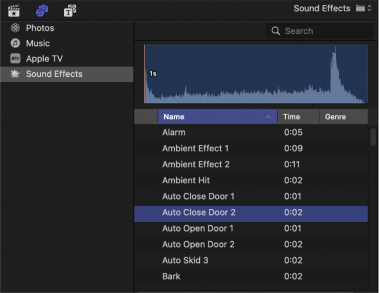
Step #3. You can now preview and check where the converted and DRM-free Amazon Music songs are. Once you have selected a track to use, you can just simply drag and drop it into the main screen of Final Cut Pro. You might notice though that the imported audio files automatically are converted to MOV format. Know that this is being done by Final Cut Pro for better playback performance so you don’t have to worry that much about this.
Part 4: Summary
You now know how easy it is to add Amazon Music to Final Cut Pro. You shouldn’t be disappointed right away when you noticed that you can’t upload Amazon Music songs directly to Final Cut Pro because we can always do workarounds! Make sure to use amazing apps like this DumpMedia Amazon Music Converter to download and convert your Amazon Music favorites!

30% Off >>>
