How to Download Amazon Prime Music in 2026
Streaming songs has been a good activity to reduce stress, used up your time, or just enjoy the vibe. With the many music streaming platforms that are available, surely, you had chosen already which platform or app to use. If you have been using Amazon, and you are very fond of Amazon Prime Music, you are lucky. Actually, in this post, we will be tackling more about Prime Music, specifically, how you can download Amazon Prime Music easily.
The good thing with Amazon Prime Music is that it’s free if you are already an Amazon Prime member. You can even download Music for offline listening! However, it is saddening to mention that Prime music has ever-changing content. When there are new albums and songs being added, there is also content that is removed. It could possibly happen that your favorites might be gone without you knowing.
So, t would be advantageous if you’ll learn how to download Amazon Music on your devices! In this way, you can keep your favorites forever!
Contents Guide Part 1: How to Download Amazon Prime Music SongsPart 2: How to Download Amazon Music Songs without Amazon PrimePart 3: Summary
Part 1: How to Download Amazon Prime Music Songs
As we have mentioned in the introduction part, one of the benefits that Amazon Prime Music users can enjoy is the ability to download Amazon Music with ease for offline streaming! In this section, we will be sharing how that would be possible through the web page as well as through the mobile app.
Download Amazon Music from the Web Page
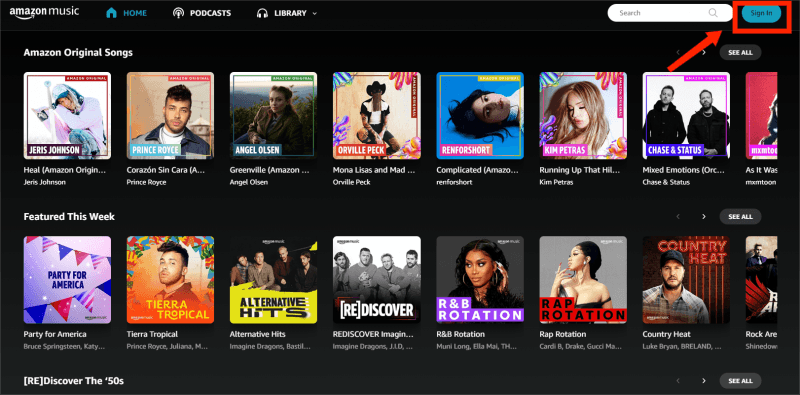
If you are using your PC or Mac, you can download Amazon Prime Music through Amazon Prime Music’s web page. Here is how you can do it.
Step #1. On your PC’s browser, head to the “Amazon Music information page” and then hit the “Download for Win/Mac” option. The web app will then start to be downloaded.
Step #2. You will see an installer file. Double-click this to finally install the app. You must tick off the “Open” button to allow the installation process to proceed.
Step #3. Log in with your Amazon credentials – email and password. The “Sign in” button must be ticked off once these details were provided.
Step #4. After completing step 3, the Amazon web app shall open. Prime members are entitled to enjoy up to 2 million songs under Amazon Prime Music. To finally start to download Amazon Prime Music, head to the “Library” section, and then choose the “Songs” tab.
Step #5. Look for the song you wish to download. Next to each is the “More Options” tab (a three-dot icon). Tap this button. There will be options displayed. Make sure that you choose the “Download” button.
Step #6. To signify that the downloading process has been completely successful, you shall see a small blue arrow. This also means that the song is now ready for offline streaming.
Step #7. You can also download Amazon Music songs that aren’t in your library. All you have to do is to search for them by using the search bar at the top. Key in the name of the song and then choose it from the search results. To download them, you can just follow the same procedure initially mentioned.
Download Amazon Prime Music via the Mobile App
Of course, it is also possible for you to download Amazon Music on your handy devices like your mobile gadgets. With the use of the Amazon mobile app, downloading can easily be made possible.
We also have here the procedure that you can use as a reference. This should work both on your iOS and Android devices.
Step #1. On your mobile device, make sure that you have installed the Amazon Music mobile app. Once you have it, just open and launch it.
Step #2. Provide your Amazon account credentials to log in and open your Amazon Prime account.
Step #3. To see the songs in your library, and finally choose which to download, tick the “Library” option.
Step #4. Alongside each song, you will also see a “three-dot” icon signifying the “More Options” button. Tap on it.
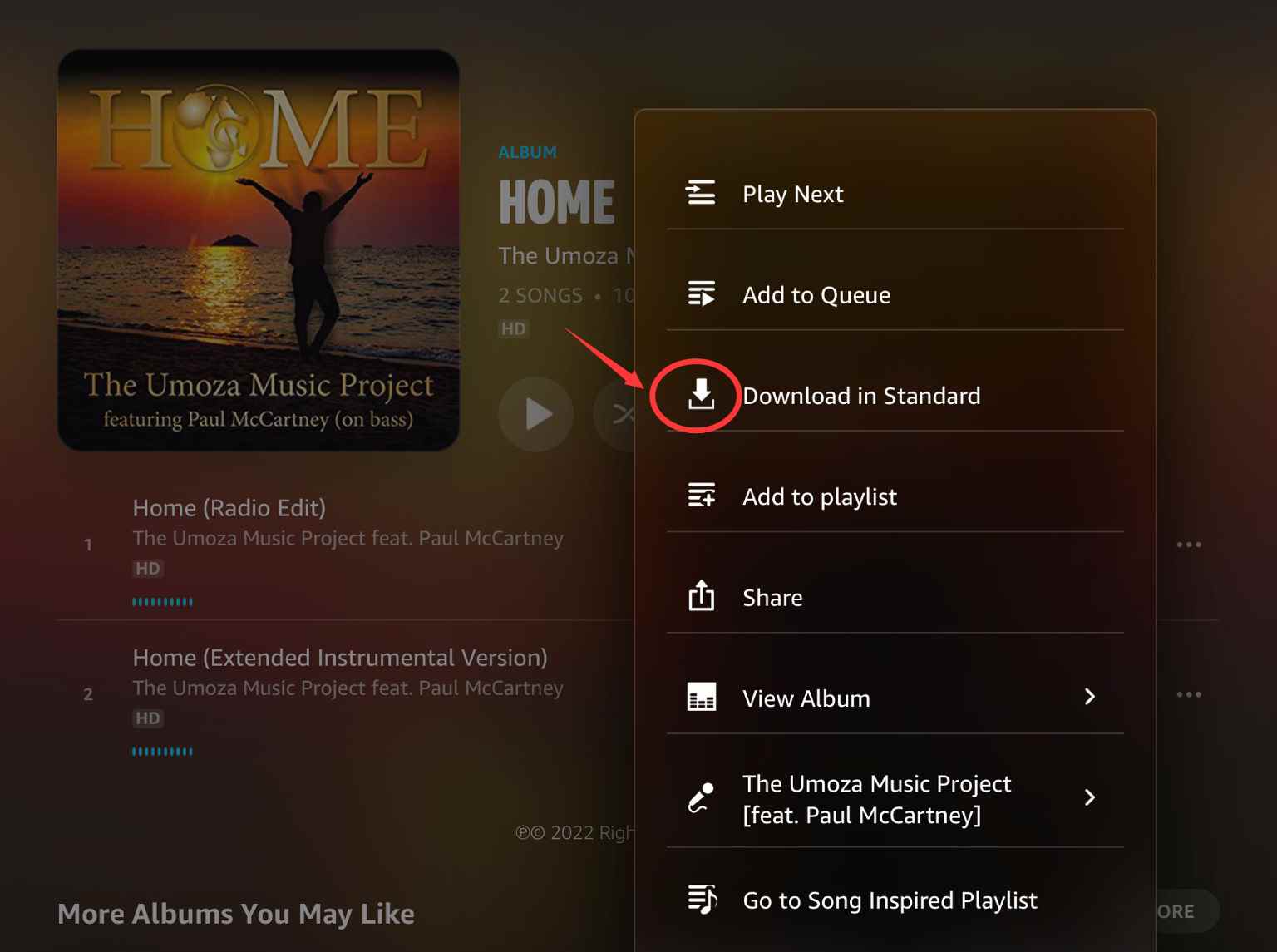
Step #5. There will be options shown. Choose the “Download” option to continue.
Step #6. If you can’t easily see which song to download, you can just simply tap the “Find” option to be able to search for a specific song that you wish to be downloaded. Just type the name of the song and then choose it from the search results. And the same as the previous steps, you can just download them as you like.
Upon reading the above procedures mentioned in the previous paragraphs, you will surely conclude that it is easy to download Amazon Music. Well, you aren’t wrong! It’s really easy to do so.
However, these songs can only be played on authorized devices while you are a Prime member as these are protected songs that can’t easily be played on just any media player or gadget that you like. More so, Prime Music’s content, as previously stated, keeps on changing. With this, the songs you could be fond of right now, might not be available in the next couple of days or weeks.
So how can these limitations be avoided? Well, the answer to that is simple. All you have to do is just jump to the next part and learn a workaround that is effective enough when it comes to downloading Amazon Prime Music!
Part 2: How to Download Amazon Music Songs without Amazon Prime
You might be thinking right now about how it would be possible for you to download Amazon Prime Music without experiencing the limitations and issues mentioned in the previous part. At first, it could be difficult to look for a workaround especially if you are to do it for the first time. Well, that’s why this post was created – to help you out!
Actually, an easy answer to your worries about the process of downloading Amazon Prime Music is DumpMedia Amazon Music Converter.
What can apps like this DumpMedia Amazon Music Converter do? Well, to put it simply, the DumpMedia Amazon Music Converter can remove all the limitations you can actually face when trying to download Amazon Prime Music! This has the ability to remove the DRM protection of Amazon Prime Music and can even aid in the conversion of the songs to flexible formats like MP3, WAV, FLAC and M4A, making them accessible on any media players or devices that you like.
By using a professional converter like this, the whole process is as well lossless. Thus, you can still expect the output files to be of great quality. All the ID3 tags and metadata information will also be kept. With its faster conversion speed, you can have the output files ready for streaming in no time.
The app is also being updated consistently. Customer support is also available anytime! You can seek help from the team in case you have concerns relating to the app or to its usage.
Beginners can easily use this DumpMedia Amazon Music Converter to download Amazon Prime Music because its interface is manageable and handy enough.
For your reference, here is how you can convert and download Amazon Music using the DumpMedia Amazon Music Converter.
Step #1. Install the app and then launch it afterward. On the main page, you shall see an option to add the Amazon Prime Music songs that you wish to be downloaded. Alternatively, you can drag and drop them if you want to.

Step #2. Set up the output settings. It is always suggested that you use the most flexible format among all, MP3. But, of course, you can use any format that you like. The output path must also be set up accordingly. Other options available can be modified as you wish.

Step #3. Once you are satisfied with the output settings made, tick off the “Convert” button at the bottom of the page. The app will then begin converting the songs and removing the DRM protection that they have.
Part 3: Summary
Amazon Prime members are capable of streaming Prime Music catalogs for free. More so, they have the advantage to download Amazon Prime Music with ease! Now, there could be limitations that you will face along the way as we have stated in the first part. For you to get rid of them but still be able to download Amazon Music, use apps like this DumpMedia Amazon Music Converter!

30% Off >>>
