
Having a YouTube to MP3 converter is one of the handiest tools that you could ever have. This is because you will be able to listen to any audios from YouTube even without having to connect to an internet connection.
Today, there are actually several websites and tools that you can use for you to be able to convert YouTube to MP3 formatted file. And with that, we have here some of the tools that you can actually use. Just go ahead and read the whole article as we are also going to show you the most recommended and the best tool that you can use for you to convert YouTube to any format that you want.
Contents GuidePart 1: Is Converting YouTube Videos to MP3 Completely Legal?Part 2: Different Converter That You Can UsePart 3: The Best Way to Convert YouTube to MP3Part 4: Conclusion
Well, this question can actually be answered by both a yes and a no. The truth is, once that you have downloaded any videos from YouTube or even audios, it is actually totally safe and at the same time legal. That is if you are downloading if the content is originally yours. Also, this is legal in the event that the video or audio is not yours but you have written permission from the owner of the video who actually owns the video that you were downloading.
Another way for you to be able to say that you are legally downloading a video from YouTube is if the owner had included an official download link that you can use for you to download it. And also, if the video content is using a public domain.
Now, here are some converters that you can actually use for you to be able to convert YouTube to MP3.
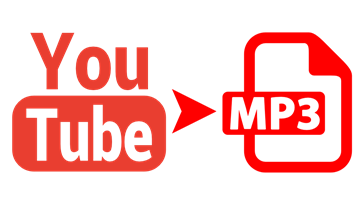
This tool can actually make what you are expecting it to do which is converting your YouTube video to an MP3 format. However, you have to be careful about any bundled adware that comes from ByteFence. That is why you need to be careful when you install this on your computer and make sure that you have unchecked those additional bits that you do not want to have.
After you have installed the Free YouTube to MP3 Converter, then you can go ahead and do the conversion process. You can also make use of the drop-down menu for you to be able to select the format that you want and as well as the quality of your audio file.
PROS:
CONS:
The ClipGrab is said to be a very simple tool that you can use for you to convert YouTube to MP3. However, it comes with a bundle with the Opera Mini browser. But do not worry because you can have it skipped easily as well.
This tool comes with a simple interface which actually makes it easier for you to use. All you need to do is to copy the URL of the YouTube video that you want to convert.
PROS:
CONS:
Now, aside from what we have mentioned earlier, there is another tool that you can use for you to convert your YouTube video or audio to an MP3 format file. And the one that we are talking about is the DumpMedia Video Converter.
The DumpMedia Video Converter is known to be as a multi-functional tool that you can use. That means that you just do not get to convert your YouTube video, but you can also have it edited. You can even make your own video using this amazing tool.
And in order for you to find out how quick, easy, and efficient this tool is, we have here a step by step method that you can use for you to be able to convert your YouTube video into an MP3 format.
The first thing that you will be needing to do is to download the YouTube video that you would want to convert. And once that you have downloaded the video, on your computer. Go ahead and launch the DumpMedia Video Converter on your computer.
After that, you can now go ahead and add the YouTube video that you would want to convert. And then click on the “Add File” for you to be able to upload the YouTube videos that you would want to convert.
Once that you have downloaded the YouTube video that you want to convert to the program, go ahead and choose the “MP3-MPEG Layer 3 (*.mp3) from "Convert all tasks to". Then, click the "Browse" to choose a folder where you’d like to save the converted files.
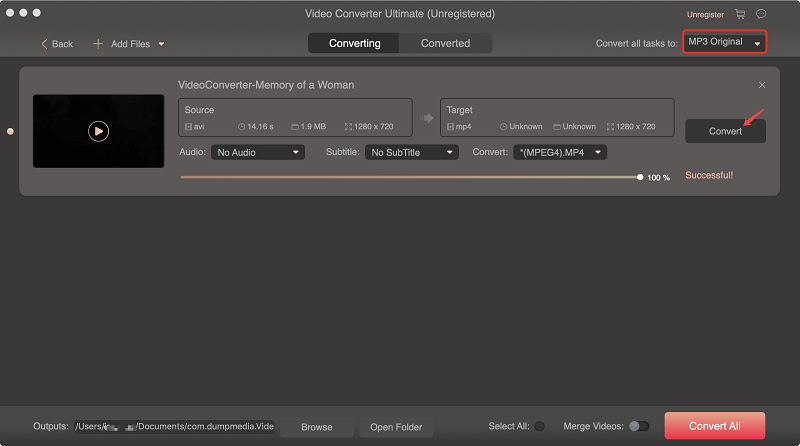
Once that you are done with all of the requirements needed for you to be able to convert your YouTube video to an MP3 file, then you can go ahead and begin the process. All you need to do is to click on the “Convert”’ button and the process of converting your video will then start.
Once that the process is complete, you can then go ahead and transfer the converted file to your smartphone if you want to. All you need to do is to connect your mobile device to your computer using your USB cable and go transfer the file.
So there you have it! You now know on how you can convert your YouTube to an MP3 file. And if you want to make conversion a lot easier and fun, then you can go ahead and make use of the Video Converter and tell us what you think about the program.
