What's The Difference Between H.264 and H.265
All people who are fond of watching movies have experienced freezing screens and low quality while streaming online videos, movies, or sporting events. Regardless of what you are watching, this instantaneous quality loss is very frustrating. However, H.265, which is a recent technology, has emerged to fight this issue. But you may be wondering what the difference between H.264 and H.265 is.
So in this guide, we compare H.265 with its predecessor which is H.264 by defining them in the next section. Then we give you five reasons why H.265 is better than H.264. Without further ado, let us go on with our discussion.
Contents Guide Part 1. Introduction to H.264 and H.265Part 2. Is H.265 Better Than H.264?Part 3. Recommended Way For Converting Your Multimedia Files to Other FormatsPart 4. Wrapping it Up: The Rise of H.265
Part 1. H.264 vs H.265: Introduction to H.264 and H.265
What is H.264
H.264 is also known as AVC (Advanced Video Coding). It is a standard for the compression of videos allowing for the compression, distribution, and recording of digital videos. It works via processing the frames of videos through the use of a standard for video compression which is based on motion compensation and is block-oriented. We call these units macroblocks.
A macroblock typically consists of 16x16 sample pixels which can be divided into blocks and again subdivided further into prediction blocks. This might sound very confusing but here is a clear and simple explanation of what we mean by this: H.264’s algorithm can lower the bit rates substantially better compared to previous standards. It is also widely used in internet streaming sources like videos on iTunes, YouTube, and Vimeo.
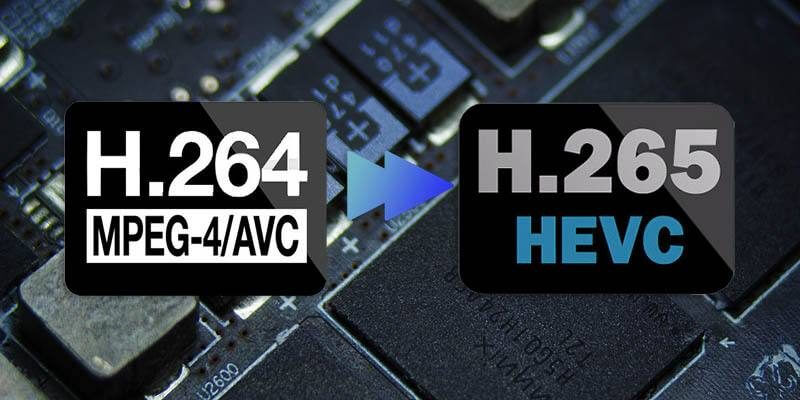
What is H.265
H.265 is also known as HEVC (High-Efficiency Video Coding). Compared to H.264, H.265 video compression is way more advanced in several factors. The major difference between H.265 and H.265 is that H.265 reduces the video file size further and therefore reducing the required bandwidth when streaming live videos.
Unlike H.264’s microblocks, HEVC processes information in CTUs (Coding Tree Units). While macroblocks can range from 4x4 to sizes 16x16, CTUs can reach up to 64x64 blocks so it has the ability to efficiently compressing information. Here we will give you a bonus tip about how to play H.265 videos. Are you amazing?
Part 2. H.264 vs H.265: Is H.265 Better Than H.264?
The HEVC codec offers major improvements to H.264. In fact, there are a lot of improvements that H.265 offers but below are the key highlights why H.265 is better compared to H.264.
Reason 1: Better Compression
The H.265 codec offers a far improves compression compared to H.2654. H.265 can reach twice its predecessor’s compression. With H.265, videos of equal bitrate and file size as an H.264 video can be significantly better in quality. The increased size of macroblocks plays a major role in this improvement. The 16x16 macroblock size of H.264 is too small for truly efficient production of high-resolution videos. While the 64x64 microblock size of H.265 allows for greater efficiency regardless of the resolution.
Reason 2: Parallel Processing
The H.265 codec uses slices and tiles which are independently decodable from the other frames. Meaning, H.265’s decoding process is split up in multiple parallel threads of processes that take advantage of decoding opportunities that are more efficient. With the increase in video resolutions, there is a need for this improved efficiency in decoding videos at watchable paces on hardware that are lower-end.
Reason 3: Higher Maximum Size of Frames
As the world is becoming higher-res, H.265 gives it full support to it. With H.265, you can encode videos up to 8192x4320 pixels of 8K UHD. Currently, there are only a few cameras that can produce 8K videos and only a few monitors are able to display this resolution. But because HD is the current standard in the modern era, you can expect 4K and 8K to eventually rise to a similar level.
Reason 4: Improved Motion Prediction Between Frames
The video compression relies on the prediction of motion in frames. Where no changes are found in one pixel, video codecs are able to save space by referencing the pixel instead of reproducing it. Thus, the meaning of improved motion prediction is that the compression quality and file size are improved. Aside from H.265’s improved standards in compression, there are also major improvements regarding motion compensation and prediction.
Reason 5: Improved Prediction (Intra Frame)
The video compression process is also improved through analyzing the movement in the individual frames which allows more efficient compression of single video frames. This is essentially achieved by describing the pixels using a mathematical expression rather than an actual pixel value. The expression will occupy less space compared to the pixel data which shrinks the file size. But, the codec needs to support a super-advanced mathematical expression before this technique can be useful. The function used by H.265 for intra frame prediction is way more detailed compared to H.264 which allows for 33 motion directions over the nine directions of H.264.
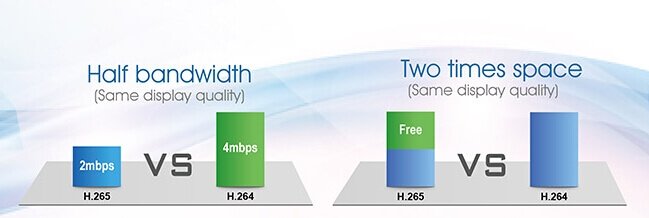
Part 3. Recommended Way For Converting Your Multimedia Files to Other Formats
We recommend using DumpMedia Video Converter as a tool for converting various multimedia files to other formats. DumpMedia is a powerful and high-speed all-in-one audio and video converter, downloader, editor, and player. It can convert your multimedia files into many formats with minimum quality loss. Enjoy the convenience of a friendly interface equipped with a lot of features to meet all of your video needs.
Features of DumpMedia Video Converter
- Enhancement of video quality. Fix dark, overexposed, and shaky videos by upscaling from SD to HD video resolution and adjusting the brightness and contrast of your videos.
- Video editing. Clip, crop, rotate and add watermarks to your videos. Aside from the brightness and contrast, you can also adjust the hue, saturation, and volume of your videos. You can even combine multiple videos into one single file and preview the results in real-time.
- Video and audio conversion. Convert your audio and video files to your desired high-quality formats to eliminate playback incompatibility issues.
- Support for various devices. DumpMedia supports many devices such as iPod, iPad, iPhone, Samsung Galaxy, Blackberry, Nokia Lumia, Google Nexus, and others.
- Supports video conversion to and from different resolutions. Convert your videos to and from SD, HD, FHD, and UHD resolutions. You can also rip your homemade DVDs to MP4.
- Ultra-high video conversion speed. Convert your video files 6x faster than normal without quality loss and re-compression.
Now, to convert your multimedia files to your desired formats, download the software first and follow the steps below:
Step 1: Download and launch the DumpMedia Video Converter
Step 2: Add your video file to the application
Step 3: Choose your desired output format and destination folder
Step 4: Start the conversion process
Below are the more detailed steps for converting your media files to your desired format using DumpMedia.
Download and Launch the DumpMedia Video Converter
Before you can start using the application, of course you need to download the software first. The good news is, DumpMedia has a free Mac version for you to try the software first before you decide on whether it is the right tool for you or not but we assure you that you will not be disappointed with its features.
After downloading the DumpMedia installer, launch the application by following the steps below for MacOS operating systems.
- Click on the Launchpad icon in your computer’s Dock. The launchpad icon is a gray circle with a darker gray rocket at the center.
- Type DumpMedia on the Search bar at the topmost part
- Hit the Return button on your keyboard to launch the application.
Add Your Video File to the Application
Click the Add Multiple Videos or Audios button to import your files or you can drag-and-drop them directly into the main interface.
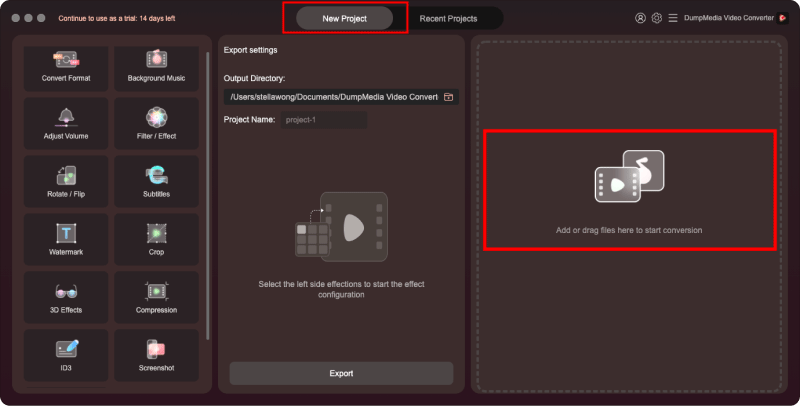
Choose Your Desired Output Format and Destination Folder
Look for the Convert Format on the interface. Select your desired output format. At the bottom of the interface, click on the Save button and browse your computer to the desired destination folder of the converted files.
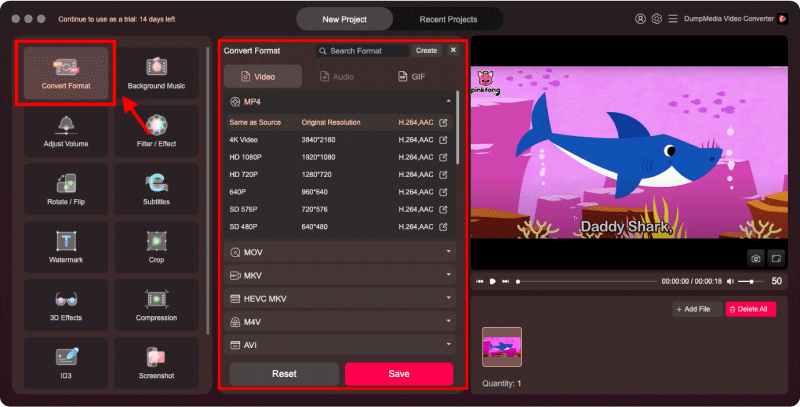
Start the Conversion Process
Click the Convert button to start the conversion of your media file. Wait for the conversion to complete.
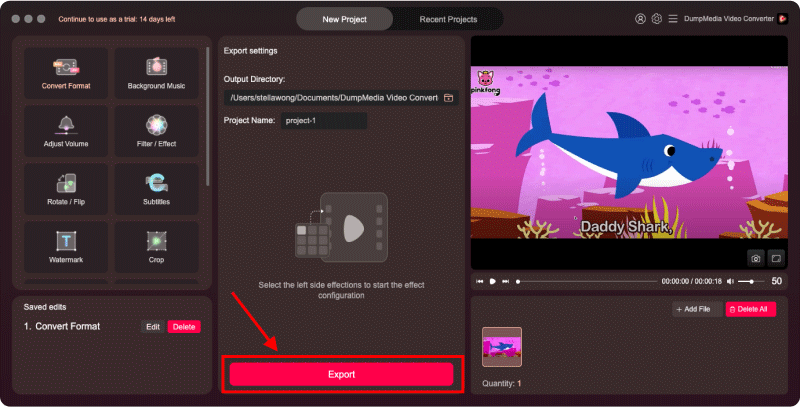
Part 4. Wrapping it Up: The Rise of H.265
You may know the difference between H.264 and H.265 now. H.264 is more common compared to H.265, but H.265 is rapidly gaining in the market share. The new operating system of Apple's iPad and iPhone which is iOS 11 stores all movie files using H.265. The latest generation of their MacBook Pros now includes the hardware support to decode the codec. H.265 is also used in its Safari browser and tvOS for video streaming.
Moreover, Microsoft had already developed a free Windows 10 extension for supporting H.265’s video decoding. When you stream 4K content on Netflix, the H.265 codec is used. On one hand, YouTube is not using H.265 and instead opted for their competing compression scheme which is VP9. However, with the increased efficiency of H.265, it will likely dominate the market in the following years. Share with us your thoughts.

30% Off >>>
