Top 4 Tools to Download Spotify to MP3 Online for Free
Spotify is recognized as an excellent source to stream music, offering millions of songs for its enthusiasts. Although it enables Spotify Premium users to listen to music in offline mode, you can only access downloaded songs on its app and authorized devices. Check this tutorial, you will find the best solution to download Spotify to MP3 online for free for multiple uses.
Contents Guide Part 1. Can I Download Spotify to MP3 for Free?Part 2. How to Download Spotify to MP3 Online [Professional Tool]Part 3. How to Download Spotify to MP3 Online [3 Online Options]Part 4. FAQs About Converting Spotify to MP3 OnlinePart 5. Summary
Part 1. Can I Download Spotify to MP3 for Free?
Spotify, like many other music streaming services, uses Digital Rights Management (DRM) protection to prevent unauthorized copying and distribution of its music. Spotify's DRM measures are in place to ensure that the music is only accessible through authorized means and devices and to protect the rights of the content owners, such as the artists and record labels. On the other hand, all songs, albums, and podcasts on Spotify are encoded in OGG Vorbis format. It means that you can't get MP3 music files.
Can we download Spotify to MP3 online for free? Keep reading to learn how to download MP3 music on Spotify without Premium based on your device used.
Part 2. How to Download Spotify to MP3 Online [Professional Tool]
With the free version of Spotify, you can’t download songs for offline listening. Fortunately, there are third-party music downloaders you can use to download Spotify to MP3 online for free. There are very few truly professional Spotify downloaders on the market these days. One of them is the DumpMedia Spotify Music Converter.
This program can help you convert Spotify podcast/song/playlist/album to MP3, M4A, WAV, FLAC, AIFF, AAC, and ALAC in high quality. Besides, unlike some ordinary audio converters, this tool can remove DRM from Spotify, so you'll be able to listen to Spotify on a plane or on any other device with no internet connection. Furthermore, it preserves important ID3 tags and the original audio quality, enhancing your Spotify high-quality streaming experience at the best possible audio quality.
🏅More Amazing Features of DumpMedia Spotify Music Converter:
- ✅Access Full Music Library from Built-In Spotify Web Player
- ✅Enjoy Swift Conversions with 35x Faster Speeds
- ✅Keep the Original Audio Quality
- ✅100% Clean. No Risk in Using
- ✅Free Updates & Technical Support
- ✅30 Days Free Trial
It supports both Windows and Mac OS. Here we will take the Windows version as an example to guide you to download Spotify to MP3 online for free step by step.
Step 1. Click the Free Download button to download the DumpMedia Spotify Music Converter on your Mac/Windows computer.
Step 2. You should now tap the “Open the Spotify Web Player ” button and then sign in to your Spotify account. After that, choose the songs or playlists that you like to download and convert. Have them dragged to the sidebar "+" button.

Step 3. You can now customize the settings. Input and output format and make sure that you have specified an output folder as well. There are some other output settings that you can change as you wish.

Step 4. Click "Convert" to start the conversion process. Once complete, navigate to the "Converted/Finished" tab to review your conversion history.

In just a few minutes, you’ll convert Spotify to MP3 online for free, and this music is available for streaming offline on any device or media player! You can now share them with friends or family members and also save them on any external drives or online storage clouds! They are already DRM-free so there won’t be any limitations or hindrances for you!
Part 3. How to Download Spotify to MP3 Online [3 Online Options]
Besides a professional desktop converter, you can also try to download Spotify to MP3 online for free is by using online converters. In this part, we will introduce you to several online converters that you could try. Keep on reading.
1. SpotifyDown
SpotifyDown is a free Spotify downloader online, which is compatible with desktop and mobile browsers, including Google Chrome, Safari, Opera, Firefox, Microsoft Edge, and more. It allows you to save Spotify songs to MP3 online for free. Apart from downloading a single Spotify song, the platform can even support downloading a whole playlist as ZIP files. To know its operation, details are as follows.
Step 1. Copy a link to a track, playlist, or album from the Spotify app or its web player.
Step 2. Paste the link to SpotifyDown’s search bar. Click "Download" and wait until parsing is done. Then you can download ZIP or the single.
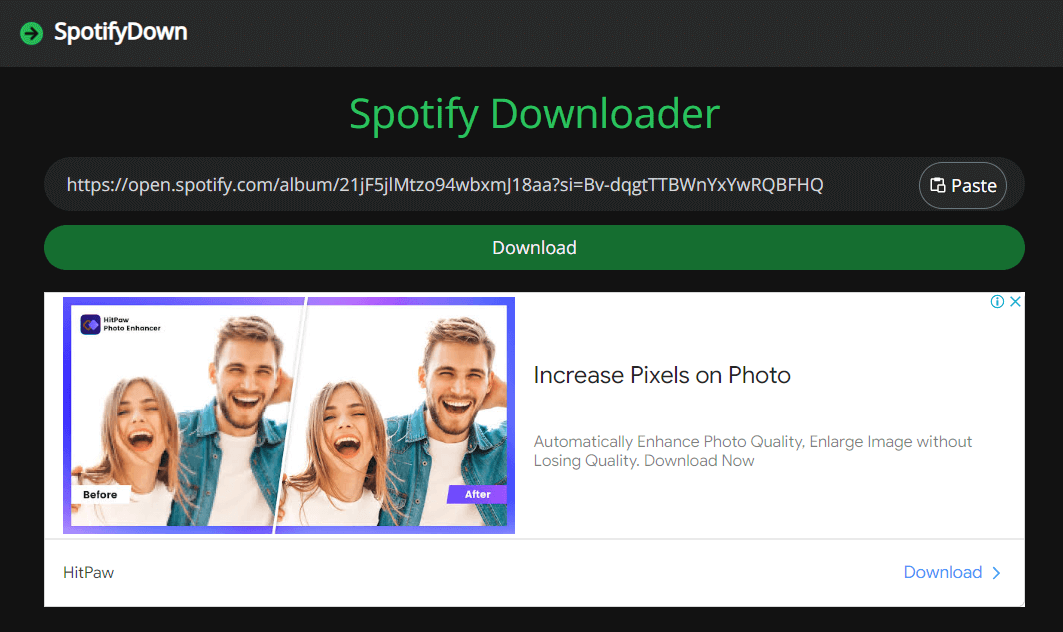
For those who want to convert Spotify songs to MP3 for free, SpotifyDown is also a nice try. However, SpotifyDown supports only MP3 and doesn't allow for customizing the bitrate and sample rate. High sound quality can not guaranteed on SpotifyDown, too. Spotify songs will be downloaded at 128kbps. Besides, when you try to download multiple songs or a whole playlist by using SpotifyDown, it takes a long time to analyze the link and tends to end up with a download failure.
2. SpotiSongDownloader
SpotiSongDownloader is another available choice for downloading Spotify to MP3 online for free. What sets it apart from other tools is its sound quality. You can download not just MP3 files in 320Kbps but also MP4 files in 256Kbps. This tool is not only safe and user-friendly but also completely free. Besides, SpotiSongDownloader also retains ID3 information, which is very convenient for your devices to organize the files based on different categories. SpotiSongDownloader also supports batch downloading.
Here is a procedure of how to download Spotify to MP3 for free using SpotiSongDownloader:
Step 1. Copy a link to a track, playlist, or album from the Spotify app or its web player.
Step 2. Paste the URL into SpotiSongDownloader. Click the download button and it will start to convert the songs you added.
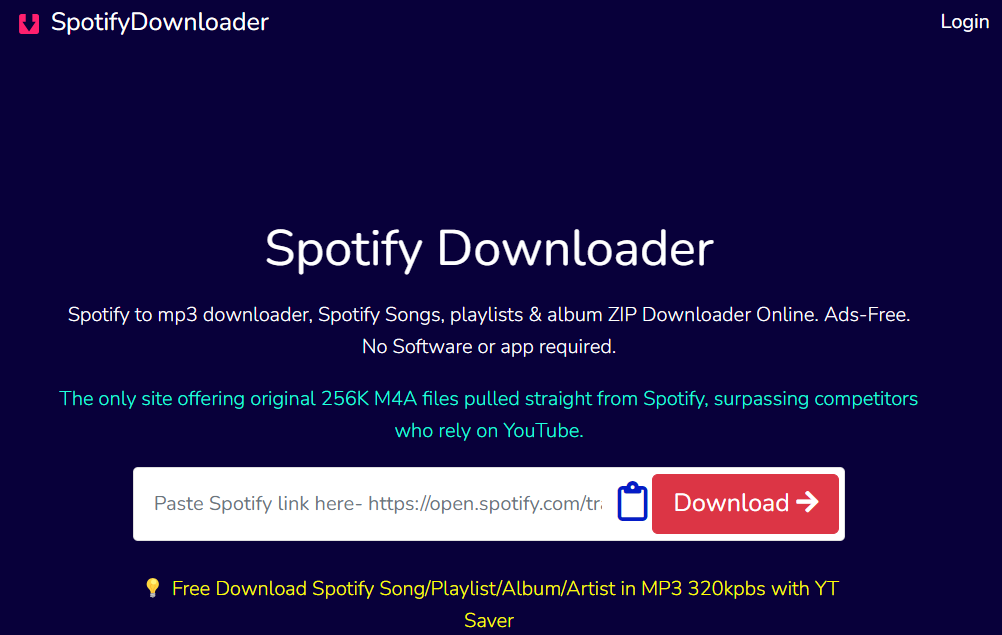
However, SpotiSongDownloader is not reliable or 100% secure. It doesn't support other output formats like FLAC and ALAC. The downloading time may be unstable sometimes due to the network situation..
3. SpotifyMate
SpotifyMate is another online platform for downloading Spotify to MP3 online for free without the need for a Spotify Premium subscription or account. This service allows you to export music to MP3 format and is compatible with most web browsers on computers and mobile devices. Notably, there is no daily limit on the number of downloads you can make. The operating process is user-friendly. Obtain the URL of your desired Spotify tracks, enter it into SpotifyMate's search box, and effortlessly download music from Spotify with the click of a button.
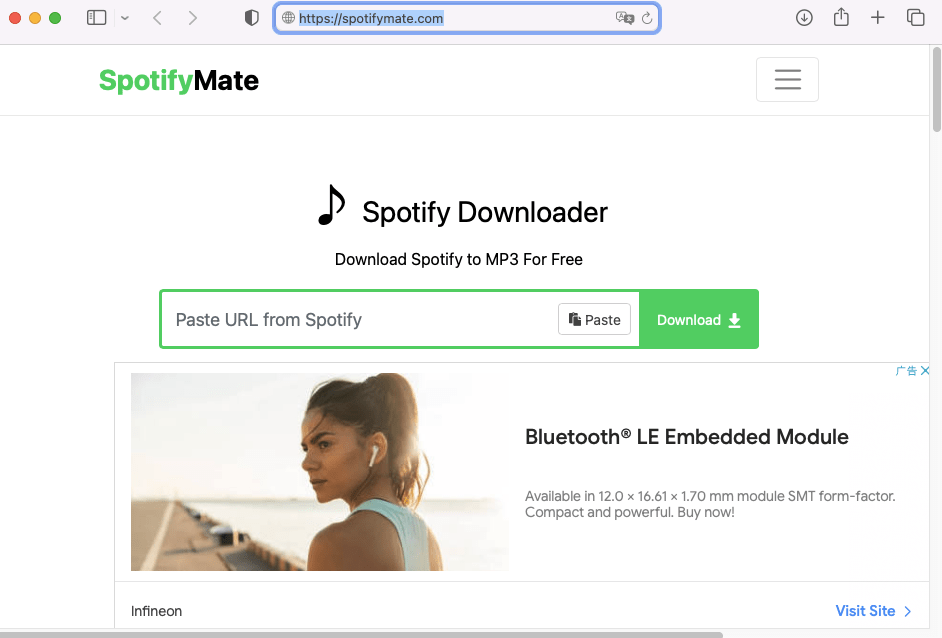
However, SpotifyMate can only save Spotify music at 128kbps which is a little lossy. Moreover, SpotifyMate doesn't support downloading entire albums and playlists. Even though you put a playlist link to the input box, all songs can be parsed, you need to click the download button one by one to download all songs from the playlist. SpotifyMate also can't keep ID3 Tags, metadata info after conversion. If you want a more effective converter that saves Spotify to MP3 losslessly, DumpMedia Spotify Music Converter is your best option.
Part 4. FAQs About Converting Spotify to MP3 Online
1. Is It Legal to Convert Spotify Music to MP3?
Converting Spotify to MP3 for personal use is legal. However, distributing all Spotify downloads and sharing them with others is forbidden.
2. Which One Is Better for Spotify Music Downloading?
In fact, the functions are not much different. But if you are a long-term Spotify free user and only loyal to it, the DumpMedia Spotify Music Converter will be better in terms of features.
3. Can I Convert Spotify Music to Other Formats?
For those pursuing excellent sound quality, you can download podcasts, songs, albums, or playlists as a FLAC file using DumpMedia Spotify Music Converter. You can also choose AIFF, AAC and M4A.
Part 5. Summary
It could be said that resorting to methods of how to download Spotify to MP3 online for free using online and free tools are good ways of keeping your favorite Spotify songs. Among the many options to download Spotify songs, the best is to still rely on the use of professional converters.
There are also a lot of professional software applications that are available on the web. You just need to choose which of those is the most trusted and will give the best output possible.
Getting a Spotify premium subscription is also a good thing. However, you would need to pay the monthly subscription fee. Still, the best way for you to keep and download Spotify songs as MP3 files is to use professional software converters like this DumpMedia Spotify Music Converter. It is a trusted tool and has proven to give great results!

30% Off >>>
