How to Easily Fix Spotify Slow Streaming (2025 update)
Spotify slow streaming is not only your problem, but it’s other people’s problem as well. If you have issues with either software or hardware then it can resurface. More and more people use Spotify Music nowadays so they’ll bump into this problem often.
Don’t worry though as we’ve researched this issue over and over again. We laid out some troubleshooting steps for you to overcome this. We called our computer hardware technicians to give us inputs on this matter.
They’ve suggested some hardware work-around. We’ve also contacted our software engineers and they did the same. All-in-all we’ll be sharing all our input knowledge so you can continue enjoying your Spotify Music.
Contents Guide Part 1. Why is Spotify Running So Slowly? Part 2. How to Fix Spotify Slow Streaming? Part 3. The Best Way to Fix Spotify Slow Streaming Part 4. Summary
Part 1. Why is Spotify Running So Slowly?
Spotify slow streaming usually happens because of network-related, software-related, or hardware-related issues.
Spotify Music must run with all these 3 components working together, namely a network (internet), software (the app), and hardware (your PC or mobile device). When any bottleneck happens with one of these components, you’re sure that Spotify slow streaming issues could happen.
We will now present a complete troubleshooting guide in the next section. Get ready to bring out some slight computer knowledge and skills. You’ll be dealing with computer caches, internet slang, and some mobile device settings.
A computer system is a complicated set of equipment, but with the right guide, you will not need a lot of computer skill sets or understanding. We’ll try to lay it out to you in layman’s terms too.
![]()
As you begin to get used to the Spotify environment, we hope that you can help out other people too in their Spotify slow streaming issues. You can share this guide and refer it to them by link.
Part 2. How to Fix Spotify Slow Streaming?
Now we’ll discuss how to fix your Spotify slow streaming issues.
Your minimum system requirements do not meet Spotify’s requirements – This is the most basic thing to check first on your Spotify slow streaming issue. Spotify has minimum system requirements. We’ve laid it out below:
- Check if you have iOS 11 or above.
- Check if you have Android OS 4.1 or above.
- Check if you have a Mac OSX 10.10 or above.
- Check if you have Windows 7 or above.
You should also have enough memory to run Spotify’s system. We recommend at least 250 MB of free RAM space. Your internet speed should have at least 10Mbps also. Always check your device for the latest firmware release to apply their bug fixes on the system.
Try to clear the Spotify cache – This is the second troubleshooting step. Different systems have different storage spaces for Spotify’s cache. If you have a Windows system, then it should be located at:
C:\Users\Username\AppData\Local\Spotify\
If you have a Mac system, look at:
/Users/[Your User Name]/Library/Caches/com.spotify.client/Storage/
Remember to delete only the folder contents and not the parent folders.
If you have an Android system, then the Spotify cache should be managed by App management tools. In Settings select Manage Apps or Installed Apps. There should be an option to clear the cache or data. Hit on this button and press OK.
Try to uninstall Spotify and re-install it again – This is a typical approach for any app-related issue. Uninstall Spotify on your smartphone or PC using their app management tool. Then download a new copy of Spotify on the Playstore, Microsoft App store, or the App Store.
Try different settings on Spotify Music – Spotify Music has a lot of different options to optimize your Spotify listening experience. One of them is adjusting music quality. If your internet connection is slow, then by all means you can lower the bar of your Spotify Music quality. Go to your Spotify profile above then choose Settings.
On the Audio Quality, choose a lower standard such as Low or Normal. There are also the Hardware Acceleration settings that may actually slow things down for some. Go further into settings in the Advanced Settings. You should disable Hardware Acceleration if this gives you Spotify slow streaming issues.
Try resetting your network or internet connection – This is another general troubleshooting step for all internet-related problems. Unplug your router, wait for at least 30 seconds, then plug it back in. It might really be just a network issue. Hopefully, this will solve your slow Spotify streaming problem.
Part 3. The Best Way to Fix Spotify Slow Streaming
The best way to fix your Spotify slow streaming issue is to download your Spotify music for offline playing, then use a third-party tool to remove DRM and play them with any media player. The third-party tool is the Dump Media Spotify Music Converter.
DumpMedia Spotify Music Converter downloads, converts and removes DRM from your Spotify Music in one operation. It has a neat GUI (Graphical User Interface) and is very easy to use.
Download it as a free software trial for evaluation. After this, purchase a time-limited or perpetual license key to unlock the three-minute conversion cap on songs. This will also give you the privilege of timely software updates and a full guaranteed 24-hour reply to customer support.
To use DumpMedia Spotify Music Converter, open the app. Click Open the Spotify Web Player and log in.
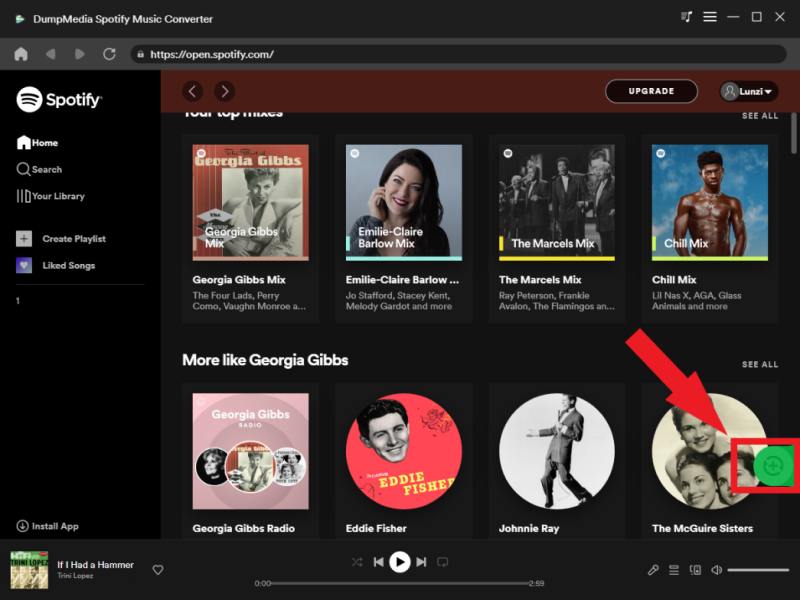
Choose a playlist or album that you want to be downloaded and click on it. Then press the +Open the Converter icon below. This will open and show you the different songs that you can convert.

Click Convert or Convert All to start converting. You also have the option to change some settings through the menu above.
When finished, go to the Converted tab. You’ll see all your converted songs. Click Open to File to go to the output directory.
With DumpMedia Spotify Music Converter, you don’t have to get worried about your songs being non-functional if you unsubscribe from Spotify Music. Because its DRM has been removed, it’s already safe. It’s now as good as a secure backup source of your songs.
You can use DumpMedia Spotify Music Converter even if you have a Spotify Free account. Best of all, your music can now be played anywhere, anytime, and with any media player.
That’s it! You’ve now fixed your Spotify slow streaming issue using a powerful third-party tool!
Part 4. Summary
In summary, we’ve laid out the steps to fix your Spotify slow streaming issues. It can be because of the minimum system requirements needed by Spotify. It can be app-related or its settings too. It can also be likely internet-related.
Because of several factors involved, we recommend using a failsafe technique such as using a powerful third-party tool. This tool is the DumpMedia Spotify Music Converter. It has the cleanest and most reliable GUI among the Spotify Converters. Because of this, you’ll be able to play your Spotify songs, anywhere, anytime, and with your favorite media player.

30% Off >>>
