What is and How to Use Spotify Audio Converter Platinum
Spotify is an awesome database of songs. You can subscribe to the premium plan or use Spotify only in a free plan. But there are limitations if you are a free user. This particular music streaming service offers millions of songs that you will surely enjoy.
While you can always listen to the songs directly from the platform, it would also be great to be able to listen to them outside the platform. If you’re familiar with Spotify, you know that it is not possible without a program called Spotify Audio Converter Platinum.
If you keep on reading this article, you will learn how to use the Spotify Audio Converter Platinum. If you read until the end, you will also learn about an alternative to the Spotify Audio Converter Platinum. Hence, is the reason why you should read until the end.
Contents Guide Part 1. What is the Spotify Audio Converter Platinum?Part 2. How to Use the Spotify Audio Converter PlatinumPart 3. Best Alternative to Spotify Audio Converter PlatinumPart 4. Conclusion
Part 1. What is the Spotify Audio Converter Platinum?
Do you need to convert your Spotify songs? If the answer is yes, then you need a Spotify music converter called the Spotify Audio Converter Platinum. This is an easy-to-use program from Tune4mac. You can find it on their website.
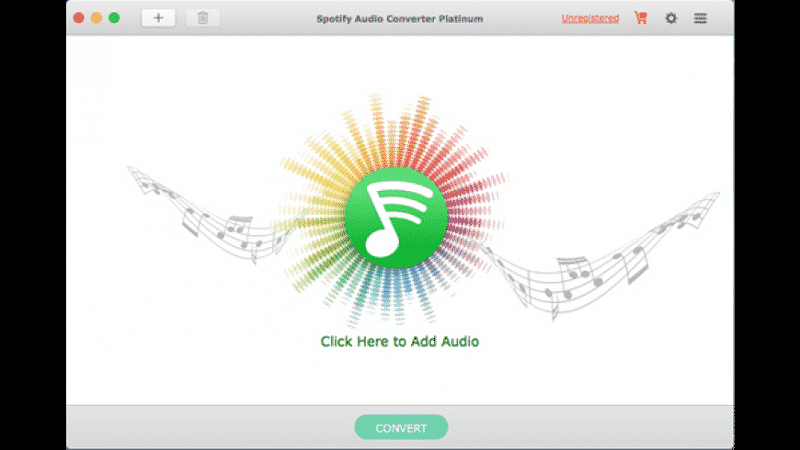
The great thing about this particular program is that it’s able to convert Spotify songs into file formats such as AAC, WAV, and MP3. Aside from being to convert Spotify songs into various file formats, it also removes the DRM. As you very well know, it’s important that the DRM from the Spotify songs is removed. That way, you can move and transfer the Spotify songs to other devices.
If you have been using Spotify for some time now, you are aware of the fact that you cannot play it on a lot of devices. As a matter of fact, you are limited to playing Spotify on a few devices only. It’s worse if you’re on a free Spotify account because you can’t listen to Spotify offline.
The limitations of Spotify are lifted with the Audio Converter Platinum from Tune4mac. Thanks to the Spotify audio converter from Tune4mac, it’s possible to listen to Spotify offline. Furthermore, this particular program from Tune4Mac removes the DRM, making it very easy for you to transfer the songs to any device.
Yes, to any device for that matter. Even if you’re on a free Spotify account, you can do all that with this particular audio converter from Tune4mac. So, if you are looking for a program that can download and convert your Spotify songs so that you can listen to them offline, the Spotify Audio Converter Platinum is perfect for you.
Part 2. How to Use the Spotify Audio Converter Platinum
You’re probably excited to learn how you can use this particular Spotify audio converter from Tune4mac. Just read the steps below to see how easy it is to use this awesome Spotify audio converter.
Step 1. Go to the Tune4mac Website
To access this particular Spotify audio converter, you can go to the Tune4mac website. When you get to the said website, you will be presented with a list of Tune4mac products. Scroll the page and look for the Spotify Audio Converter. You will see two tabs below it. Click on the Learn More tab. Make sure you click on the tab that’s appropriate with your system.
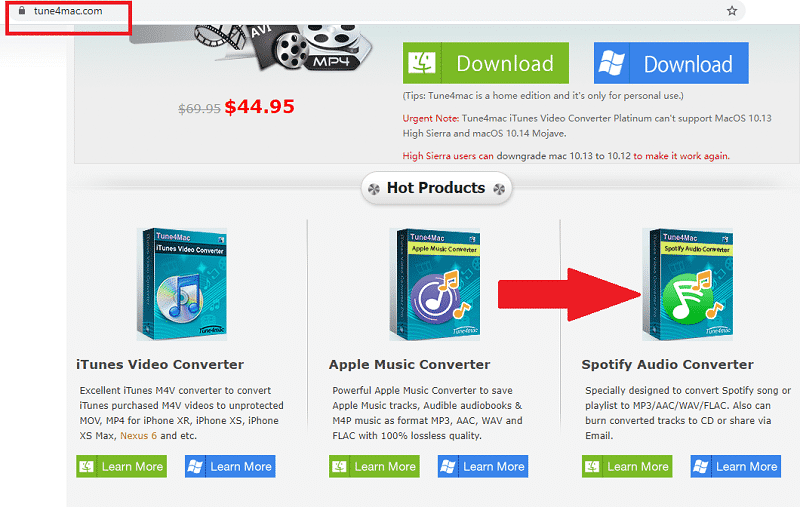
Step 2. Download the Program
Now, that you’re on the Spotify audio converter page of Tune4mac, just click on the Download tab to start downloading it.
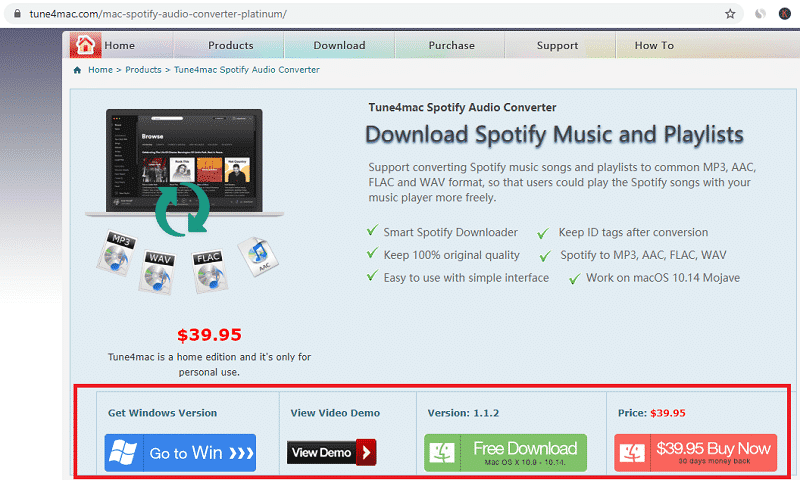
Step 3. Open Your Spotify Account
Once you’re done downloading this particular audio converter program from Tune4mac, run and install it on your computer. Once it’s launched on your computer screen, you can start adding songs from Spotify. Open Spotify and choose either Songs or Albums on the left-hand side of your Spotify account.
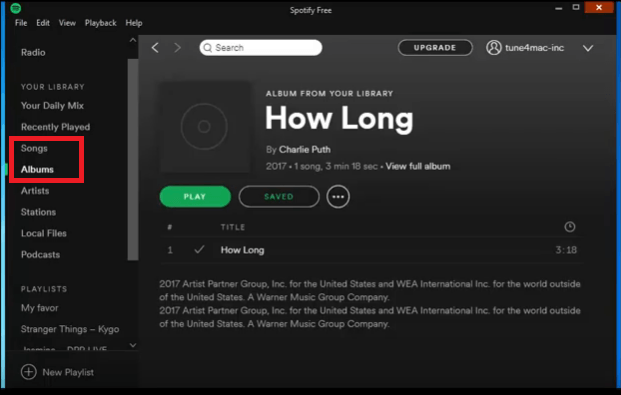
Step 4. Add Songs from Spotify
Once you have clicked either a song or an album on the left-hand side of the Spotify screen, take your cursor to the main screen and look for the three dots beside the Saved tab. Click on the three dots for the drop-out list to show up. Select Share from the drop-down list.
Another drop-out list will appear. From there, you would have to select Copy Album Link. If you had clicked on Songs on the left-hand side of the Spotify screen, this would read Copy Song Link. Once you have copied the link, paste it on to the interface of the Spotify audio converter from Tune4mac. Then just click o the green tab that’s labeled Add.
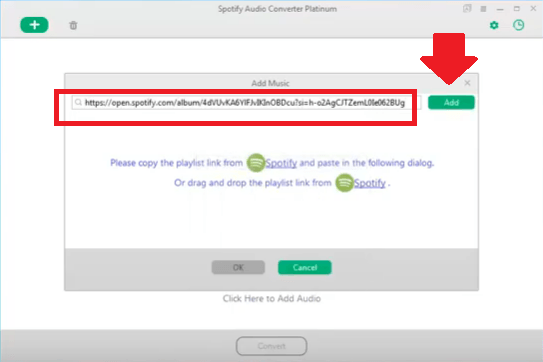
Step 5. Adjust Settings and Convert
You can also adjust the settings of your output by clicking on the gear icon you see on the top, right-hand side of the screen. A pop-up window will appear where you can adjust the output format and quality.
Once you are done with that, just click on the OK button you see on the right, bottom part of the page. The pop-up window will disappear once the OK button is clicked on. Then you will finally see the Convert button on the main page. Click on it to start converting.
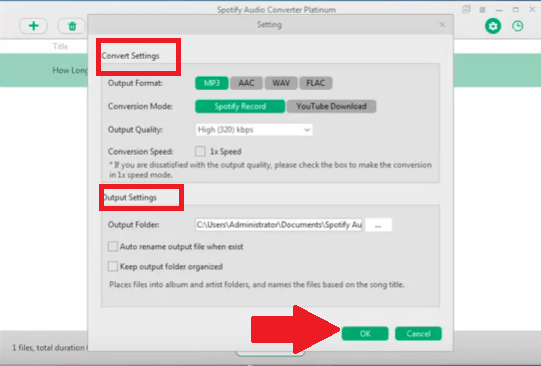
Part 3. Best Alternative to Spotify Audio Converter Platinum
If you’re seeking for a Spotify audio converter, you shouldn’t just have one program in mind. As a matter of fact, you should have more than one option to choose from. That way, you can find a program that suits your needs.
The DumpMedia Spotify Music Converter is a great option as well. This also removes the DRM from the Spotify songs and converts them easily as well. It is a lot easier to use since it you can just drag the songs from one program to another. It also has a lot more file formats to choose from.

It’s definitely a program worth considering as well since you can use it to convert the songs form your free Spotify account. Yes, there’s no need for you to sign up for a paid Spotify account. Just have a free trial here.
Part 4. Conclusion
If you want to download songs from Spotify, you can use the Spotify Audio Converter Platinum to convert them to a file format that’s compatible with most of your devices. But with the DumpMedia Spotify Music Converter, you will have more file formats to choose from.
Which of the two programs would you be willing to try out? Feel free to share your thoughts with us.

30% Off >>>
