How to Download Spotify Songs to MP3 Free [2026 Update]
The MP3 file format has been the go-to format for digital audio files. Its high-quality sound but the comparatively small file size is what made it such a hit, and virtually every device, system, and media player support it.
So are you wondering download Spotify songs to MP3 free and transfer them to your handy-device for offline listening? We have listed several ways, and just check out the solutions now.
Contents Guide Part 1: Can You Download Spotify Songs to MP3?Part 2: Download Spotify Songs to MP3 for Free on Windows/MacPart 3: Download Spotify Songs to MP3 for Free OnlinePart 4: Summary
Part 1: Can You Download Spotify Songs to MP3?
You are likely to come across many favorite songs on Spotify that you might want to download to your handy-device and enjoy listening to it offline, such as MP3 portable player or iPod. Some users also want to create custom ringtones or add to video clips using loved tunes on Spotify.
Widely supported compatiy make MP3 ideal for editing, sharing, using songs. However, you can't download Spotify songs to MP3 free easily. Let’s explain these reasons in detail.
1. Only Spotify Premium Subscriber Can Download Songs
Spotify Premium is one of the most worthwhile music subscription services available. With Spotify Premium, users can download music to their devices, listen offline, skip as much music as they want, avoid advertisements, and more. Free users are not allowed to download Spotify songs. To download Spotify songs, you must subscribe to Spotify Premium.
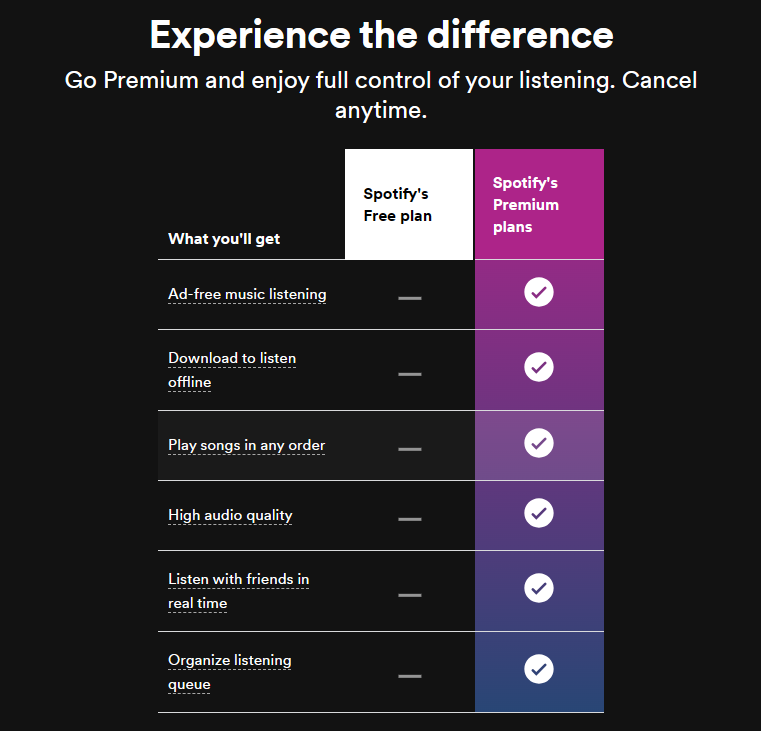
- Is it worth paying for Spotify Premium? Spotify raised its plan prices (again) midway through 2024, and many subscribers consider if that it’s still worth paying every month for Spotify Premium. If you’re struggling to pick your plan, you can check out our Spotify Free vs Premium comparison and decide whether you should upgrade.
2. DRM Protection of Spotify Downloads
The audio format of downloaded Spotify songs is Ogg Vorbis, which come with DRM (Digital Rights Management) protection. DRM can be seen as a barrier to enjoying music freely because it limits how these files can be used, ensuring they can only be accessed under certain conditions. For Spotify, this means downloaded tracks can be played on its Spotify app only. If you cancel Spotify Premium, you can't play Spotify downloads anymore unless you renew it.

So if you want to play Spotify songs on more players, you need to convert them to the plain and flexible format like MP3. How to download Spotify songs to MP3 free? Let's dive in the following part and discover how to do that effortlessly while expanding the possibilities of your digital music experience.
Part 2: Download Spotify Songs to MP3 for Free on Windows/Mac
DumpMedia Spotify Music Converter makes it simple to enjoy your Spotify downloads without restrictions. It can remove DRM from Spotify songs, playlists, albums, and podcasts. No matter if you’re a user of Spotify Free or Spotify Premium, you can download Spotify songs to MP3 free. You can also choose WAV, FLAC, AIFF, or AAC format since DumpMedia allows you to customize output settings.
Additionally, it provides a 35x faster conversion speed, eliminating the need for extended waiting periods. It ensures that the original audio quality and ID3 tags of each song are maintained. But DumpMedia Spotify Music Converter is intended for personal use only. Avoid sharing or using downloaded tracks for commercial purposes.
To download Spotify songs to mp3 free, you only need to follow the steps below.
Step 1. Launch the app after installing and then tick the “Open the Spotify Web Player” button right away. To continue, you need to log in to your Spotify account. On the main page of Spotify, you can start choosing the songs or playlists that you wish to convert. Once you are done choosing them, hold them and drag to the green button that you’ll see in the side area of your screen.

Step 2. In Output Settings, you would choose MP3 and change the output folder.

Step 3. When finish customization, click "Convert" to start downloading. The songs will be all saved to the output folder.

Part 3: Download Spotify Songs to MP3 for Free Online
If you are looking for another way to download Spotify songs to MP3 free, some online Spotify to MP3 Converter can help you get the downloaded MP3 files. However, with so many choices provided, it may be difficult for you to choose the best one for you. To make things easier, here we recommend SpotifyDown.
SpotifyDown is a free song-downloading website that enables you to download Spotify songs to MP3 files. As a website free to use, SpotifyDown is compatible with desktop and mobile devices, which lets you save Spotify songs either using your phone or computer. Apart from downloading a single Spotify song, SpotifyDown can even parse a whole playlist (although you need to download every song one by one), which outperforms other free music-downloading websites.
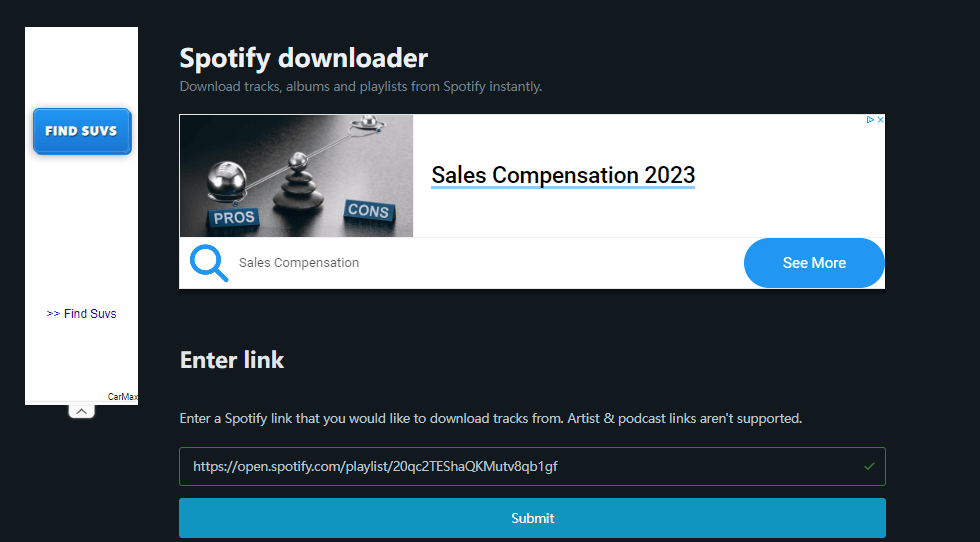
However, the drawback is that the website doesn't allow for customizing the bitrate and sample rate. After you hit the download button, Spotify songs will be downloaded as MP3 at 128kbps. And you may notice the quality difference. Besides, when you try to download multiple songs or an entire Spotify playlist by using SpotifyDown, it takes a long time to analyze the link and tends to end up with a download failure.
Part 4: Summary
Listening to Spotify songs offline requires a Premium subscription. If you convert Spotify songs to MP3, you can keep and play them on as many devices as you want. DumpMedia Spotify Music Converter is a terrific choice if you're searching for a quick way to download Spotify songs to MP3 free in a couple of steps. We hope this article will provide you with helpful information. Please let us know if there's anything you need to ask by leaving a comment below.

30% Off >>>
