
In today’s digital age, streaming platforms like Hulu offer an incredible variety of content, from popular shows to movies. While most people stream Hulu on their computers or mobile devices, did you know you can also enjoy your favorite Hulu content on a bigger screen, like your TV? Whether you have a smart TV, a streaming device like Roku or Apple TV, or even a game console, there are several ways to bring Hulu to your television. In this guide, we will walk you through the steps to watch Hulu on your TV, and we’ll even show you how to download and watch Hulu offline on your TV!
If you’re looking for a seamless way to download Hulu shows and movies to your device for offline viewing, consider using the DumpMedia Hulu Video Converter. This tool makes it easy to save your favorite content and watch it whenever you like.
Watching Hulu on your TV is simpler than you might think. There are several methods, depending on the devices you have. Here's how to do it:
If you own a smart TV, chances are you can download the Hulu app directly to your TV. Follow these steps:
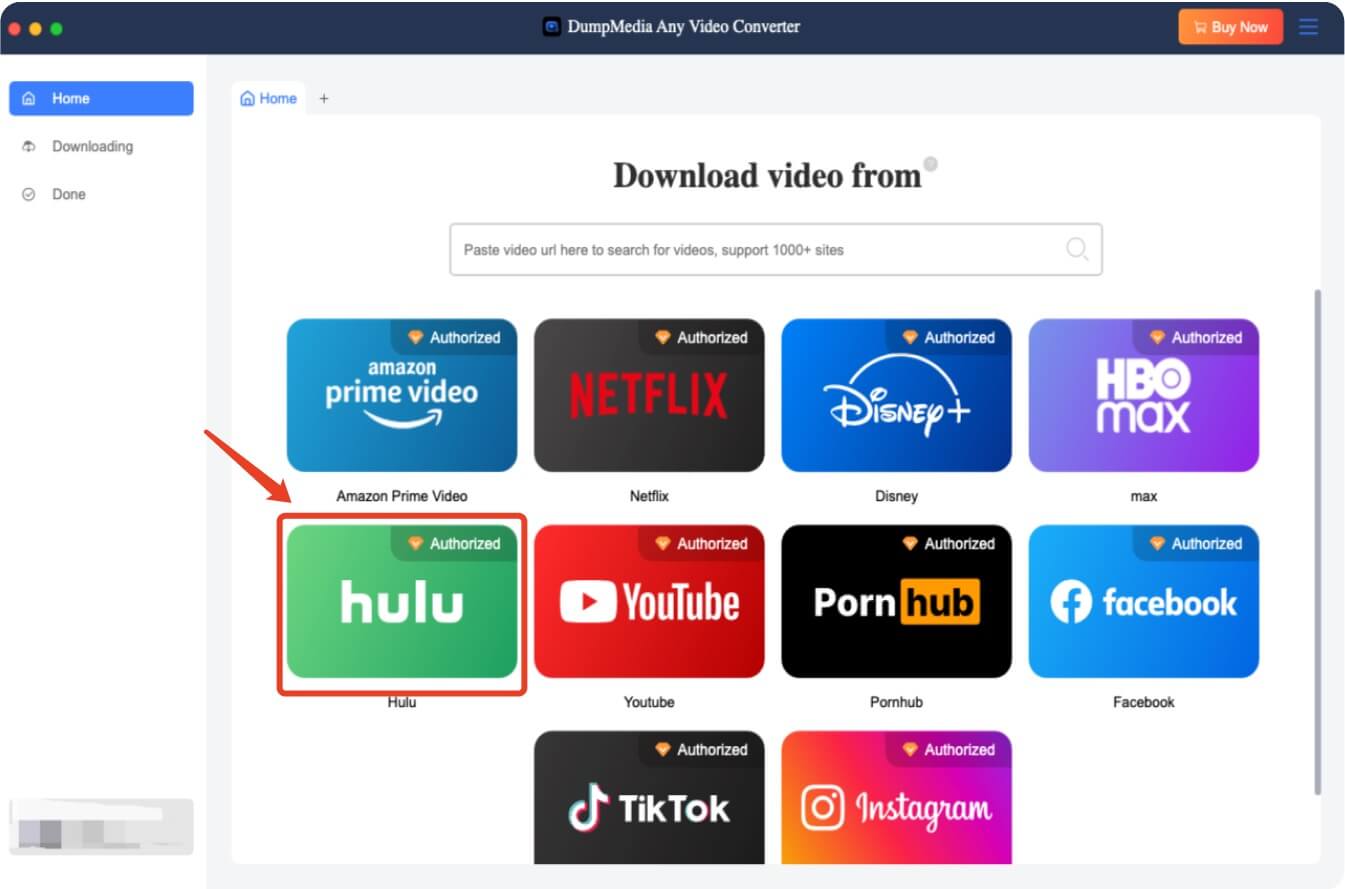
Streaming devices allow you to watch Hulu on your TV if you don’t have a smart TV. Here’s how to set it up:
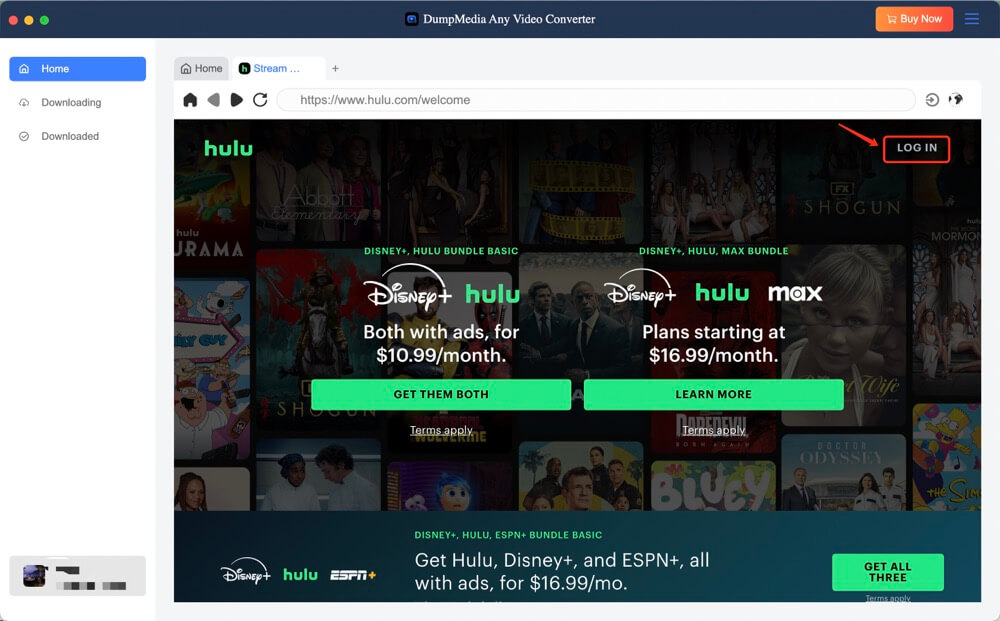
Most modern gaming consoles have the Hulu app available. To watch Hulu on your console:
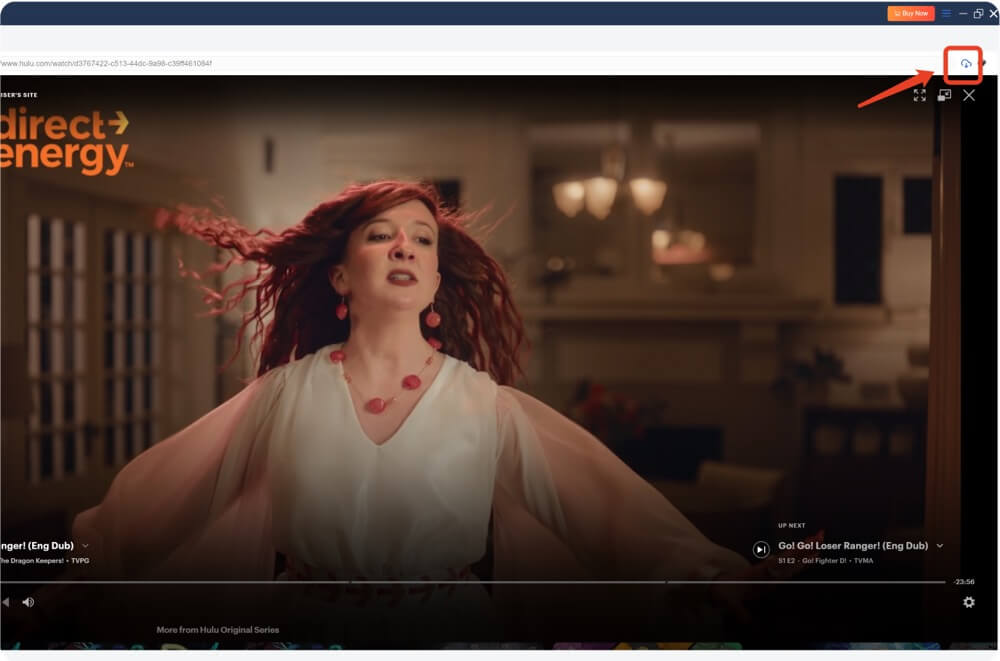
If you prefer watching Hulu offline on your TV, you can download the shows and movies to your device and transfer them to your TV. Here’s how:
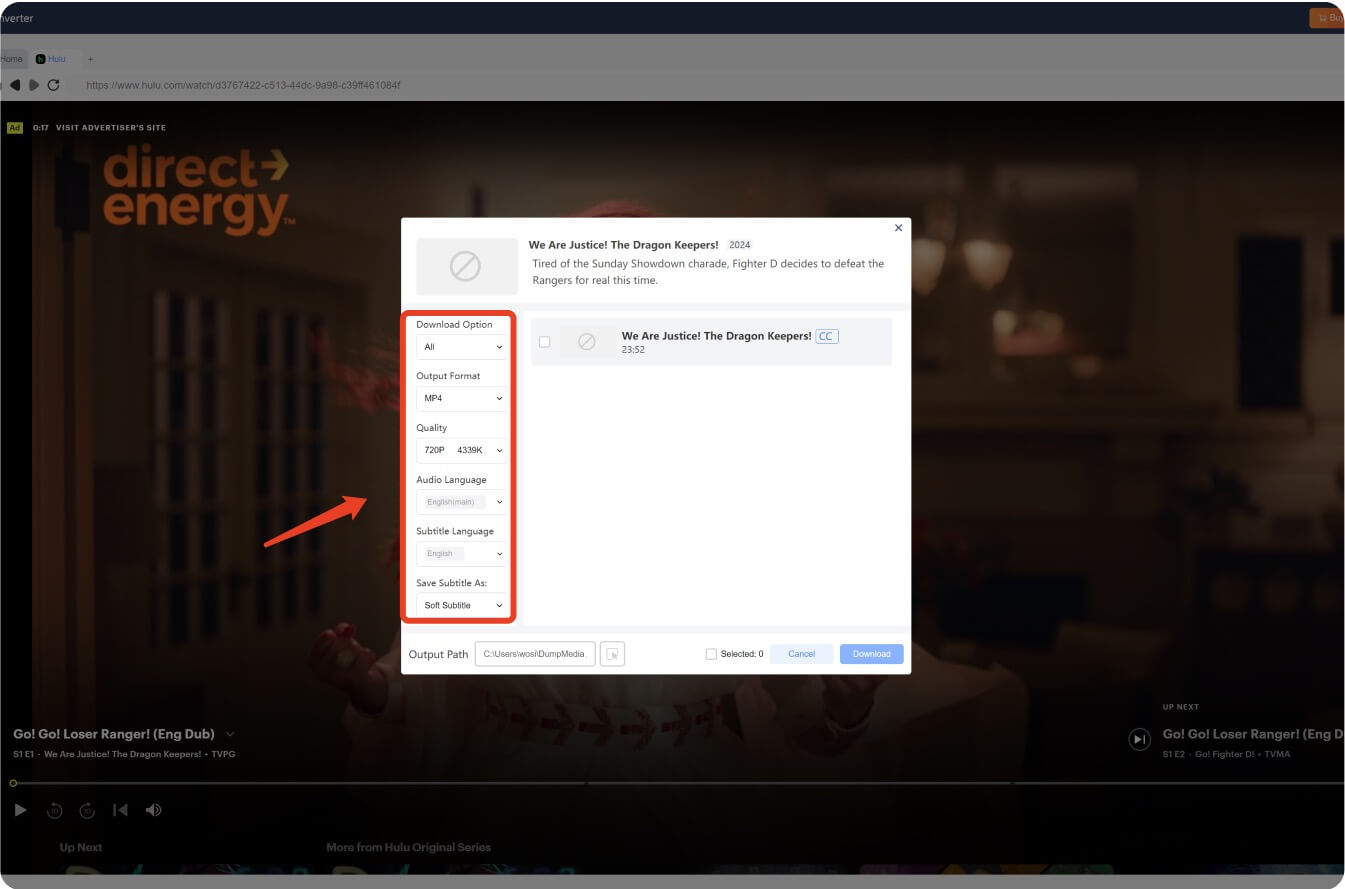
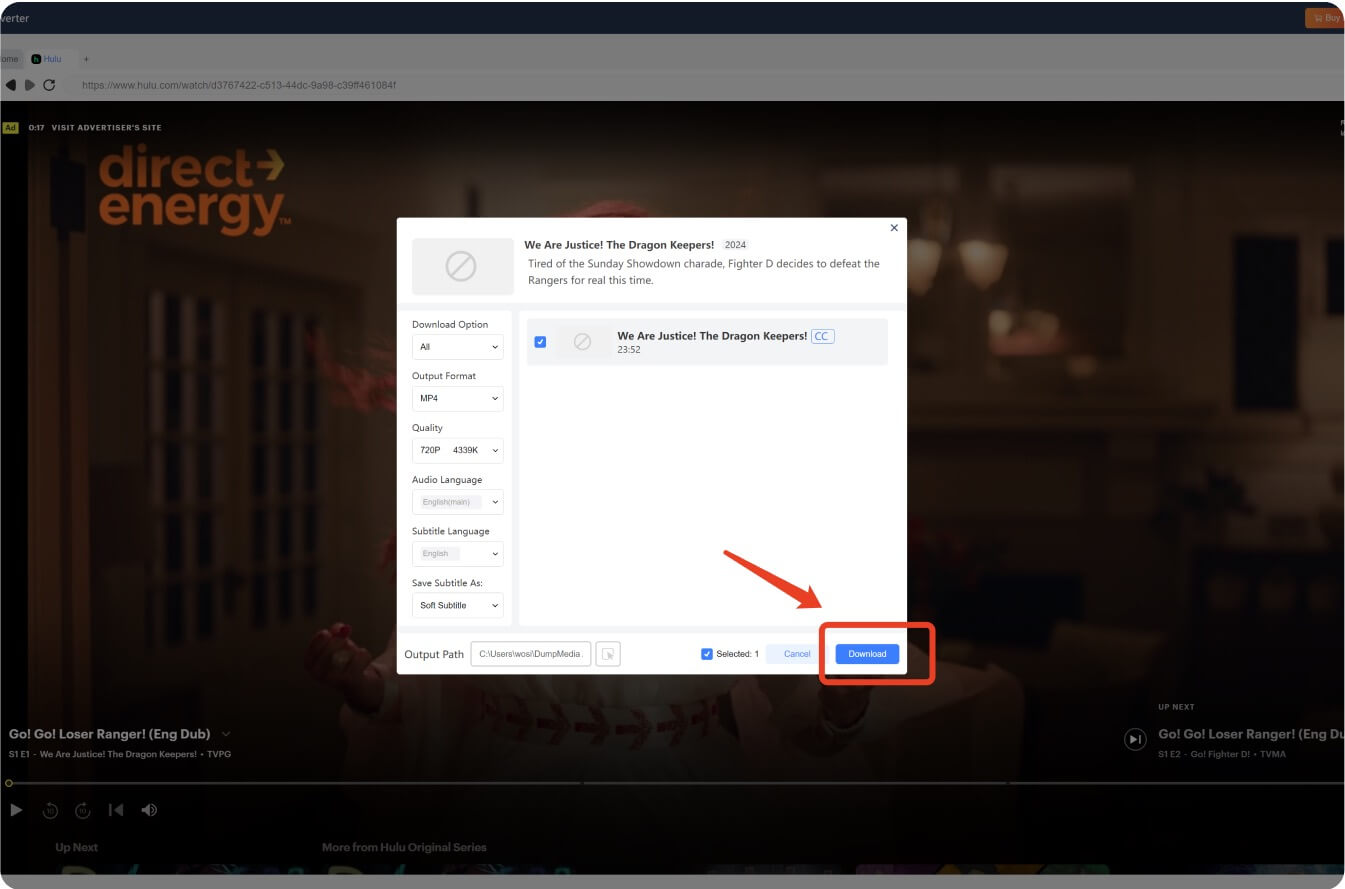
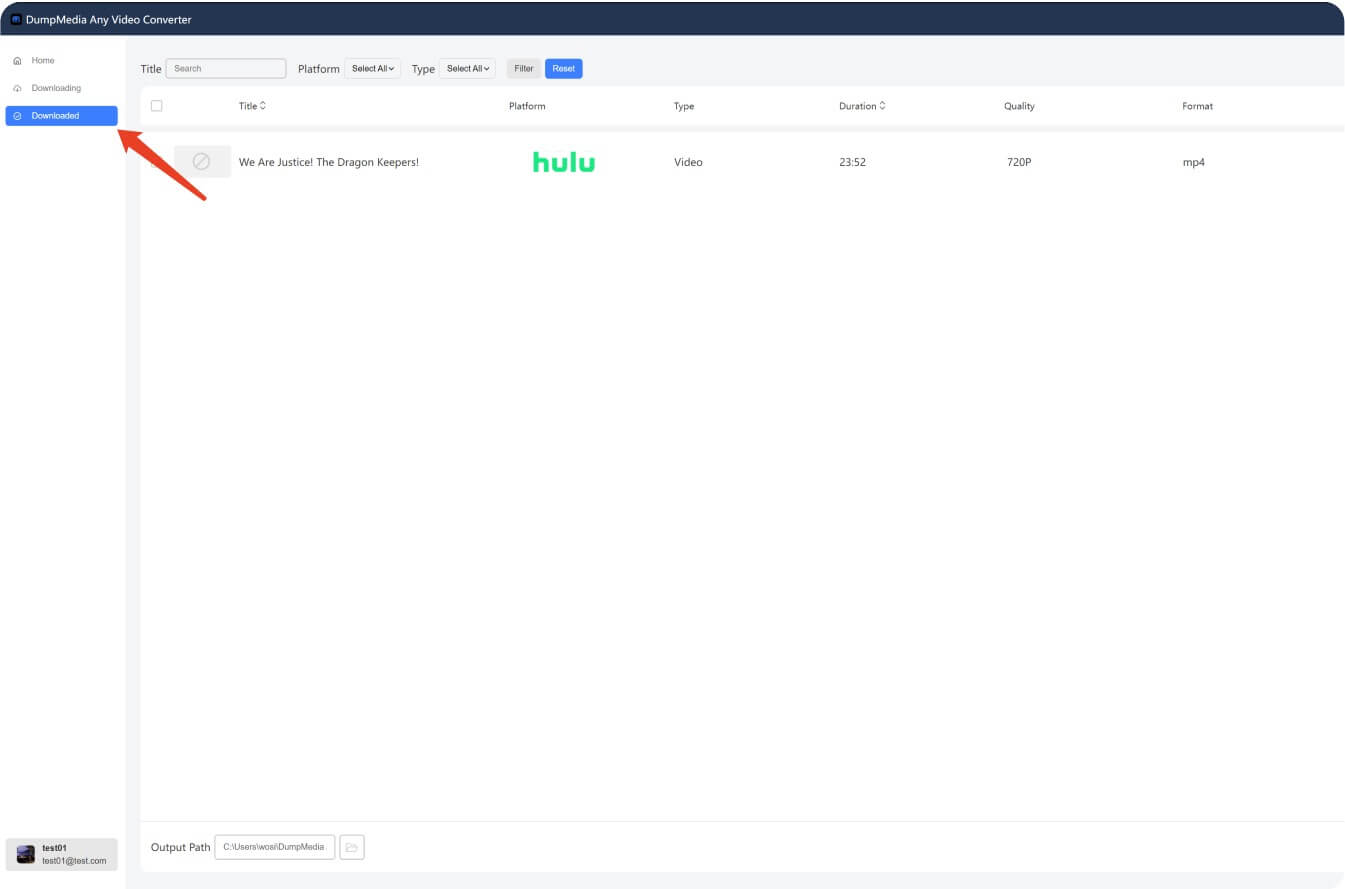
If you prefer to download Hulu videos for offline viewing on your TV, the DumpMedia Hulu Video Converter is a powerful tool that will help you keep your favorite shows accessible without an internet connection. It’s easy to use and allows you to save content in a variety of formats.
How can I watch Hulu on my TV?
You can watch Hulu on your TV by using a smart TV, streaming devices like Roku or Apple TV, or a game console. Simply download the Hulu app and log in to start streaming.
Can I watch Hulu offline on my TV?
Yes! You can use the DumpMedia Hulu Video Converter to download your favorite Hulu shows and movies and watch them offline on your TV.
Can I watch Hulu on older TVs?
If your TV doesn’t have built-in apps, you can use devices like Roku or Chromecast to stream Hulu to your TV. Some older smart TVs may require a firmware update to install the Hulu app.
