
Hulu offers a vast library of exclusive shows, blockbuster films, and original content. But streaming isn’t always ideal—especially when you're offline or traveling. That's where video downloaders come in handy.
While Kigo Hulu Video Downloader has gained some popularity, many users are now seeking better, more reliable alternatives in 2025. This article explores the limitations of Kigo Hulu Downloader and introduces a superior option—DumpMedia Hulu Video Converter.
If you're tired of playback errors, login issues, or failed downloads with Kigo, keep reading. We'll walk you through a better solution with step-by-step instructions, software visuals, and helpful FAQs.
Contents Guide Kigo Hulu Video Downloader Review in 2025Best Alternative to Kigo Hulu Video Downloader: DumpMediaWhy Choose DumpMedia over Kigo?FAQs About Hulu Video Downloading in 2025Final Thoughts
Kigo Hulu Video Downloader is designed to help users download Hulu videos for offline viewing. It supports multiple resolutions and basic output formats. However, it falls short in several key areas:
Because of these drawbacks, many users are now exploring more stable options for downloading Hulu content.
DumpMedia Hulu Video Converter is a professional and easy-to-use tool that provides a more reliable experience when downloading Hulu videos. It's perfect for those who want to rip Hulu videos for offline playback without quality loss.
Main Features:
Here’s how to use DumpMedia Hulu Video Converter step by step:
Download and install the software on your device, then open it.
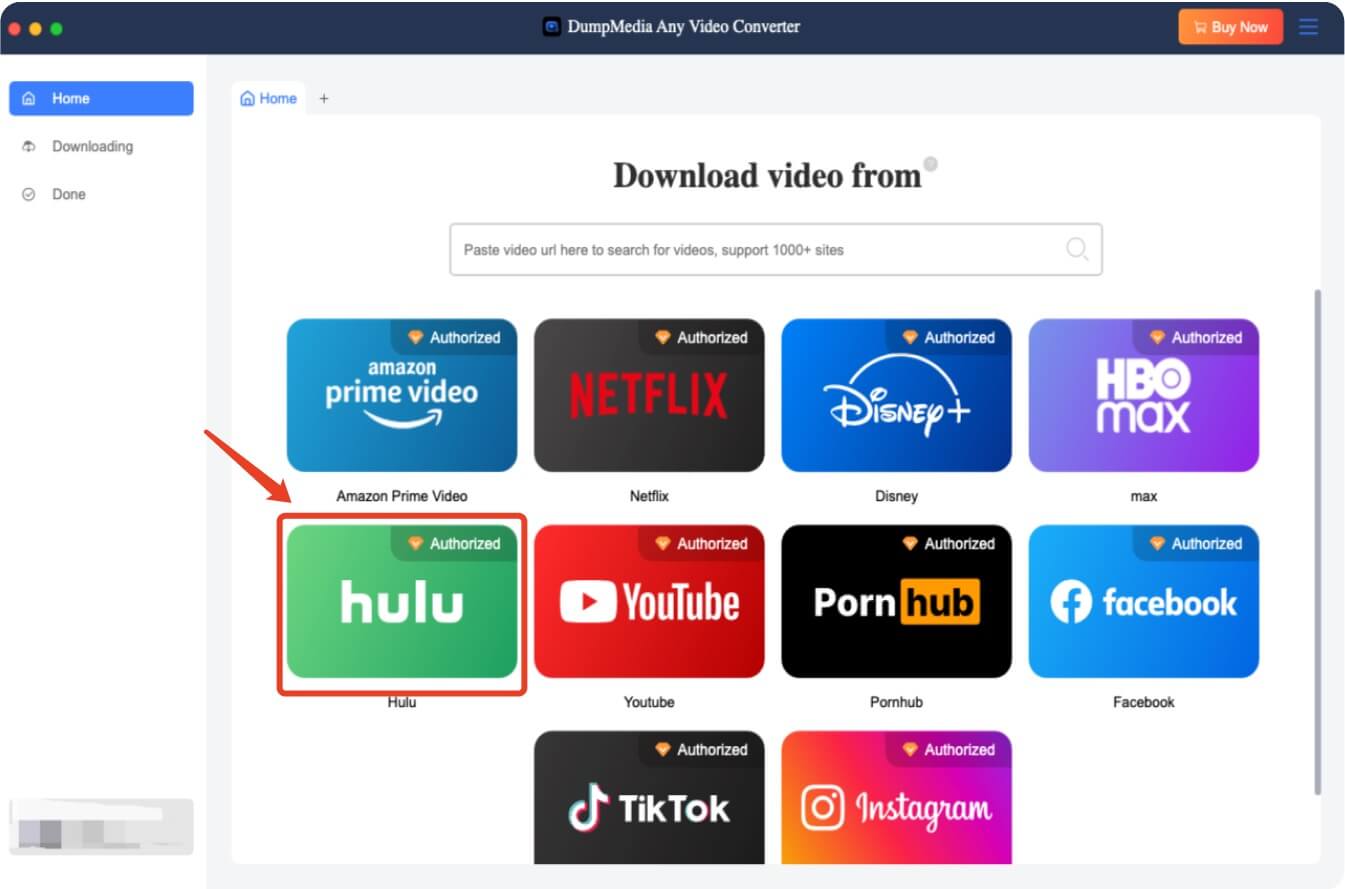
Use your Hulu credentials to log in within the software interface securely.
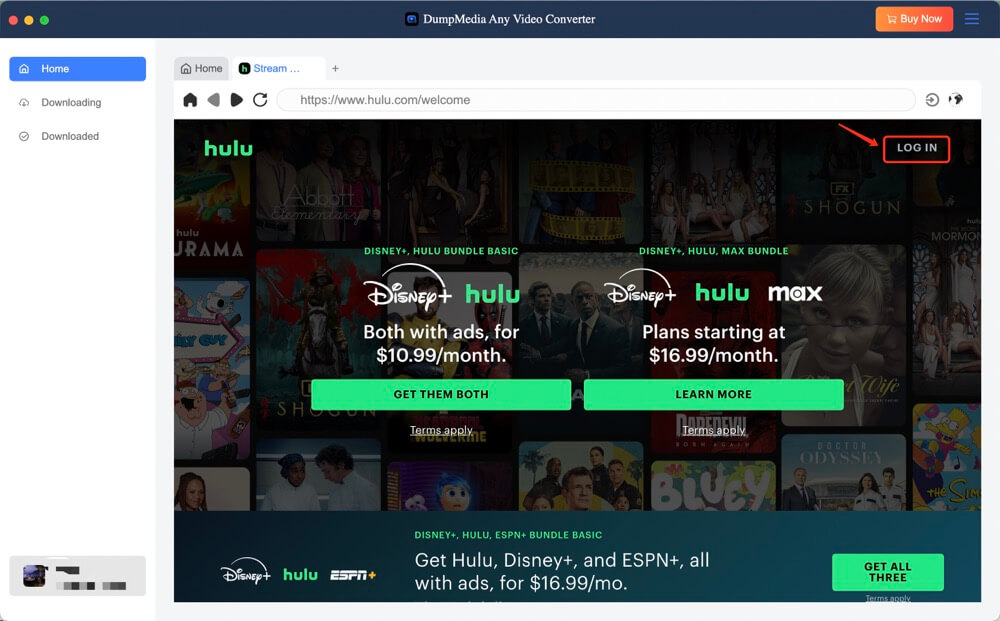
Search for the video you want to download from the built-in Hulu library.
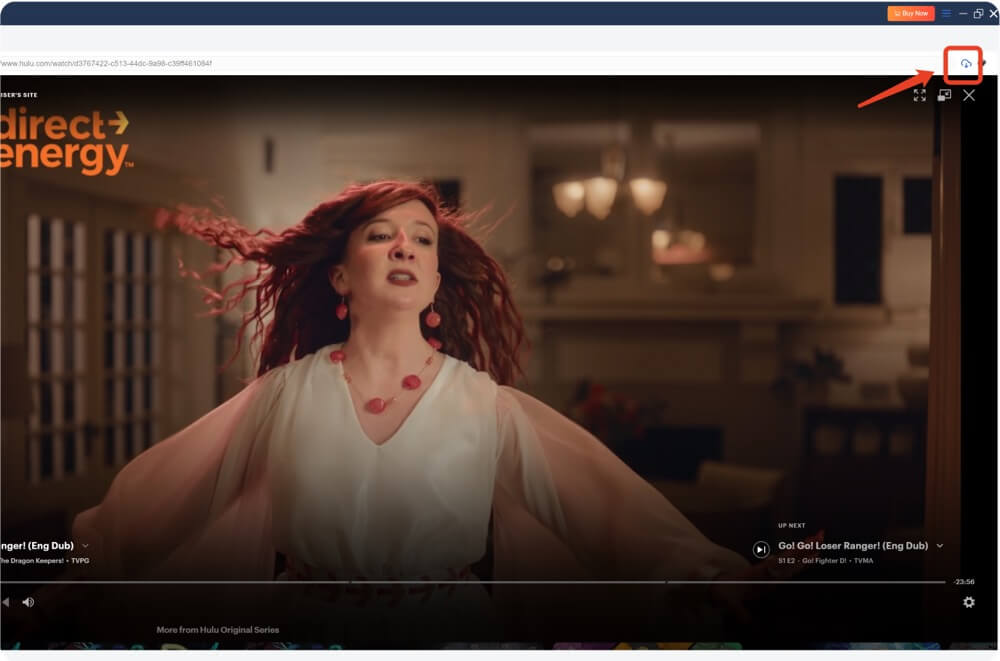
Customize the output format (like MP4) and choose your preferred resolution and subtitle/audio options.
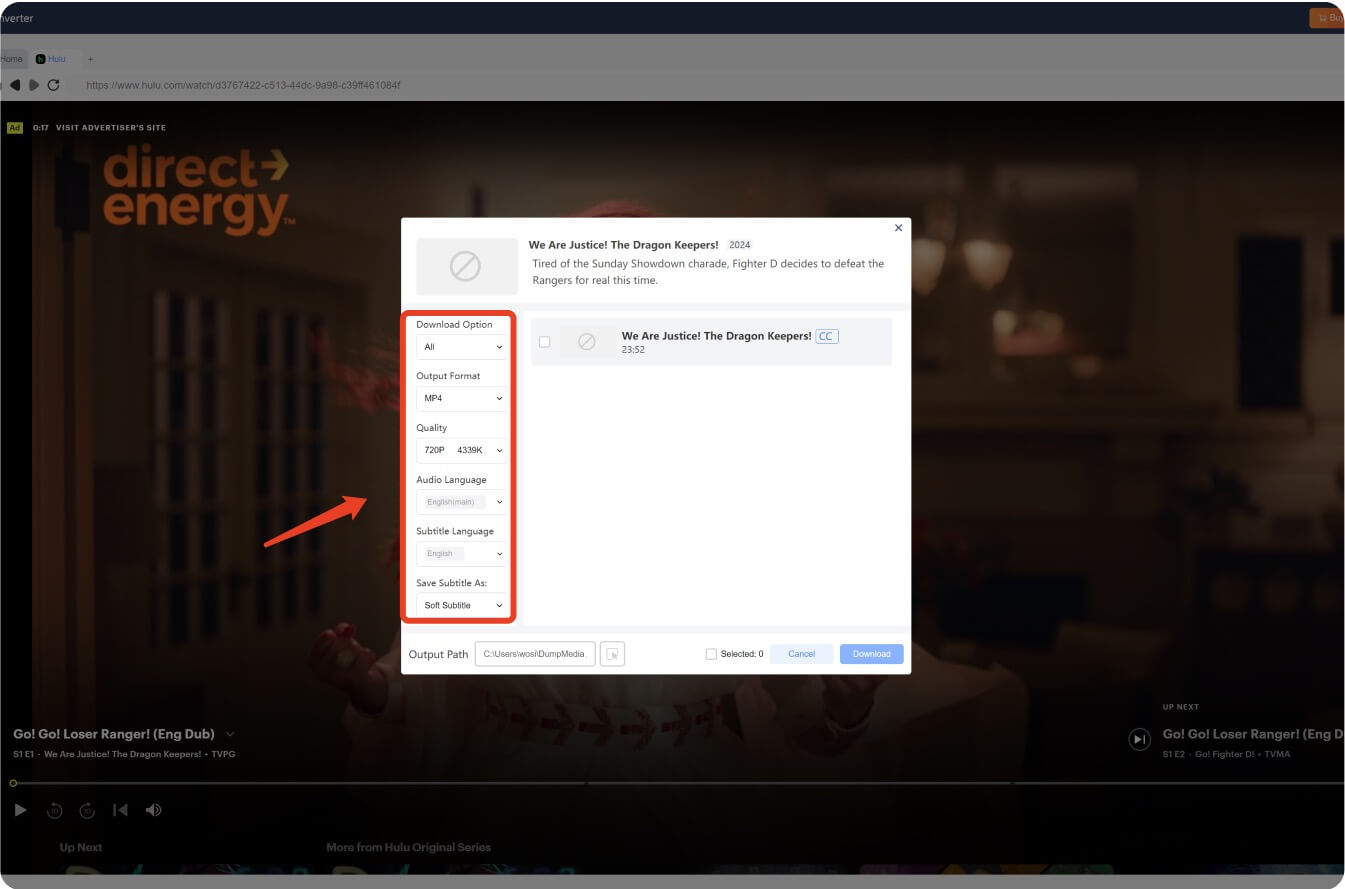
Click the "Download" button to begin. The software will quickly fetch and save the video to your local storage.
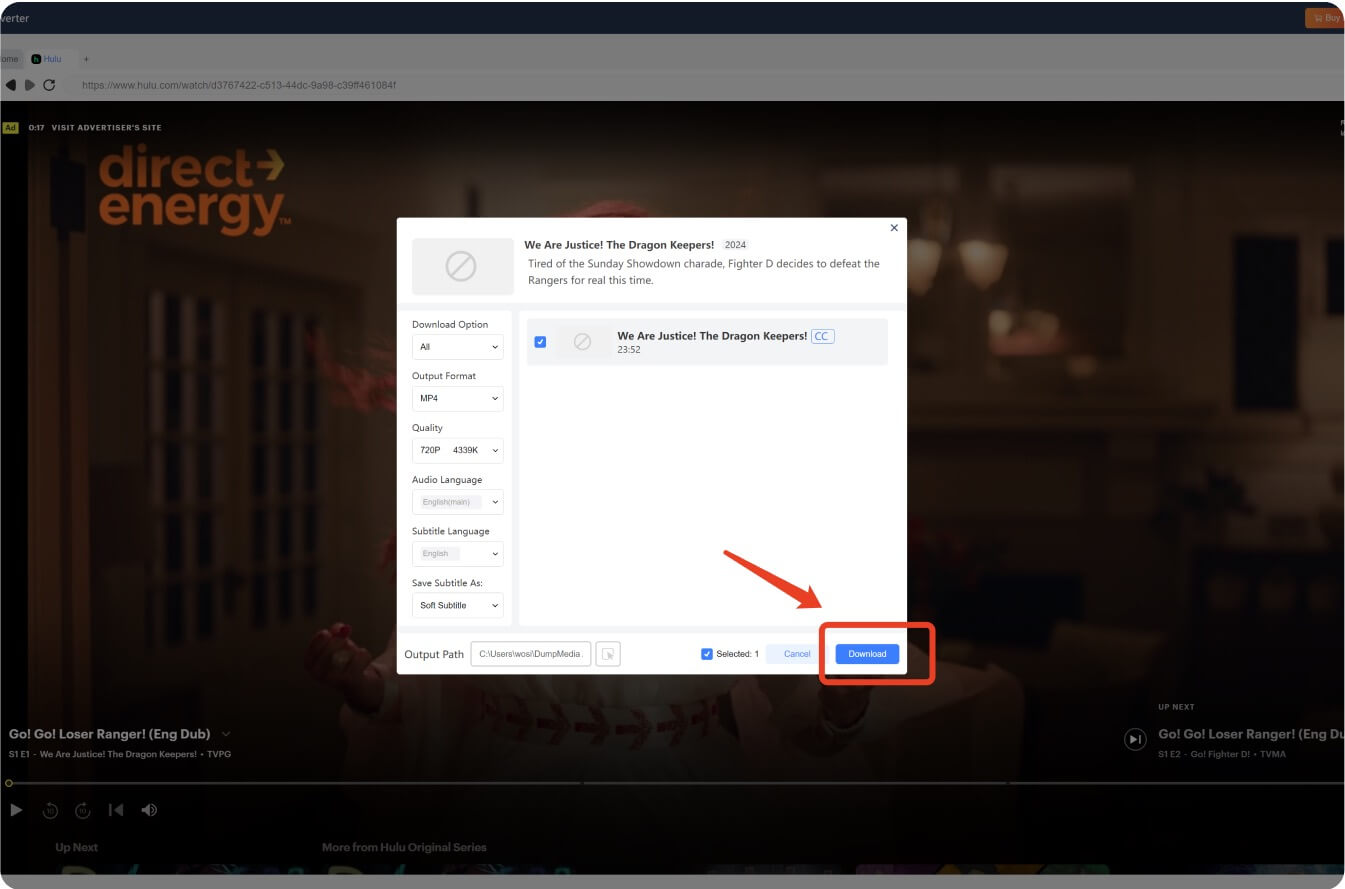
Once downloaded, open the file from your device and enjoy Hulu offline without limitations.
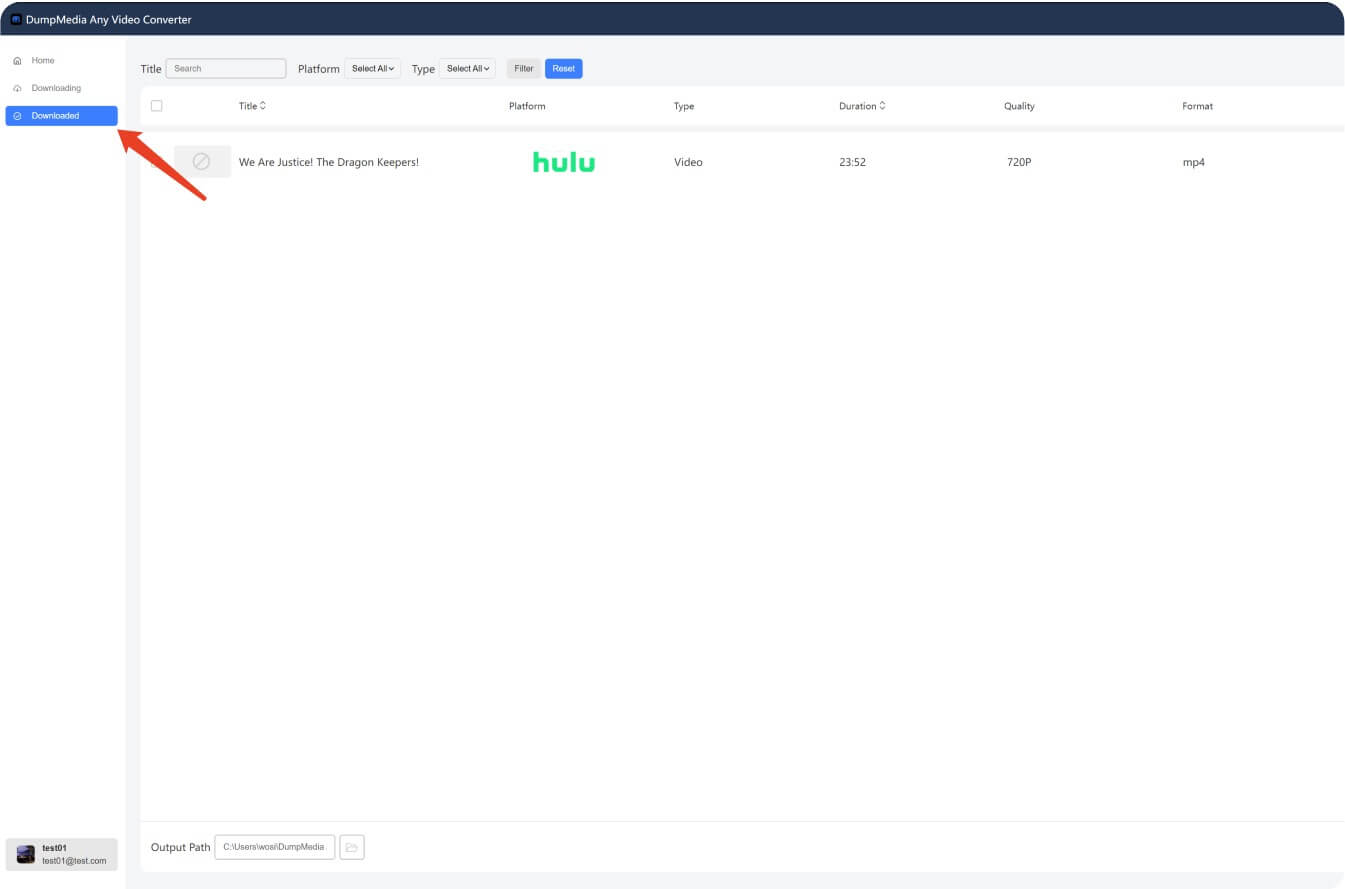
DumpMedia outperforms Kigo in terms of:
Yes, if you are using the content for personal viewing and not redistributing it. Tools like DumpMedia are designed for personal offline use.
Absolutely. It's fully compatible with macOS. You can download Hulu videos on Mac without issues.
Yes, DumpMedia preserves embedded subtitles and audio tracks during the download process.
Try restarting the software or logging back into Hulu. Check our guide to fix Hulu download problems.
While Kigo Hulu Video Downloader served its purpose, it simply doesn’t meet the standards expected in 2025. For a smoother, more flexible, and fully functional experience, DumpMedia Hulu Video Converter is the ultimate solution.
From seamless downloads to flexible output formats, it's the best way to download Hulu shows and movies hassle-free.
Give it a try today and enjoy unlimited Hulu access—on your terms.
