
Hulu offers thousands of movies, TV shows, and originals, making it a top streaming choice for millions. However, you might be planning to cut expenses or switch to a different platform. If you're looking to cancel your Hulu subscription in 2025, you’ve come to the right place.
Whether you're on a mobile device, desktop, or subscribed via a third party like Amazon or Roku, this guide will show you exactly how to cancel Hulu. Plus, we’ll introduce a way to save your favorite Hulu videos forever—even after cancellation.
Contents Guide How to Cancel Hulu Subscription on Web BrowserHow to Cancel Hulu on iPhone or iPadHow to Cancel Hulu on Android DevicesCancel Hulu on RokuCancel Hulu via AmazonHow to Save Hulu Videos Before Canceling SubscriptionFAQ About Canceling HuluConclusion
This is the most common way to cancel your Hulu plan. Here's how:
If you subscribed via Apple, follow these steps:
If your Hulu account is billed through Amazon, do the following:
Once you cancel Hulu, your downloads will disappear when your billing cycle ends. To keep Hulu movies and shows forever, use DumpMedia Hulu Video Converter.
This powerful tool lets you download Hulu content as MP4 files for offline viewing anytime. Here’s how to use it:
Download and install the software from the official site.
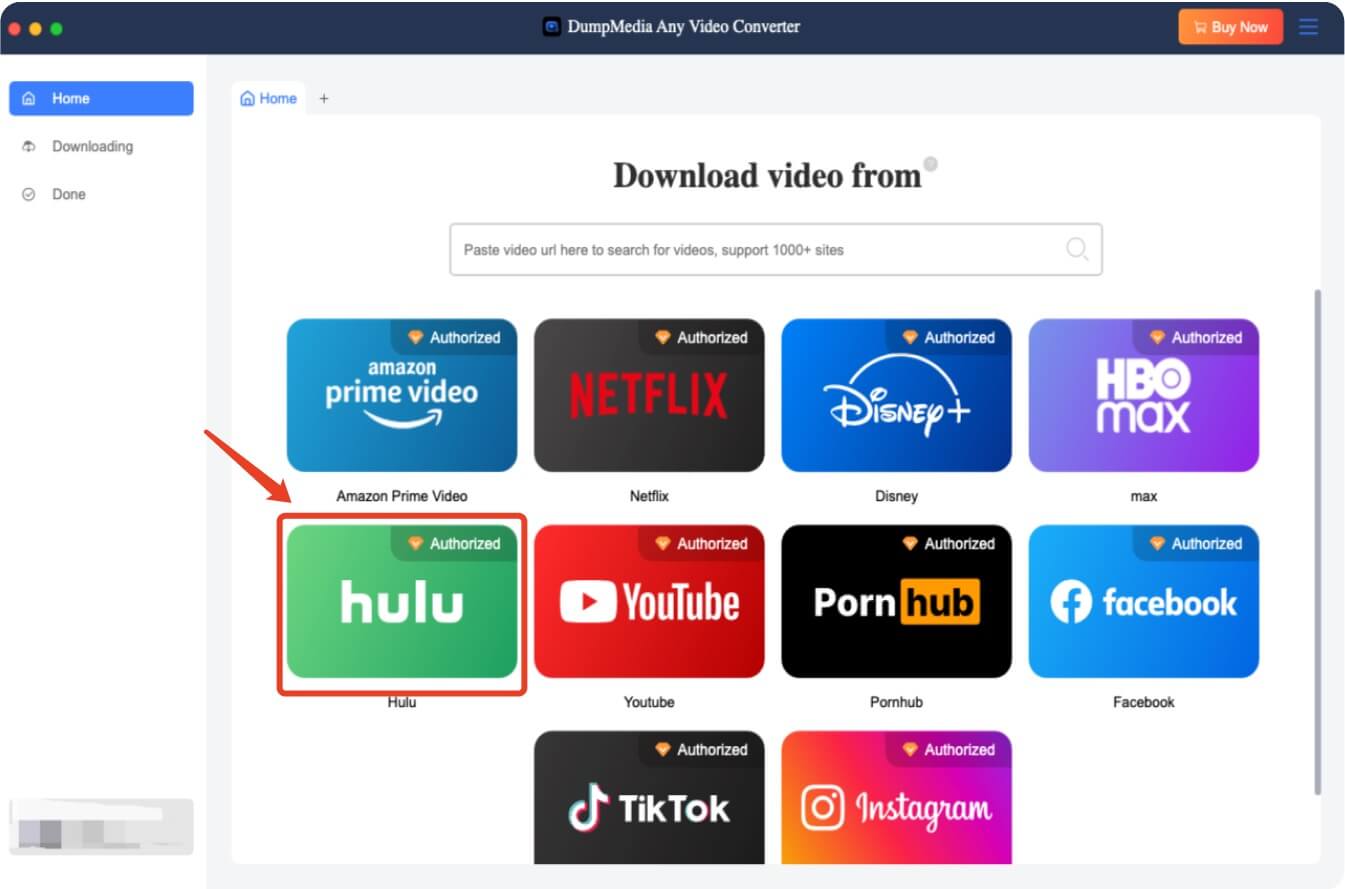
Launch the program and sign in with your Hulu credentials.
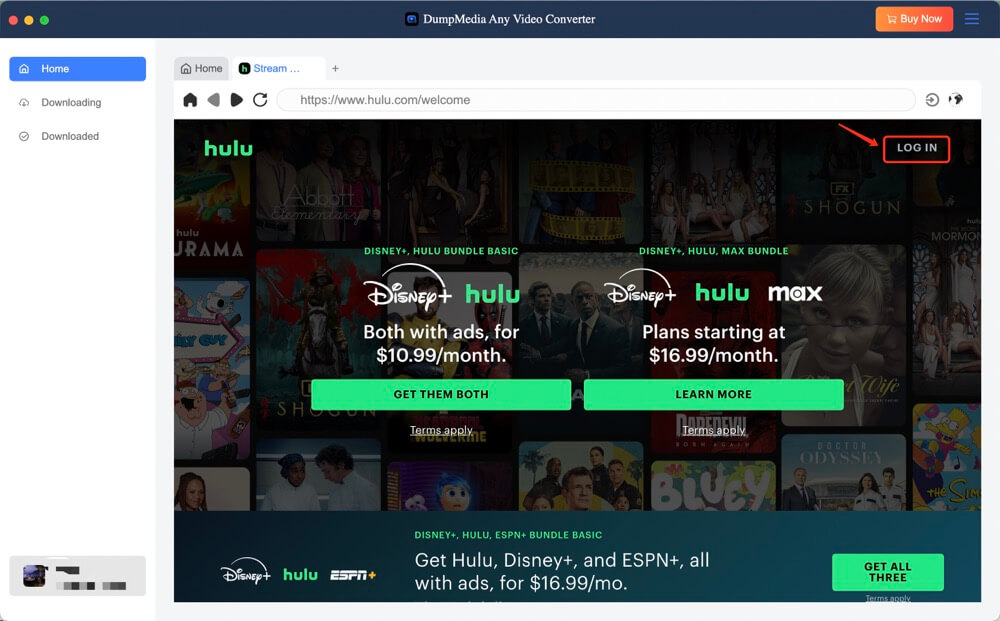
Search for the movie or TV show you want to save permanently.
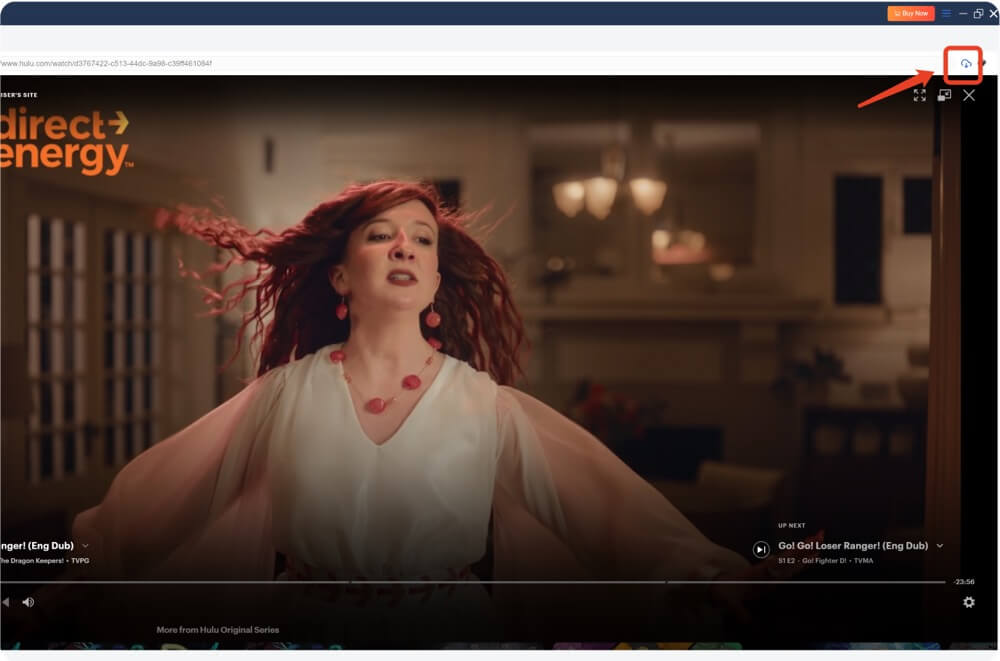
Pick MP4 as the output format and select video quality up to 1080p.
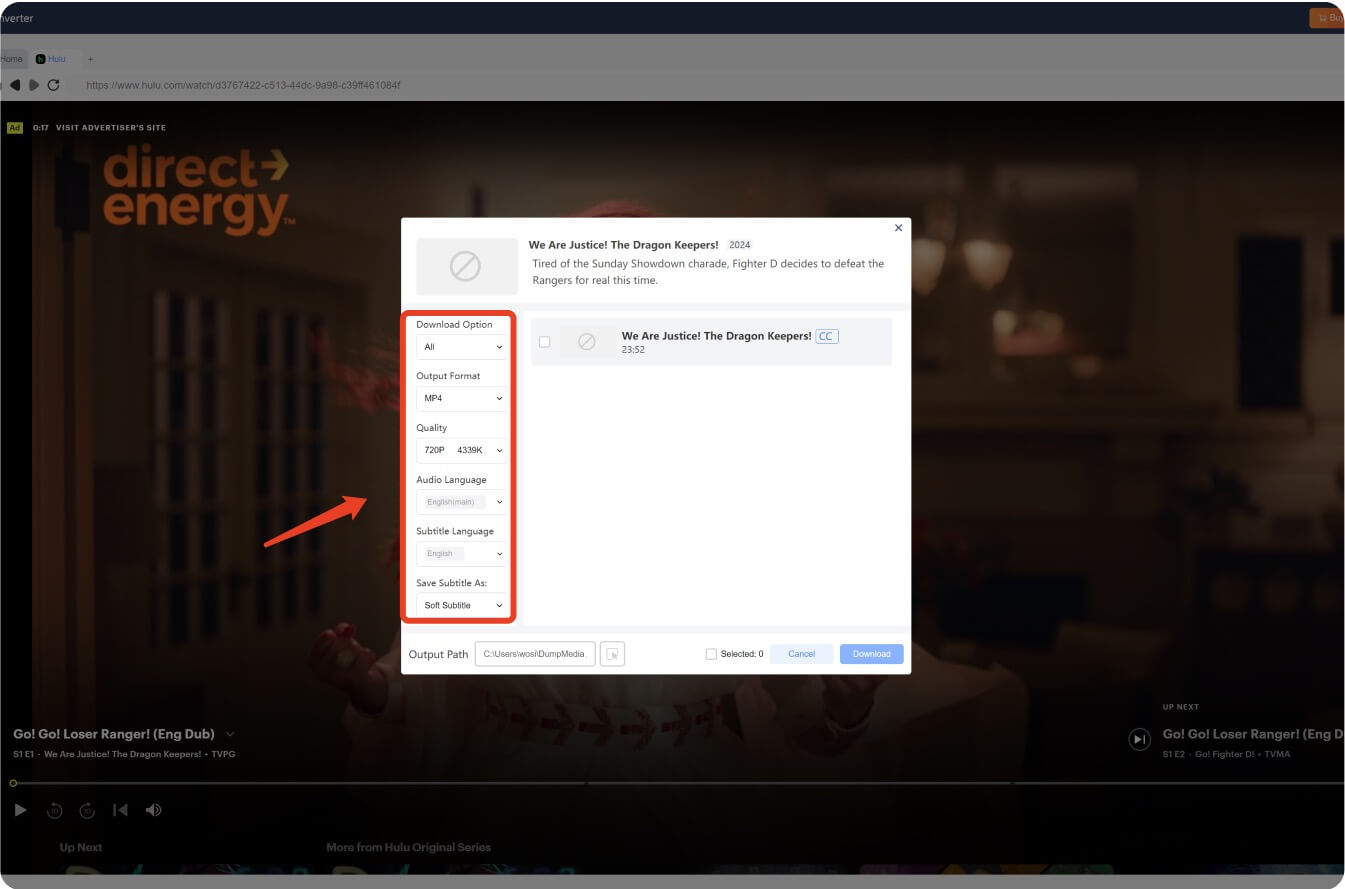
Click the Download button to save your content offline.
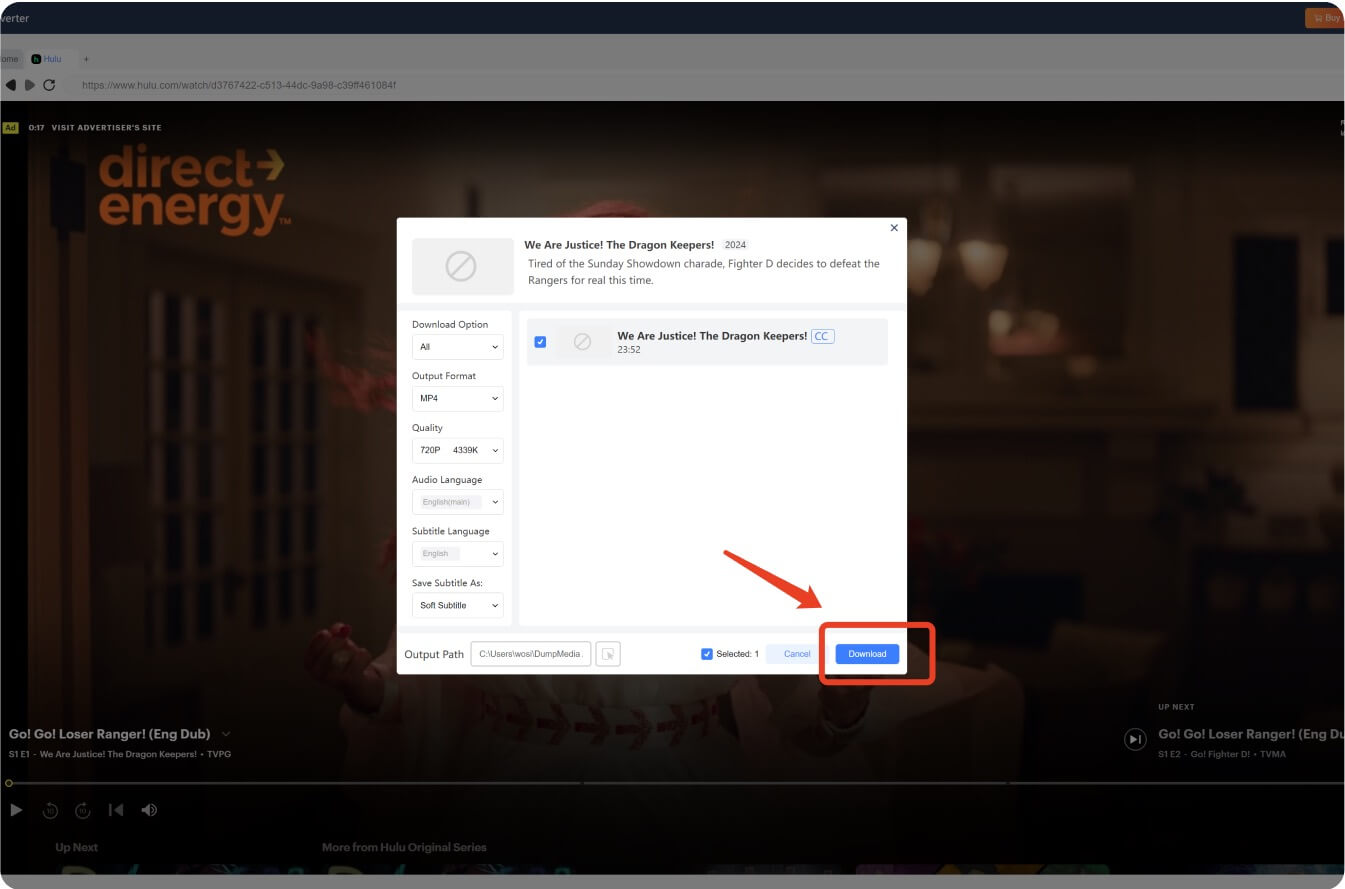
Once downloaded, watch your Hulu content even after cancellation.
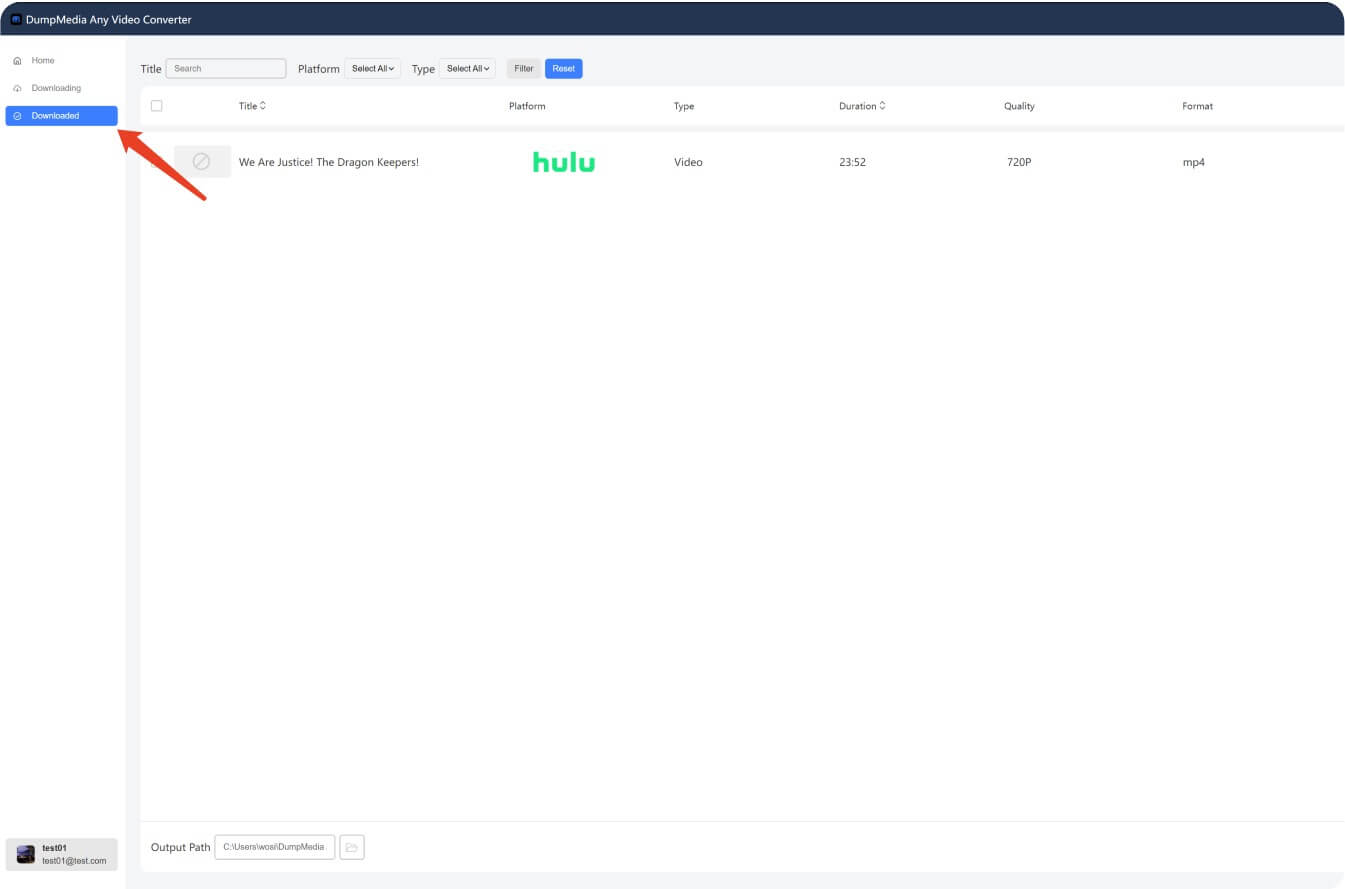
Want to go further? You can also learn how to keep Hulu videos forever or rip videos from Hulu for personal backup.
Yes, Hulu allows users to cancel at any point. The service will remain active until your billing cycle ends.
Downloaded content becomes inaccessible once your subscription ends. To avoid this, use DumpMedia Hulu Video Converter before canceling.
Absolutely. Just log into your Hulu account and reactivate your plan anytime.
DumpMedia is designed for personal, non-commercial use. Ensure compliance with your local copyright laws when using the software.
Canceling your Hulu subscription in 2025 is easy on any platform. However, if you want to save your favorite shows and movies for future viewing, we highly recommend trying DumpMedia Hulu Video Converter. It’s your best bet for preserving your entertainment collection offline.
Check out other helpful tutorials like how to convert Hulu to MP4 or watch Hulu offline for more streaming freedom.
