
In 2025, streaming platforms like HBO Max continue to dominate the digital entertainment scene. However, viewers often seek ways to download their favorite shows and movies for offline watching — without the hassle of expiry dates or region limitations.
TunePat HBO Max Video Downloader has been one of the tools offering such capabilities, but is it truly the best choice? In this detailed review, we’ll evaluate TunePat’s performance and explore a better option — DumpMedia HBO Max Video Converter.
We’ll also provide full instructions, screenshots, download links, and address common user concerns. Let’s dive in.
Contents Guide What Is TunePat HBO Max Video Downloader?The Best TunePat Alternative: DumpMedia HBO Max Video ConverterHow to Use DumpMedia HBO Max Video ConverterFAQs About HBO Max Video DownloadersFinal Verdict: TunePat vs DumpMedia
TunePat HBO Max Video Downloader is a third-party tool designed to download videos directly from the HBO Max platform. It supports HD quality downloads and offers formats like MP4 or MKV, compatible with most devices.
However, users have raised concerns about its performance. Common issues include slow download speeds, login failures, and limited subtitle support. Additionally, TunePat requires a stable internet connection to complete downloads, which limits flexibility.
If you’re looking for a more reliable tool, DumpMedia HBO Max Video Converter is the perfect alternative in 2025. This software allows you to download HBO Max movies and series in high quality (up to 1080p) and save them permanently as MP4 or MKV files.
It supports batch downloads, subtitle preservation, and lets you watch HBO Max offline without worrying about device limits or content expiration.
Key Features:
Want to know how it works? Let’s walk through the steps.
Here is the complete step-by-step guide to downloading HBO Max videos using DumpMedia:
Step 1. Launch DumpMedia HBO Max Video Converter
Download and install the software from the official DumpMedia website.
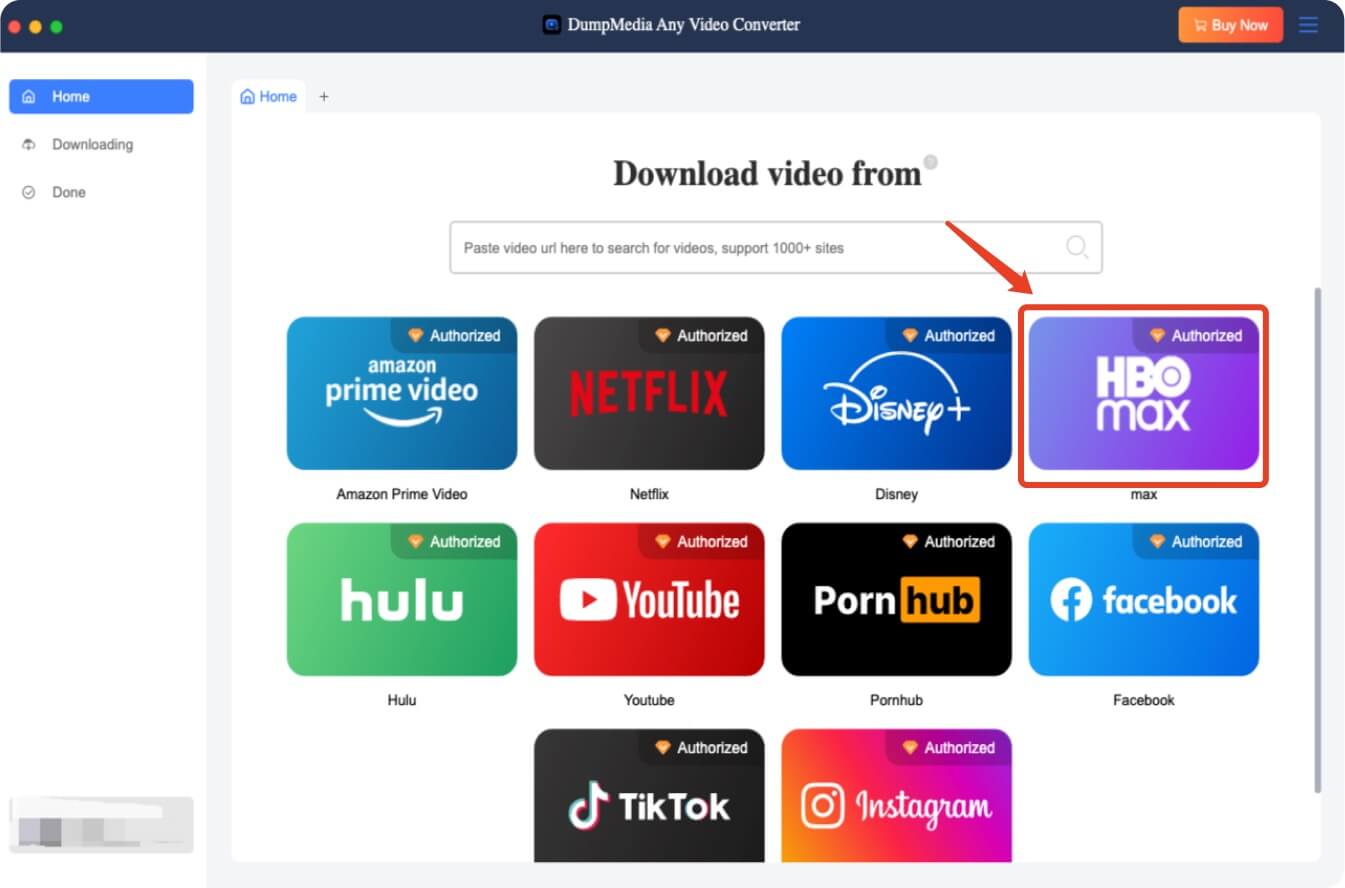
Step 2. Log in to Your HBO Max Account
Use your HBO Max credentials to sign in within the built-in browser.
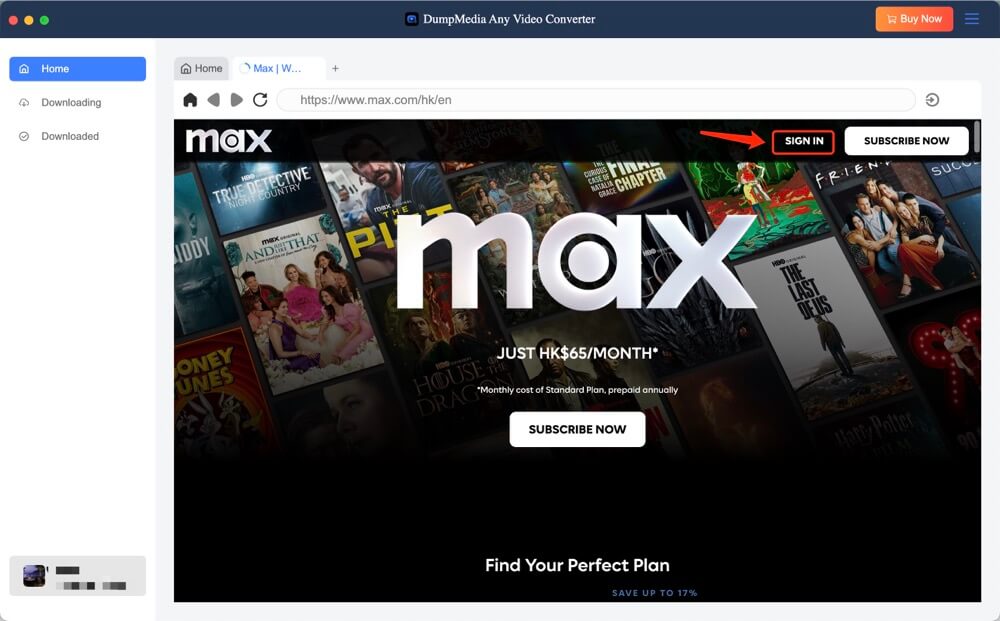
Step 3. Search for the Movie or Show
Browse or search for your desired content using the search bar.
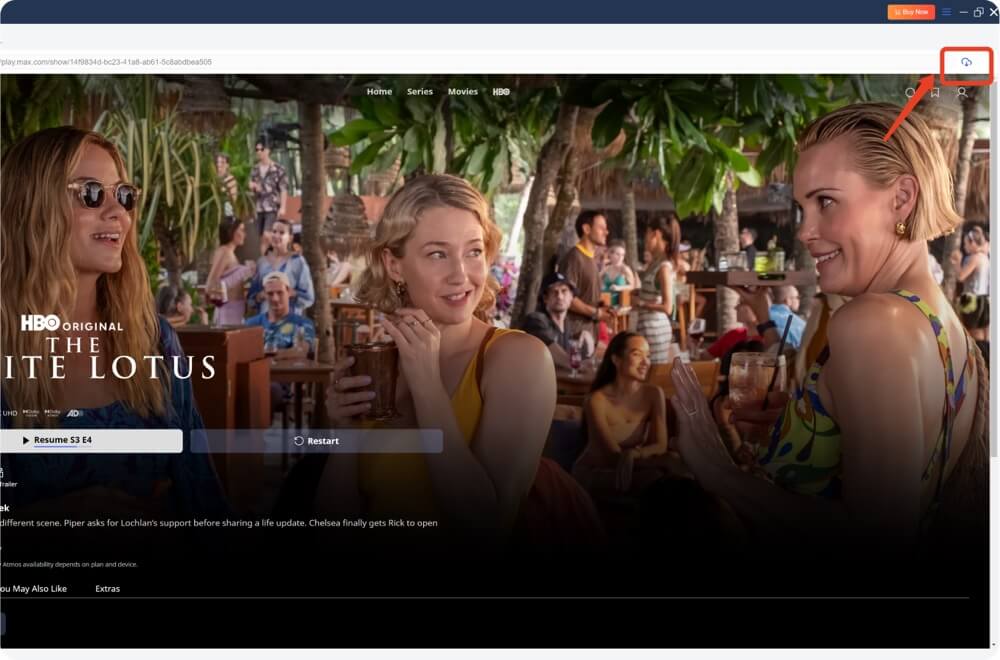
Step 4. Choose Output Format and Quality
Select video resolution, audio language, subtitle format, and output file type (MP4 or MKV).
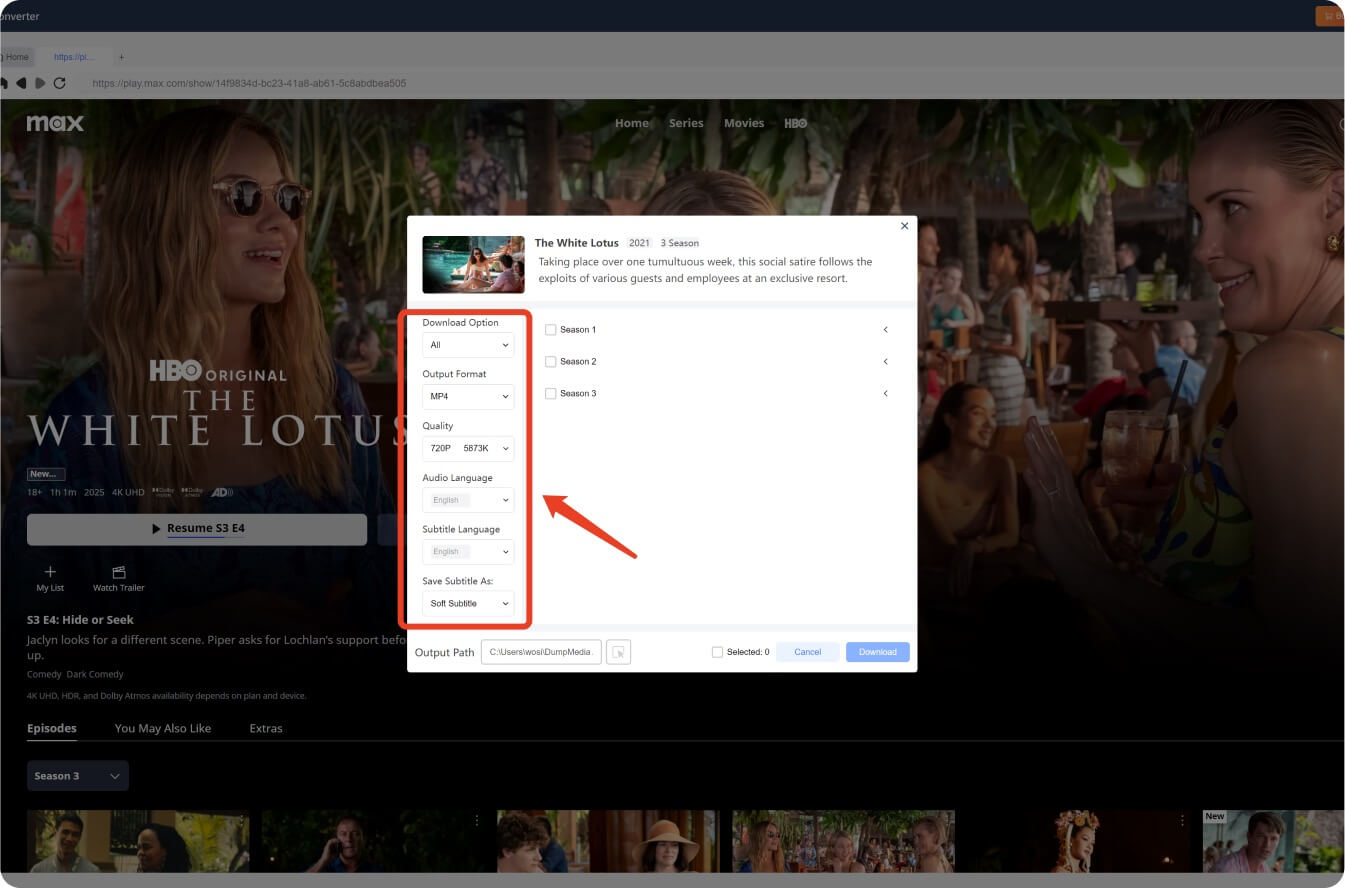
Step 5. Start the Download
Click the download button. The video will be saved locally on your device.
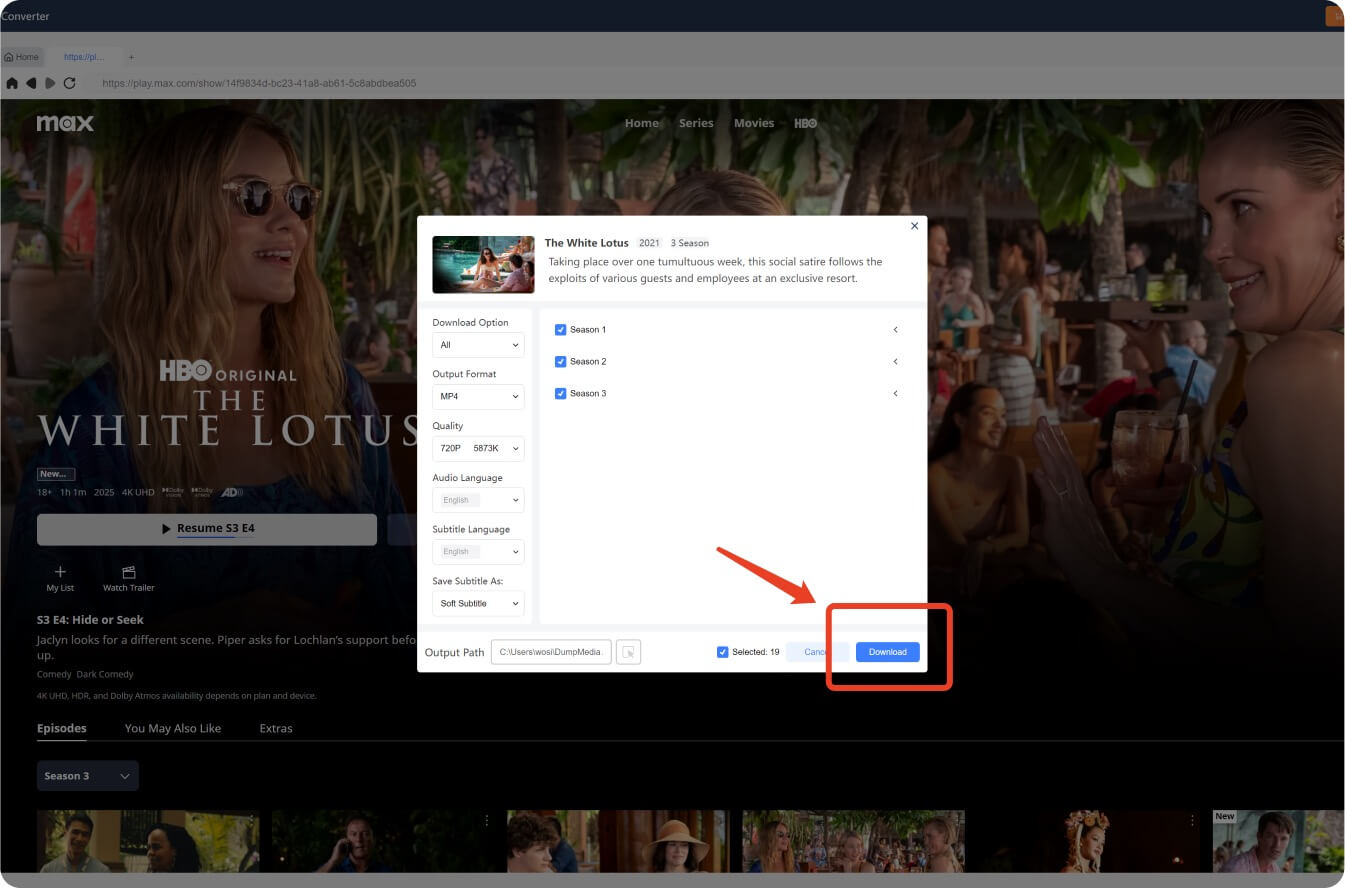
Step 6. Watch Your Downloads Offline
Enjoy your downloaded videos offline anytime, anywhere — even without an internet connection.
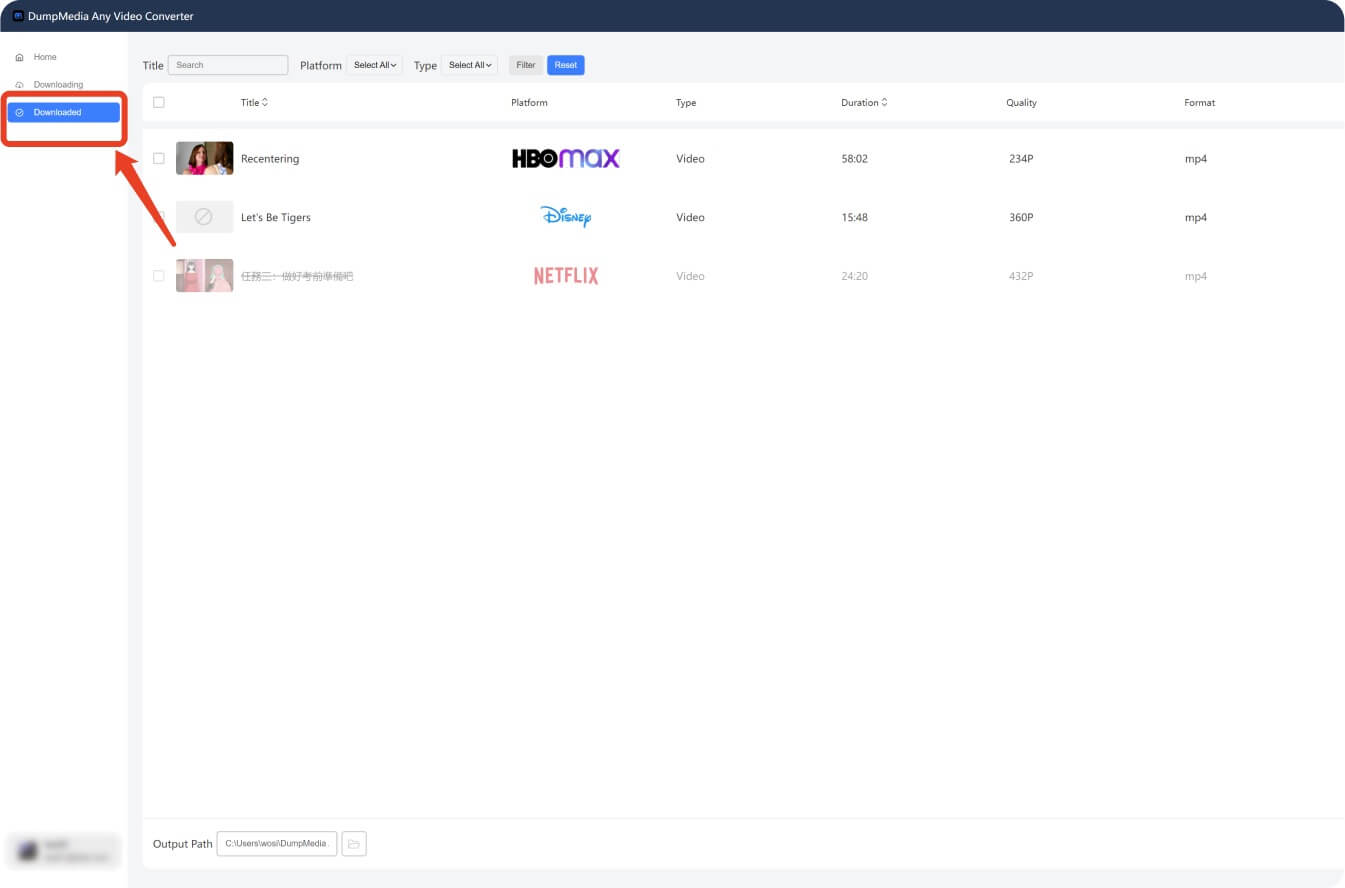
Download Now:
Is TunePat HBO Max Downloader safe?
Yes, but users may experience bugs and inconsistencies during login or playback.
Can I keep HBO Max videos forever?
Only if you use a converter like DumpMedia. Otherwise, HBO Max content will expire after a certain period. For more info, check this guide.
Can I record HBO Max videos?
Yes. Explore how to record HBO Max if downloading isn't an option.
While TunePat HBO Max Video Downloader provides basic functionality, DumpMedia HBO Max Video Converter offers a much better user experience in 2025. It is faster, more stable, and allows you to watch downloaded HBO Max videos offline permanently.
If you're also interested in how to watch HBO Max offline on multiple devices or want to download HBO Max videos without limits, be sure to check out those resources as well.
Looking for HBO Max on macOS? Learn more in this MacBook HBO Max tutorial.
