
In recent years, HBO Max has become one of the top contenders in the streaming world, rivaling platforms like Netflix and Disney+. But as 2025 rolls in, many users are asking the same question — is HBO Max going away?
With various changes in the streaming industry and Warner Bros. Discovery's strategic moves, confusion about the platform's future is understandable. In this post, we’ll break down the latest updates about HBO Max’s fate, whether it's disappearing for good, and what you should do to preserve your favorite content before any changes affect availability.
Let’s uncover the truth behind HBO Max's rebranding, its merger with Discovery+, and how to save your favorite shows and movies with a reliable tool — DumpMedia HBO Max Video Converter.
Contents Guide Is HBO Max Going Away in 2025?Will I Lose Access to My Favorite HBO Max Content?Best Way to Download and Keep HBO Max VideosMore Helpful Articles You Might NeedFAQs About HBO Max's Future
First things first — HBO Max is not vanishing completely. Instead, it's evolving. Warner Bros. Discovery has officially rebranded HBO Max into "Max" in select regions, combining the rich library of HBO originals with Discovery+ content, aiming to offer a more diverse and extensive streaming experience.
This change has already taken place in the U.S. and is rolling out globally in phases throughout 2025. Existing subscribers don’t need to worry — their accounts are transitioning smoothly to the new Max platform. However, this rebranding may lead to content rotation, removal of specific titles, or app changes that could affect your viewing experience.
While most of the core content is expected to remain, the merger means that licensing deals and catalog priorities could shift. Some shows or movies may no longer be available after the transition. If there's anything you absolutely love, the best approach is to secure a personal copy now.
If you’re wondering how to do that, the good news is — you can keep HBO Max videos forever using DumpMedia’s dedicated tool.
To avoid losing access to beloved content, we recommend using DumpMedia HBO Max Video Converter. This software allows you to download HBO Max movies and series to your computer in high quality for offline playback without limitations.
Here’s how to use it:
Download and install the tool on your computer. Launch the program to access the HBO Max platform within the interface.
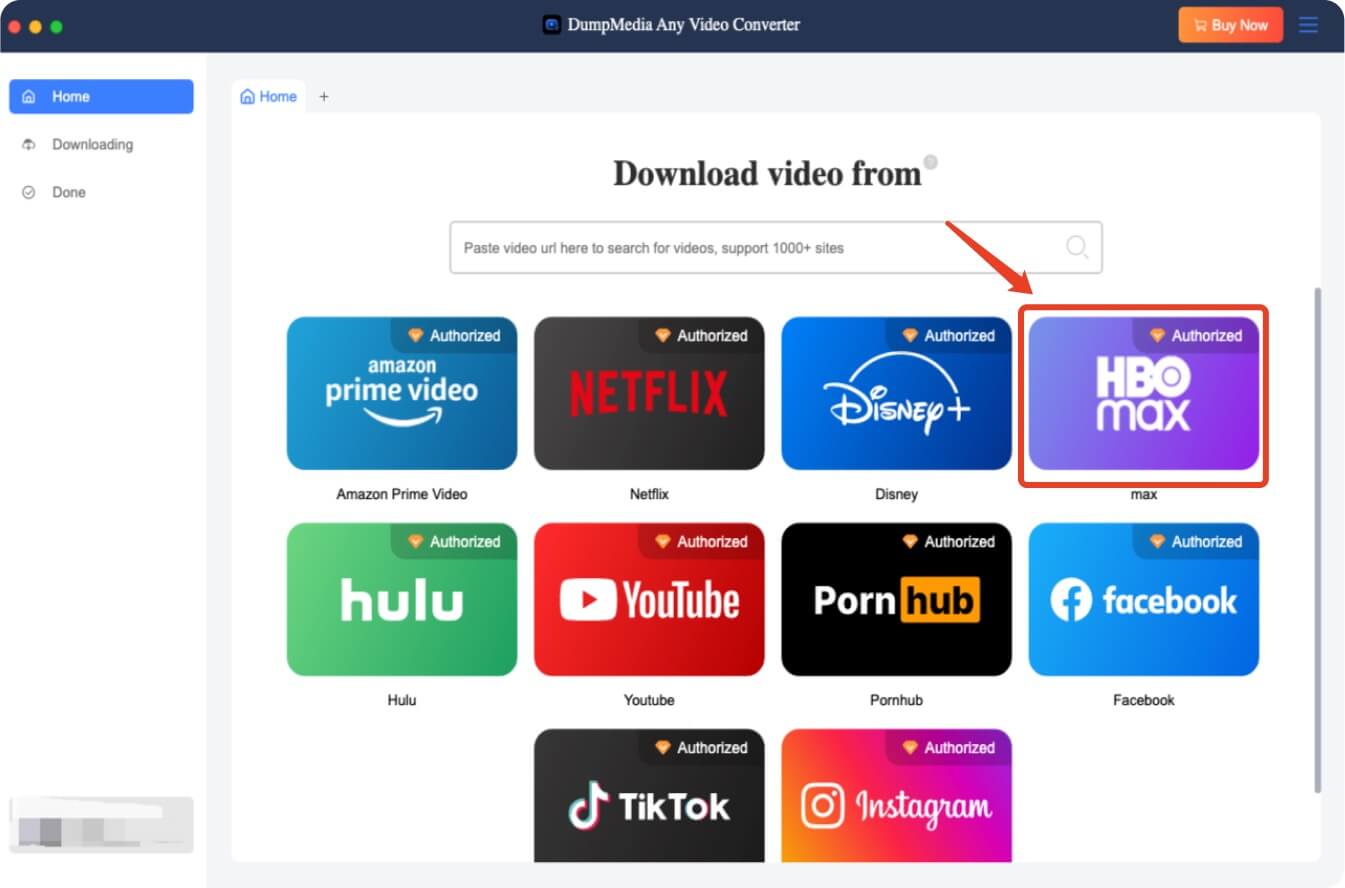
Click the "Sign In" button inside the built-in browser and log in using your HBO Max credentials.
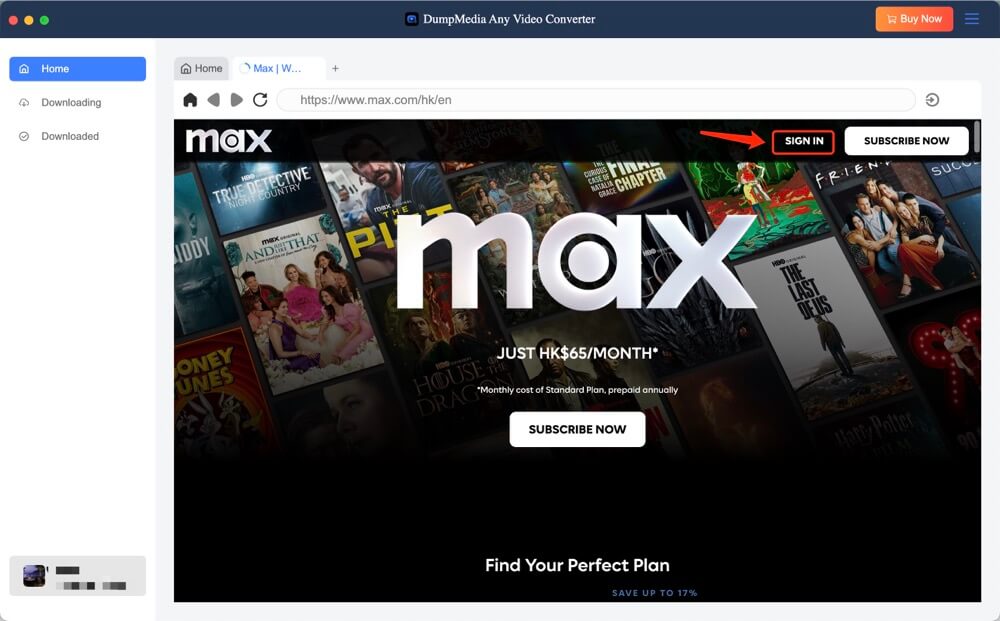
Browse or search for your favorite movie or series. Once found, click on it to prepare for download.
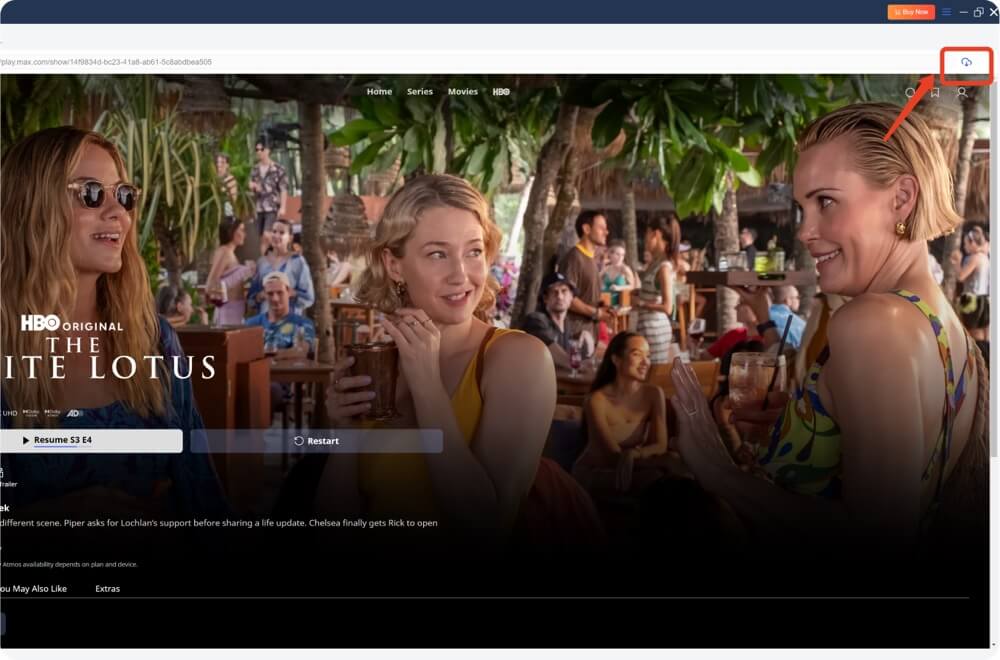
Set the desired output format (like MP4) and choose the resolution and subtitle/audio preferences.
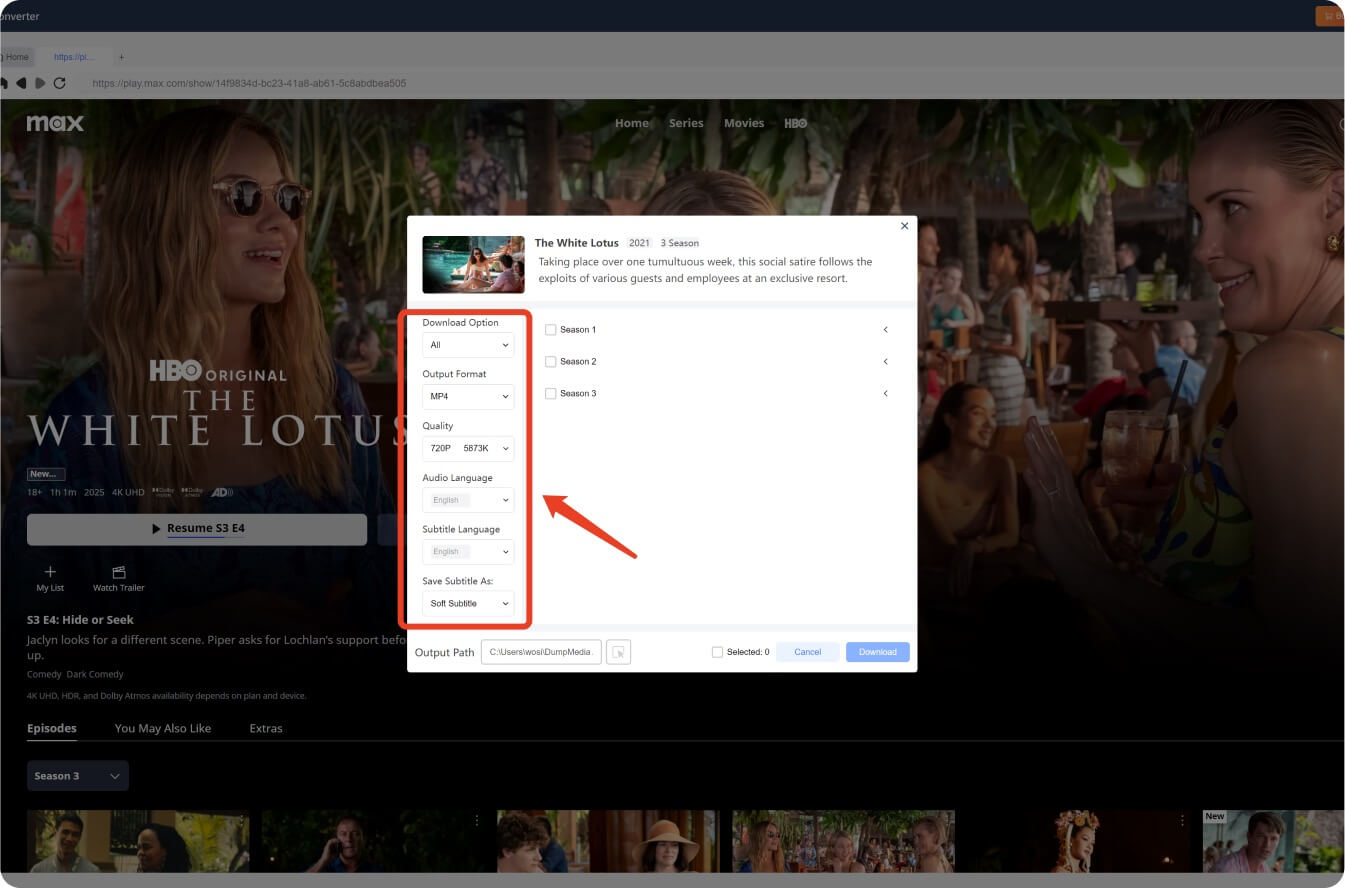
Click the "Download" button and wait for the tool to fetch and store the video on your computer.
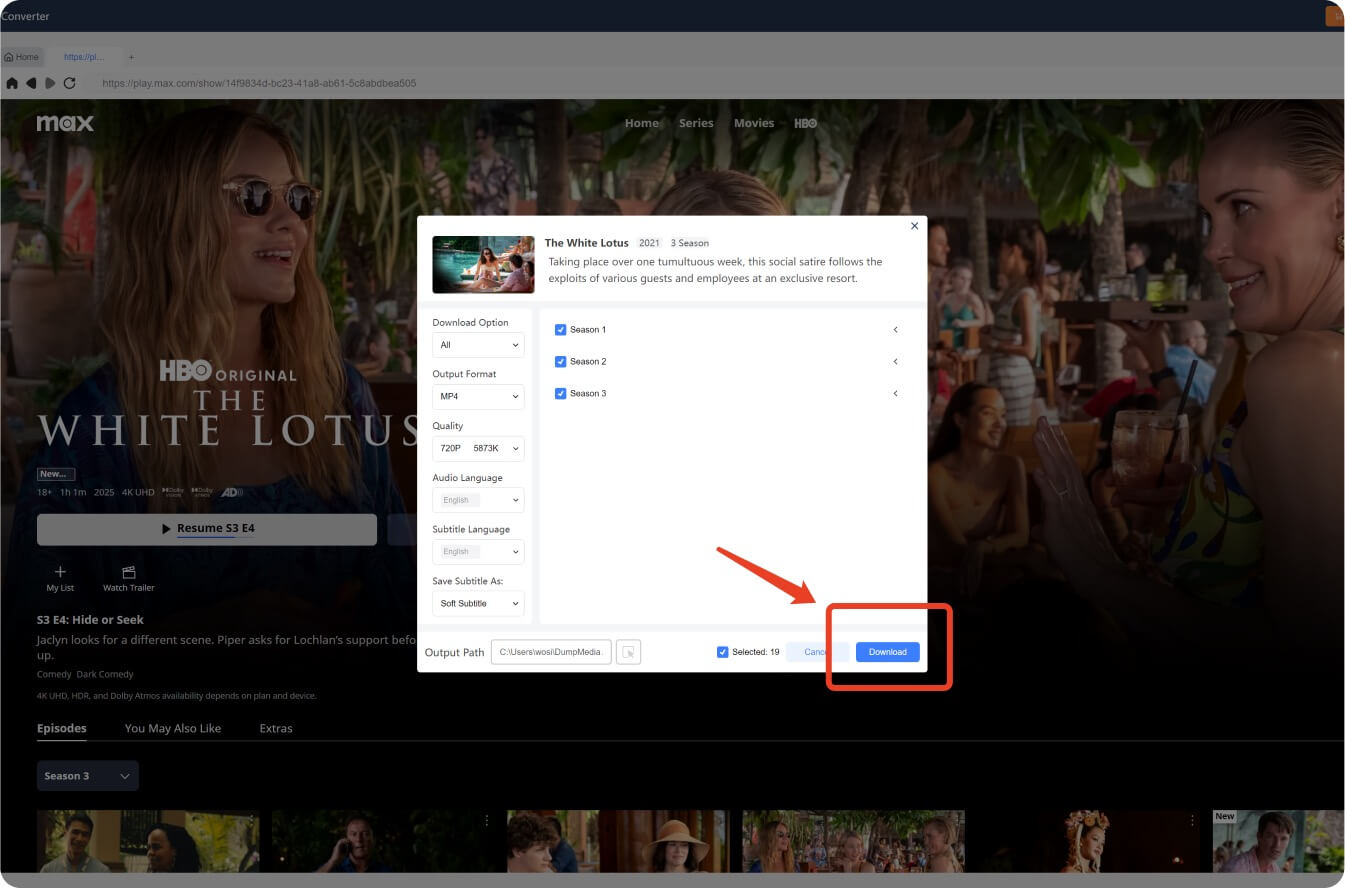
Find your downloads in the output folder and enjoy your content offline, anytime and anywhere.
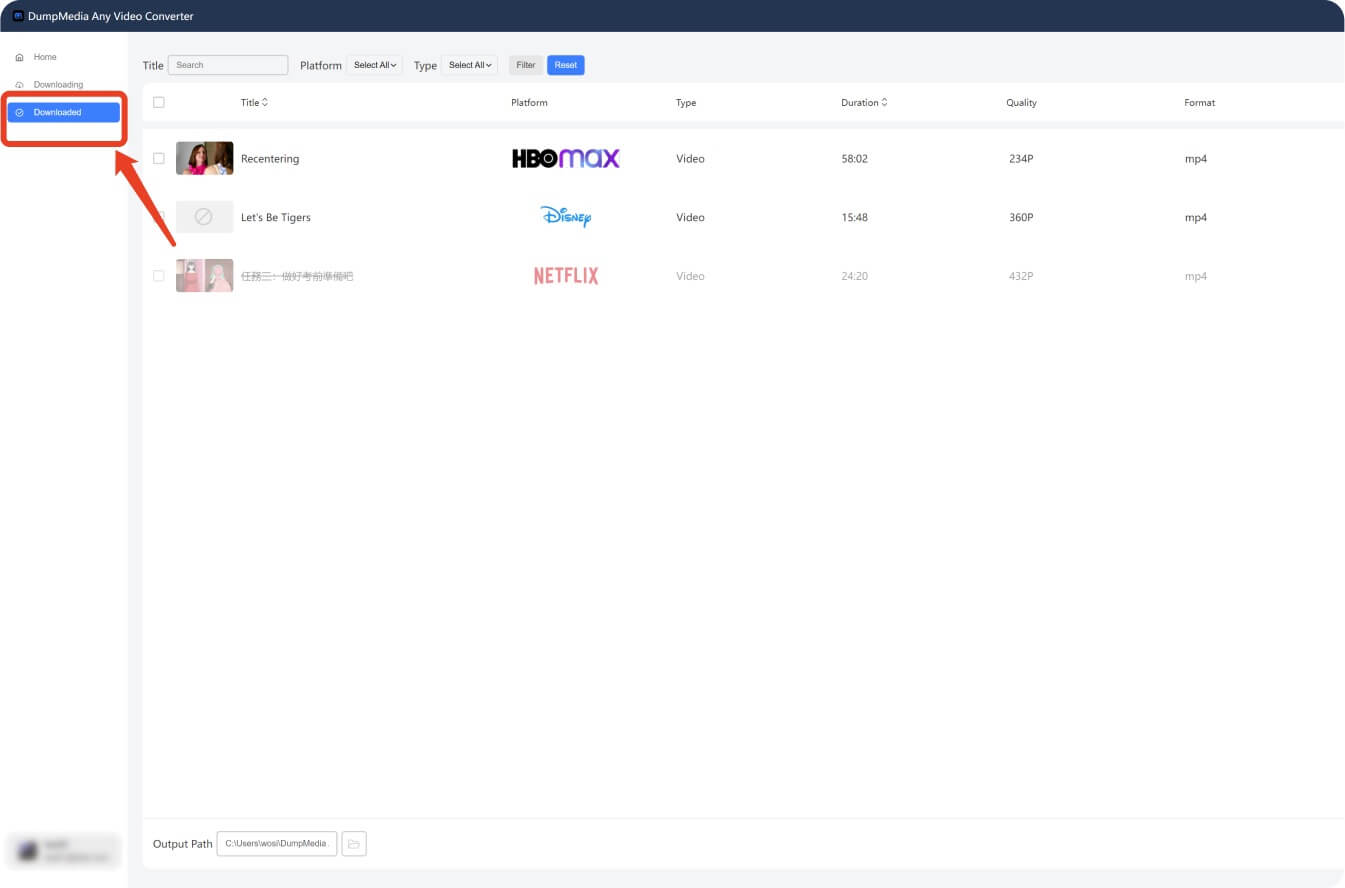
No. HBO Max is being rebranded as "Max" and combining with Discovery+ to offer a broader catalog. It’s not disappearing, just evolving.
Yes, but the official app has download restrictions. To bypass them, tools like DumpMedia HBO Max Video Converter are highly recommended.
Yes, your subscription and user data will automatically transition to the new Max platform in most regions.
You can check out our full guide on watching HBO Max on MacBook for more details.
Once a show is removed from the streaming catalog, you may not access it again unless you’ve downloaded it beforehand using tools like DumpMedia.
Stay updated and ensure you never lose your favorite HBO Max content — get started with DumpMedia HBO Max Video Converter today.
