
HBO Max is home to a massive library of entertainment—from blockbuster movies and HBO originals to exclusive series. If you own a PlayStation 4 or PlayStation 5, you may be wondering how to watch HBO Max content directly on your console in 2025.
This article will guide you through the steps to stream HBO Max on your PS console. Plus, we’ll introduce a method to watch HBO Max offline on your PlayStation using a powerful tool—DumpMedia HBO Max Video Converter.
Contents Guide Can You Watch HBO Max on PlayStation?How to Watch HBO Max Offline on PlayStationRelated Tips for Streaming HBO MaxFAQs About HBO Max on PlayStation
Yes! HBO Max supports both PlayStation 4 and PlayStation 5. All you need is an active internet connection and a valid HBO Max subscription.
Here’s how you can get started.
Follow these steps to stream HBO Max on your PlayStation console:
Unfortunately, PlayStation does not support direct video downloads from HBO Max. However, there is a workaround. You can use DumpMedia HBO Max Video Converter to download HBO Max videos to a USB drive, then play them on your PlayStation.
DumpMedia HBO Max Video Converter lets you save HBO Max movies and shows as MP4 or MKV files in high quality. You can then transfer these files to your PlayStation for offline playback.
Here’s how to use it:
Step 1. Launch DumpMedia HBO Max Video Converter
Download and install the software from the official website.
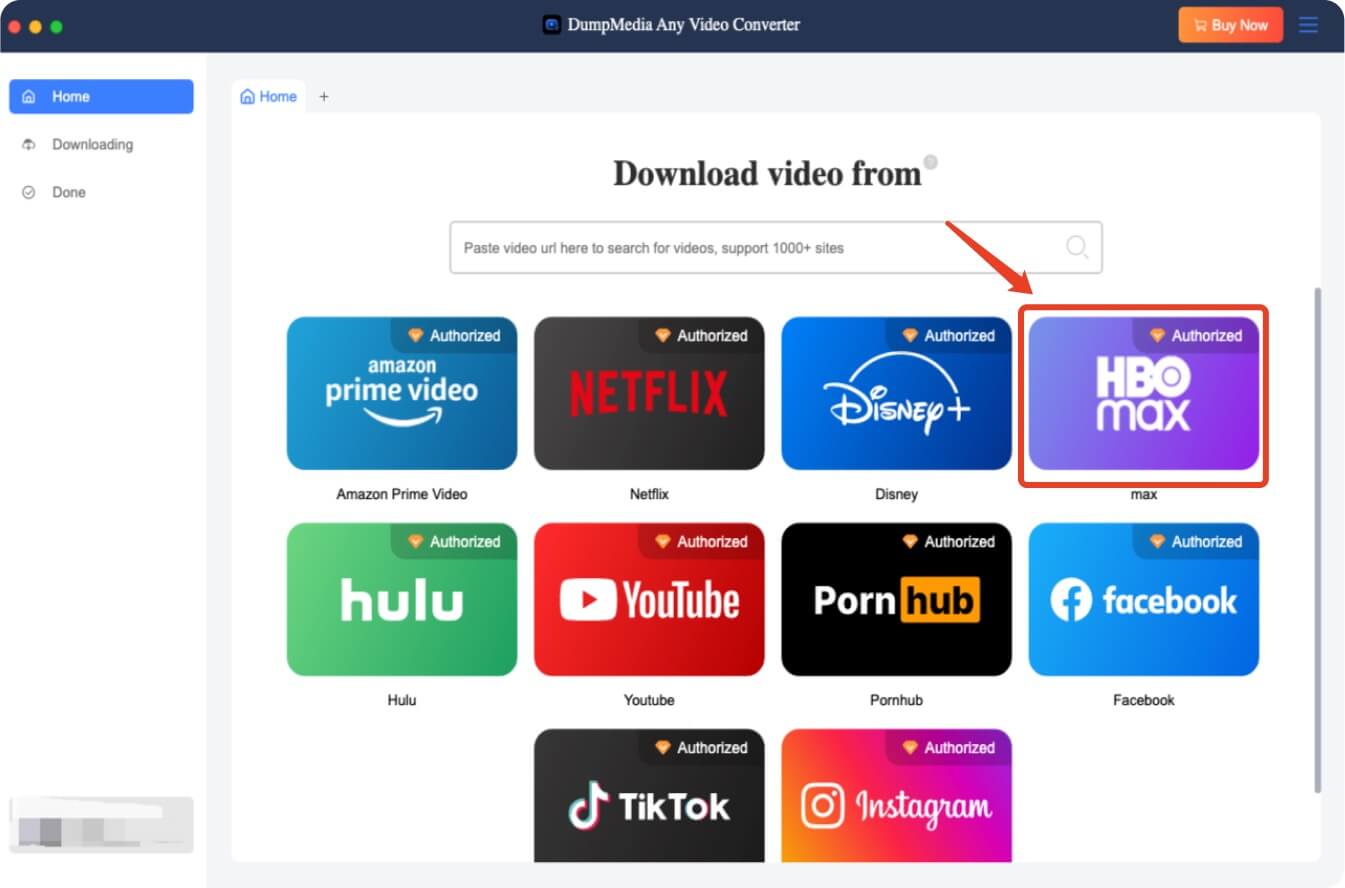
Step 2. Log in to Your HBO Max Account
Use the built-in browser to log into your HBO Max account securely.
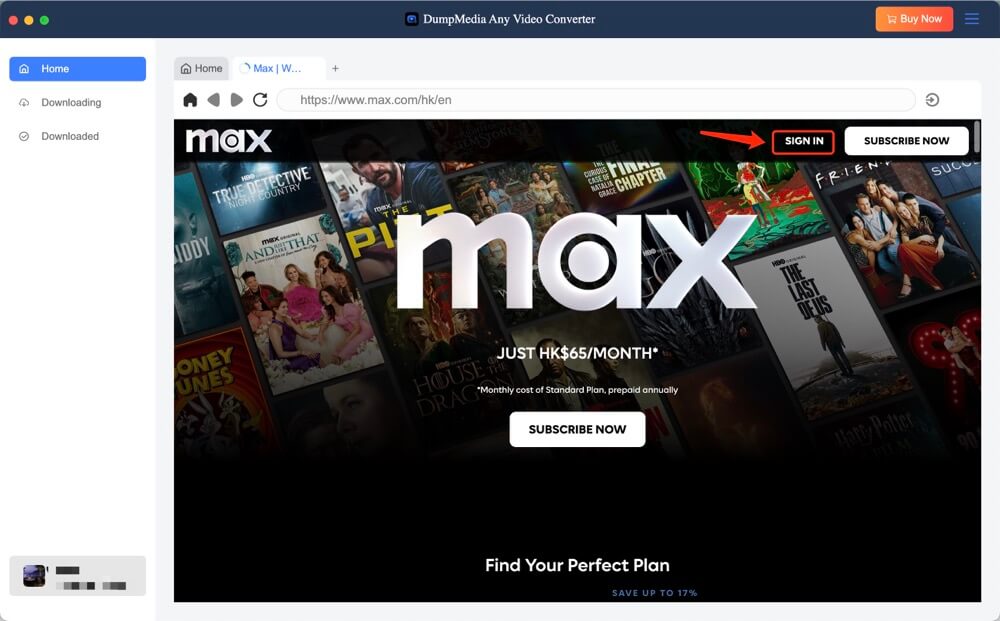
Step 3. Select the Video to Download
Search for the movie or series you want to download.
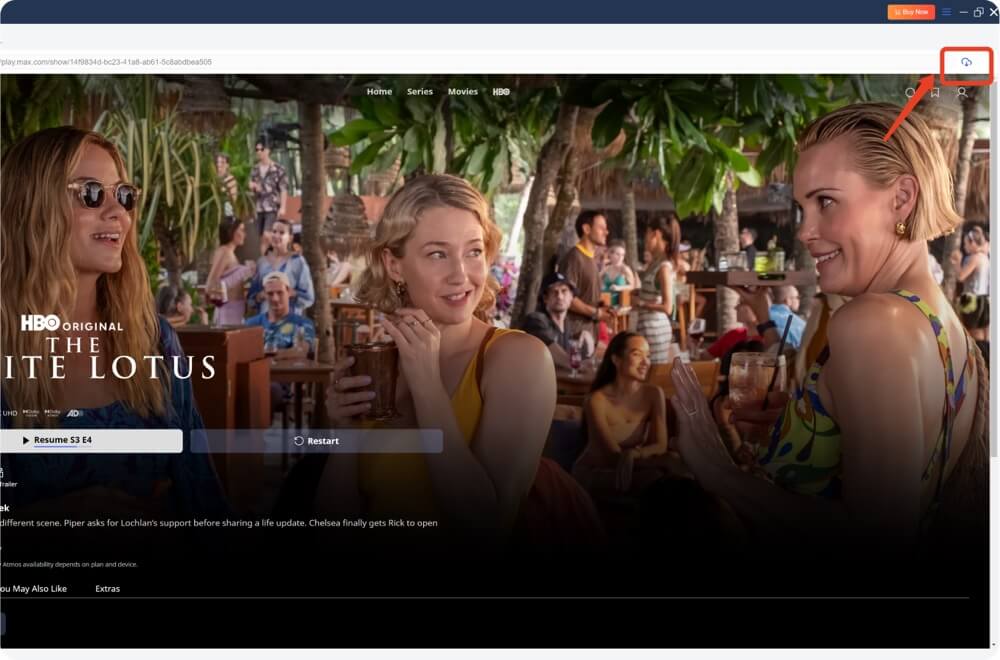
Step 4. Choose Format and Quality
Set the output format as MP4 or MKV and choose your preferred resolution.
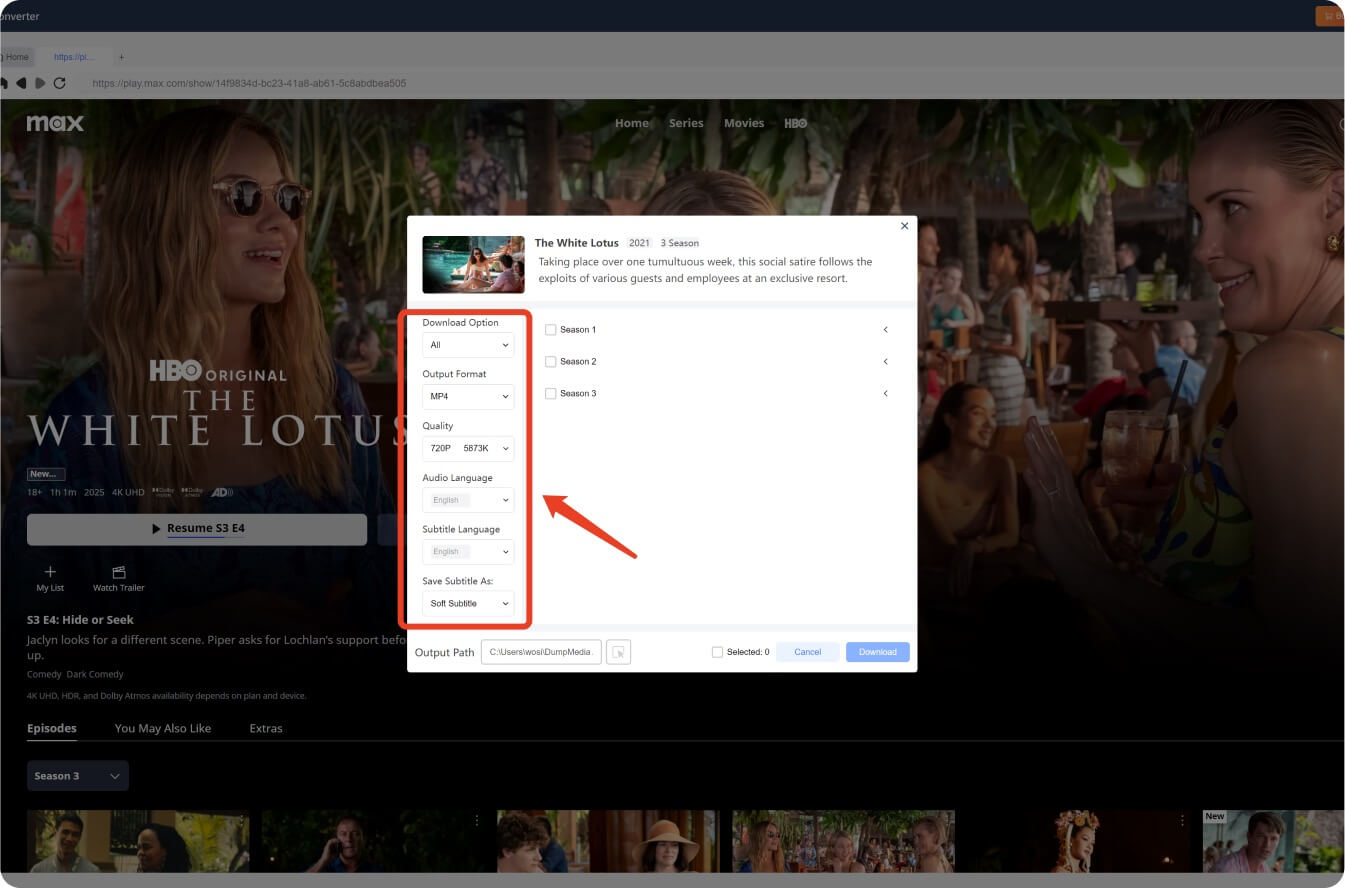
Step 5. Start the Download
Click the download button to begin saving the content to your computer.
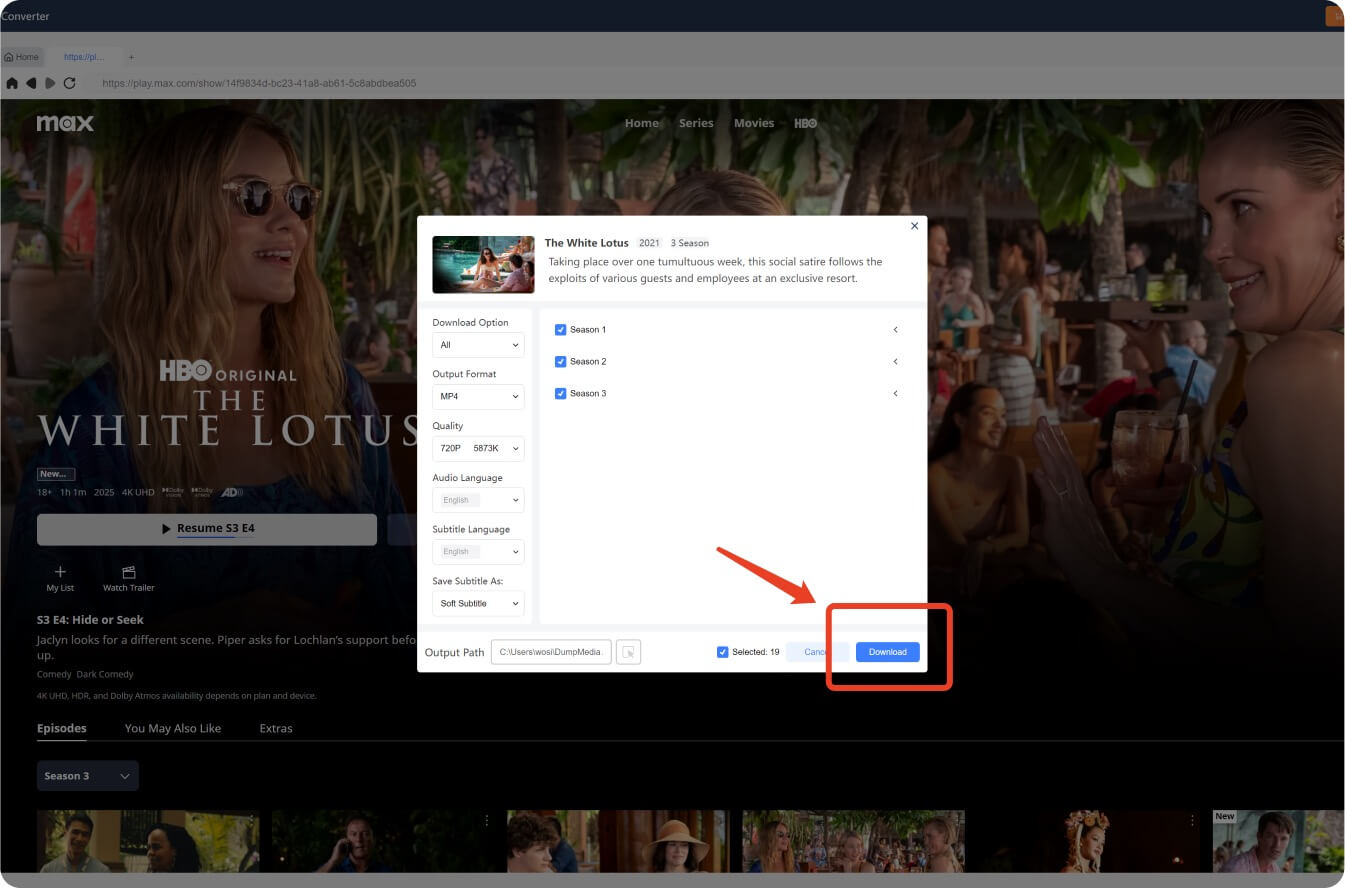
Step 6. Transfer to PlayStation
Move the downloaded files to a USB drive. Then, connect it to your PlayStation and open the Media Player app to enjoy offline viewing.
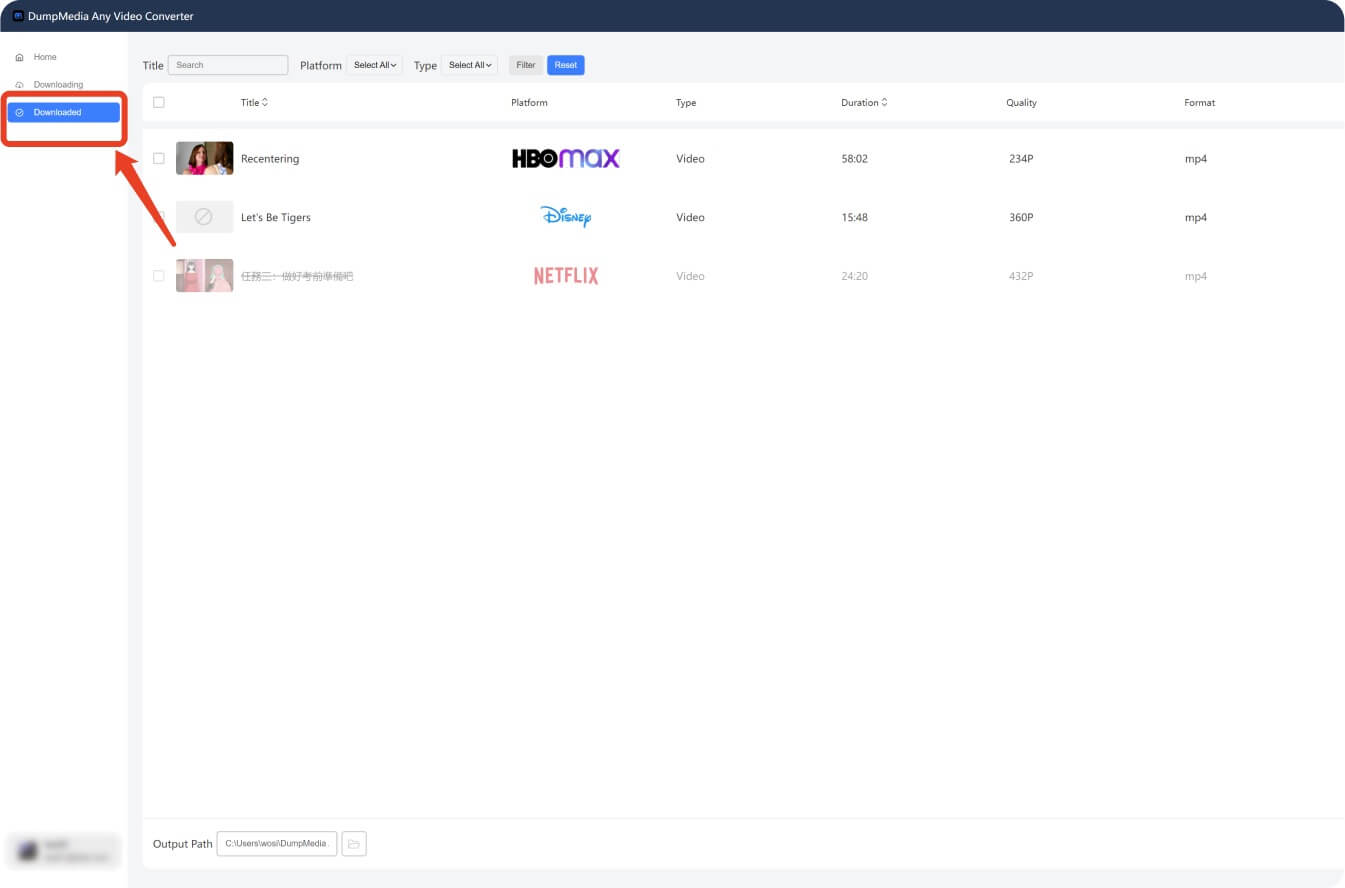
Learn more about DumpMedia HBO Max Video Converter here.
Download it now:
Besides PlayStation, there are other ways to improve your HBO Max experience:
Yes, HBO Max is fully supported on PS5. Just download the app from the PlayStation Store.
No, any HBO Max subscription tier allows streaming on PS4 or PS5.
No, the PlayStation app doesn't support downloads. Use DumpMedia HBO Max Video Converter to save content offline and play it via USB.
HBO Max occasionally offers trials. Learn more on our page about HBO Max free trial offers.
With the right setup, you can stream or watch HBO Max offline on your PlayStation console with ease. Whether you're catching up on a series or enjoying new movie releases, the combination of HBO Max and DumpMedia gives you full control over your viewing experience.
Explore more tips like recording HBO Max shows or streaming on MacBook to extend your entertainment access.
