
HBO Max has grown into one of the most popular streaming services, boasting a wide library of blockbusters, originals, and beloved classics. Whether you're a movie buff or a series binge-watcher, HBO Max offers a rich catalog that keeps viewers hooked year-round.
As of 2025, HBO Max continues to evolve its subscription plans, aiming to provide greater flexibility and value to subscribers. In this post, we’ll walk you through everything you need to know about HBO Max subscription plans, their differences, and how you can download content for offline viewing using the reliable DumpMedia HBO Max Video Converter.
Contents Guide HBO Max Subscription Plans in 2025Which HBO Max Plan Should You Choose?How to Download HBO Max Videos for Offline ViewingOther Useful HBO Max ResourcesFAQs About HBO Max Subscription
In 2025, HBO Max provides three major plans to cater to different user preferences and budgets. Here’s a breakdown of what each plan offers:
This budget-friendly plan includes access to the complete HBO Max content library but comes with ads. It's perfect for casual viewers who don’t mind a few interruptions.
The Ad-Free plan removes commercials entirely, allowing users to enjoy content without any distractions. You can also download shows and movies for offline viewing.
This premium plan provides 4K Ultra HD resolution, Dolby Atmos audio, and simultaneous streaming on up to 4 devices. It’s ideal for households or cinema-quality lovers.
If you’re after affordability and don't mind ads, the $9.99 plan is the way to go. However, if uninterrupted viewing and download capability are important, we recommend the Ad-Free or Ultimate Ad-Free plan.
Still unsure? Read our in-depth guide on the best HBO Max video downloader to understand how to make the most of your subscription.
While HBO Max’s Ad-Free plans support downloads, the built-in download feature has limitations. To overcome these restrictions and ensure permanent offline access, we recommend using DumpMedia HBO Max Video Converter.
Here’s how to use DumpMedia to download HBO Max videos step by step:
Download and install the program on your Windows or Mac device.
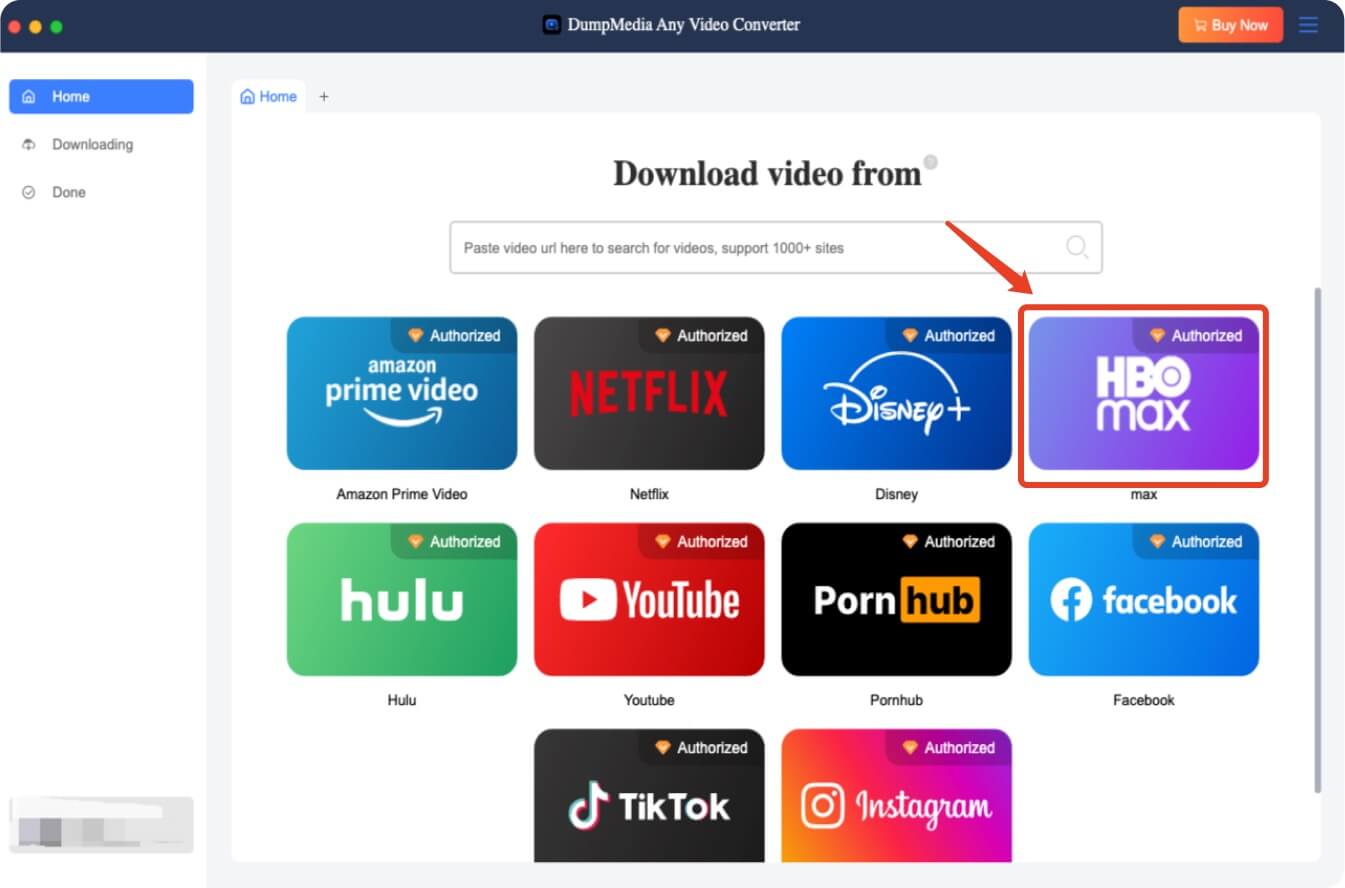
Sign in with your credentials within the built-in HBO Max browser.
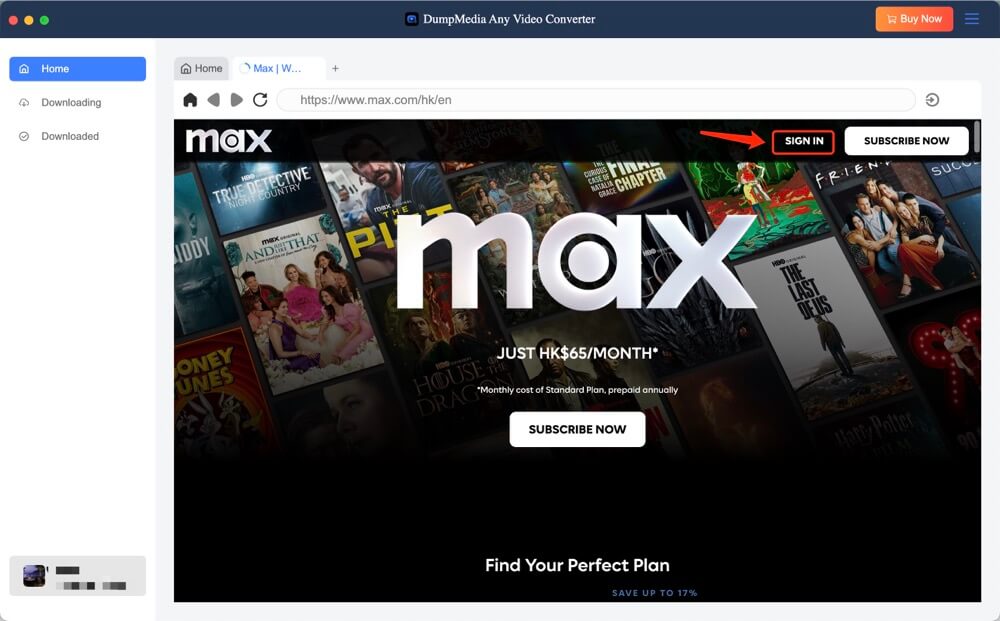
Browse HBO Max and choose the content you want to save offline.
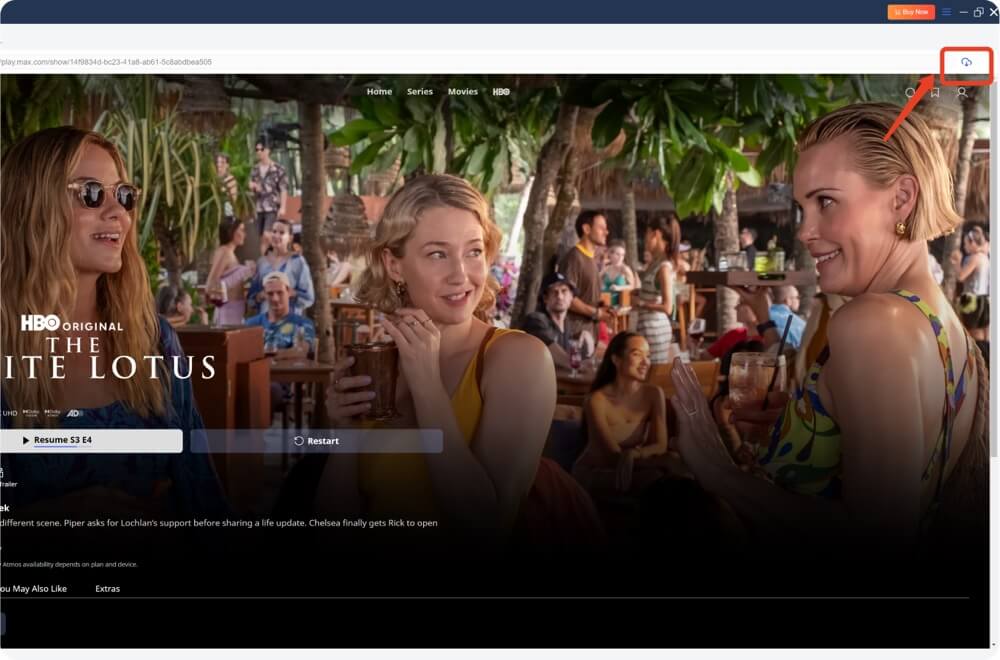
Choose output format (MP4/MKV) and desired video/audio quality options.
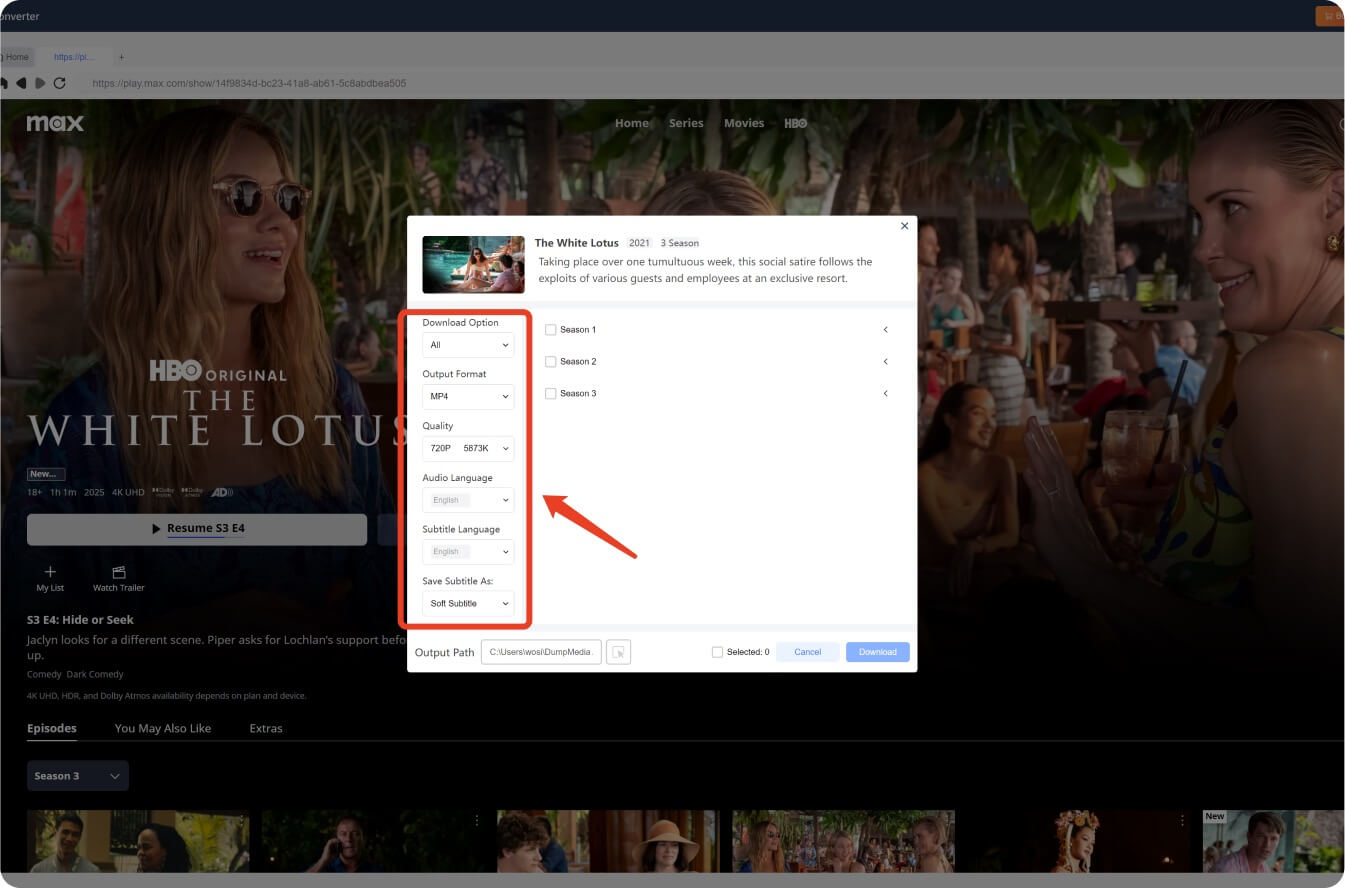
Click the "Download" button and let the software fetch the video content.
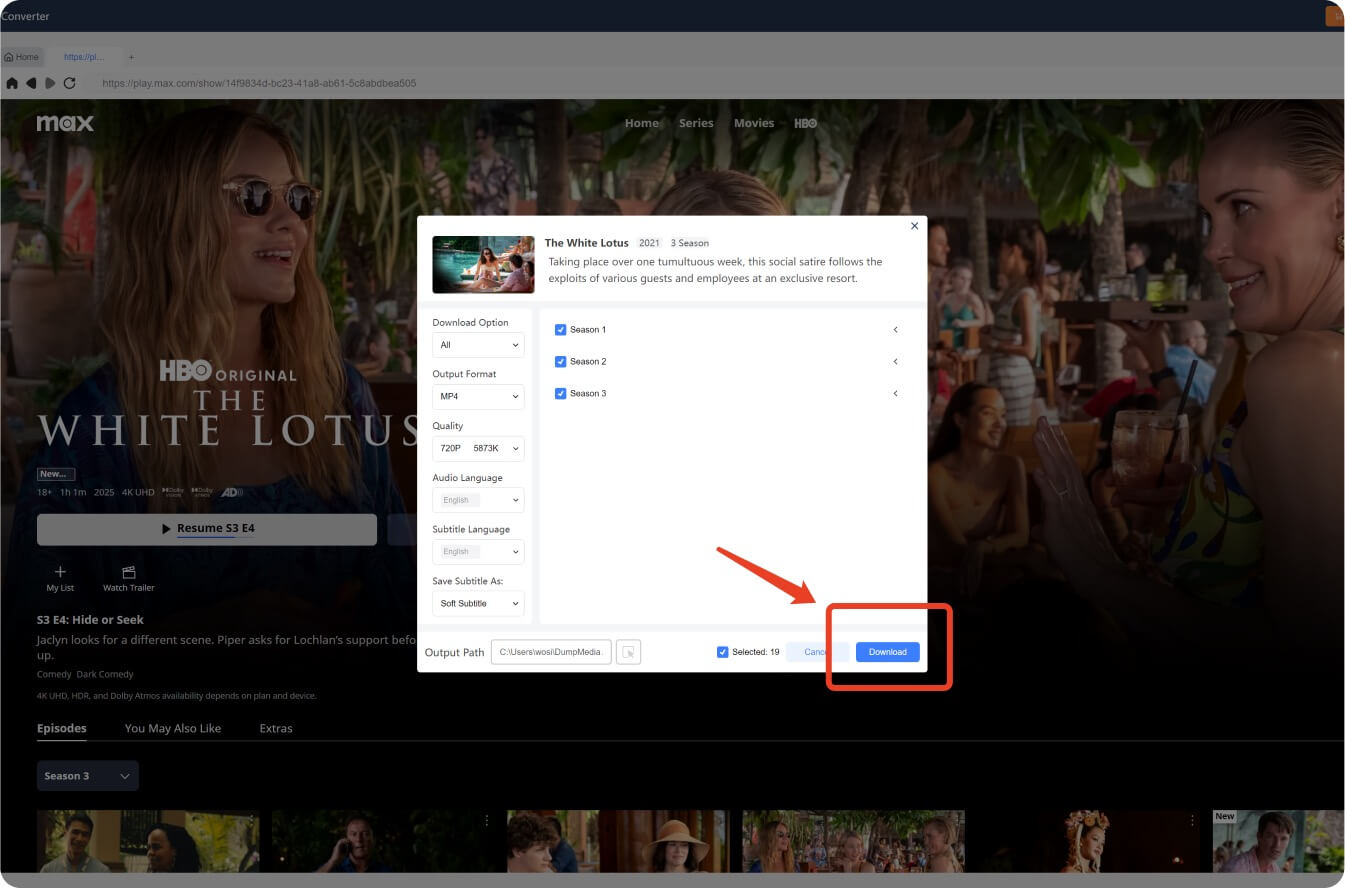
Enjoy your downloads without expiration or internet requirements.
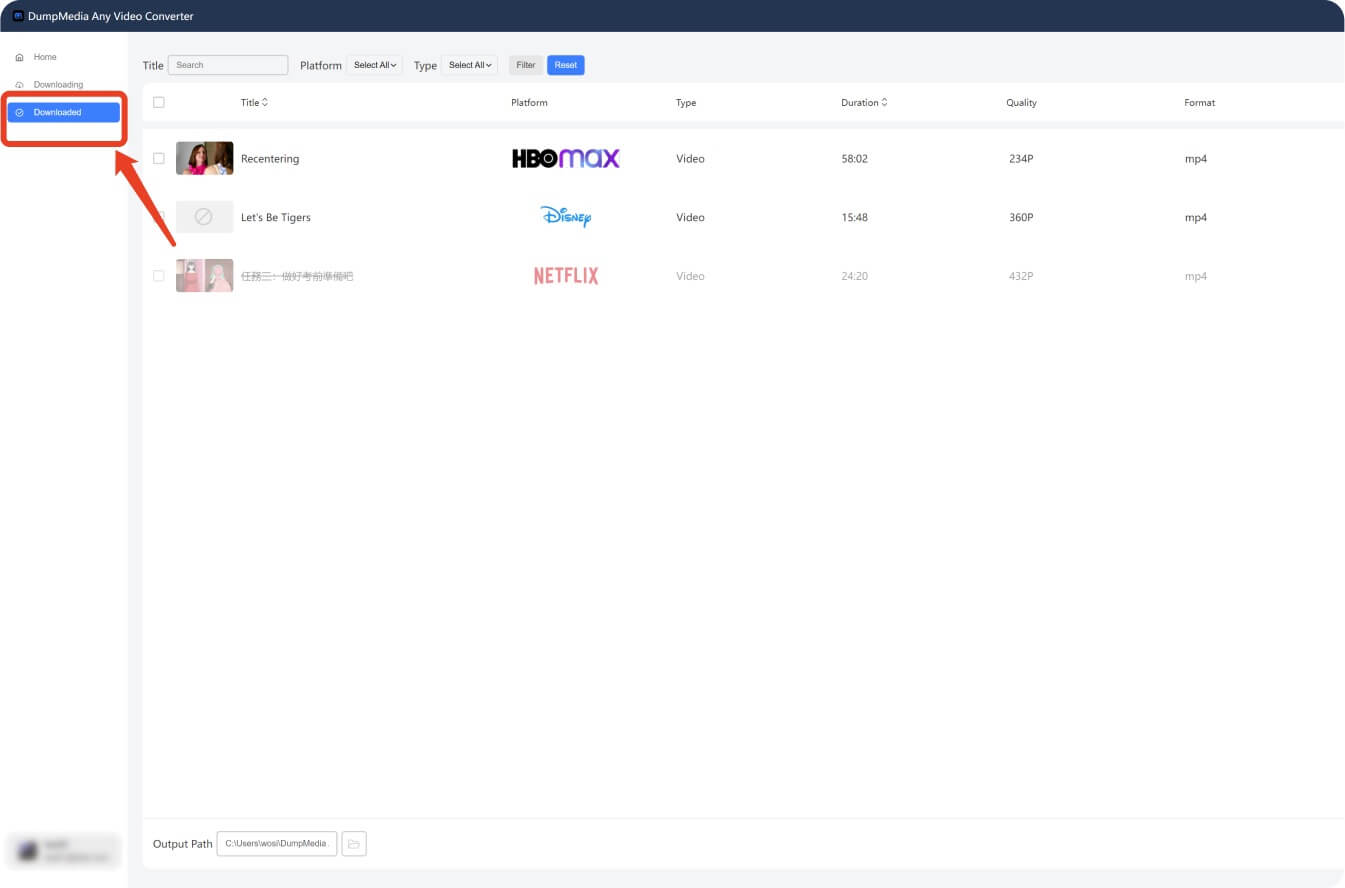
If you’re looking to explore more about downloading, troubleshooting, or converting HBO Max content, check out the following helpful articles:
HBO Max in 2025 offers three plans: With Ads ($9.99/month), Ad-Free ($15.99/month), and Ultimate Ad-Free ($19.99/month). Each plan offers different features and streaming quality.
As of 2025, HBO Max no longer offers a free trial directly. However, bundled promotions through wireless providers or streaming devices may occasionally include a free trial.
Yes, you can stream on multiple devices depending on your plan. The Ultimate Ad-Free plan supports up to 4 simultaneous streams.
You can cancel your subscription through your HBO Max account settings or via the provider you subscribed through, such as Apple, Amazon, or a cable company.
Yes. Although HBO Max allows limited downloads on select plans, using DumpMedia HBO Max Video Converter allows you to save content without limitations or expiration.
Want to watch your favorite content on MacBook? Here’s how to watch HBO Max on MacBook easily.
