
As one of the most talked-about TV series of the decade, The Last of Us has captivated audiences worldwide with its emotional depth, stunning visuals, and gripping storyline. If you're looking to rewatch the series or catch up on episodes offline, downloading it from HBO Max is the most convenient option.
But downloading directly from the HBO Max app comes with its own restrictions — device limits, download expiration, and no official support for offline viewing on Mac or PC. Luckily, there's a better solution in 2025.
In this guide, we'll show you how to download The Last of Us from HBO Max in high quality using a powerful tool: DumpMedia HBO Max Video Converter. You’ll also learn how to keep the downloaded episodes forever, bypass download limits, and enjoy them on any device, anytime.
Contents Guide Can You Download The Last of Us from HBO Max?Best Way to Download The Last of Us from HBO Max in 2025How to Download The Last of Us with DumpMediaTips: Watch The Last of Us on Any DeviceFAQ about Downloading The Last of UsConclusion
Yes, but only if you're using a mobile device and the HBO Max app. These downloads are not permanent — they expire after a set time or when your subscription ends. Additionally, HBO Max does not allow downloads on Windows or Mac directly.
To break these limitations and enjoy true offline access on your desktop or laptop, you’ll need a more flexible tool.
DumpMedia HBO Max Video Converter offers a reliable solution for downloading HBO Max videos like The Last of Us to MP4/MKV without restrictions. It lets you save the entire series in high quality with multi-language subtitles and audio tracks retained.
Main Features:
Want to save HBO Max content permanently? Learn how to keep HBO Max videos forever.
Follow the steps below to download The Last of Us for offline viewing.
Download the software first:
Step 1. Launch DumpMedia HBO Max Video Converter
Install and open the software on your computer.
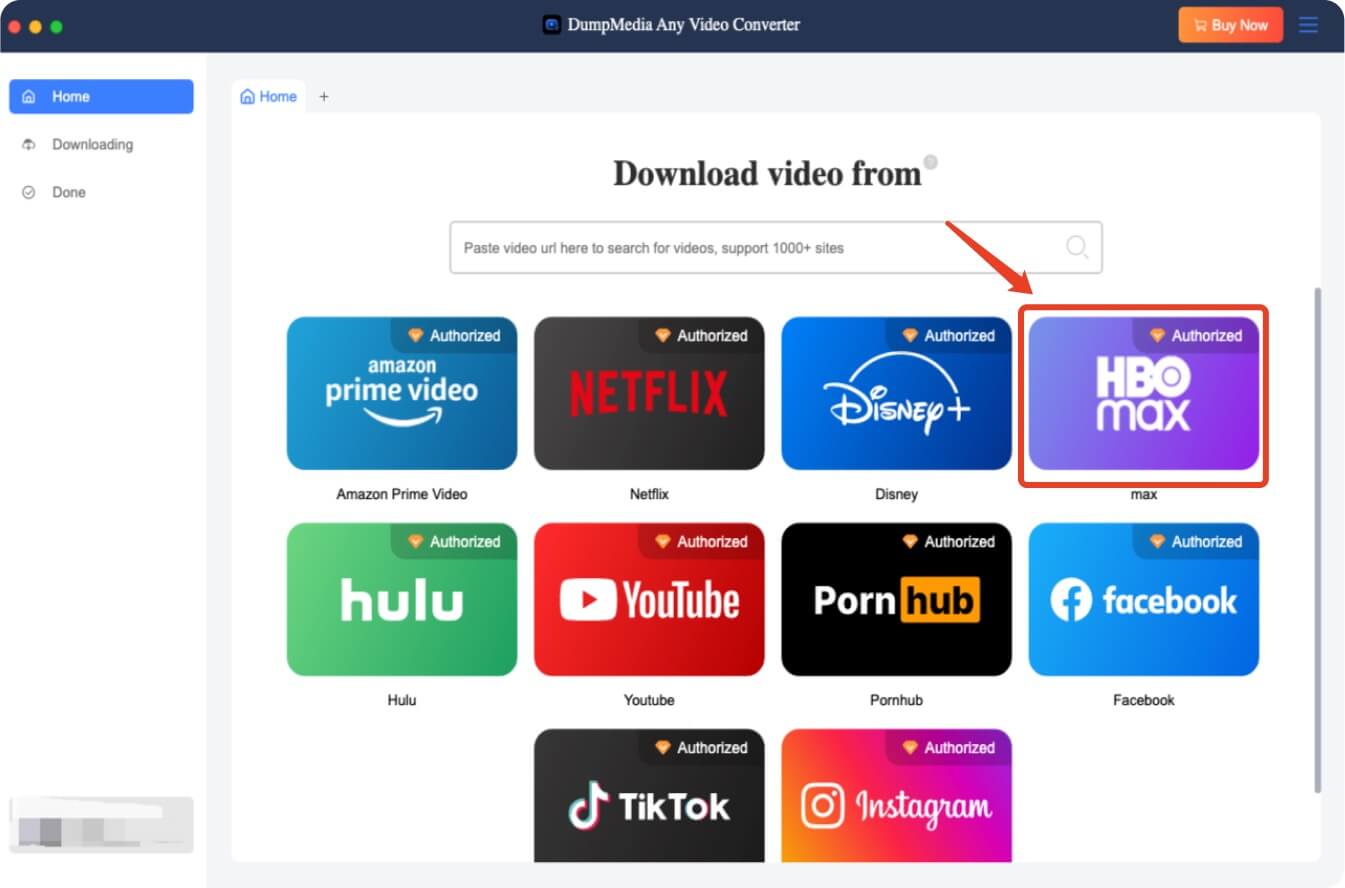
Step 2. Sign in to Your HBO Max Account
Use the built-in browser to log into your HBO Max account.
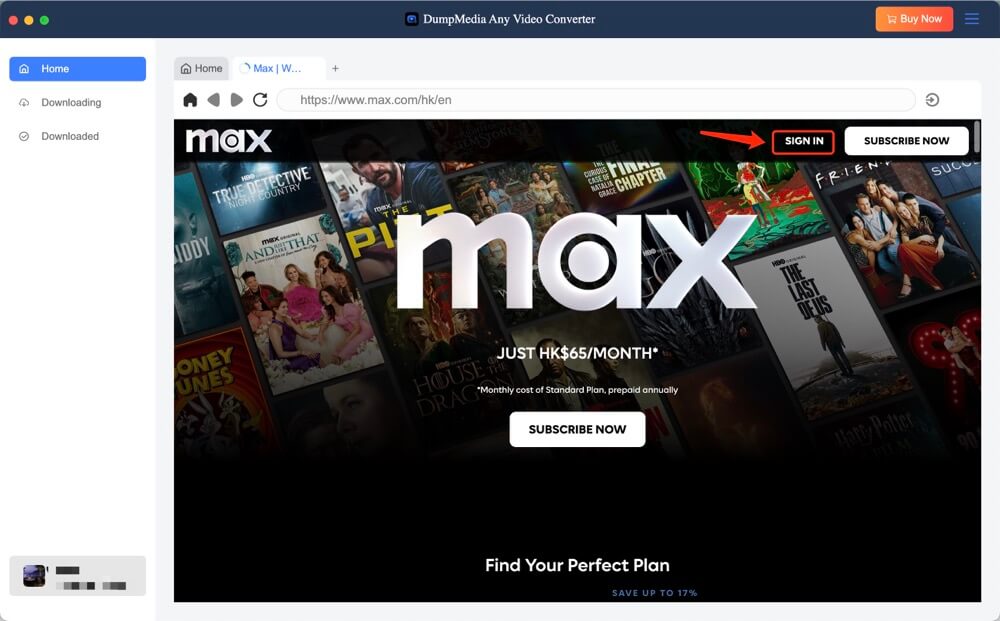
Step 3. Search for The Last of Us
Type "The Last of Us" into the search bar and select the desired episode or season.
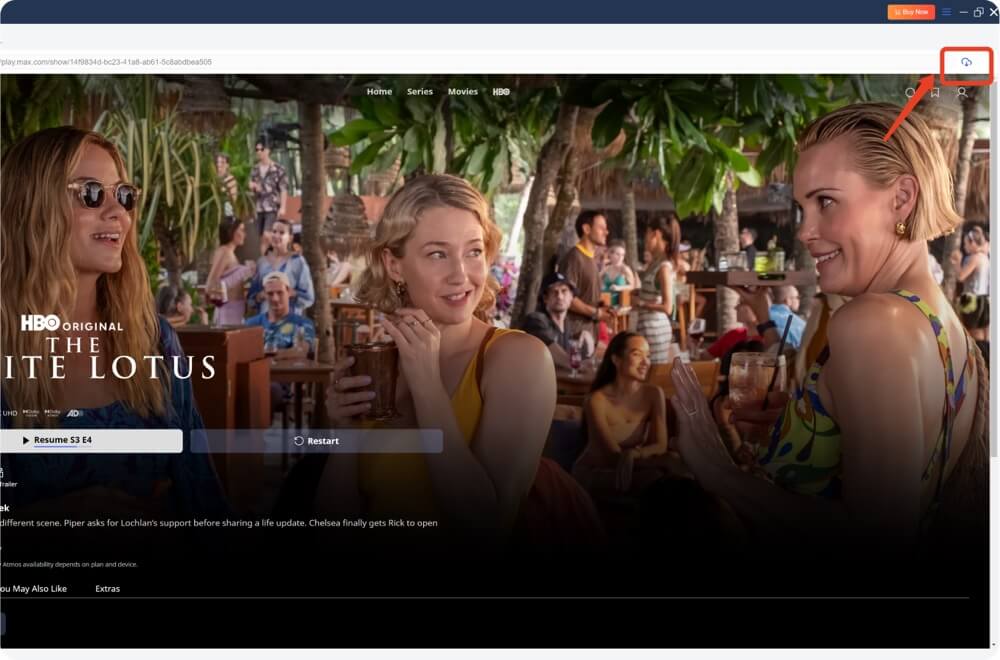
Step 4. Customize Output Settings
Choose your preferred video format (MP4/MKV), resolution, audio, and subtitle settings.
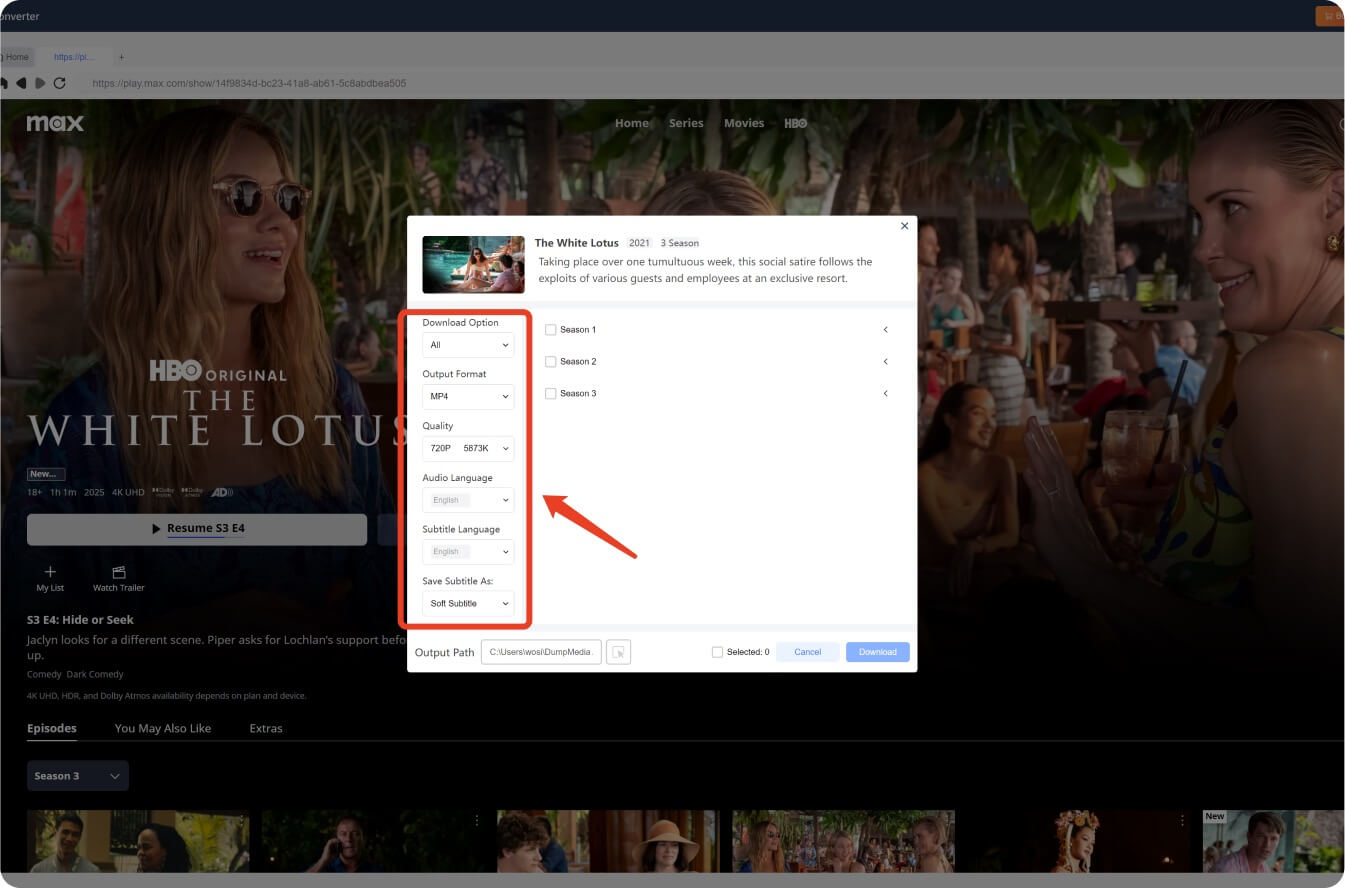
Step 5. Download the Episodes
Click on the "Download" button to start saving the videos to your device.
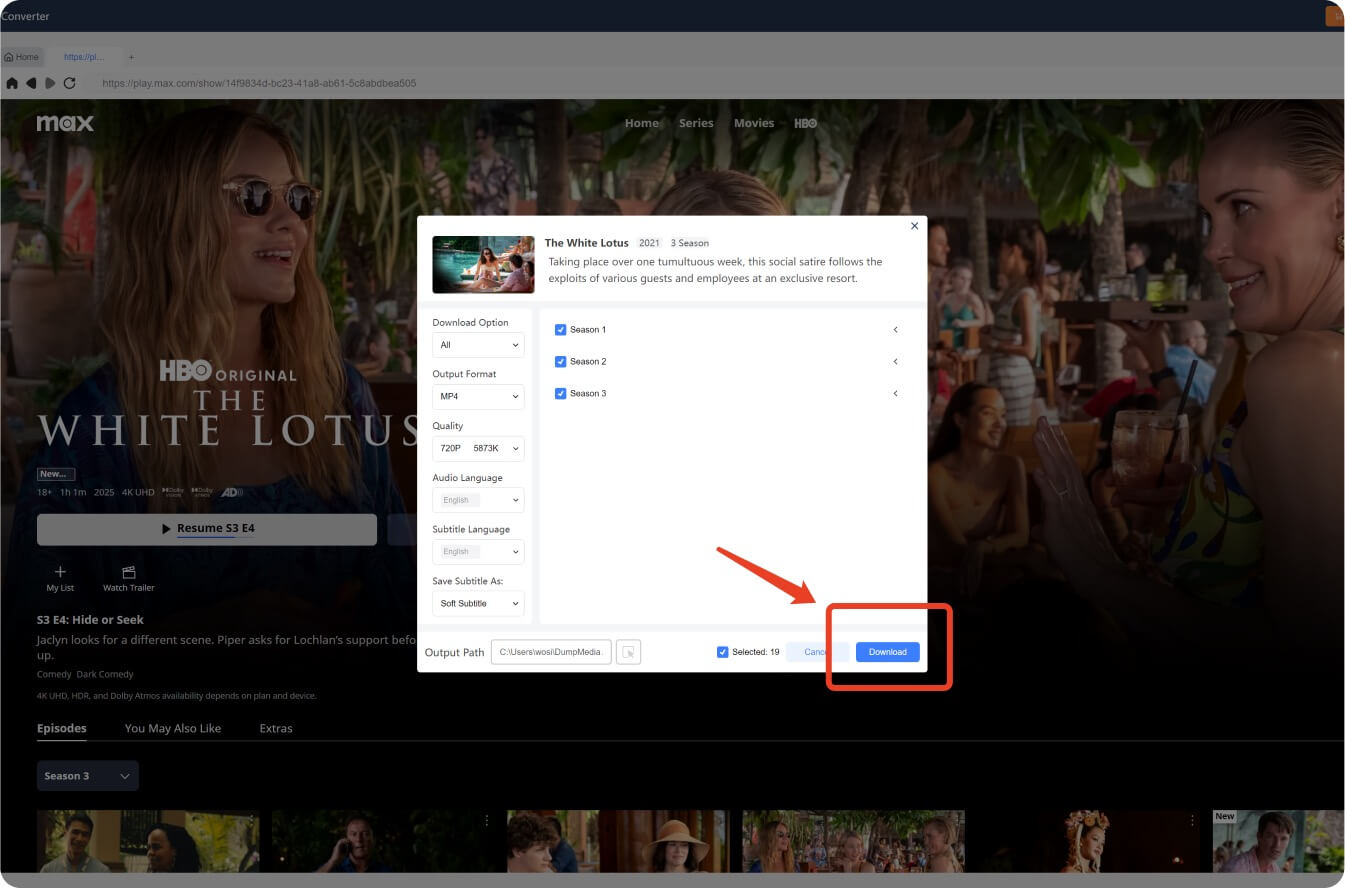
Step 6. Enjoy Offline Viewing
Once downloaded, you can watch the episodes offline anytime without limitations.
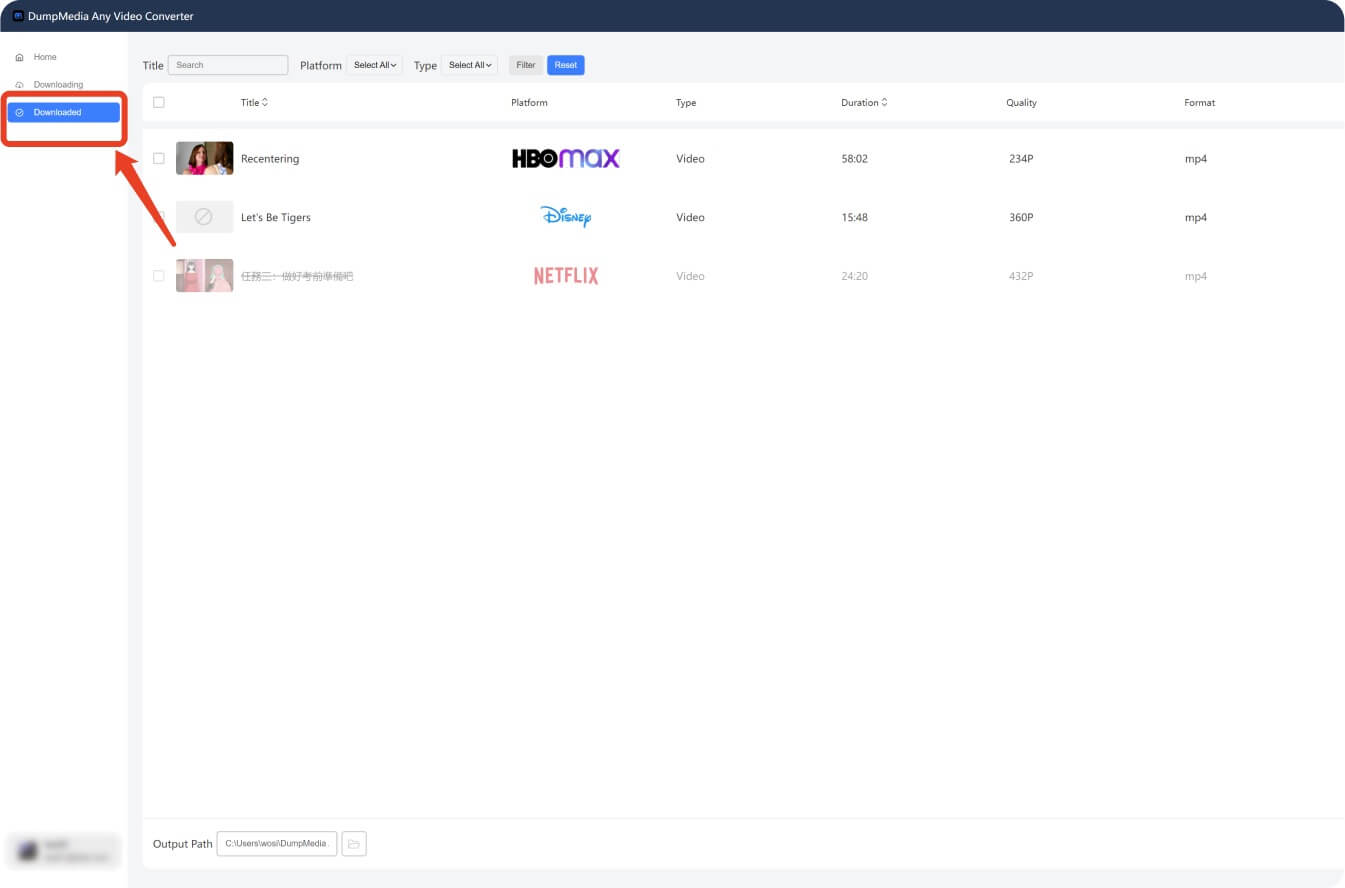
By downloading the episodes in MP4 format, you can easily transfer them to mobile phones, tablets, game consoles, or smart TVs. If you're using a MacBook, here's how to watch HBO Max on MacBook offline.
Can I download The Last of Us on mobile using the HBO Max app?
Yes, but downloads are temporary and limited to mobile devices only.
How do I keep the downloaded videos permanently?
Using DumpMedia HBO Max Video Converter lets you store videos permanently as MP4 files. Learn more in our post on how to keep HBO Max videos forever.
Why is HBO Max download not working?
This could be due to device limits, internet issues, or app glitches. If you’re facing such problems, check out this guide to fix HBO Max download not working.
Can I record HBO Max instead of downloading?
Technically yes, but using a converter like DumpMedia is safer and more efficient. Here’s a comparison: record HBO Max videos.
Downloading The Last of Us from HBO Max in 2025 doesn't have to be difficult. With the help of DumpMedia HBO Max Video Converter, you can bypass platform restrictions, retain episodes permanently, and enjoy offline access anytime on any device.
Don’t forget to also explore how to convert HBO Max videos to MP4 for wider compatibility.
Start downloading now and relive the unforgettable story of Joel and Ellie without limits!
