
Harry Potter is more than just a fantasy film series—it’s a global phenomenon that continues to captivate viewers of all ages. With all eight movies available on HBO Max, fans often wonder how they can download them for offline viewing, especially when traveling or in areas with poor internet connection.
While HBO Max does offer a download option, it comes with limitations—such as DRM protection, expiration time, and device restrictions. To truly own your copy for personal use, the best method is to use a professional tool like DumpMedia HBO Max Video Converter.
In this article, we’ll show you how to download all Harry Potter movies from HBO Max using this tool, explain why it's better than the official app, and answer common questions you might have.
Contents Guide Where to Watch Harry Potter Movies in 2025?Can You Download Harry Potter Movies on HBO Max App?Best Way to Download Harry Potter Movies from HBO Max (2025 Recommended)Extra Tips: Related Guides for HBO Max UsersFAQs About Downloading Harry Potter Movies from HBO MaxConclusion
As of 2025, the entire Harry Potter collection—including all eight films from “Sorcerer’s Stone” to “Deathly Hallows Part 2”—is available on HBO Max. Occasionally, these movies rotate in and out of the catalog, so having a downloaded copy is a smart move for any die-hard fan.
The HBO Max app does allow downloads, but they are limited in several ways:
To keep Harry Potter movies permanently, you’ll need a better solution like DumpMedia HBO Max Video Converter.
DumpMedia HBO Max Video Converter allows you to download HBO Max content—including Harry Potter films—in high quality and store them as MP4 files for lifetime viewing.
It removes DRM, supports batch downloading, and works on both Windows and Mac. Here’s how to use it:
Download and install the software from the official page. Launch it after installation.
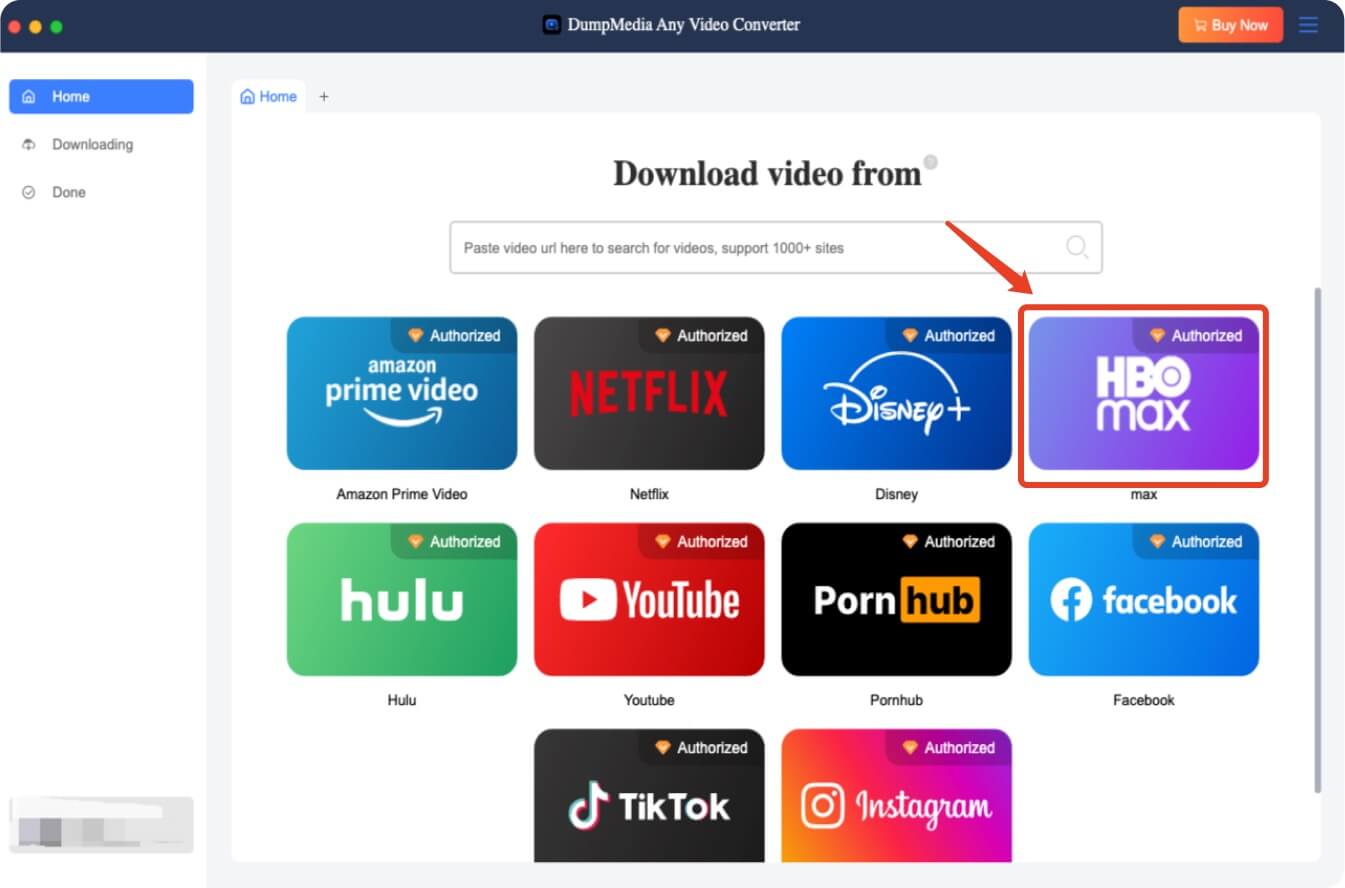
Use your HBO Max credentials to log in through the built-in browser of the software.
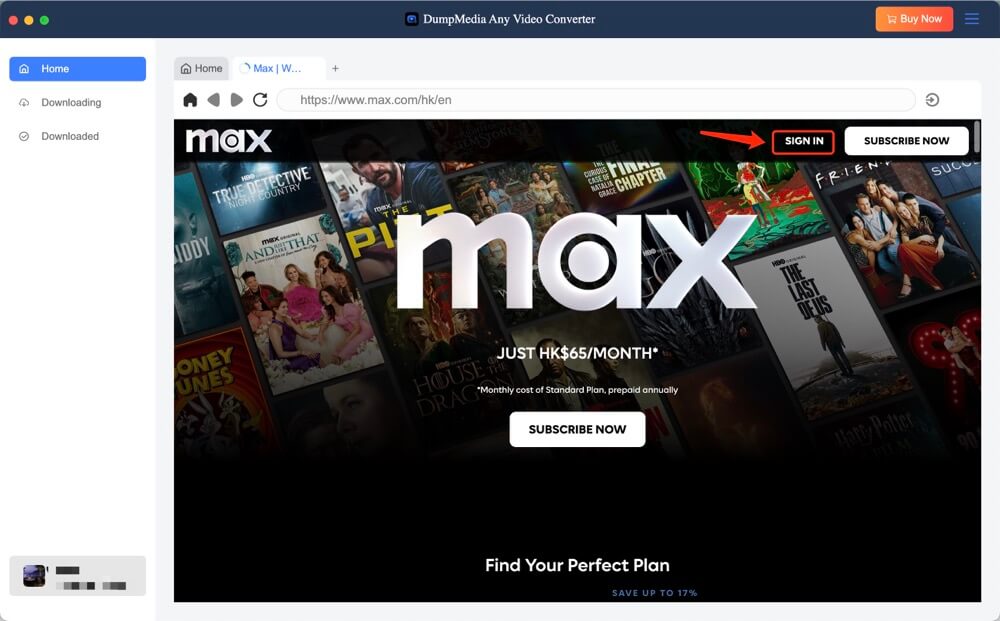
Search for the Harry Potter movie you want to download. Click it to load the download options.
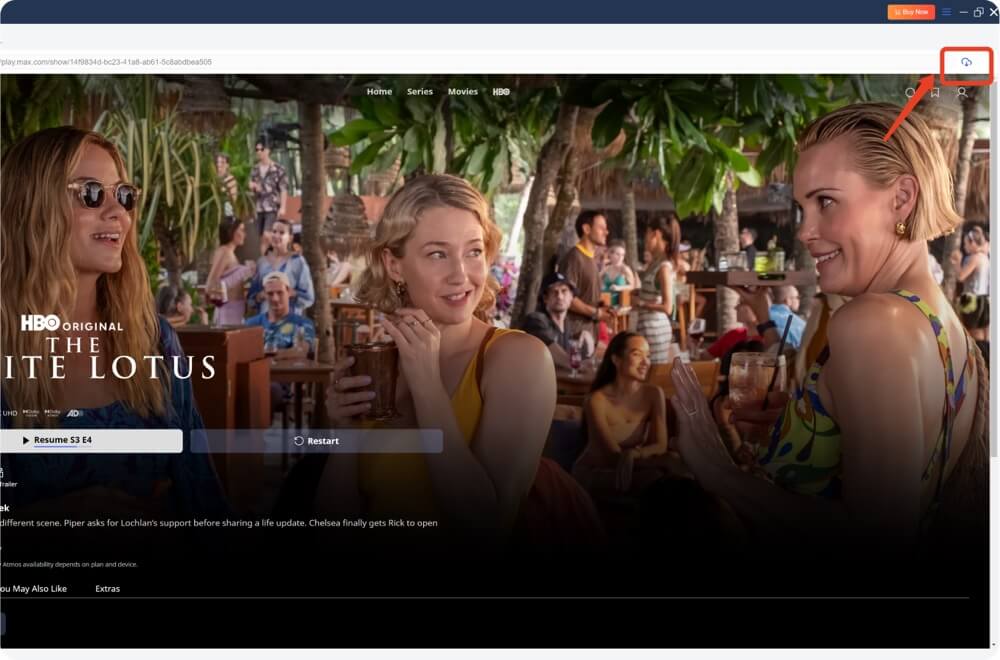
Choose MP4 as the format and select your desired resolution—up to 1080p HD supported.
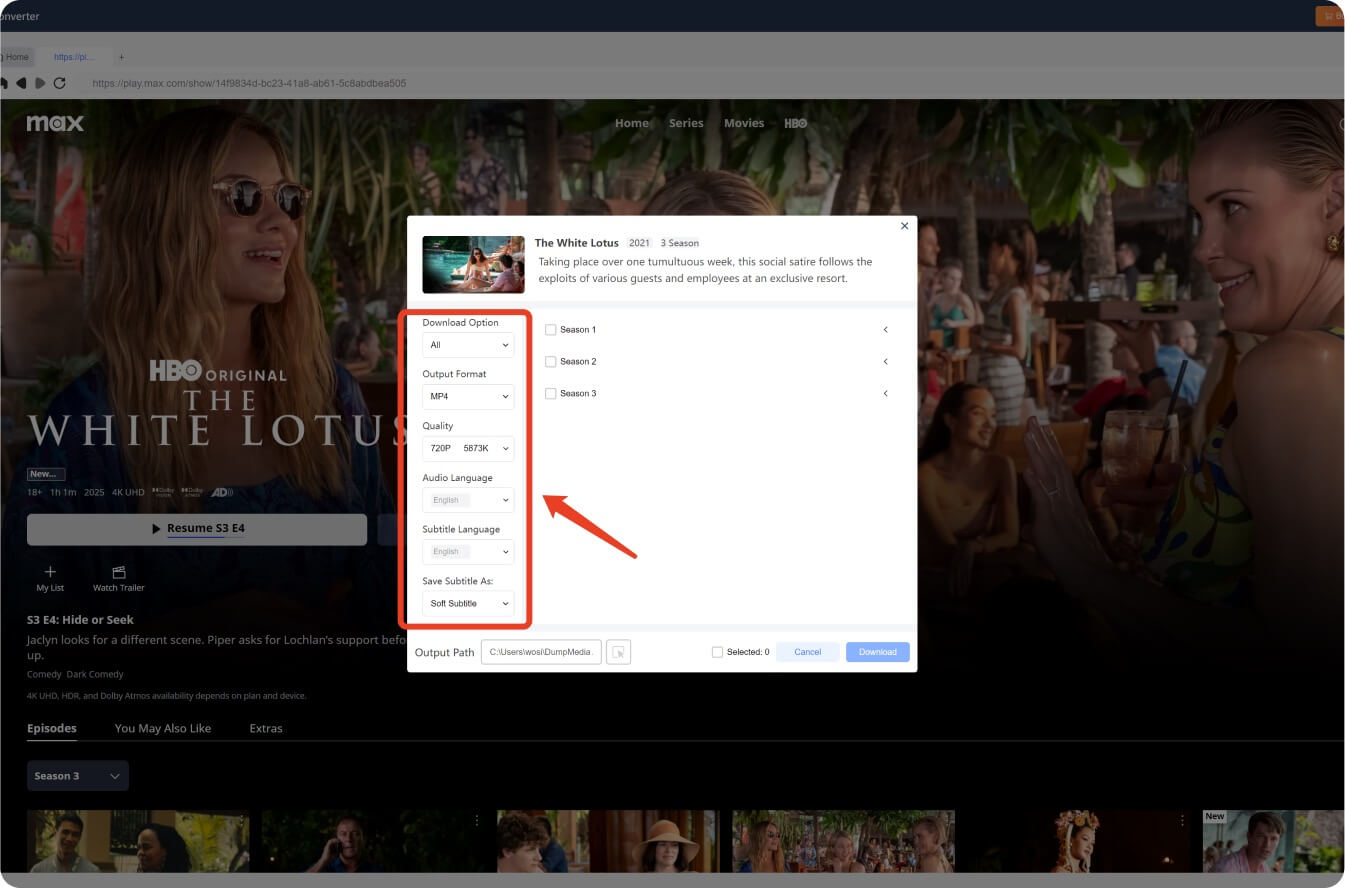
Click the “Download” button to start saving the movie. You can queue multiple movies at once.
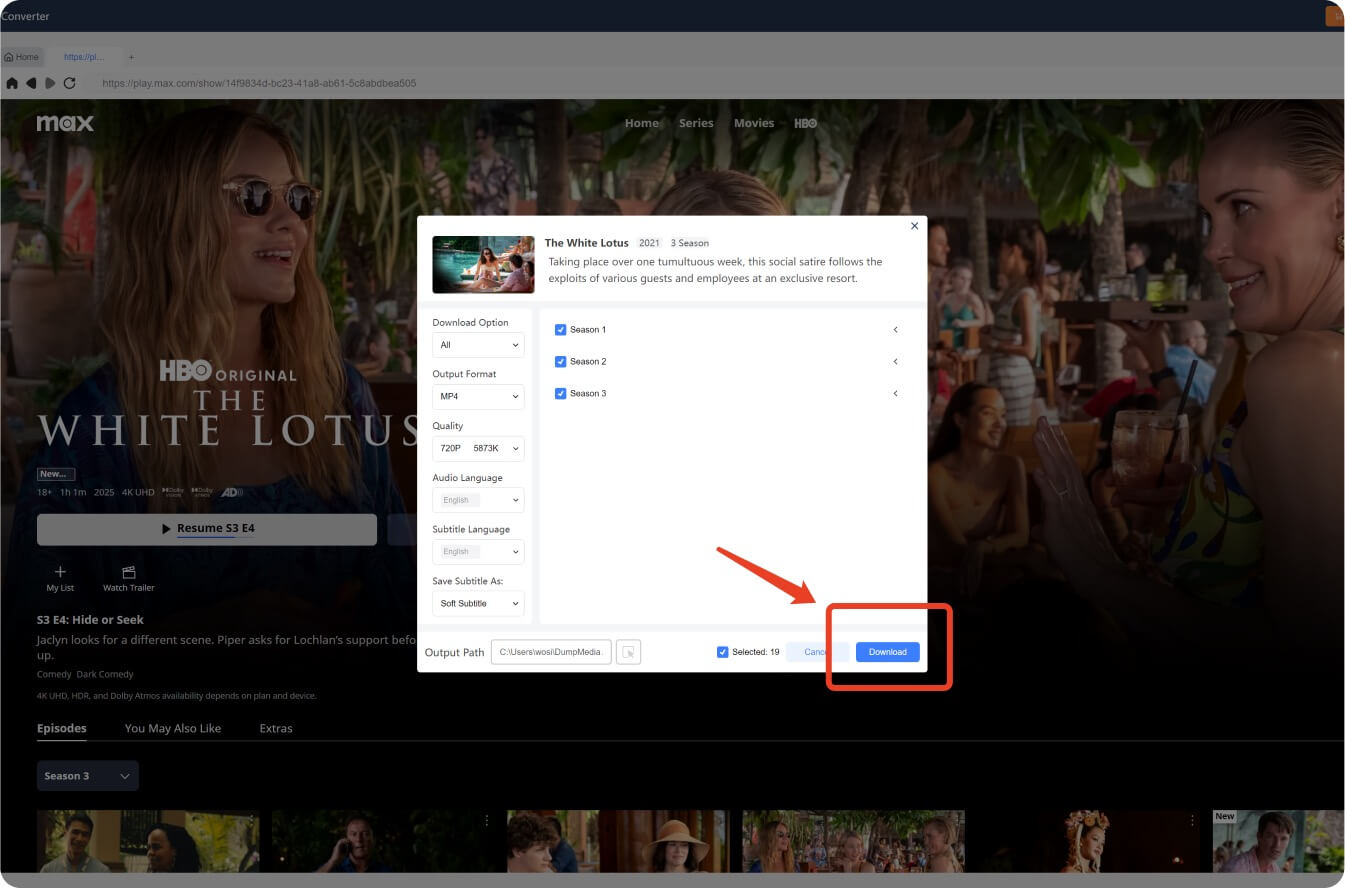
Once downloaded, go to the output folder and enjoy the Harry Potter films offline—without any expiration or internet needed.
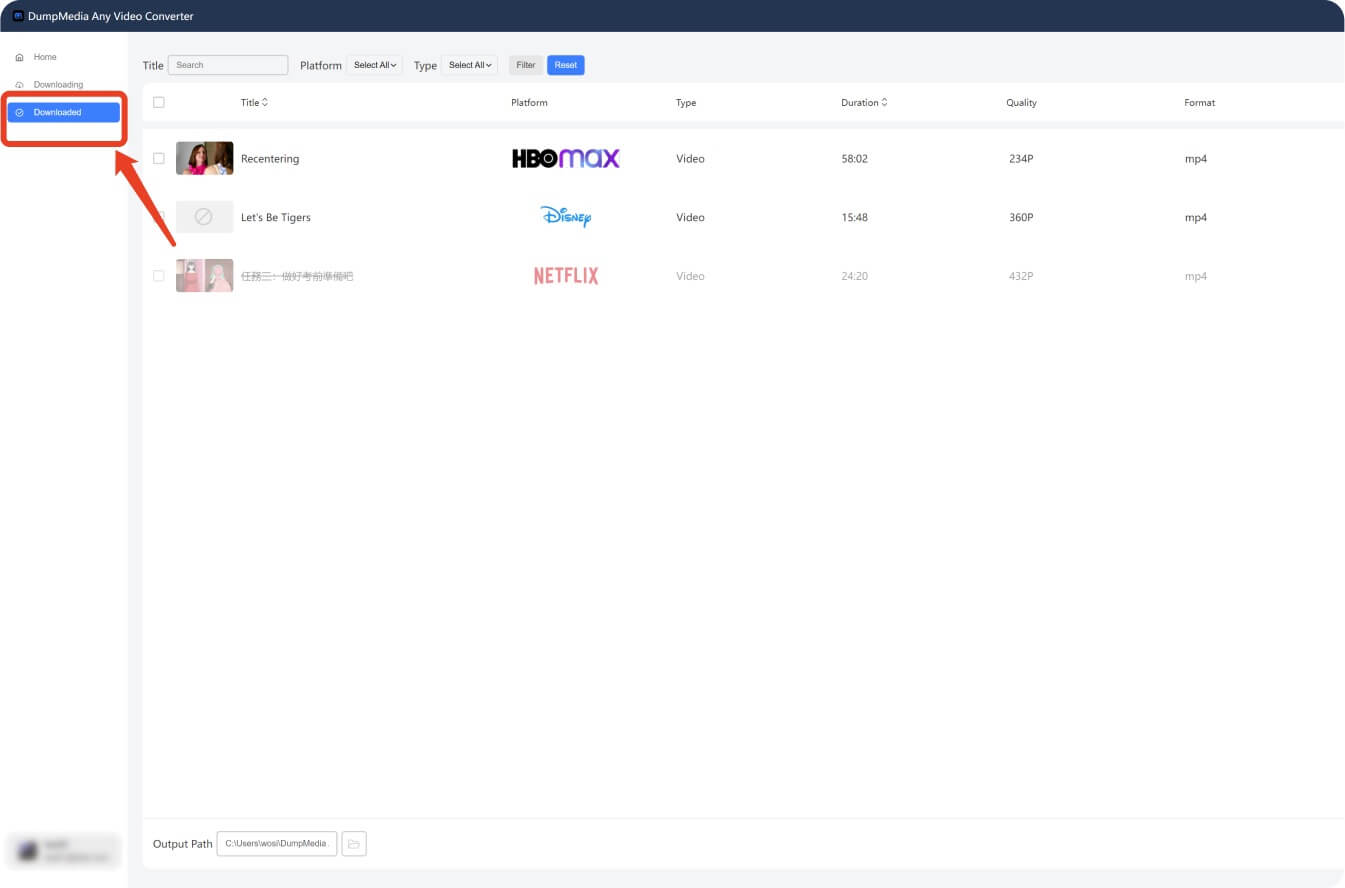
Yes, if you use DumpMedia HBO Max Video Converter, you can save them as MP4s on your device for lifetime viewing.
Yes, for personal use. Just avoid sharing or redistributing the content.
DumpMedia HBO Max Video Converter remains one of the most reliable tools for this purpose in 2025.
Yes. You must log in to your account through the software’s interface to access and download content.
Harry Potter movies deserve to be watched without limits. Whether you're traveling, offline, or simply want to keep them forever, DumpMedia HBO Max Video Converter provides the best solution in 2025.
Download your favorites today and enjoy magic wherever you go.
