How to Play Spotify Offline with/without Premium 2026
With the help of Spotify, listening to our favorite songs has been made so convenient. In fact, with its Premium subscription plan, we can even do offline streaming! With a premium Spotify plan, the absence of a data connection or a WiFi network won’t be an issue as long as you have Spotify playlists downloaded for offline listening on your device. This is an advantage!
If this will be the first time for you to get a Spotify premium account, for sure, you will also be asking how to play Spotify offline. There’s a defined procedure that you can check out on Spotify’s official website. But to help you out, we’ll have the process detailed in this article.
Additionally, if you are thinking of other methods to play Spotify offline even without a premium subscription plan, you’ll get to know more information about the possibility of doing so. Now let's get started to know more about playing Spotify offline.
Contents Guide Part 1: Can You Play Spotify Offline?Part 2: How to Play Spotify Offline [With Premium]Part 3: How to Play Spotify Offline [Without Premium]Part 4: FAQs about Playing Spotify OfflinePart 5: Conclusion
Part 1: Can You Play Spotify Offline?
Spotify offers a remarkable platform for streaming music, and one common question is whether you can use it offline. In short, Spotify provides an Offline Mode feature, which is exclusively available to Premium subscribers for music tracks.
This feature enables you to download up to 10,000 songs on a maximum of 5 different devices, giving you temporary access to your saved songs without an internet connection.
So that you could play Spotify offline. It's worth noting that all downloaded playlists are encrypted and can be played solely through the built-in media player in the Spotify app.
Now, what about free users? It's important to clarify that while offline listening is an option for those with a free Spotify account, it is limited to podcasts and not available for music.
Part 2: How to Play Spotify Offline [With Premium]
Surely, before getting a Spotify Premium plan, you are very well aware of the several plans that Spotify has – the individual plan, family plan, as well as a discounted plan for students. With each paid plan, you will have the advantage of playing Spotify offline. The only question now would be the process of downloading. Don’t worry. If you are to do it for the first time, it’s just too easy.
We have the procedure of downloading Spotify songs in this part to help you finally play Spotify offline. Remember that you can only use the below procedure of downloading Spotify songs for offline streaming if you have an active Spotify Premium account. This won’t work if you’re a free user.
1. On Your Mobile Device Or Tablet
Step #1. On your portable device, open the Spotify app and then look for the songs that you wish to download for offline streaming. Just take note that for you to download them, you need to create a playlist first. Have those songs dragged onto the playlist created.
Step #2. There is a “download” icon (downward arrow) that you shall see. Tap on it. Once you see the green downward arrow, this means that the downloading process has been successful.
You have to remember that your device must be connected to a stable WiFi or data network to proceed. All those that you downloaded will be saved in the “Your Library” section.
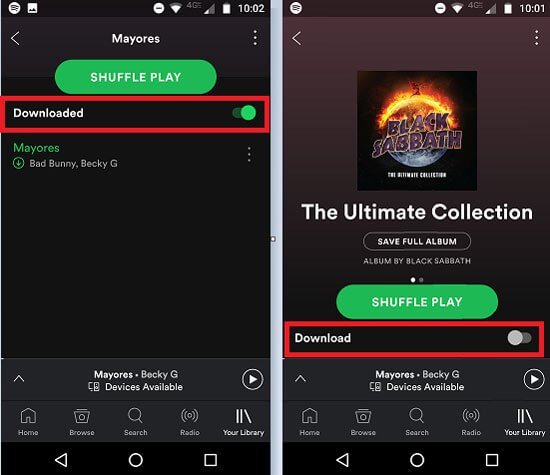
2. On Your Computer
Step #1. If you are using your PC to download the Spotify song that you wish to listen to in offline mode, you just need to launch the Spotify desktop app and then head to the playlist you wish to download.
Step #2. You shall see a slider at the top area. This is the “Download” icon. Just move the slider. The green color signifies that the downloading is being processed. Once done, you shall see that each song has a downward green arrow.
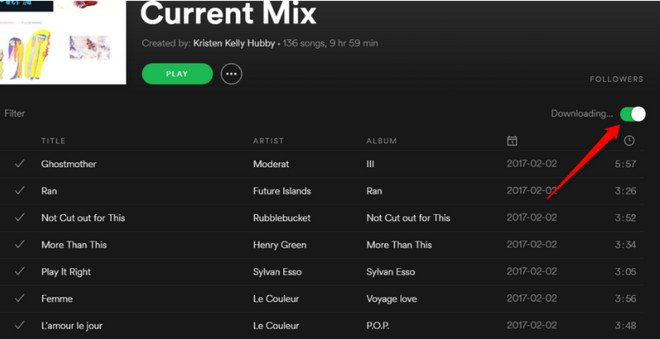
As simple as following the above procedures, you will be able to play Spotify offline. It is a great benefit for Spotify Premium users that they can enjoy their favorite songs and podcasts offline mode.
However, it must be noted that to keep those downloaded songs, there is a need to be online at least once every 30 days. Additionally, once the subscription ended or has been canceled, those downloaded tracks will be gone as well. For you to keep them, you need to keep your subscription. Otherwise, you have to redownload once you get a new plan.
Paying a monthly subscription fee just to play Spotify offline might be a burden for some music enthusiasts. Therefore, questions about other methods to play Spotify offline were raised on many online discussion platforms. If you are also curious about this, there is no need for you to check out those online discussion sites. We have a way to share as you move to the third part. So, let’s go!
Part 3: How to Play Spotify Offline [Without Premium]
You must know that though a Premium Spotify plan is advantageous in many ways, there are still some requirements or things that you should do to keep your downloaded songs and playlists to continue playing Spotify in offline mode. To get rid of those, you have to find a workaround to play Spotify offline even without a Premium subscription plan. We’ll share two ways here.
Method #1. Use A Professional Converter
Spotify songs are protected under the DRM protection policy. With this being said, you can’t have the tracks downloaded directly and accessed on all devices as there are only authorized devices or media players that you can use. You would need a professional software app to remove this limitation. We’re glad to help with this DumpMedia Spotify Converter.
This DumpMedia Spotify Converter is an app that can help you with both the conversion of Spotify songs (to the app’s supported output formats) as well as with the downloading. It can remove the DRM protection of the songs and ensure that high-quality output files will be achieved. It can also help maintain the ID tags and metadata information of the songs even after the whole processing. The conversion speed is too fast!
Additionally, DumpMedia Spotify Converter is supported by both Windows and Mac computers. Users can also enjoy a free trial period and as well as a one-month refund policy. It also has advanced features – it’s multi-language, has customizable settings, and supports the easy uploading of files. More so, you can use it easily to finally download your Spotify favorite and then finally play Spotify offline.
Here’s a guide that you can use as a reference to download Spotify songs through this DumpMedia Spotify Converter. Click the above button to download and follow the step-by-step guide.
Step #1. Get DumpMedia Spotify Converter’s installer and then proceed to install this on your PC. Once the successful installation has been completed, just launch the app.
Step #2. On the main screen, you shall see the “Open the Spotify Web Player” button. You will be asked to give your Spotify credentials to log in. Just input the needed details to proceed.
Step #3. Once you arrive at the Spotify page, select those songs that you wish to process and drag them to the green sidebar that’s on your screen.
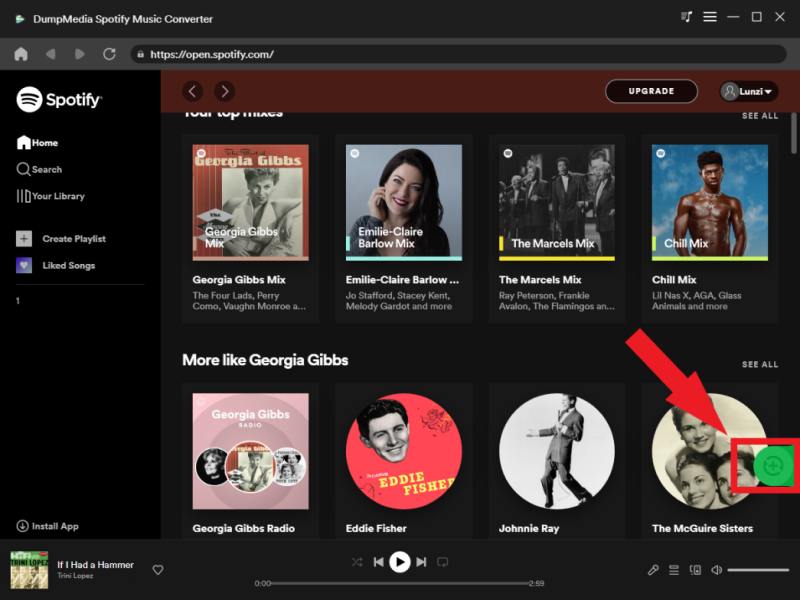
Step #4. It’s now time to set up the output settings. Specify an output format that you wish to use and make sure to define an output folder. It’s also suggested to check the other options and modify them if you want to.

Step #5. To start the conversion process as well as the DRM removal procedure, just tap the “Convert” button.

Within just a few minutes, you can have the converted Spotify songs saved on your PC. You can now play Spotify offline without worrying about the Premium Spotify account fee!
Method 2: Use Hacked/Cracked Spotify App
Using a professional software application like the DumpMedia Spotify Converter will always be the best. However, if you are not into paying a fee and you are only to download songs a few times, you can also check out the process of how you can use a hacked or cracked Spotify app. This is also a workaround to play Spotify offline.
If you have an Android device, you can try installing or using some Spotify Premium Mod APK. You just have to make sure that the current Spotify (original) app will be uninstalled, and you’ll enable the “Allow Unknown Source” option under your device’s settings.
If you have an iPhone, you can also try apps like Tweakbox. Under these, there are a lot of applications. You just have to choose Spotify and then have it installed on your device.
Remember that using a hacked or cracked Spotify app removes your burden when it comes to paying fees to enjoy offline streaming of Spotify songs, however, it has not been proven to be safe to use. Thus, if your choice will be to proceed using such, you should be aware and prepared for the possible risks.
Part 4: FAQs about Playing Spotify Offline
Q1: How many songs can you download from the Spotify app?
You can download a maximum of 50,000 songs for offline listening through the Spotify app. You can register up to five devices and download up to 10,000 songs on each of those devices.
Q2: Can I listen to Spotify's offline music on multiple devices?
Yes, you can enjoy your offline music on multiple devices, provided that all these devices are linked to the same Spotify account.
Q3. How do I listen to Spotify offline on Android?
- Open the Spotify mobile app and go to Settings by pressing the gear-shaped button in the upper-right corner of the Home screen.
- Scroll down to the section marked Playback.
- Press Offline mode to turn on offline mode.
Please note that you need to be a premium member of Spotify to download songs. However, you can use DumpMedia to download your favorite Spotify songs and listen to them offline on any device.
Part 5: Conclusion
Who would not want to play Spotify offline? We bet everyone will love this. With Premium Spotify, offline streaming is possible, but some requirements need to be met to keep the downloaded songs. If you wish to remove the burden when it comes to streaming Spotify songs offline, we suggest using a professional software app like DumpMedia Spotify Music Converter!

30% Off >>>
