5 Best Apple Music Playlists to Enjoy Offline (2025)
There’s an abundance of music streaming services. You now have a lot of options nowadays. If you’re still in a quandary as to what to expect from Apple Music, there’s no doubt that you will get the best Apple Music playlists.
Apple Music is, in itself, a very easy app to navigate. You don’t have to worry about the navigation since it’s as easy as the other music streaming services as well. When it comes to music selection, there is no doubt that you can find all the songs that you love in it.
Continue reading to see how you can use the app and find the best Apple Music playlists.
Contents Guide Part 1. How Do You Find Best Playlists on Apple Music?Part 2. Best Apple Music Playlists in 2021Part 3. Download The Best Apple Music Playlists for Offline PlaybackPart 4. Conclusion
Part 1. How Do You Find Best Playlists on Apple Music?
Finding playlists within the Apple Music app is an easy thing to do. Just like Spotify, you can find curated playlists within Apple Music. So, if you don’t have the time to put together a playlist, then going for the curated playlist is a great option for you.
There are two ways to find curated playlists in the Apple Music app.
The first is to click on the New tab on the bottom of the screen. The New tab opens up a whole new page for you to explore the best Apple Music playlists. Just scroll to start finding playlists. You will surely find a lot.
There is also another tab called For You where you can find curated playlists tweaked to your music preference. As a new user, this tab might not be helpful yet.
However, as you go on using the app, this tab is going to start collecting songs and playlists that are tweaked to your musical taste. You just have to use the app first to get the algorithm going toward your music preferences.
If you have no idea what the best Apple Music playlists are, you can do a quick search on the internet. After that, you can just click on the search tab on the Apple Music app to find it.
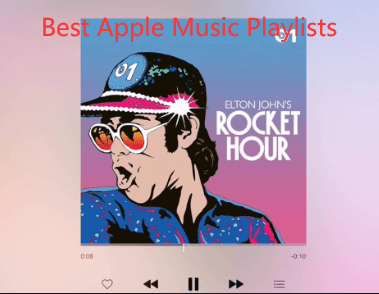
Part 2. Best Apple Music Playlists in 2021
If you don’t have the time to search the internet, then continue reading because you will get the 5 best Apple Music playlists below.
Drake’s Ovo Sound Radio
This is not just one of the best Apple Music playlists because most folks out there would consider it the best of the best. Obviously created by Drake, it’s a no brainer why it tops the best Apple Music playlists. Search for it soon as you sign up for Apple Music to see for yourself.
Elton John’s Rocket Hour
If you want an eclectic mix of songs curated by one of the best artists of our time, then Elton John’s Rocket Hour is for you. This particular playlist covers all genres with the Rocket Man’s touch. It certainly is a playlist to save.
Weekend Worthy
You have to have a party playlist and the Weekend Worthy playlist is no doubt the best part playlist within the Apple Music app. This playlist consists of various songs from the R & B, hip-hop, and pop genres. It’s always a party with this playlist even if you’re the only one listening to it.
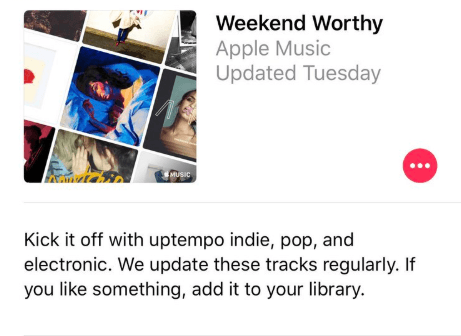
Soulection
This playlist is updated regularly by Joe Kay. If you’re always on the lookout for new music but don’t have the time to do so, then this particular playlist is for you. You will definitely be the first to hear tomorrow’s music with the Soulection playlist.
House Work Radio
If you can’t get enough of dance music, then you need to add this particular playlist as well. All the songs in the House Work Radio playlist have been carefully handpicked by Jax Jones. You will find the latest dance music here. Transform your house into the best club ever with the House Work Radio playlist.
Part 3. Download The Best Apple Music Playlists for Offline Playback
Now that you have a good idea as to what playlist you should be listening to on Apple Music, here’s something that you should know as early as now.
You can only download Apple Music playlists if you’re paying for a monthly subscription. Even if you are, you’re limited to playing the playlists on authorized devices.
To make matters worse, all your playlists disappear when you give up your monthly subscription. Should you still sign up with Apple Music?
Yes, because you can download all your playlists using the following programs. Thanks to these programs, you can keep your downloaded playlists forever. If you want to import the playlist to another application like Spotify, here is a simple guide.
Option #1. Download The Best Apple Music Playlists with DumpMedia Apple Music Converter
If you want the easiest way to download your favorite playlists from Apple Music, then you should consider using the DumpMedia Apple Music Converter.
To see how easy it is to use it, read the steps below.
- Download the DumpmMedia Apple Music Converter
- Select Songs
- Select a Location
- Download Songs
Step 1. Download the DumpmMedia Apple Music Converter
Click on this link so that you could immediately download the DumpMedia Apple Music Converter. As you click on the link to download, you will immediately be informed that this awesome program removes DRM. That’s going to make you want to give this program a try right away.
Step 2. Select Songs
There’s no need to go back and forth each app with the DumpMedia Apple Music Converter. Once you install it, it’s all you will need. There’s no need for you to go back to your Apple Music app or iTunes.
Just click on Music on the left-hand side of the DumpMedia program to get your songs to appear on the main screen. Add songs by clicking on the songs you see on the main screen.

Step 3. Select a Location
Go to the Output Setting on the bottom part of the program and set a location for your songs. You can also convert your songs into another format by clicking on the Output Format.
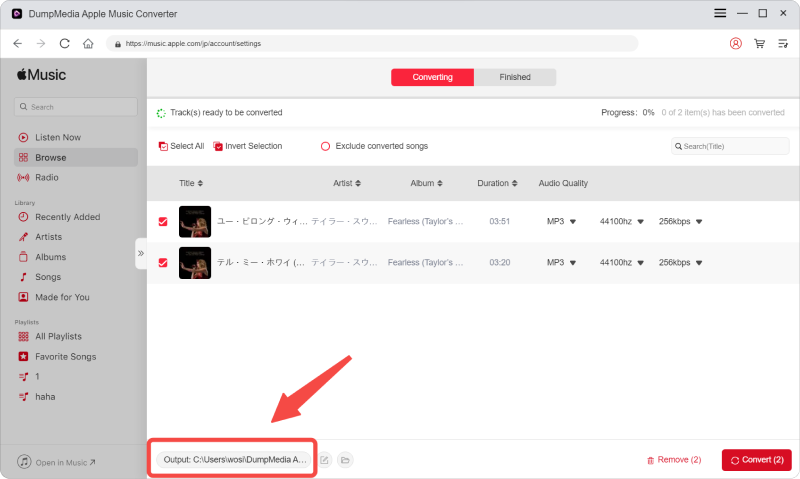
Step 4. Download Songs
When you click on the Convert button, the DumpMedia Apple Music Converter will only download the songs from your playlist. It will also convert them into another format. If you’re wondering how the DRM is removed, it happens at that time as well.

Option #2. Download The Best Apple Music Playlists with Soundizz
This is another program you can use to download your playlists. Take a look at the steps below to see how you can use it.
- You can go to their website to download the program. Make sure to download from their website. It’s safer that way.
- Open iTunes and select a playlist. Click on the three dots on the far, right-hand side of the screen and select Share Playlist. Click on the Copy Link.
- Select Apple Music on the left-hand side of the Soundizz screen. A pop-up window will appear where you can paste the URL of the playlist.
- Once you have saved the configuration of the playlist, it will automatically be imported. Export as CSV and you will see all the songs from the playlist will appear on Soudizz.
Option #3. Download The Best Apple Music Playlists Using Media Human
This a program that you can use to download your playlists. If you want to learn more about it, then read on.
- You can just go to their website to access the program. Make sure to click on the program that will convert audio files.
- Click on the Add Files tab on the left-hand side of the screen. Search for the playlists you want to download and add.
- Go to the bottom part of the program set output by choosing a location for your playlist and a format.
- To download playlists, take your cursor to the green tab that says Start. Click on this tab to begin downloading.
Part 4. Conclusion
Stop wondering about the best Apple Music playlists, you can get them in this post.
It’s a high time you give DumpMedia Apple Music Converter a try because of its powerful features. You can try it out for free or you can opt for its paid plans right away.
Of course, it’s always good to give it a try with the use of their free plan. You can always upgrade after once you’re really sure about it.
Are you an Apple Music subscriber already? How do you find your playlists? How about you share some of your useful tips and tricks with our readers.

30% Off >>>
