Noteburner Apple Music Converter Review (2026 Update)
It costs to subscribe to Apple Music. After the three-month free trial, you would have to shell out a monthly fee to enjoy Apple Music. Now, what if there was an Apple Music Converter?
Well, there is. This article is an in-depth Noteburner Apple Music Converter review. It will help you out in case you are looking for an Apple Music converter.
Truth be told, there are a lot of Apple Music converters out there. Hence, this is the reason why you need to be careful in choosing one. Getting into the details of a particular Apple Music converter is critical. Furthermore, it’s always good to have an option before you make a decision.
This Noteburner Apple Music Converter review will provide you with every bit of detail that you need to know about this particular program. If you read until the end, you will also be provided with an option that you can look into. So, make sure to read until the end of this article.
Contents Guide Part 1. What is the Noteburner Apple Music Converter? Part 2. Features of the Noteburner Apple Music ConverterPart 3. Installation and Usage of the Noteburner Apple Music ConverterPart 4. Bonus: The DumpMedia Apple Music Converter is a Good AlternativePart 5. Conclusion
Part 1. What is the Noteburner Apple Music Converter?
It’s considered to be the most reliable Apple Music converter. The Noteburner Apple Music Converter does exactly what it does. It records and converts songs from your Apple Music. In addition to that, it also converts audiobooks and iTunes M4P files.
This program is a great tool to use if you want to keep your favorite songs from Apple Music even after you have stopped your subscription.
Supported Input Formats
- Apple Music Songs
- Apple Music Albums
- Apple Music Artists
- Apple Music Playlists
Supported Output Formats
- WAV
- FLAC
- MP3
- AAC
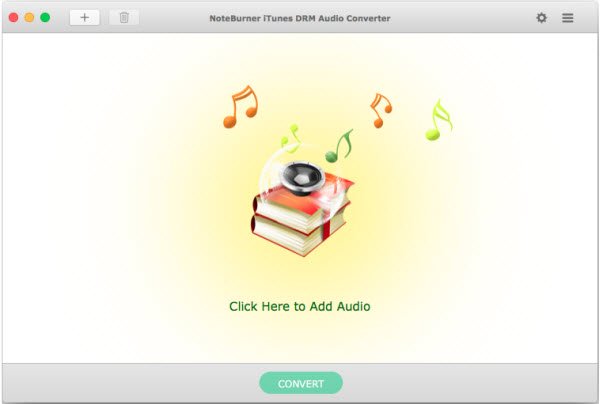
Part 2. Features of the Noteburner Apple Music Converter
Check out the features of the Noteburner Apple Music Converter below.
#1 Converts and Downloads Fast
The Noteburner Apple Music Converter converts and downloads faster than its competitors out there. It’s twenty times faster than any other Apple Music converter program. Despite the speed, it does not lose its lossless quality.
#2 Removes the DRM-Protection from Apple Music Songs Easily
Songs from Apple Music are all protected by Digital Rights Management or DRM. What this does is prevent any song from being transferred to another device. With the Noteburner Apple Music Converter, the DRM is automatically removed once the song is converted and downloaded.
#3 Retains Music Quality
Music quality is not lost when you convert and download with the Noteburner Apple Music Converter. You can even adjust the output quality.
#4 Offline Listening Made Available
Once the Noteburner Apple Music Converter converts and downloads the songs, you can listen to them offline anytime.
#5 Simple Interface
You get a very simple interface which makes it very easy to navigate.
#6 Retains ID Tags and other Information
The ID tags and other information such as metadata and artwork are retained even after conversion.
#7 Supports a lot of Hand-Held Devices for Playback
This particular Apple Music supports a lot of hand-held devices for offline playback. Examples of hand-held devices are the following: iPad Mini 4, iPad Pro, iPad Air 2, Android, and MP3 Player.
Part 3. Installation and Usage of the Noteburner Apple Music Converter
How do I use NoteBurner on Apple Music? This part of the Noteburner Apple Music Converter review will show you how you can use this particular program. Before diving into that, you need to know the installation requirements first.
Installation Requirements
Below are the installation requirements for the Noteburner Apple Music Converter.
- Operating System
Mac OS X
iTunes 10 or later versions
- Processor
1G Hz Intel processor or above
- RAM
512 M physical RAM
- Monitor
1024×768 resolution or higher
How to Use the Noteburner Apple Music Converter
Read the detailed steps below to understand how this particular Apple Music converter works.
Step 1. Download the Noteburner Apple Music Converter
The Noteburner Apple Music Converter can be found on several websites. Choose a safe website to download it from. Once you download the program, run and open it on your Mac.
Step 2. Add Song
With the program launched on your screen, you’re going to notice how simple the interface is. Look for the + sign and click on it. A pop-up window will appear. On that window, you will see your Library. Take your cursor and click on the Music tab. Once you see all the songs appear on the main screen, choose the songs you want to add. Click on the OK tab when you’re done adding songs.
Step 3. Adjust Settings
Take your cursor and click on the gear icon you see on the top, right-hand side of the screen. The Preferences window will pop up on your screen. On this window, you can adjust the settings of your output. You can choose an output format and output quality. You can even convert the speed.
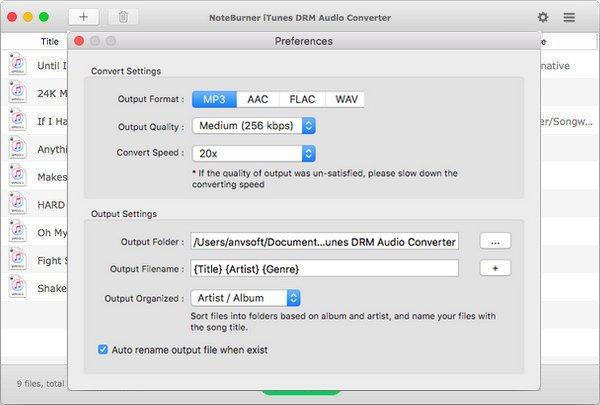
Step 4. Convert and Download
When you’re done adjusting the output settings, you just have to click on the Convert tab you see on the lower, mid part of the screen.
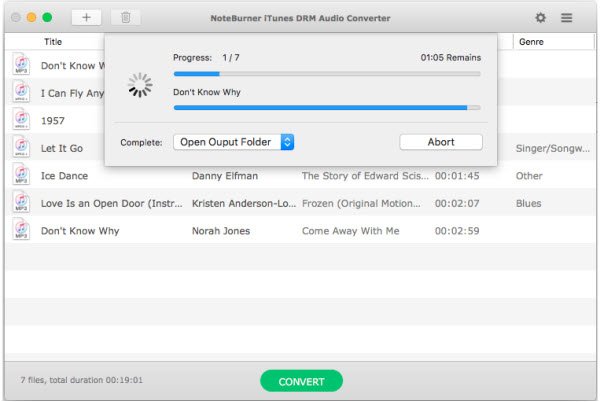
Part 4. Bonus: The DumpMedia Apple Music Converter is a Good Alternative
Just like any good product review, another recommended Apple Music converter to consider is the DumpMedia Apple Music Converter. This program is also very easy to use.
Unlike the Noteburner Apple Music Converter, you can only download this particular program from the secure DumpMedia website. You don’t have to worry about personal information like your credit card data being compromised.
It helps you remove a song’s DRM from Apple Music so you can download it to any device for offline playback. So you don’t need to purchase Apple Music‘s subscription and enjoy your favorite songs for free!

Part 5. Conclusion
If you are looking for an Apple Music converter, don’t look too far. This Noteburner Apple Music Converter review gives you a very detailed look at the program. You also get an option to consider. The DumpMedia Apple Music Converter is a good option to look into.
Have you tried the Noteburner Apple Music Converter? If yes, feel free to share your thoughts with us. If you haven’t tried it, would you be willing to give it a try? We would love to hear from you.

30% Off >>>
