3 Top iTunes Converters (2026 Update)
It has been long ago since iTunes has been introduced to the public. Alongside the best music streaming services such as Spotify, Tidal, and Amazon, iTunes has been known as one of those delivering the needs of people who really love music.
For those who used to always listen to multiple and several songs via iTunes, there could be a time of wondering about the idea of having those songs converted to other formats.
Well, if you are one of those who are wondering up to now, we have created this post to mainly highlight list of the top and the best iTunes Converters in town.
If you have been dying to know more, just make sure to stay on this page.
Contents Guide Part 1: Reasons Why People Look For iTunes ConvertersPart 2: File Formats Supported By iTunesPart 3: List Of The Best iTunes ConvertersPart 4: In Summary
Part 1: Reasons Why People Look For iTunes Converters
There could be many reasons as to why people are looking for such iTunes converters mentioned above. Here are some of those.
- Some people would want to share their most loved iTunes songs to family and friends. However, due to DRM (Digital Rights Management) protection, they cannot do it.
- An issue occurs in terms of incompatibility of audio or video formats to other devices.
- Syncing of songs to iTunes library would be difficult if you got files in formats not supported by iTunes.
- Playing of iTunes songs to unauthorized devices is not possible.
- You cannot have the copy of your favorite iTunes songs once your subscription has ended.
Above are some of the most known reasons why people are in the look for iTunes converters. In this post, we are to point out three types wherein you can choose from. No need to worry that much now since we are to give the solution and answers to all your queries in terms of converting iTunes songs or vice versa.
But before that, let us first get to know more about the file formats which are supported by iTunes application.
Part 2: File Formats Supported By iTunes
iTunes has been a great music streaming service. Apart from being one of the best music applications, it has offered lots of amazing other features to people. You can have videos, movies, television shows, or podcasts saved onto it.
However, it is quite sad to find out that it only supports few and limited file formats which somehow is a hindrance for users to experience its capabilities more.
Check out the list here.
iTunes only supports video in the format of either MOV, M4V, or MP4 while in terms of audio, it can only accept MP3, AIFF, WAV, AAC, and M4A. Now, if you got files in formats other than mentioned, you surely cannot have the files synced onto your iTunes library. Vice versa, if you got an iTunes file, you cannot immediately have those copied in other libraries due to format incompatibility.
Upon reading the first two parts of this post, we will now be delving on the list of the best iTunes converters you should be aware of.
Part 3: List Of The Best iTunes Converters
In this portion, as initially mentioned, we will be discussing the iTunes converters but will have those separated into three types. Let us begin the discussion with the first one.
1. iTunes Itself
If your mail goal is to convert those files on your current iTunes library into format such as AIFF, Apple Lossless, MP3, or WAV, you can make use of this way – converting iTunes files using iTunes itself.
The steps you need to accomplish in order to get the converted files are only simple and easy to follow. However, in using this type of conversion, some already had given reviews that there had been some data lost after the conversion process.
In addition, there are as well instances that resulting files are not as good as the original ones. Well, apart from having these drawbacks, you can be assured that converted songs are in smaller sizes giving you the ability to store more songs you love.
Now that we got to know the first type of conversion, we will now be heading to the next one. Well, it is up to you if you would want to try the first one.
2. Professional Software Application
This type of iTunes converters is probably the best among the three that would be presented in this article. Having a professional software application lets you explore all the capabilities of the conversion process plus you get the chance to enjoy the added features which you cannot find on others and on free applications. In this portion, we will be introducing the DumpMedia Apple Music Converter.
What is this DumpMedia Apple Music Converter?
This mentioned tool actually lets you transform your most-loved Apple music songs to MP3 format, or any other formats you would want. This application was created by DumpMedia. This mentioned has been a creator of great software applications such as video, audio converters, and even video downloaders which you can surely make use of.
It has made its way to be known in the technology industry by creating and developing awesome applications which will really be considered as a solution or the answers to the queries of many users nowadays.
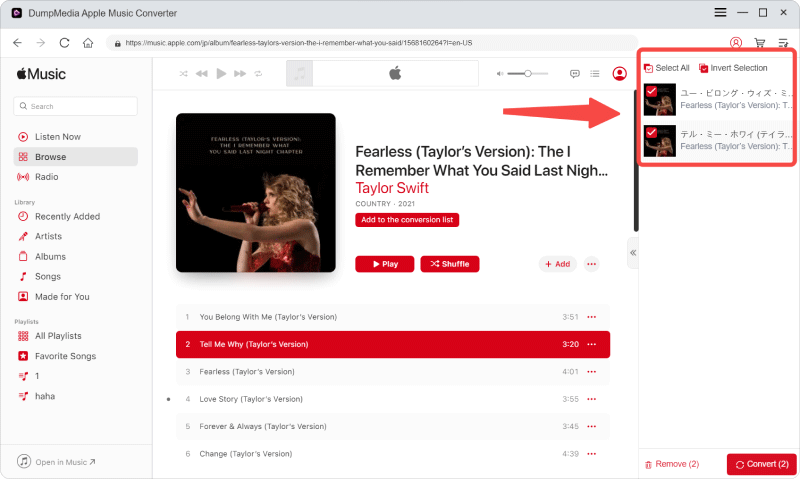
You do not need to worry about the DRM (Digital Rights Management) protection of your files because the amazing converters created by DumpMedia can remove DRM in an instant. (For instance, you can use DumpMedia Audible Converter to remove DRM protection of Audible books.)
After only a few minutes of using this DumpMedia Apple Music Converter, your songs will now be converted and finally downloaded. In addition to this, alongside conversion, DRM protection will also be removed at the same time the file was transformed. Upon having the converted files with you, you got to have a solution to those problems mentioned in the first part of this post.
In order to enjoy the limitless capabilities of many software applications including this DumpMedia Apple Music Converter, there would be a need to pay a certain fee. But, would you care about the cost if you can have your purpose served and enjoy a lot more freebies? Well, give this option a shot!
3. Online iTunes Converter
Of course, the last option for you would be the use of online iTunes converters. Apart from using iTunes itself and professional software applications, you might also consider using this type of converter. In utilizing online converters, you got to have converted files in an instant for free.
Well, if you got a tight budget and do not have the capability to pay for use of professional software applications such as mentioned, trying the online converters would be of no harm. You just need to check out the reviews and choose the best among them and of course ensure that you have a stable internet connection to proceed with successful conversion.
In here, we are to present some of the most used and best ones.
Free File Converter
Among the best online iTunes converters is this Free File Converter. This one has been known to be an all-in-one converter that lets you convert iTunes files in many different formats. And, of course, this online converter is free of use.
Apart from having the ability to convert your iTunes files, Free File Converter can as well serve other file conversions such as image, document, presentation conversions, and more. In order to use this one, you can just go to its official website, have your file uploaded, tick the format desired, and proceed with conversion!
What is great about this is that you can transform the file coming from your personal computer, any file’s URL, or even those stored on your clouds.
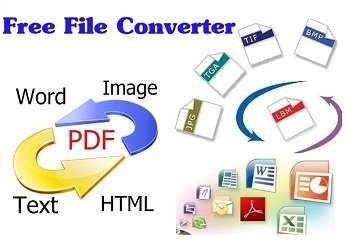
Online-convert.com

Apart from knowing the first online iTunes converter, you can also make use of this Online-convert.com. This is well an online iTunes converter which lets you transform your most loved songs to any format desired and vice versa for free. Same with the first one, you can just have the files uploaded to the website (or enter the URL or even get the file from your online storage clouds), perform some basic editing, choose the desired format, and proceed with conversion.
Part 4: In Summary
Upon finishing reading this post, you got to know about the three types of iTunes converters which you can utilize. Among those three presented, the best and most recommended and suggested is the use of professional software applications such as DumpMedia Apple Music Converter. Now that you got to learn about those, it will now be based on you on which one to use.
Do you have any other iTunes converters in mind? Have you used anything other than those presented? Why not leave your comments on below section?

30% Off >>>
