Keep Music From Apple Music (Easy Guide 2025)
“Do you get to keep the music from Apple Music ? ” Your Apple Music subscription might expire in the next month but still, you wish to see if there is a chance to keep all those favorites that you downloaded previously, that is why perhaps, you are asking the same question - do you get to keep the music from Apple music?
We can’t deny how good the Apple Music app is. In fact, it always lands in one of the top spots every time we talk about amazing and great music streaming platforms. Apple Music is offering different subscription plans that, of course, vary in cost.
It might be sad to know that, unlike Spotify, Apple Music can’t be used for free. However, it is offering a trial period of three months. So, if you wish to try it first before subscribing to a plan, you can do that.
Another good thing with Apple Music is that it can be accessed on your personal computer and on your portable devices like iOS or Android phones and tablets. Once you get a subscription plan, you’ll have the ability to download songs for offline streaming, but do you get to keep the music from Apple Music even after canceling your subscription?
Let’s finally answer this question in the First Part of this post.
Contents Guide Part 1. Do you Get to Keep Songs from Apple Music?Part 2. How to Keep Apple Music Forever?Part 3. Summary
Part 1. Do you Get to Keep Songs from Apple Music?
The answer to the “do you get to keep the music from Apple Music? ” question is obviously a “No”. For your information, there are actually two options to download Apple Music songs. One of which is by purchasing through the iTunes Store. Once you had them, those are yours permanently and can be downloaded anytime on any authorized device as long as you are using the same Apple ID you used during the purchase of the songs.
Another option to download Apple Music songs is through your Apple Music subscription. However, in this case, even if you have them downloaded already, they are still rented songs. Once your subscription expired, all those that you added to your library won’t be playable anymore.
Why can’t you keep the Apple Music songs forever on your device? Well, the same case with the Spotify app, Apple Music songs are also encrypted with DRM protection. You can’t have the files downloaded, saved, moved, or transferred to any device or media player unless this Apple FairPlay Protection has been removed. The fee you actually pay for your Apple Music subscription only gives you access to stream the songs you like from your library, but you can no longer stream them once the subscription ended.

Now, given that the answer to this “do you get to keep the music from Apple Music?” question is a “No”, is there still a way for you to keep playing the Apple Music songs you love or download them? Well, learn more about how downloading and keeping Apple Music songs on your device forever will be possible.
Part 2. How to Keep Apple Music Forever?
Again, it might seem impossible at first to keep Apple Music songs forever. That is until you know about the DumpMedia Apple Music Converter. There are actually several professional software applications that function almost the same as the DumpMedia Apple Music Converter but why do we recommend using it?

The DumpMedia Apple Music Converter can easily have the DRM encryption of the Apple Music songs you like removed in a glimpse allowing the removal of the limitations when it comes to accessing the files on any device and saving them forever. It can even aid in the transformation of the file format of those Apple Music songs to common formats like MP3, MKA, AC3, FLAC, and more.
Additionally, even if you are to process the Apple Music songs, you can be assured that 100% original quality will still be maintained and that ID tags can be kept. It is also worthwhile to mention that it can even function as a powerful audiobook converter. The DumpMedia Apple Music Converter works 10x faster than any other app and has an interface that is easy to understand and, of course, to handle.
To give you an overview of how you can use the DumpMedia Apple Music Converter, we have here the detailed procedure to share. It will be beneficial in answering the question, "Do you get to keep the music from Apple Music?"
Step #1. It is always recommended that you visit the official website of DumpMedia. You can see the full list of the requirements when it comes to installation. Install the app once those requirements are completed and then start adding the Apple Music songs to be converted. You have the option to use either the “Add Files” button or the drag-and-drop feature of the app.
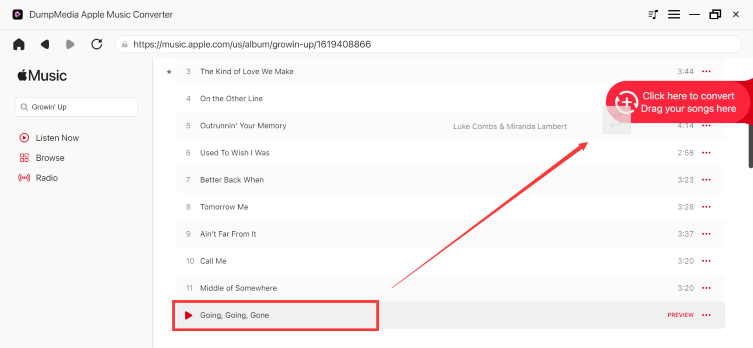
Step #2. You can now select which output format you desire to use. Also, it is a must that you specify the output folder to easily see where the converted files are located after the process. In this step, you also have the option to modify some other output settings options as you like.
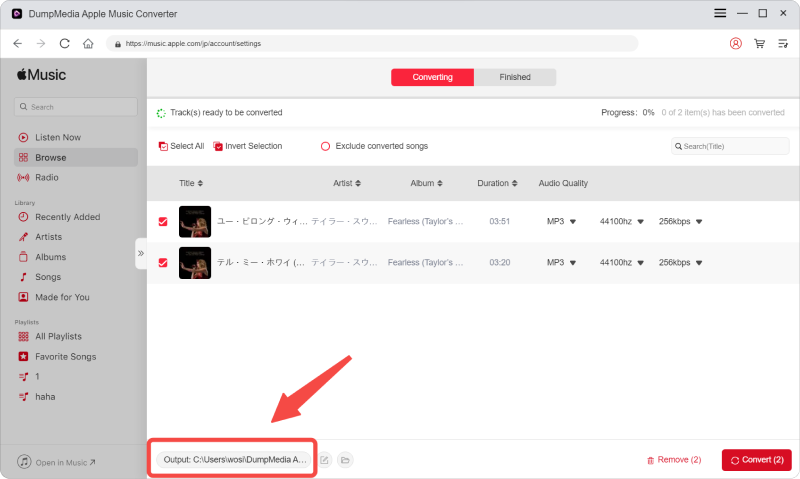
Step #3. Tapping the “Convert” button that is at the bottom of the page will trigger the app to perform the conversion and the DRM removal process right away.

Again, since the DumpMedia Apple Music Converter is reliably fast, you shall expect that the transformed files will be ready in no time. Now that the files are DRM-free already, you can have them saved and accessed on any device like a media player. Also, they can now be kept forever on your computer or external drives like USBs and others.
Part 3. Summary
Although it is a sad thought to know that the answer to the “Do you get to keep the music from Apple music? ” question is a “No”, it is still delightful to find out that there is a way to keep Apple Music songs forever on your device, right? Again, when it comes to Apple Music downloading, always make sure to rely on professional and trusted tools like the DumpMedia Apple Music Converter.

30% Off >>>
