How to Add Audible Audiobooks to Sony e-Reader
Audiobooks have been popularized nowadays. Apart from listening to amazing songs using your mobile devices and other handy gadgets (or even on your personal computers), listening to Audiobooks is as well an option for people who are in the look of something wherein they can invest their time. Reading books was now upgraded to a new different level.
And, in this post, the topic would focus more on how to add Audible audiobooks to Sony e-Reader for easy listening and playing.
But before delving into that, let us first refresh our minds on what Audible is and how it fascinates a lot of audiobook listeners worldwide.
Contents Guide Part 1: What Is Audible?Part 2: Why You Can’t Stream Audible Audiobooks On Sony e-ReaderPart 3: How To Add Audible Audiobooks To Sony e-ReaderPart 4: In Summary
Part 1: What Is Audible?
Audible is one of the leading sites wherein you can have your audiobooks downloaded right immediately after you have chosen one among the millions it contains. To enjoy the limitless capabilities this site has, you must be subscribed and pay a certain amount as a membership fee to be able to download several audiobooks and have those played even offline.
Audible is also great because it lets the users enjoy a free trial (for thirty days) however, the options are quite limited. So, if you are really into listening to Audiobooks, paying a monthly fee would not mean so much. Once you have subscribed, you could enjoy everything about Audible and the freebies it offers to users.
Moving on, if you are wondering why Audible audiobooks are not supported by Sony eReaders, we are to give you the answer in the next portion of this post.
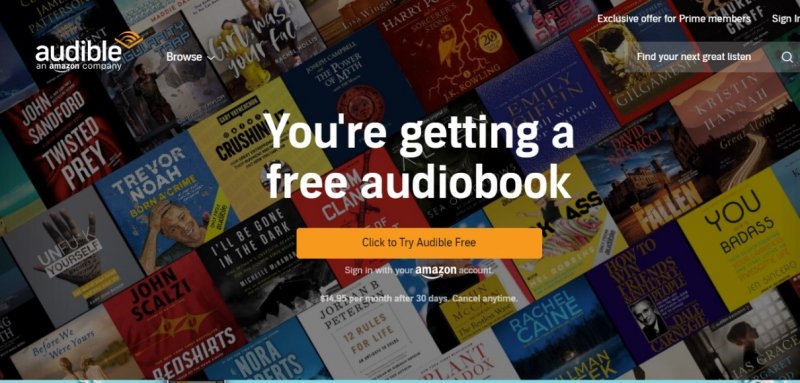
Part 2: Why You Can’t Stream Audible Audiobooks On Sony e-Reader
As mentioned, in this part, we are to explain the reason why you can’t have your favorite Audible audiobooks streamed on your Sony e-Reader.
Here is why.
Audible audiobooks are utilizing AA or AAX audio formats. You won’t be able to play such on all devices you want and have because such files are encrypted and are DRM (Digital Rights Management) protected. Because of this, you can only play such files on devices authorized or allows playing including iOS gadgets or Apple devices, and of course, Audible itself. DRM protection is being used to be able to avoid the illegal copying and pirating of content.
Now that we already grasped the idea as to why Audible audiobooks are not supported by Sony eReader, we also wanted to share with you the list of those gadgets which support such for your reference as well.
List Of Devices Compatible With Audible
If you got a lot of devices other than the Sony e-Reader, you can check out which among those support Audible audiobooks for streaming since in this part, we are to give you the list of devices compatible with Audible.
You can have your most loved Audible audiobooks played on the following gadgets.
- Kindle Fire
- Kindle Oasis (in the eighth until the tenth generation)
- Fire Tablets
- Your Windows and Mac computers
- Kindle Paperwhite (in the tenth generation)
- Kindle Keyword and Touch
- MP3 players such as Sandisk and Creative
- Kindle (eighth generation)
If you got any of the mentioned, streaming your favorite Audible audiobooks is no longer an issue but if you are using only Sony e-Reader, you should keep on reading this post.
Do you have an idea of those things you should know about Sony e-Reader?
Here’s the catch.
Anything You Need To Know About Sony e-Reader
Sony has been one of the best companies that have created a lot of amazing gadgets and devices which are up to now are still being used by several users worldwide. One of the best is this Sony e-Reader. This device is a very light and compact gadget which makes it very much handy for users. Its touch screen feature makes it easier for people to easily navigate it.
It also has a built-in WiFi and has the feature of fast page turns making it loved by many. Its battery can last for hours or even months with only single-time charging as long as WiFi has been disabled. This gadget will give one access to several electronic books, catalogs, magazines, and more which are stored in Sony’s online store. It has been proven to play MP3 files and even those unencrypted AAC audio files.
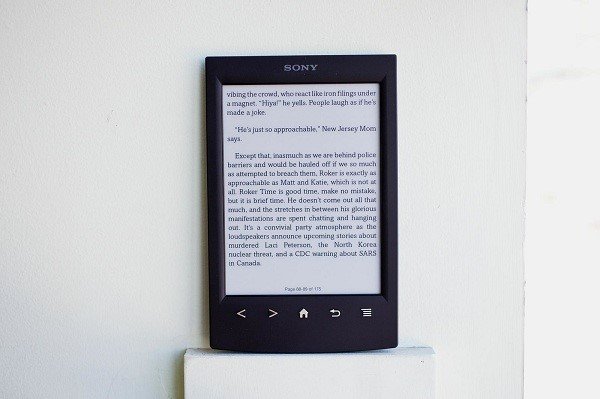
Now that we have highlighted some things about Sony e-Reader and why it cannot support all the Audible audiobooks, we can now head on to the main focus of this post – the guides to help you stream and play Audible audiobooks on your Sony e-Readers efficiently and effortlessly.
Part 3: How To Add Audible Audiobooks To Sony e-Reader
In this part of the article, we will be explaining the best way how you can easily add Audible audiobooks to your Sony e-Reader.
Let us then begin with it.
Adding Audible Audiobooks To Sony e-Reader Using DumpMedia Apple Music Converter
Since Audible audiobooks are DRM (Digital Rights Management) protected, there would be a need to have those converted and transformed to a format supported by Sony e-Reader – choosing either AAC or MP3 format will do as these are both supported by Sony e-Readers.
Now, to be able to do this, we would be needing an amazing third-party tool that is capable not only of converting the Audible audiobooks but as well as removing the DRM (Digital Rights Management) protection they have. We are to introduce DumpMedia Apple Music Converter in this post.
DumpMedia Apple Music Converter is one of the many amazing tools created by DumpMedia. DumpMedia has been known as one of the best in the industry offering great software applications for users. Apart from having both video and audio converters, an offline video downloader, and a Spotify Music converter, it also introduced an application capable of transforming Apple music as well as audiobooks in several formats desired by every user. As mentioned, alongside conversion, the removal of DRM protection is as well be done.
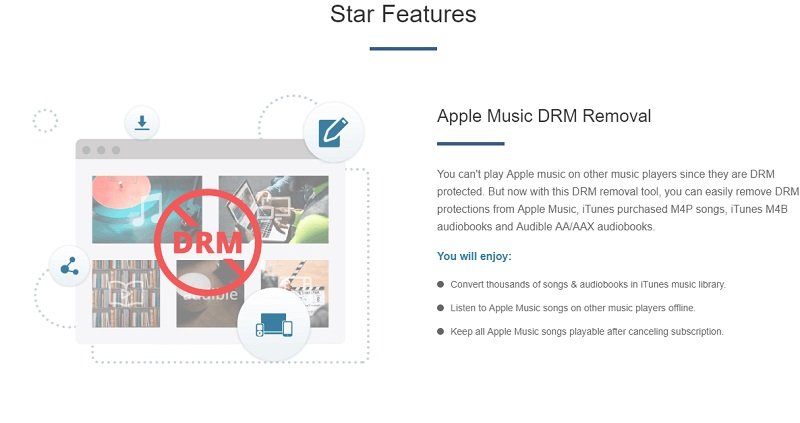
Now, no more wondering, as we are to show the steps needed to accomplish the above task.
- Download and install DumpMedia Apple Music Converter.
- Perform adjustments on the settings of the resulting output.
- Tick the convert button to begin the process.
Let us look into these steps in detail.
Step 1: Download And Install DumpMedia Apple Music Converter
Of course, we need to ensure that DumpMedia Apple Music Converter has been downloaded and installed on your personal computer. Once installed, open and launch the program. Once the program has been launched, iTunes will also be activated. No need to worry about this just proceed with the process. Under the “Library” menu, tick “Audiobooks” since we aim to convert the audiobooks you have.
Once done, you will now be seeing all the audiobook files which are already saved in your library. If you have not seen those you wanted to be converted, you can just perform an easy drag and drop onto the application. To be able to choose audiobooks to be downloaded and converted, you can either tick the checkboxes right next to each or make use of the search bar.
Step 2: Perform Adjustments On The Settings Of The Resulting Output
The next step that should be done is to perform the adjustments on the settings of the resulting output. You can choose any format from those that would be listed. The application supports many DRM-free formats including MP3. This as well supports those in AC3, M4A, M4R, AIFF, FLAC, AU, and even MKA format.
Selecting either AAC or MP3 format will do since these two are supported by your Sony e-Reader. The tool will also allow you to change other options such as the bit rate and sample rate. You can as well perform the renaming of the resulting file. In this step, you would also need to specify the output path or the target location wherein the files will be saved.

Step 3: Tick The Convert Button To Begin The Process
Upon completing all the adjustments wanted for personalization or customization, the final step would now be the conversion process. You can just hit the “Convert” button which is located at the bottom right corner of the screen.

After a few minutes, all your chosen audiobooks will now be converted and finally downloaded. You can now enjoy those files anytime you want to! In addition to this, alongside conversion, DRM protection will also be removed at the same time the file was transformed.
Once you have the files converted and transformed, you can just save those on your Sony e-Reader by either connecting them to your personal computer using a USB cable or having those saved onto a memory card which you can easily insert on your Sony e-Reader for copying.
Part 4: In Summary
This post highlighted the use of an amazing tool, the DumpMedia Apple Music Converter to be able to easily add Audible Audiobooks to Sony e-Readers. The reason and a bit of explanation as to why there is a need for conversion are as well explained and discussed in this post alongside some information about Sony e-Readers and Audible and the gadgets supported by Audible.
Have you had the same issue before? What was your solution? Or, are you in the look for the answer? Hoping this article would help you out.

30% Off >>>
