[Guide] How to Download Amazon Music To MP3 Player?
If you got bunches of MP3 tracks or other audio media files saved on your PC that you’d like to move to the MP3 player that you are currently using, you can actually do that simply or within just a snap. But in the case of having Amazon Music to MP3 player, is that possible?
Amazon Music is one of the most popular music platforms in the media streaming industry. With the many perks that are on its offered paid plans, subscribers never doubted getting a subscription right away. If you have been an Amazon Music subscriber, perhaps, you also had wondered at some point how to stream or download Amazon Music to MP3 player. Using MP3 players is indeed very beneficial to users as such tools are very flexible when it comes to handling audio files. They support common formats thus, making it much easier for users to access the files.
If you have been bothered about the same thing ever since – how it could be possible to download and play Amazon Music to MP3 player, you will find out all the information you need relative to this post as you jump into each part of this article.
Let us now then begin the discussion.
Contents Guide Part 1: Can You Play Amazon Music on MP3 PlayerPart 2: Official Way of Downloading Amazon Music to MP3 PlayerPart 3: How to Play Amazon Music on MP3 PlayerPart 4: Summary
Part 1: Can You Play Amazon Music on MP3 Player
Indeed, MP3 players are electronic devices that are very great to use as they offer several advantages especially when it comes to streaming music – portable to use, the interface they have are too simple, long battery life has huge storage capacities and more.
To answer if it is possible for you to access Amazon Music to MP3 player, you’ll be glad to know that there are a number of MP3 players that can do that directly. You may also refer to the below list of some MP3 players that work totally fine with Amazon Music.

- Mighty
- Garmin MARQ Series
- Mighty Vibe
- Garmin Fenix 5 Plus Series
- Garmin Forerunner 245 Music
- Garmin Forerunner 945
- Garmin Vivoactive 3 Music
- Garmin Forerunner 645 Music
Part 2: Official Way of Downloading Amazon Music to MP3 Player
Amazon Music, being an online Music store, makes it possible for its users to buy tracks and albums and download them for storage locally. Those that you can buy from the store are encrypted in MP3 format and thus, can be played on MP3 players.
Once you have the Amazon Music songs downloaded, you can just simply transfer them to the MP3 player you are using and stream them whenever you want to. Here is a guide on the official method of downloading Amazon Music to MP3 player when buying from the store.
Download the Purchased Amazon Music Songs via your Web Browser
Here is a procedure for how you can download your purchased Amazon Music to MP3 player.
Step #1. On your PC’s web browser, just head to the Amazon Music website and using your account details, log into your account.
Step #2. Choose the albums or tracks that you’d like to download. Just tick the “Download” button next to them to continue.
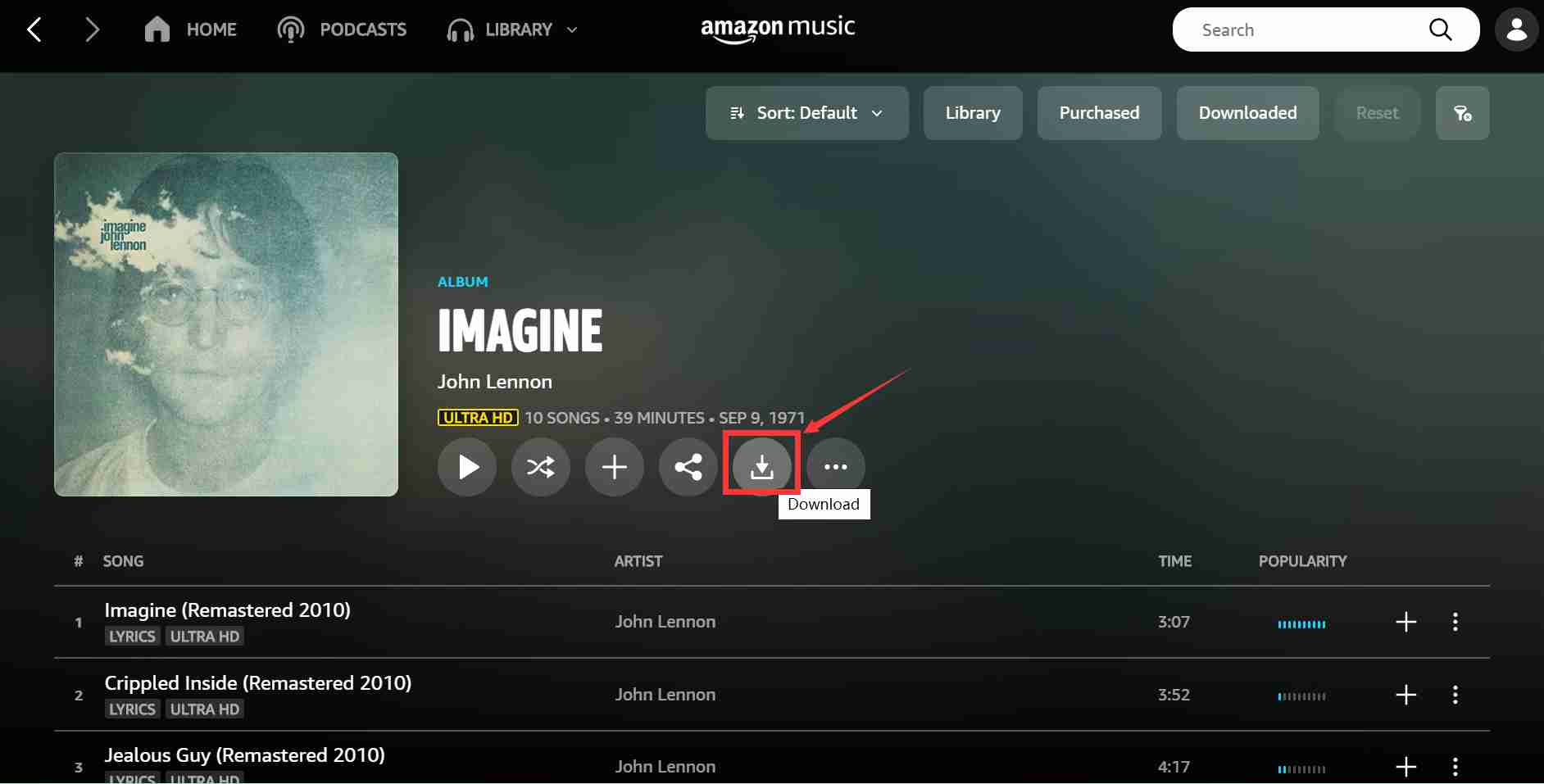
Step #3. You will be prompted to install the app, instead of doing so, just tap the “No thanks, just download music files directly” menu.
Step #4. If you were presented with an option or open or save one or more files, just select the “Save” menu.
That is it – the process of downloading your purchased Amazon Music from the store!
Transfer the Downloaded Amazon Music songs to MP3 Players
All you have to do now is to transfer them to your MP3 player. You have 3 ways to do the transfer. All those will be explained in detail in the next section.
Using Windows Media Player
If you prefer using Windows Media player to do the transfer, here is what you need to follow.
Step #1. Once you launched the Windows Media Player app, tick the “File” button right away.
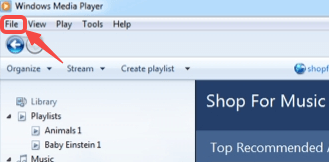
Step #2. You have to select “Add to Library” next, then the “Add” button.
Step #3. Locate the folder containing the Amazon Music files and then just tick the “OK” button to have them added to Windows Media Player.
Step #4. You can now connect your MP3 player to your PC via a USB cable. Tap the “Sync” button next.
Step #5. Under the “Library” section, select the “Songs” option. Drag the download Amazon Music files to the Sync list.
Step #6. At the bottom of the Sync list, you shall see the “Start” menu. Once this is clicked, the Amazon Music files will then be moved to the connected MP3 player.
Using Windows File Explorer
Here is another way to transfer your downloaded Amazon Music to your MP3 player.
Step #1. Make sure your MP3 player is connected to your PC through a USB cord.
Step #2. Just look for the saved Amazon Music files. Copy and then paste them onto a folder on your MP3 player.
Step #3. Eject your MP3 player safely from your PC.
Using iTunes
Of course, you can also do the transfer through the iTunes app. Here is a detailed guide that you can follow.
Step #1. Once you opened the iTunes app, immediately tap the “File” button, then choose “Add File to Library”. You now have to select the Amazon Music songs that you’d like to upload to your iTunes library.
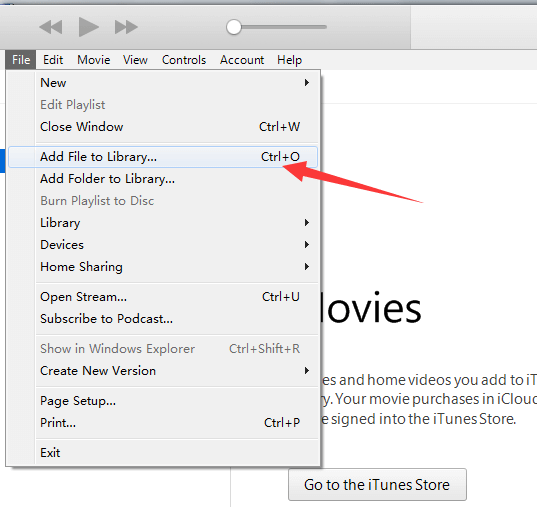
Step #2. Make sure you connect your MP3 player to your PC. Once successfully done, the iTunes app shall detect your MP3 player and its icon will be seen on the app.
Step #3. Click your MP3 player’s icon on your iTunes and just drag and drop the Amazon Music songs from your library onto it.
Again, you have to remember that the above procedures of moving Amazon Music to MP3 player will only work if you are to move the downloaded tracks from a web browser that is free from DRM protection. Now, having those songs from Amazon Prime Music and Amazon Unlimited Music is a different case as those are protected files. What should you do in this case? Is it still possible to play Amazon Music to MP3 player? How to download Amazon Music without limitations?
Part 3: How to Play Amazon Music on MP3 Player
When dealing with protected Amazon Music songs, a great and professional tool will be needed – the DumpMedia Amazon Music Converter.
What makes those from Amazon Prime Music and Amazon Unlimited Music special is that the tracks are encrypted with DRM technology that deters the users from accessing the songs on devices and media players that are unauthorized. The good thing is that there are capable apps like this DumpMedia Amazon Music Converter that can help with the easy removal of the protection. Thus, making it possible to download Amazon Music to MP3 player!
Apart from the DRM removal feature, this professional Amazon Music converter also aids in the conversion of songs to common formats like MP3. You won’t any longer have an issue with compatibility! This even works at a quite fast speed making the conversion procedure too easy to finish – indeed, helping you save time! You also don’t need to worry about losing the original quality of the songs as well as their important details because all those will be maintained! This app does lossless conversion!
More so, with the easy interface this app has, anyone will surely be able to handle this even without having a guide beside them. But still, as we don’t want you to feel burdened, we have also put here a detailed guide on how you can use the DumpMedia Amazon Music Converter to finally download Amazon Music to MP3 player.
Step #1. Once all the installed needs are met, just install the app and open it. The whole process shall begin by uploading or choosing the Amazon Music songs to be converted.

Step #2. Select MP3 as the output format to use. Though there are other supported file formats, select the most common and are supported by most MP3 players. Also, make sure you change the other output parameter settings.
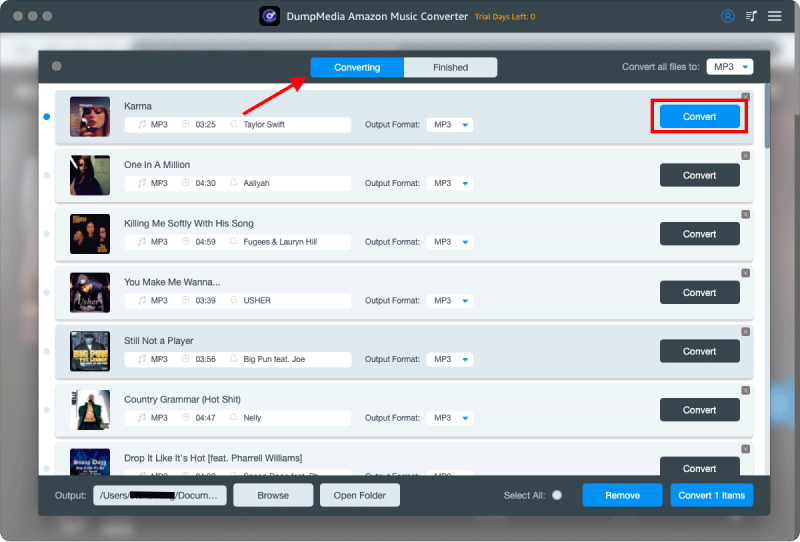
Step #3. Tap the “Convert” button and the transformation shall start. This shall only take a few minutes until you have your converted and DRM-free Amazon Music songs!
In the same way, once you have the tracks, all you need to do now is to move them to your MP3 player. Just connect your MP3 player to your PC using a USB cable and copy and paste the tracks onto it! Now, you can just listen to the songs you like without any limitations!
Part 4: Summary
Though there is an official way to download Amazon Music to MP3 player, that will only work for unprotected Amazon Music files. If you wish to deal with the protected ones, make sure you have a great tool with you that can help in both the downloading and conversion process – the DumpMedia Amazon Music Converter!

30% Off >>>
