Learn About the Best Amazon Music Converter!
“I have been looking for the best Amazon Music Converter, but until now, I haven’t found the one I shall use yet. Do you have a recommendation?”
Perhaps you are one of those who are looking for the best Amazon Music Converter, which is why you are here and reading this post. If you have decided to subscribe to one of Amazon Music’s subscription plans, you are surely enjoying its offline streaming feature. However, it could be quite hard for you to make your favorites playable on just any device or media player you’d like to use.
Because same with other apps, Amazon Music files are encrypted under the DRM Protection Program policy. Thus, requiring you to seek assistance from the best Amazon Music converter. Don’t worry, as you further read this post’s content, you will get to know which one is the best. Let us now start discussing this “the best Amazon Music Converter ” topic!
Contents Guide Part 1: What Is Amazon Music Converter?Part 2: The Best Amazon Music ConverterPart 3: Other Amazon Music ConvertersPart 4: Summary
Part 1: What Is Amazon Music Converter?
Actually, we had already given you an overview of what an Amazon Music Converter is in the introduction part. In this section, we will be giving more details before we finally introduce the best Amazon Music Converter in the second part.
As its name suggests, an Amazon Music Converter is a tool that lets the user convert and download tracks from the Amazon Music platform and save them in common output formats like MP3, FLAC, WAV, AIFF, AAC, and more.
When you search through the web, you will surely see bunches of web results showing different Amazon Music Converters and their features. At the moment, these Amazon Music converters can actually be sorted or classified into three types.
The first type has the ability to record tracks from the Amazon Music app itself and would require app installation. The second one can record those from the Amazon Music web player without having the need to install the app. And lastly, the third one supports the recording of music not only from Amazon Music but also from other platforms like Spotify, Tidal, Apple Music, and more.
In this post, you’ll get to know not only the best Amazon Music Converter but also those other Amazon Music Converters that you can try.
Part 2: The Best Amazon Music Converter
As previously stated, when you go to the web and try looking for an Amazon Music Converter to use, you will surely be presented with several results. At first, it’s quite overwhelming and hard to select the one to use. Rather than compare them one by one, it would be better if you’ll check out this DumpMedia Amazon Music Converter, the best Amazon Music converter we consider.
What makes this tool the best Amazon Music Converter?
With the help of this DumpMedia Amazon Music Converter, you can make your Amazon Music favorites DRM-free as this app aids in the DRM removal process. It also supports the tranferring of the songs to flexible formats like MP3, FLAC, WAV, and M4A, making them playable on any device or media player you’d like to use.
Though fast enough to convert your Amazon Music favorites, you don’t have to be bothered when it comes to the quality of the output files since this tool does the lossless conversion. And so, the original quality will be maintained! In addition to that, the ID3 tags and important details of the tracks will also be kept.
It is also important to mention that this professional converter is being updated by the DumpMedia team consistently, so you can be assured that you are getting your money’s worth. During usage, if you have concerns with the app, you can also seek help from the technical and customer support teams. Of course, the interface this app has is too simple making this loved even by beginners.
Apart from specifying what makes the DumpMedia Amazon Music Converter the best Amazon Music Converter, we have also created this part to highlight how easy it is to use this tool. Here’s a detailed guide on using the DumpMedia Amazon Music Converter to convert and download your Amazon Music favorites.
Step #1. Install DumpMedia Amazon Music Converter on either your Windows or Mac PC. Start by adding the Amazon Music songs to be converted.

Step #2. Choose an output format and folder to use and set up the other remaining output parameter settings.

Step #3. Once you are all done with step #2, just proceed by ticking the “Convert All” button at the bottom of the page. It will push the app to start converting the uploaded songs as well as the DRM removal process.
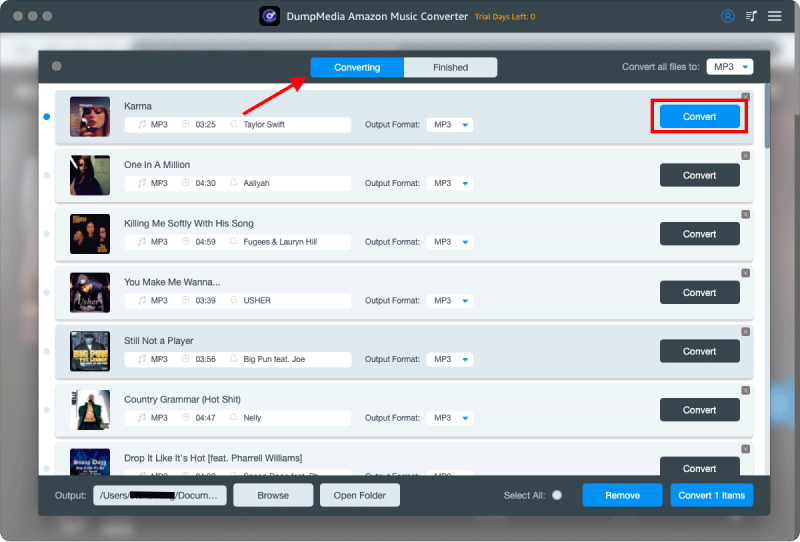
Since this DumpMedia Amazon Music Converter works fast, you shall expect the DRM-free and converted Amazon Music songs to be ready in the folder you defined in step 2. It is indeed easy to use, right?
Part 3: Other Amazon Music Converters
Though we have already shared the best Amazon Music Converter in the second part, we know that you would still be curious about other tools that you can use apart from the DumpMedia Amazon Music Converter. And we clearly understand this side of yours. Here, you’ll get to know other Amazon Music Converters that you can also check out and try.
AudiCable Amazon Music Audio Recorder
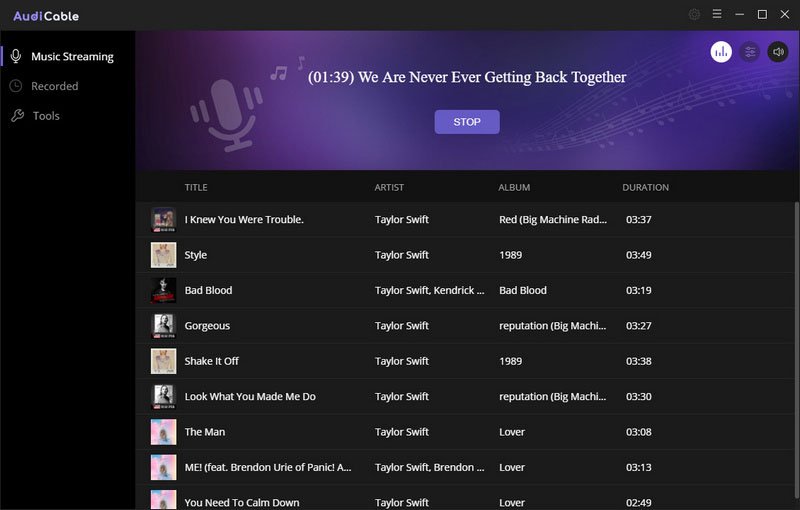
AudiCable Amazon Music Audio Recorder is also an Amazon Music Converter, though surely, at first, you might think that it is merely an audio recorder. It can also aid in the conversion of your Amazon Music favorites to formats like MP3, FLAC, AIFF, AAC, WAV, and ALAC.
It has a built-in audio editor that you can use to edit the audio track that you are processing. You don’t have to worry about the quality of the output files because the 100% original quality of the audio being recorded will be maintained!
Audacity
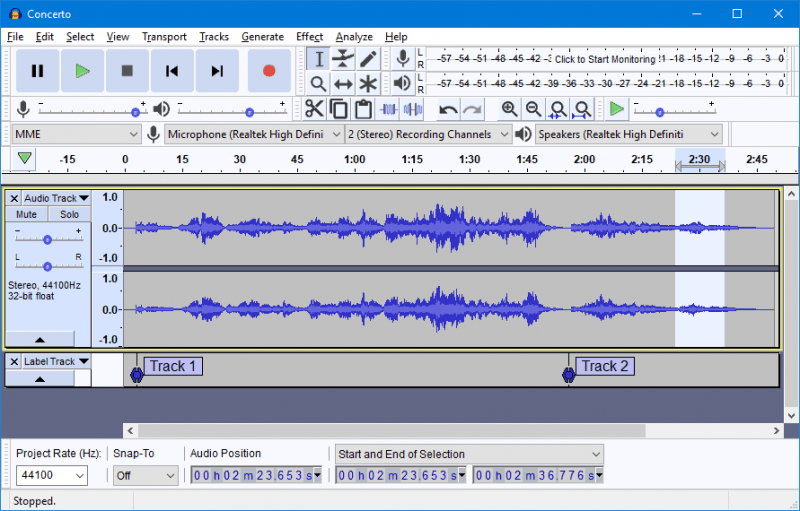
Apart from AudiCable Amazon Music Audio Recorder, you can also check out if you’d wish to use Audacity. Compared to the first one, Audacity is free and open-source software supported by Windows, Mac, and even Linux.
Apart from being a recorder, you can also use Audacity as an editor. You can record audio from Amazon Music and save it as MP3, AAC, or WAV files. As mentioned, it has a built-in editor that you can use to further enhance your audio files.
Just take note that in order to access its full editing features, you would need to install other programs or apps. And some users are just saying that compared with other tools, Audacity seems to be a bit complicated to use especially if you are a beginner or first-time user.
AudFree Audio Capture
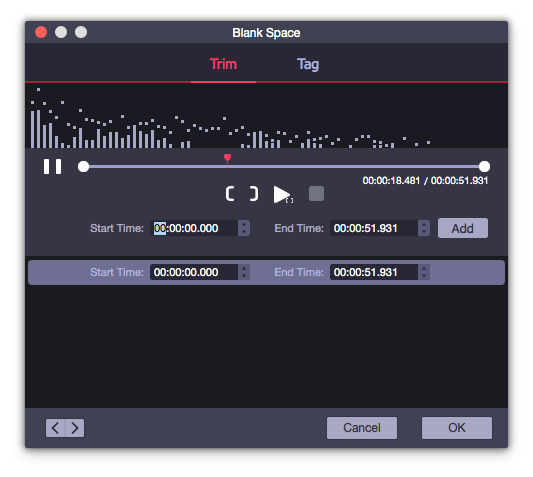
Apart from the two tools presented, you can also check out this AudFree Audio Capture. The same as the two, it is also good enough to record audio from, of course, Amazon Music. It supports saving files to formats like MP3, FLAC, AAC, WAV, M4A, M4B, and more. You only have to note that it only captures the sound coming from your PC. You can also do basic editing on this app as this has a built-in editor – cutting and splitting the audio, and more.
The above are only some of the available Amazon Music Converters on the web. Of course, there are still other tools that you can check out and try. However, as we have mentioned, it will always be great if you rely on using the best Amazon Music Converter.
Part 4: Summary
Having knowledge about how an Amazon Music Converter works is indeed an advantage for many users because such tools can let them save and download their Amazon Music favorites in formats that are playable on almost all devices. With the bunches of tools on the web, always make sure that you are using the best Amazon Music Converter - DumpMedia Amazon Music Converter.

30% Off >>>
