The Best Tools to Record Amazon Music Unlimited
Amazon Music provides a vast collection of songs you can listen to online and offline. Your internet connection should be good if you want to stream your favorite songs online. But if the internet connection is poor and you want to enjoy them offline, you must be an Amazon Music Prime or Unlimited member.
However, the problem is that even if you've subscribed to Amazon Music, you'll still lose all your music if you cancel your subscription. That is why we recommend you use tools to record Amazon Music Unlimited. After that, you can listen to Amazon Music Unlimited offline as often as you like. Here we will introduce the best tools to you.
Contents Guide Part 1: What is Amazon Music UnlimitedPart 2: Best Tools to Record Amazon Music UnlimitedPart 3: Other Amazon Music Unlimited RecordersPart 4: Summary
Part 1: What is Amazon Music Unlimited
Amazon Music is a streaming service that provides access to over tens of millions of songs. It allows users to play unlimited music on any device, including mobile devices, desktop computers, and smart speakers. It also allows users to download music for offline listening if subscribing to Amazon Music Unlimited or Prime.
Amazon Music is available in three tiers: Amazon Music Unlimited, Amazon Music Prime, and Amazon Music Free. Amazon Music Unlimited is a premium music subscription service, featuring 90 million songs in HD and millions of songs in Ultra HD. It also has a growing catalog of music mastered in Dolby Atmos and 360 Reality Audio, and thousands of expertly crafted playlists and personalized Stations.
What's more, Amazon Music Unlimited provides ad-free unlimited plays. And you can play on up to six devices simultaneously with Amazon Music Unlimited Family Plan. But Amazon Music Prime offers 2 million songs, much fewer than Unlimited. And Amazon Music Free doesn't allow offline playback, meaning that you cannot enjoy your favorite music if you don't have access to Wi-Fi or cellular data.

With Amazon Music Unlimited, you can download all your songs for offline listening at home or work! However, you have to keep in mind that most songs from Amazon Music are copy-protected DRM files that can only be played through the Amazon Music app. You cannot transfer them to unauthorized media players and devices such as portable MP3 players.
Luckily, there are many tools to record Amazon Music Unlimited which help users get rid of the DRM restriction perfectly. With these tools, listening to Amazon Music offline will be much easier. I'll introduce the best tools to help you record Amazon Music Unlimited in the following parts.
Part 2: Best Tools to Record Amazon Music Unlimited
One of the best tools to record Amazon Music Unlimited, DumpMedia Amazon Music Converter, is the most recommended software available on the market. It is a simple and effective program that allows you to easily download your favorite music from your Amazon account. You can also convert it into other formats, such as MP3.
The program is designed to work with all versions of Windows and macOS. It's very easy to use and has a user-friendly interface. You can even download it for free if you want to try it out before purchasing it.
The program has many features that make it stand out among other similar programs: it comes with built-in software that allows you to convert MP3 files into any format you want! If you have a lot of CDs at home and would like them in another format to make them available on iPods or smartphones during travel, this will be perfect for you!
Naturally, we'll show how to utilize DumpMedia Amazon Music Converter as just a dependable Amazon music converter in the following part.
Step #1. Finish the application's required specifications, then download your software onto your computer. When you've downloaded the program, simply run this and begin uploading Amazon Music audio files. You can add many Amazon Music tracks at once.

Step #2. After you've imported all the Amazon Music tracks to the converter, you may begin configuring your file type and location. Additionally, you can alter the options for other model outputs if you'd like.

Step #3. Once you've selected the "Convert" button, the converting procedure will begin. Because the software operates quickly, users can anticipate finding the acquired or transformed documents inside the destination location you specified.
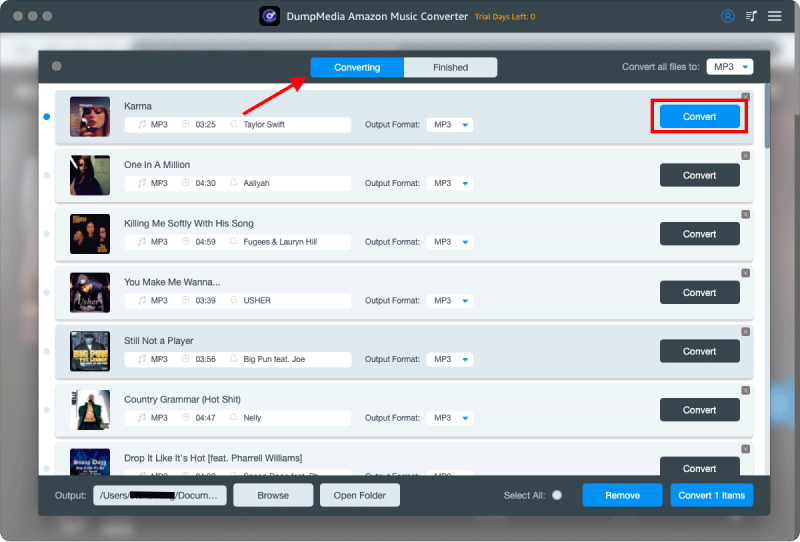
The produced files will no longer be DRM-protected. You have complete control over whether you want to permanently store the music on the computer or transfer it to other gadgets or removable media devices.
Part 3: Other Amazon Music Unlimited Recorders
The best thing about Amazon Music is that it’s so easy to use. Just log in, choose your favorite music, and download it. But what if you want to download your music in other formats like mp3 or m4a? And what if you want more than just the music itself? Well, there are many other tools to record Amazon Music Unlimited for you!
The first thing we’ll look at is a program called TuneFab. This program lets you download songs from Amazon Music onto your computer or device in several different formats including mp3, m4a, and so on.

Step 1. Launch TuneFab Amazon Music Conversion after installing it.
Step 2. Convert by Dragging Amazon Music, Music tracks, and Webcasts.
Step 3. Select Music as the file type.
Step 4. Begin MP3 extracting Amazon Music
To begin removing the backup data from the Amazon Music selections & converting everything right away to Portable mp3 tracks, try pressing your "Convert All" option. The conversation would be successfully completed by TuneFab Amazon Music Converter. Since they are no longer Amazon-protected MP3s, anyone may listen to these freely once we receive the convertible Amazon Music MP3s.
Another option is NoteBurner Amazon Music Converter which lets users convert any song from Amazon Music into an m4a file. A competent Music Streaming encoder, NoteBurner Amazon Music Converter was created especially for Amazon users to save and capture all tracks, artists, or playlists on Amazon Music Limitless to MP3 formats. Then with aid of both the software, anyone may download DRM-free Amazon Music, listen to something on multiple media clients, or move that to the apple device, MP3 player, car player, as well as other devices.
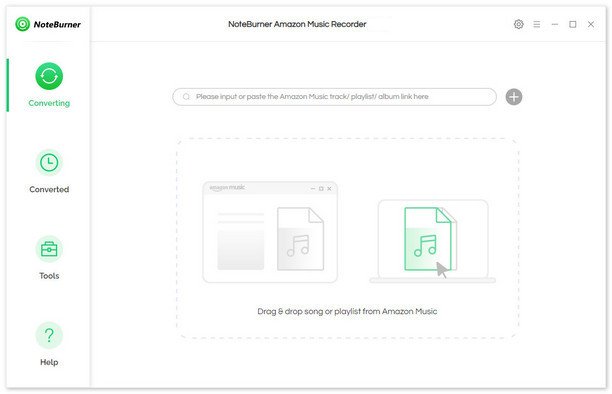
Utilize the computer's Amazon Music Converter.
- The production parameters can be changed by selecting the desired file type, sampling frequency, or input route by clicking on Settings icon.
- Choose whatever tracks we want to transfer, and drag your playlists, singer, or albums into Amazon Music Converter.
- To begin transforming your Amazon music into your selected file type, press on "Convert" option.
Part 4: Summary
In conclusion, Amazon Music Unlimited is a great solution for people who want to listen to music without paying for their favorite artists' entire discography. But if you're just looking for a way to listen to your favorite songs and albums without paying for them individually, DumpMedia Amazon Music Converter is the best tool to record amazon music unlimited.
It has a lot of useful features and can convert your music files in a short time. If you want to record amazon music unlimited, you can use this tool. The interface of the program is very simple, you only need to add the files that you want to convert and then choose the output format.

30% Off >>>
