How to Convert M4V to GIF: A Guide for You
M4V format is a container format developed by Apple to work on iTunes. It is closely related to MP4 format but M4V is coded to hold DRM protection for iTunes video files. M4V DRM-protected files can only play on iTunes and you cannot download them to your local storage.
However, DRM-free M4V files can play on several media players but are not universal like GIF format. Speaking of GIF, it is a compatible, compressed video format that works on most devices than the M4V format. So how can you convert M4V to GIF and enjoy your videos anywhere you want?
This article has the answer for you. Part one will give you various websites you can use to convert M4V to GIF for free or paid. But for better quality files, part two will give you an offline method that will allow you to access high-quality output files.
Contents Guide Part 1. How To Convert M4V To GIF Online?Part 2. How To Convert M4V To GIF With High Quality?Part 3. Summary
Part 1. How To Convert M4V To GIF Online?
M4V is a container format for iTunes. M4V was developed by Apple to help incorporate DRM protection on iTunes video files. This means that DRM-protected M4V files can only be opened by iTunes or the QuickTime media player.
GIF format aka Graphics Interchange Format was developed by Steve Wilhite in 1987. Steve's main intention was to create a video format that is small with good visual quality and compatible with many operating systems and media players.
If you want small compatible video files from iTunes, then convert M4V to GIF for free online. There are many M4V to GIF converters online but the best are just a few. Below are some of the best online M4V to GIF converters.
Use Convertio to Convert M4V to GIF
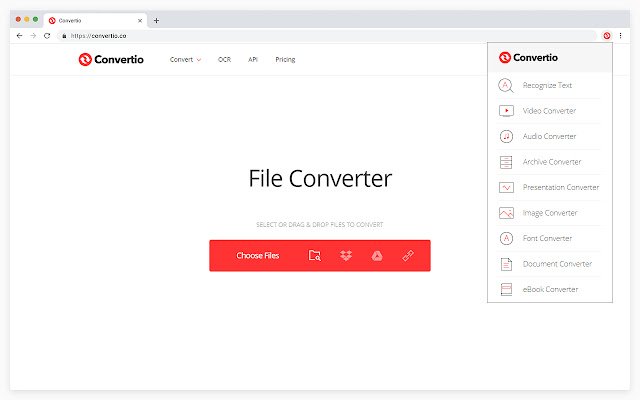
This is a free online GIF converter. It is user-friendly and only requires you to have an internet connection. It accepts video files from any source including online sources like iTunes. It can also convert audio files. Apart from GIF output, this online software can also convert a file into other formats like MP4, 3GP, WAV, FLAC, and many more.
It has high conversion speeds and will give you a high-quality output file. The limitation of this app is it will reduce the conversion speed when you load many input files. Another limitation is that it is not free. You have to pay some fee if you want to access extra features.
Use Filezigzag to Convert M4V to GIF
This is the latest online free converter. It is a new software that has shown a lot of potential with the ability to convert unique input formats like MP4, M4V, QuickTime, and many others. It can convert both audio and video files. It has high conversion speeds even with many files.
The best part is the login tool that allows you to save your files for a few days. And it is a great output management system that sends the output file to your email address. Apart from conversion, it has some editing tools like it can adjust the frequency and volume of the file. The downside is that it requires some time for you to learn how to use it.
Use Cloud Convert to Convert M4V to GIF
This is a cloud-based tool that uses special cloud servers to convert and edit video and audio files. It is a free website and does not have ads. It has great speeds and can handle more than ten files at the same time. It accepts files from any source including M4V video files in iTunes.
It is a powerful tool if you want to convert M4V files to GIF. It will give you high-quality output files with all the metadata information. The website is user-friendly, especially for beginners. However, sometimes it loses the quality after the conversion process.
Use Zamzar to Convert M4V to GIF

This is among the popular online converters. It is user-friendly for both beginners and experts. The great speeds are what attracts most users. The online converter is free and offers unlimited file conversions per day. It will give you a high-quality output file similar to the original input file. This tool can convert videos, audio, e-books, PDF files, and some images. It also offers you to get the output file on your email which is appropriate to most users.
Part 2. How To Convert M4V To GIF With High Quality?
Most online converters offer the free service of converting M4V to GIF format. But these online converters sometimes give you a low-quality output file. So you need a special offline converter that will give an excellent output file that you will enjoy watching. Remember the file format is what has to change but not the quality of the original video.
DumpMedia Video Converter is the best offline M4V to GIF converter you can use. It is a video and audio converter. It has great conversion speeds of about 6X and gives you a high-quality output file. The video quality is 100% similar to the original input video. Apart from GIF, it can give you other formats like MOV, FLAC, MP4, AVI, 3GP, and many more.
Instead of getting the same quality of output, you can upscale the video from SD to HD. The software is readily available online and it is compatible with several operating systems including Mac and Windows. It is user-friendly and beginners will not have a hard time learning how to use it. It can give you output formats compatible with most portable devices like MP3players, iPhone, iPad, iPod, and many more.
Truly this software is multipurpose because it can also rip DVDs and allow you to copy the content on your hard drive. If you want to edit, then this software is the best. It can cut the original file into small parts. It can also add or remove the subtitles on a video file. The wonderful thing is how it can combine several episodes into one file.
Part 3. Summary
M4V format is an excellent quality video format but it is not compatible with most operating systems and media players like GIF format. This is why this article has given you two methods you can use to convert M4V to GIF. The first method is the online software and programs that are mostly free. This article has only given you the four best online software and websites you can use.
The second method is the best. You can use offline installed software and applications to convert M4V to GIF for free. You only need to pay for the purchase price of the application. DumpMedia Video Converter is the best software for this kind of job. It has some editing features and it allows you to preview the output file before you convert them. DumpMedia is also free at some point because it has three months free trial period. But the one-time purchase allows you to get a lifetime of free updates and quick access to customer care service.

30% Off >>>
