Guide of The Best DVD Shrink Alternative
Windows has the software you can use to backup your DVDs called DVD Shrink. Many people use this so they can store a copy of their favorite movies and such. But even though DVD Shrink works pretty well, it still can experience issues such as suddenly freezing or having a black screen.
That’s why we have made sure to make this article to help those who want to find the best DVD Shrink alternative. In this article, we will teach you a special method you can use to back up your DVD files and other videos you want to have a copy of. And at the same time, we will also show you a list of DVD Shrink alternatives you can find on the internet.
Contents Guide Part 1. An Introduction to DVD ShrinkPart 2. 5 Top DVD Shrink AlternativesPart 3. The Best DVD Shrink AlternativePart 4. Conclusion
Part 1. An Introduction to DVD Shrink
What is DVD Shrink and what does it do? As mentioned above, DVD Shrink is software made by Windows to help users save a copy of their DVDs. DVD Shrink is more of software that is used by many when they want to back up their DVD files. In case you are wondering, DVD Shrink is available for all Windows devices and is free to download.
However, even though a lot of people are happy to use DVD Shrink, many of them still want to learn of the best DVD Shrink alternative since there are instances when the DVD Shrink app stops working or experiences issues. If you are one of those people who are looking for an alternative app that you can use when DVD Shrink doesn’t work, you are in luck because we have prepared the best DVD Shrink alternative you can find.
Part 2. 5 Top DVD Shrink Alternatives
Before we get to the special method we are talking about – which is also the best DVD Shrink alternative, why don’t you sit back first and read these top 5 DVD Shrink alternatives we have prepared for you? These top 5 DVD Shrink alternatives are the best among others and we have made sure to put the reasons why we can recommend them to you. Read the list below and see for yourself.
#1 MakeMKV
MakeMKV is a great alternative you can also use when your DVD Shrink suddenly stops working. This application is free to download and is a one-click type of application that lets you convert a video you want to backup. Here are the pros of using MakeMKV:
- Can preserve the audio and the video quality of your original video file
- Can read DVD and Blu-ray discs
- Can preserve the chapter information of your files
- You won’t need any additional software when converting using this app
- Available for ALL devices including Windows, MACOS, Linux
- Preserves all meta-information of your video including language, track, and audio type
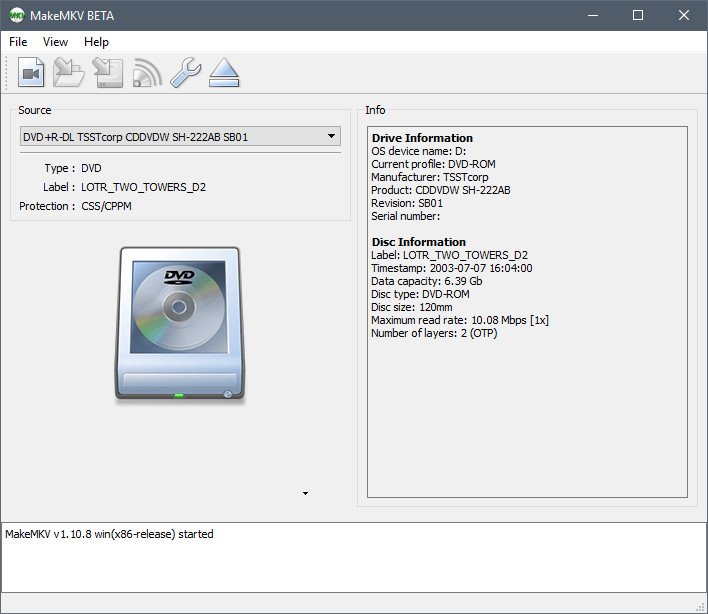
#2 CloneDVD
If you are looking for an application that can copy your video as well as all the information that comes with it, then CloneDVD is the best suitable DVD Shrink alternative you are looking for. CloneDVD can also compress huge video files at a faster speed compared to others while maintaining its original audio and video quality. Below is the list of the pros when using CloneDVD:
- High speed
- Can let you decide the final size of your video file
- Can copy the original audio and video quality of your video
- Can also copy ALL the settings and information of your video
- It is stable and does not require any other ASPI driver
- Can let you preview the video while transcoding and writing
#3 RipIt
RipIt is also a great application you can use when you want to extract video files from a disc and make copies out of them. This application is also very user-friendly, especially for first-time users. Here are its pros:
- It’s easy to use
- Has a simple interface
- Converts your videos quickly
#4 Handbrake
Another great application that you can use as an alternative for DVD Shrink is Handbrake. You can convert your DVD files to any format when using Handbrake. Handbrake pros include:
- It’s free and is an open-source
- Can be used on Windows or MACOS
- Can convert videos to any format
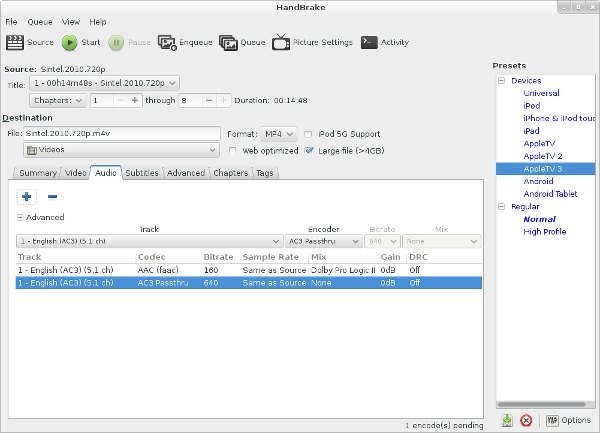
#5 AnyDVD
The fifth best DVD Shrink alternative you can find on the internet is AnyDVD. It can remove the restrictions or protective software that comes with any DVD or Blu-ray discs. Here are the pros when using AnyDVD:
- Automatically works
- Removes restrictions and other region codes
- Can remove Studio logos and watermarks
However, in case none of the mentioned above still fits your taste, you can always check out the special method we are talking about right below this section.
Part 3. The Best DVD Shrink Alternative
If you are looking for the best DVD Shrink alternative, then you are on the right page. As mentioned above, we have prepared a very special method that you can use when trying to find a DVD Shrink alternative. This special method of ours is very easy to use and has proven to many users that they are the best when converting any kind of video file, from DVD to Blu-ray discs. This special method of ours requires nothing but to download and install DumpMedia Video Converter.
That’s right. With the help of DumpMedia Video Converter, you can now copy and store videos on your hard drive or computer for any movie or video file you want. For only one application you can be able to convert DVDs and other videos to GIF, video, or audio. DumpMedia Video Converter can also successfully remove any DRM or restrictions that come with your video file and can let your video into any file format you like.
You can even add or edit the effects of your video using DumpMedia Video Converter. Moreover, this converting application can also let you add an external subtitle for your video and is available on any type of device. It can also improve the quality of the video.
To learn how to use DumpMedia Video Converter, just simply follow these steps below:
- Download and install DumpMedia Video Converter on your computer
- Launch the app and add your files
- Select the format you want and the storage where you want to save your files
- Click the Convert button and start converting your files
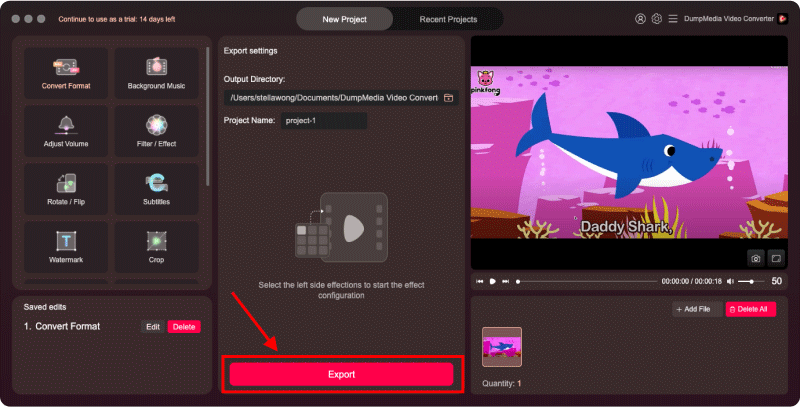
DumpMedia Video Converter is the only thing you need if you want to convert any type of video file into a format that is best suitable for your device. This converting tool is also the best DVD Shrink alternative that you can find anywhere on the internet. It’s also much faster than other tools when it comes to converting video files. Download and try it now!
Part 4. Conclusion
Now that we have come to the end of this article, we sure do hope that you can now convert any DVD, Blu-ray discs, or videos you want and store them in your device for future streaming. And with the help of the best DVD Shrink alternative you can find, the DumpMedia Video Converter, you can now download and convert any type of video you want from the internet and have it saved on your device forever. With the help of DumpMedia Video Converter, you can stream your video any time you want and use any kind of device! So what are you waiting for? Download and install it now!

30% Off >>>
