How to Convert Your DVD Video Files to AVI Losslessly
In the present day, although the technology has been advanced to a new level, there are still numerous people who love using DVD discs and exploring its capabilities. Back then, these are the usual storage equipment being utilized by people until USB drives and other online storage platforms emerged.
If you are one of the many who are still into watching videos stored on DVD discs and have been facing difficulties in doing so because of a number of reasons, we are here to help you out. In this article, the main focus would be on how to convert DVD to AVI.
AVI video format is considered as one of the most popular and most used alongside with MP4 and MOV. And, converting your DVD video files to such will definitely be a way to solve your dilemma of playing DVD discs on your personal computer.
Contents GuidePart 1. Why Need to Convert DVD Video Files to AVI?Part 2. The Best Way for You to Convert DVD to AVI Part 3. Paid Tools for You to Convert DVD to AVI DirectlyPart 4. In Conclusion
Part 1. Why Need to Convert DVD Video Files to AVI?
There are a lot of reasons why one would have their DVD video files converted to AVI video format. Here are some:
- Advancement in devices such as portable computers (laptops) almost altered and removed lots of features on the previous batches. Nowadays, only a few laptops got built-in DVD drives. Playing DVD discs would definitely be a challenge.
- If you ought to create a playlist wherein you can immediately check from time to time in case you wanted, having those played in the DVD discs would be a hassle. Converting to a certain format like AVI will let one create a list or folder on his personal computer. Playback would be very simple and easy.
- Video sharing would be a lot efficient and easier if videos from DVD discs would be converted.
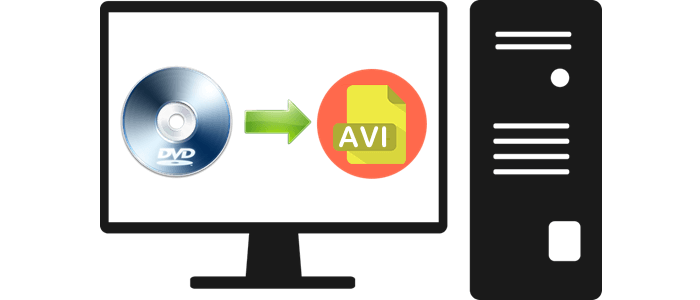
Upon sharing with you some scenarios which could possibly be the reason for video conversion, let us head to the ways you can use to proceed with DVD video files to AVI conversion.
Part 2. The Best Way for You to Convert DVD to AVI
Before Converting DVD to AVI , The first thing that must be done is to rip the DVD disc to your computer. Once you got the video file and saved on your device, you can then proceed with video conversion. You can use any DVD video ripper which is readily available on the web. Next how to convert DVD to AVI on the freeway?
Yes, you read the heading correctly! We got a free tool which is capable of converting your DVD video files to AVI format. This software application is named DumpMedia Video Converter.
This tool has been trusted and used by a lot of users in this modern era because its abilities and features have been proven to be amazing and with great results. The conversion has been made effortlessly and efficiently using this tool.
The main feature of this tool is video and audio conversion to different desired formats without quality loss, even maintaining the original look. This supports numerous formats such as the popular MP4, AVI, WMA, WAV, FLAC, and a lot more! In addition, you can easily convert DVD and other videos llike AVI to GIF, video or audio. This as well as editing and enhancing functions wherein you can perform adjusting of brightness, contrast, saturation, and volume control. Even adding subtitles is possible! Name it and DumpMedia Video Converter will do it for you! We are definitely recommending this converter for users.
Downloading and even the installation of this program could be done in just a few minutes and would require only a few clicks. You got to have your converted video or audio files by just following a few and simple steps.
To proceed with DVD video to AVI format conversion, you must do this simple step by step guide.
Step 1 : Of course, you are required to ensure that this DumpMedia Video Converter would be downloaded and installed on your personal computer.
Step 2 : Launch the program and click the “Add files” button to select the DVD video file you desire to convert. You can as well drag and drop the files directly from the location to the main interface of the application.
Step 3 : Select the desired output by ticking the “Convert All Tasks to: ”. You got a lot of options you can choose from such as MP4, FLAC, WMV, and many more. In this case, we ought to convert the file to AVI format. Make sure to select AVI.
Step 4 : Once done, choose the destination folder wherein the output or converted file would be saved by clicking the “Browse” button.
Step 5 : Click the “Convert” button to begin with the conversion process.
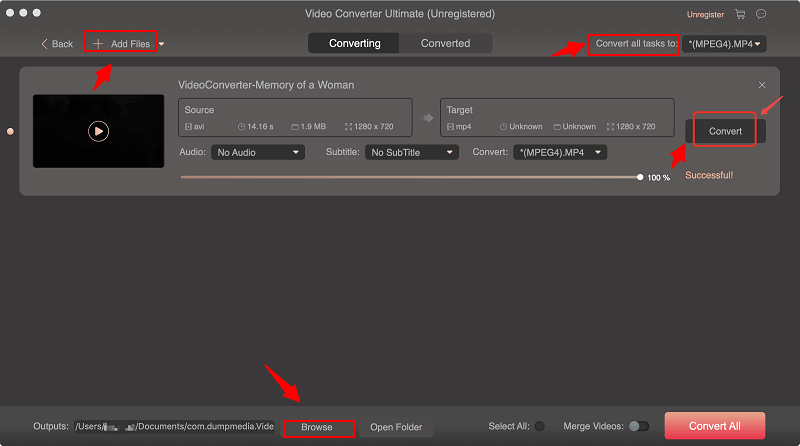
Once you are done with these steps, you can preview and check the converted file by tapping the “Open Folder” option. By performing just these five simple steps, you go to have your converted video in just a few minutes.
Well, maybe many of you are interested in converting DVD to mp4, which is suitable for most devices. You can refer to the guide above.
Part 3. Paid Tools for You to Convert DVD to AVI Directly
If you desire to immediately proceed with video conversion (without performing DVD disc ripping), the following tools will be beneficial for you. The only drawback is that there would be a need for you to pay or purchase the software.
Option 1. Converting DVD Videos to AVI Using Movavi Video Converter
Movavi Video Converter is one of the professional software programs which is capable of having your DVD video files converted to AVI format directly. Having a fast conversion speed and additional editing features, most users are finding this as a great tool they can resort to.
Here are the steps you would need to accomplish in converting DVD video files to AVI format directly:
Step 1. Download and install the application on your personal computer.
Step 2. Launch the program and add the DVD video file to be converted.
Step 3. Input and specify AVI as the output format.
Step 4: Proceed with video conversion.

Let us show you the details for each step presented.
Step 1: Download and install the application on your personal computer
Of course, there would be a need to have this Movavi Video Converter downloaded and installed on your personal computer. The great thing, this supports both Mac and Windows computers.
Step 2: Launch the program and add the DVD video file to be converted
Once the program has been installed, open it and launch. At the main interface, you must click the “Add Media” button located at the top right corner, followed by ticking the “Add DVD” option and then the “Open DVD” menu. This step will allow you to browse and select the DVD video file to be converted. Choose which will be processed.
Note : You can choose numerous files since this converter allows batch conversion.
Step 3: Input and specify AVI as the output format
To be able to select AVI as the output format, you must head to the “Video” button at the bottom portion of the screen. Click it and hit “AVI”.
Step 4: Proceed with video conversion
The last step would be video conversion itself. Ensure as well you have specified the correct destination folder wherein the converted file will be saved before hitting the “Convert” button which is located at the bottom right part of the interface. Just take note that this converter does not support the conversion of copy-protected DVDs.
Option 2. Converting DVD Videos to AVI Using WinX DVD Ripper Platinum
Aside from Movavi Video Converter, you can as well make use of another software named WinX DVD Ripper Platinum. Same with the previously highlighted tool, this is, of course, capable of having your DVD video files converted to AVI format. This is compatible with both Windows and Mac computers and has been proven to be the best tool to support DVD conversion.
Having a user-friendly interface and additional built-in features, conversion has been made effortlessly as well. The tool supports various formats other than AVI including MP4, MOV, FLV, WMV, and more. You might want to try this application as well.

Part 4. In Conclusion
This article had discussed several options that would be beneficial in case you would need to convert your DVD video files to AVI format. The initial portion of this post highlighted an amazing and free video converter named DumpMedia Video Converter which can solve the issue immediately. With its user-friendly interface, easy downloading, and fast conversion speed, you could not ask for more! It also has additional features that you can use in the future.
Aside from the free software, two of the best application programs have been tackled as well. You got Movavi Video Converter and WinX DVD Ripper Platinum. Both are capable of converting your DVD video files to AVI format effortlessly. There would be a need to purchase these tools, but the cost would surely be worth it. Added features such as editing and compression are as well included.
What has learned from this article? Have you ever used any other way or tool before? Do you want to share your thoughts? We would love to hear from you! Leave your suggestions on the below section.

30% Off >>>
