How to Make Playlist on Spotify in 2026?
Here’s a fact. As a Spotify fan and user, you have access to millions of songs. Having that kind of access could be overwhelming. You wouldn’t what to play first. Hence, is the reason why you should know how to make playlist on Spotify.
In fairness, you probably already know how to make a playlist on Spotify. The question is, how do you make the perfect playlist on Spotify? One that’s going to stand out and set the mood.
This article will show you how to make a playlist on Spotify stand out. You will never have a hard time finding a song at the moment when you need it most. Best of all, you’re going to have playlists that will set the mood.
Contents Guide Part 1. The Importance of Organizing Spotify Playlists Part 2. Creating Playlists on SpotifyPart 3. Deleting Songs on Spotify PlaylistPart 4. Bonus: Manage a Spotify Playlist with this Simple TrickPart 5. Conclusion
Part 1. The Importance of Organizing Spotify Playlists
One of the most important things about organizing your Spotify songs is how you label it. Don’t just call it cool songs or songs I like. Why would you label a playlist ‘songs you like?’ Think about it. If you’ve downloaded those songs already, chances are, you like them. So, don’t state the obvious if you’re trying to organize your Spotify Songs.
Label your Spotify playlist descriptively. For example, call it a workout mix. That’s a more descriptive way of organizing your Spotify songs, don’t you think?
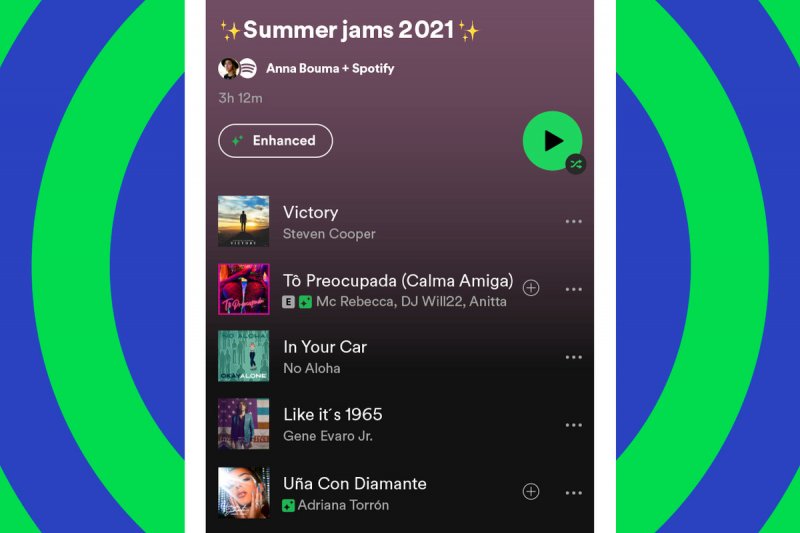
Probably the most important reason why you should organize your Spotify playlist is the fact that you won’t have a hard time finding your songs. With a million songs on Spotify, it’s not impossible to overlook some songs. To save you some time, you should organize your Spotify playlists.
Part 2. Creating Playlists on Spotify
It’s not hard to learn how to make a playlist on Spotify. Just follow the steps below to see how it’s done.
Step 1. Launch Spotify
The first thing you should do is launch your Spotify app on your computer. That’s pretty much stating the obvious but you won’t be able to do anything without it.
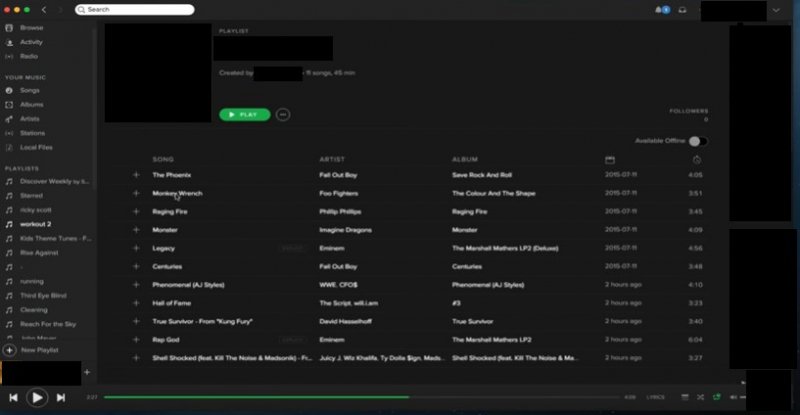
Step 2. Create a New Playlist
You have two options on how to make a playlist on Spotify. You can either take your cursor to the left side of the screen to click on New Playlist or go to File and select New Playlist from the drop-down menu. It’s the first one on the list. You will see your new playlist that’s has no label yet on the left side of the screen. Label it at this point.
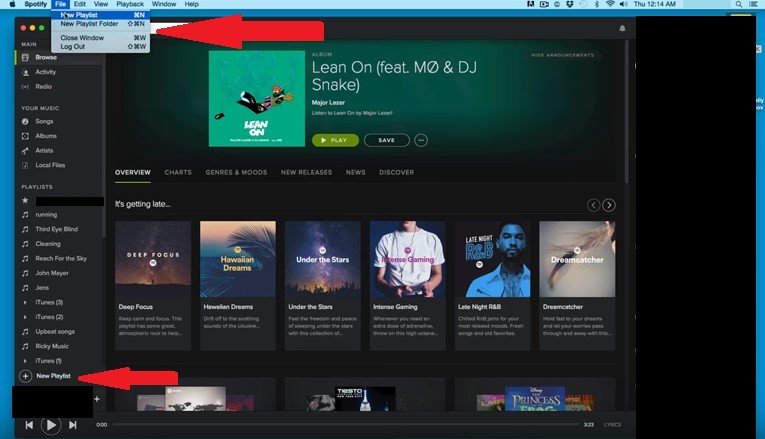
Step 3. Add Songs to Playlist
Open up your new playlist. You can start by clicking on the Go To New Releases tab you see in the middle of the screen. Choose an album and search for it. When it comes out on the screen, click on it and select Add to Playlist from the drop-down menu. If you don’t want to add the whole album, you can just click on the songs you want to add to your new playlist. After you have done so, another menu will come out where you will see your new playlist listed. Click on your new playlist to add the songs.
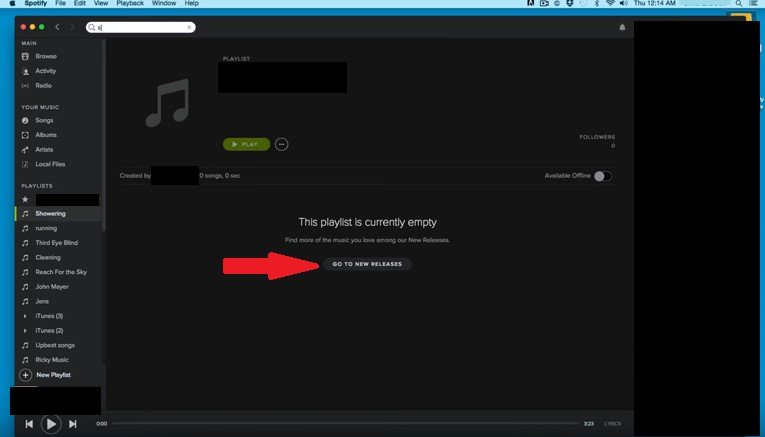
Step 4. Make Playlist Available Offline
You can download your playlists and make them available offline. Simply enable the Available Offline button.
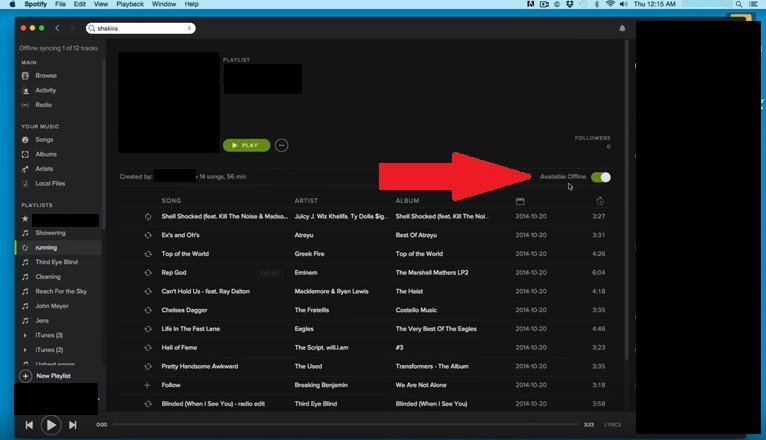
Part 3. Deleting Songs on Spotify Playlist
There will be times when you just don’t want to hear a particular song on your Spotify playlist. Well, you can delete that song anytime you want. Just follow the simple steps below on how to delete a song from your Spotify playlist on both your computer and mobile phone.
How to Delete on Computer
The steps below will show you how to delete songs from your Spotify playlists on your computer.
Step 1. Open the Spotify Playlist
Open the Spotify playlist that has the song you want to delete. You can just click on that particular playlist on the left-hand side of the screen.
Step 2. Choose Song
Choose the song you want to delete. Right-click on the song and choose to Remove from this Playlist from the drop-down menu. It’s the last one on the list. Another way for you to do this is by simply clicking on the song and hitting delete on your keyboard.
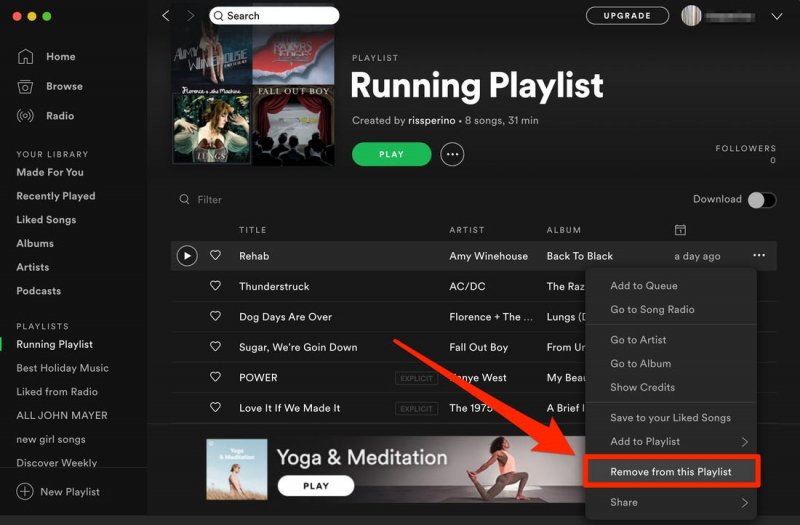
How to Delete on Mobile Phone
The steps below will show you how to delete songs from Spotify playlists on your mobile phone.
Step 1. Launch Spotify App
Launch the Spotify app on your mobile phone. Look for the songs you want to delete.
Step 2. Choose Songs
Choosing the songs to delete on your mobile phone is a little different. You have to look for the three dots. Look into your playlist and at the top right of the screen, you will see the three dots. Click on the three dots and select Edit from the list of options. You will see the color red next to each song. Click on that to delete the song from the playlist.

Part 4. Bonus: Manage a Spotify Playlist with this Simple Trick
Here’s a simple trick that can help you create awesome playlist n Spotify. You can use the DumpMedia Spotify Music Converter to download the songs you love from Spotify. If you didn’t think that was possible, well, it’s possible with the DumpMedia Spotify Music Converter.

Yes, you can download and at the same time convert your Spotify songs to MP3 so that you could save them on your computer. From your computer, you can organize all the songs you love and create awesome playlists that you can listen to anytime and anywhere.
The best thing about using the DumpMedia Spotify Music Converter is that you can always play your playlist. Whether you’re online or offline, your Spotify playlists will always be downloaded and available. Even if you discontinue your Spotify subscription, your playlists will still be there. Click on this link to see how it works.
Part 5. Conclusion
As seen above, it’s pretty easy to make a playlist on Spotify. What you have to keep in mind, however, is how to label your playlists more interestingly. That way, your playlists will stand out and you won’t have a hard time finding or differentiating them.
How do you create your Spotify playlists? Our readers would love to see what you have to say about it.

30% Off >>>
